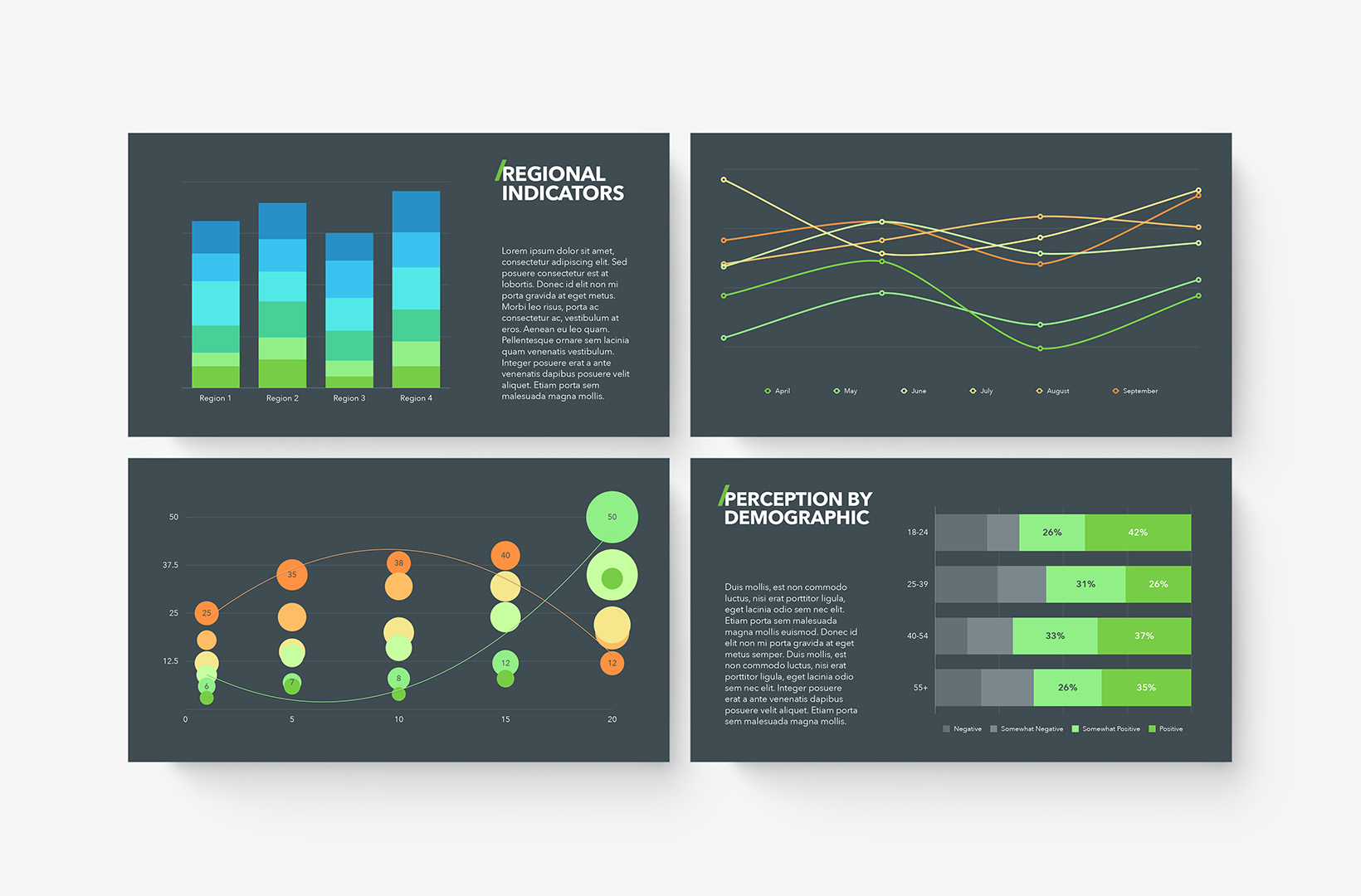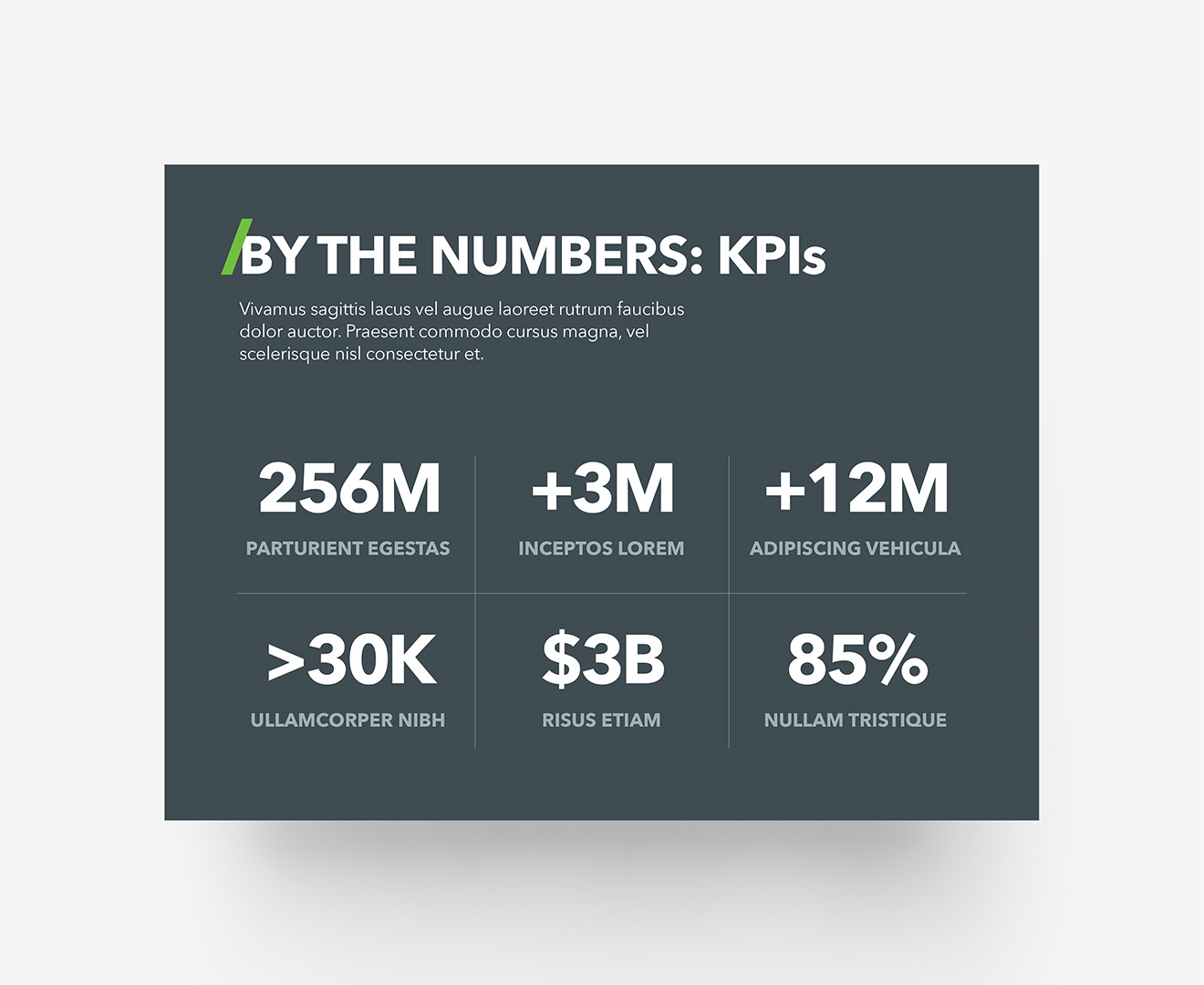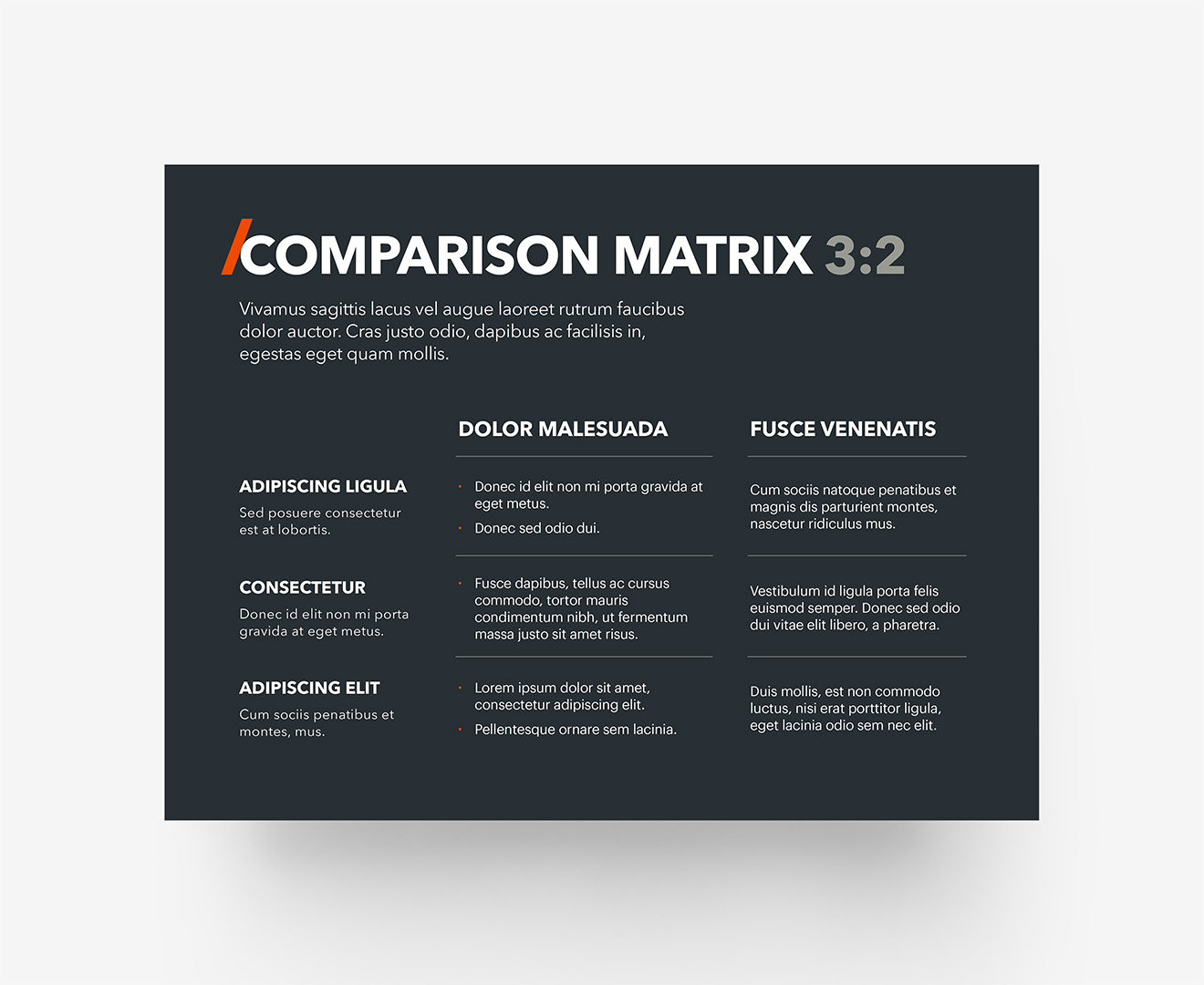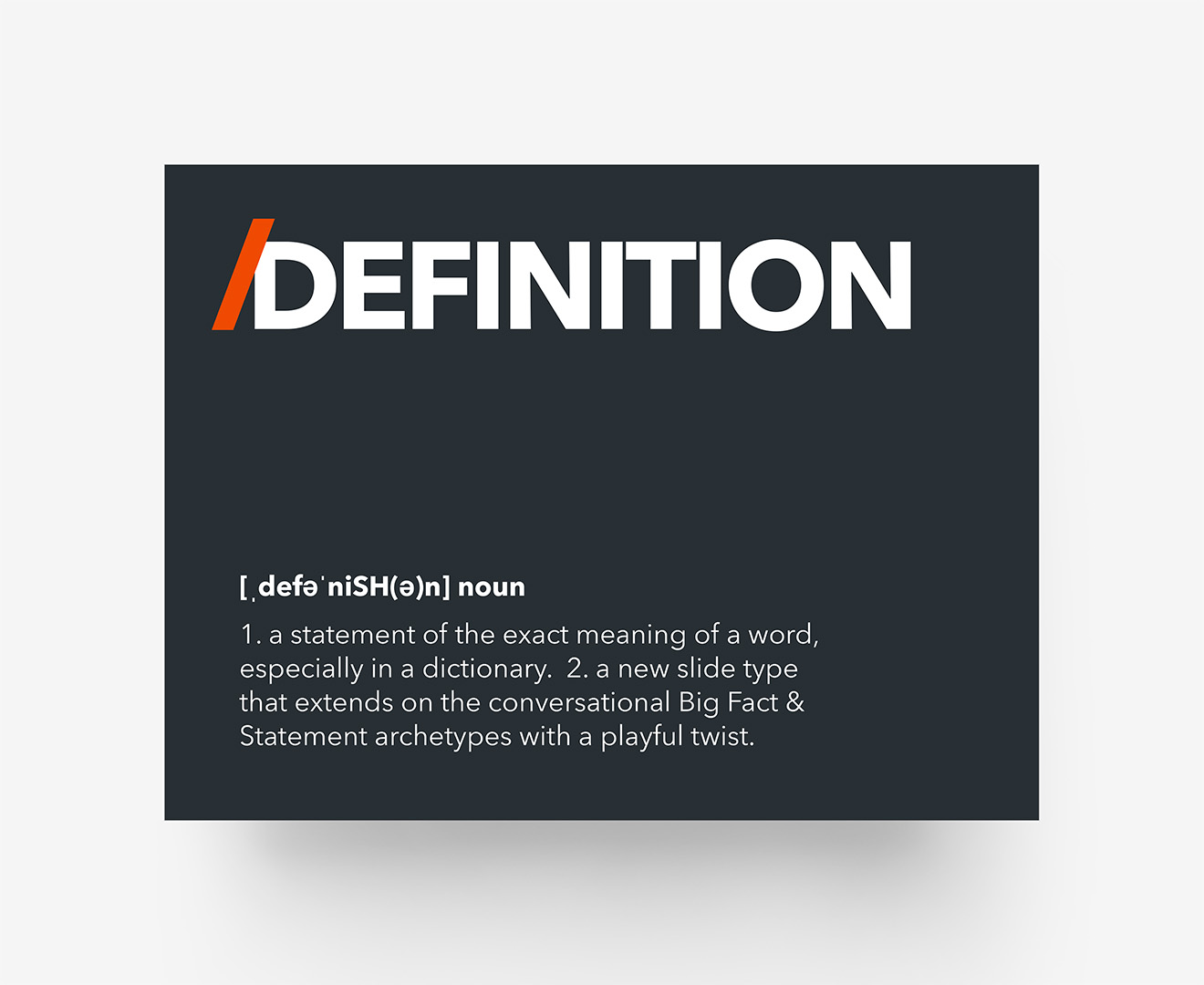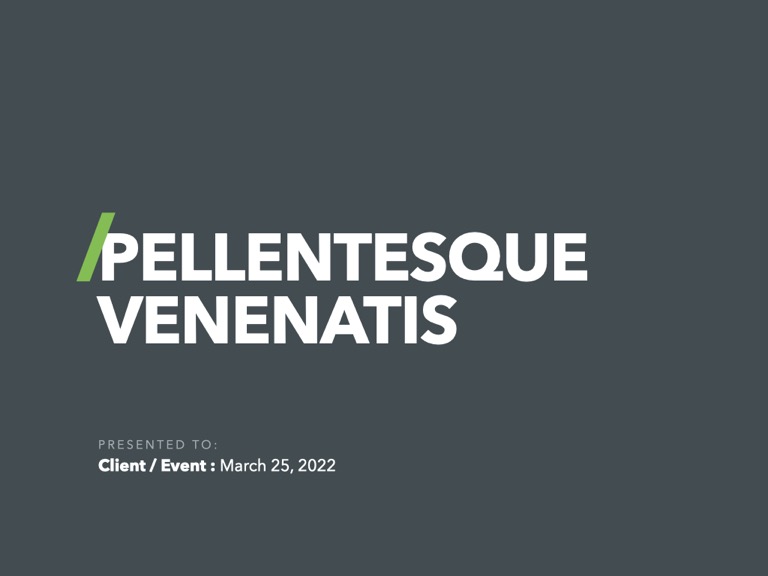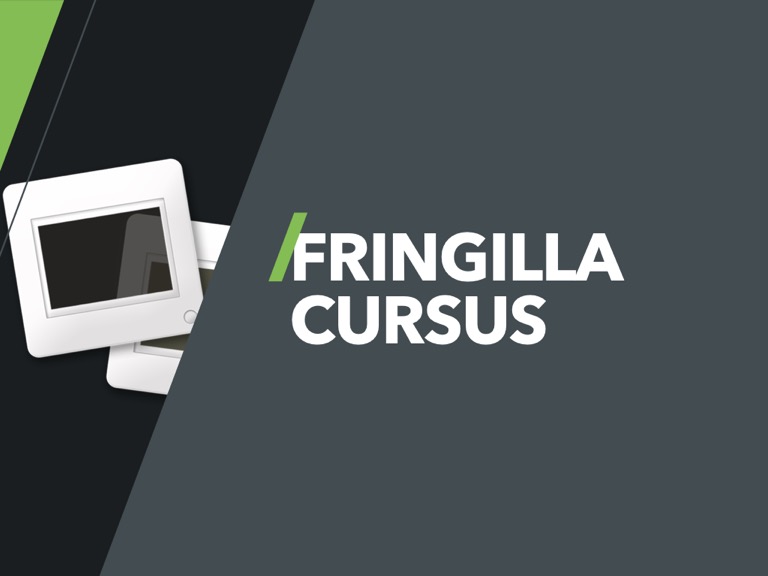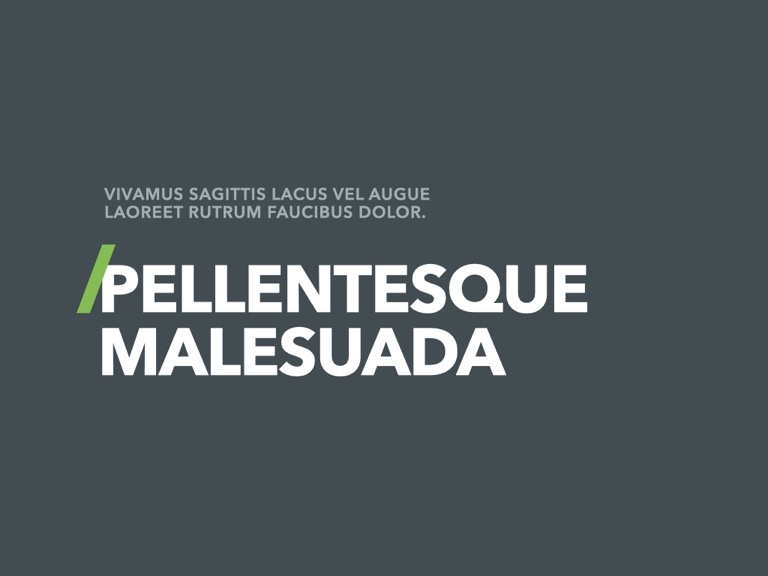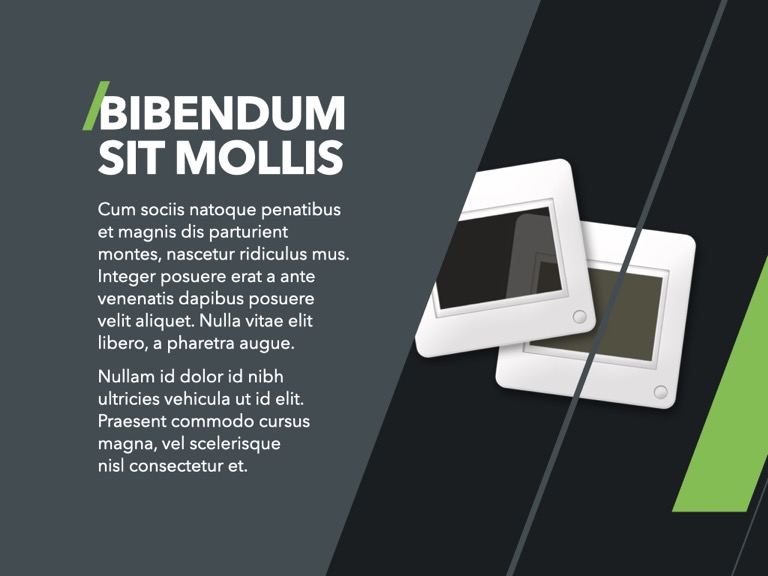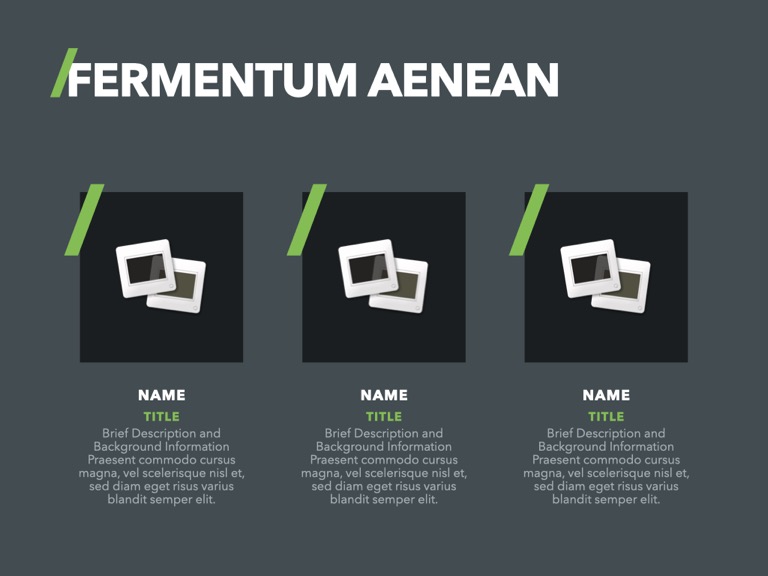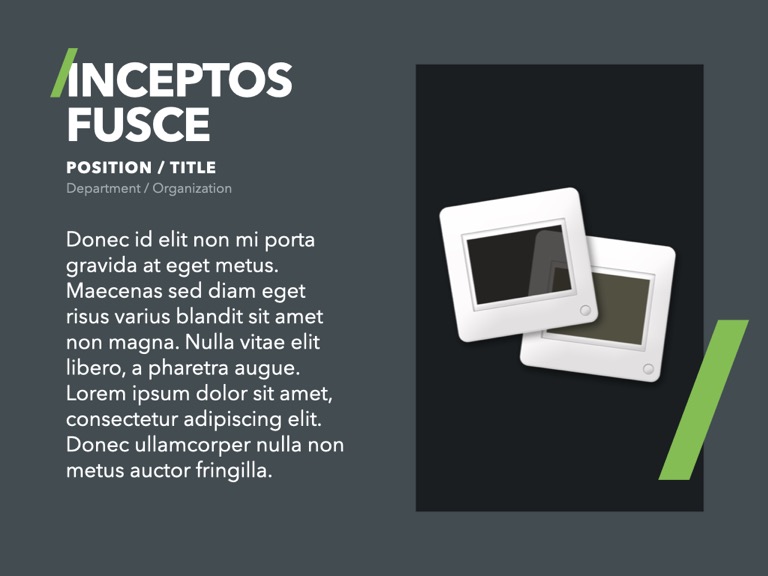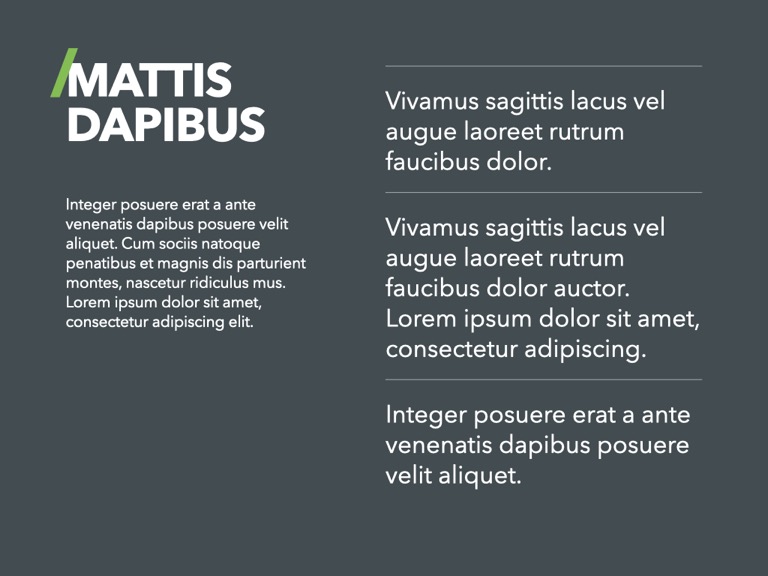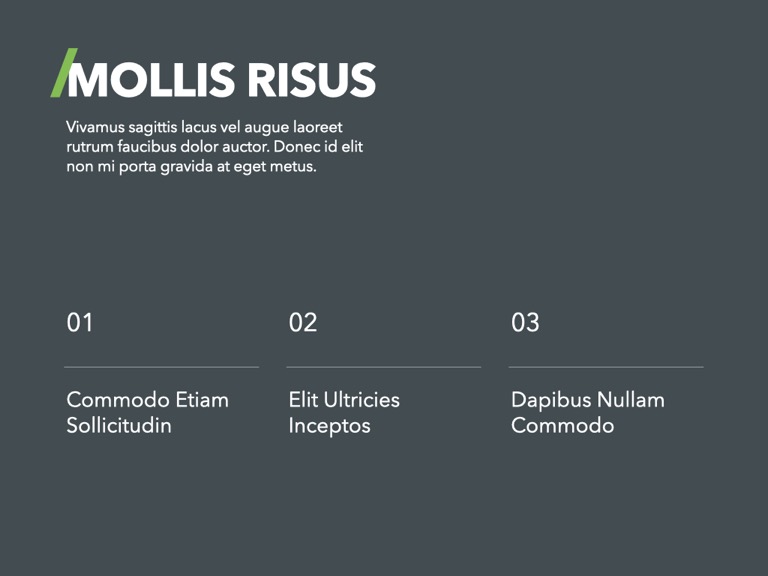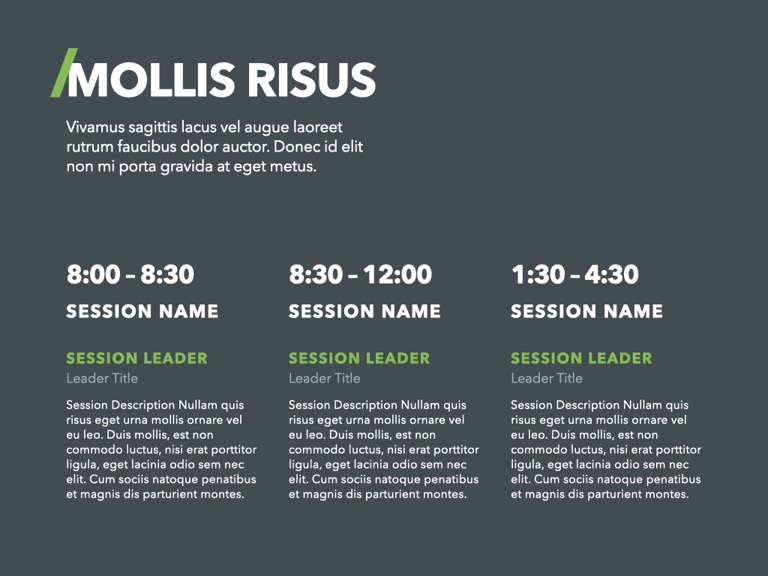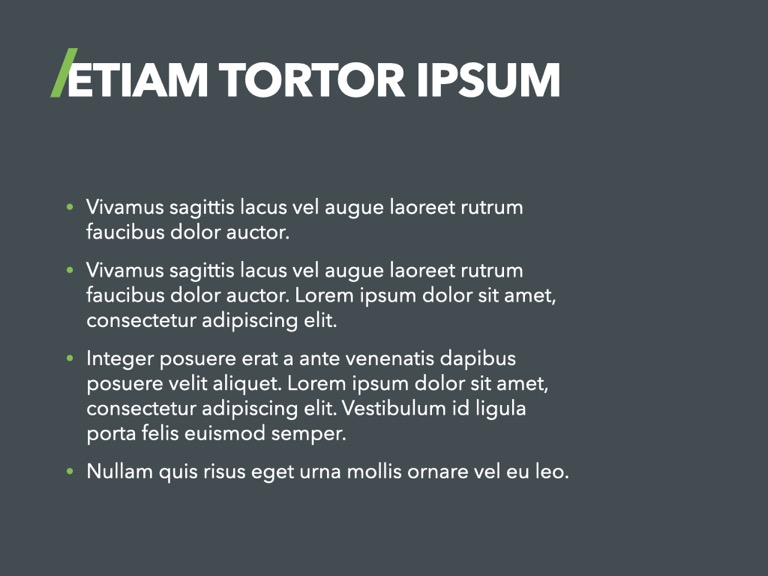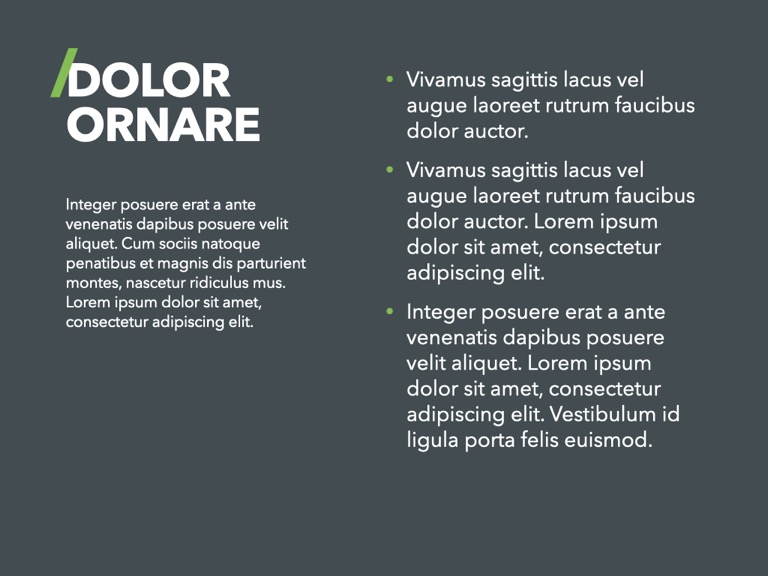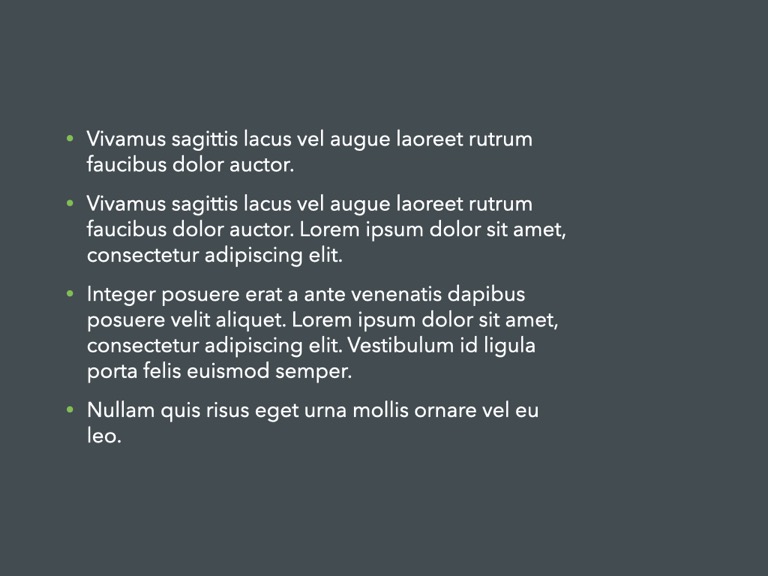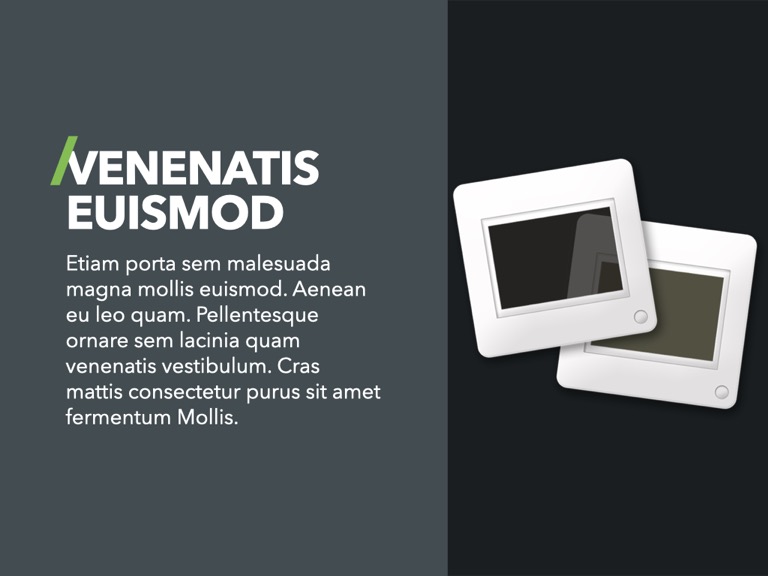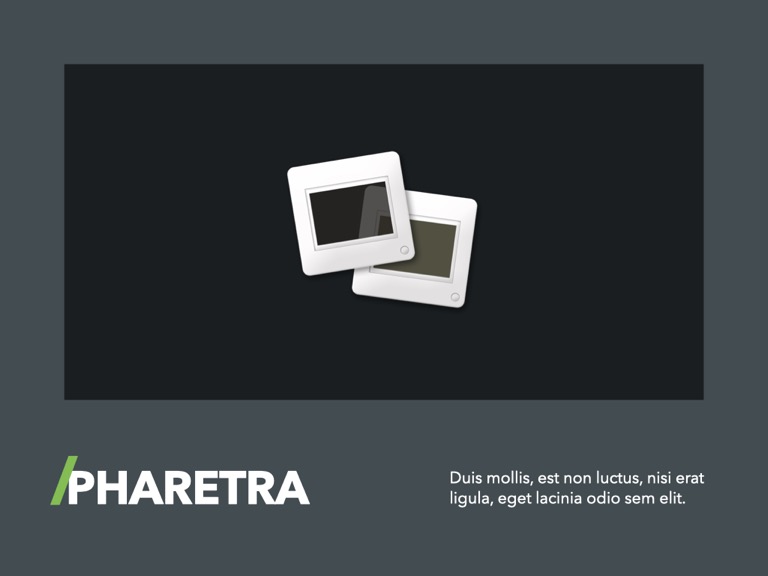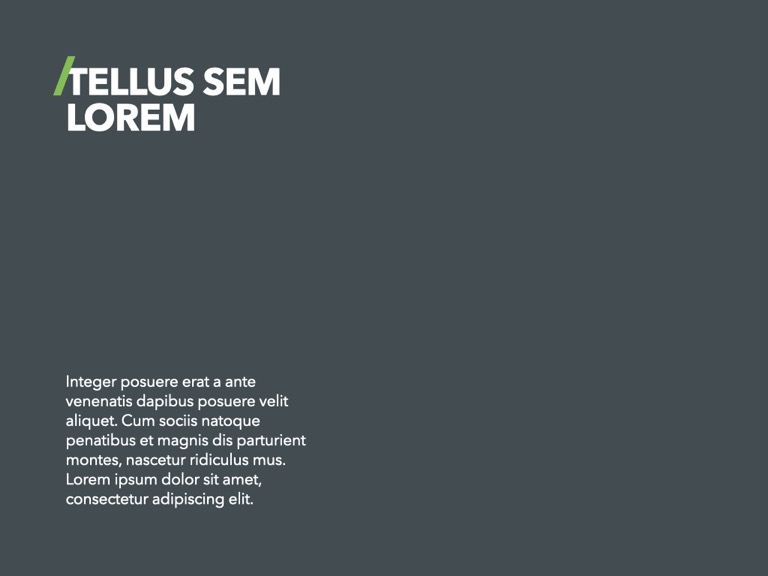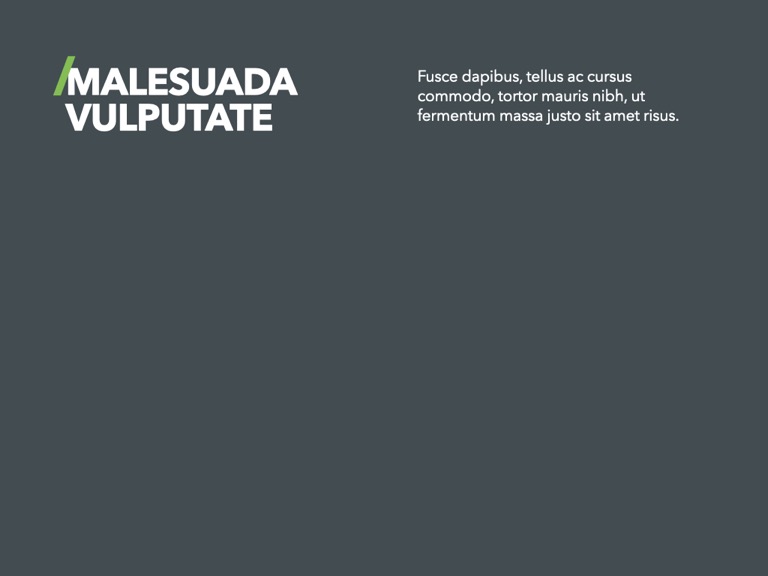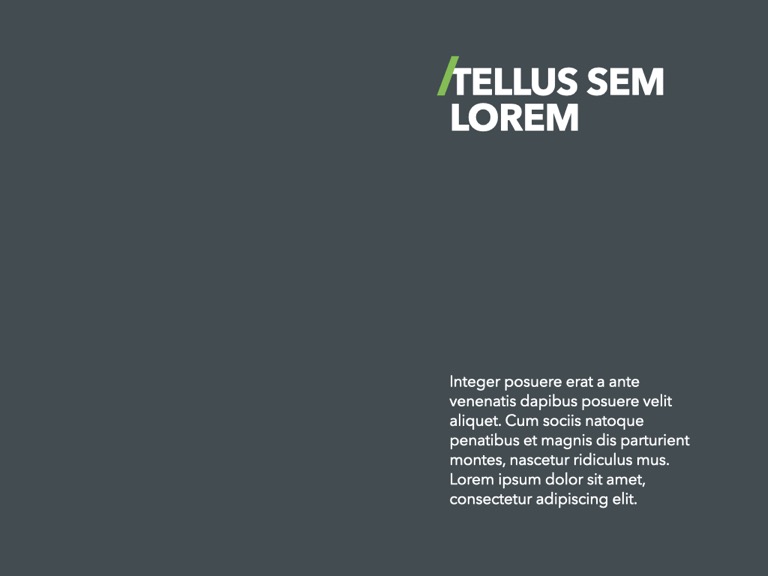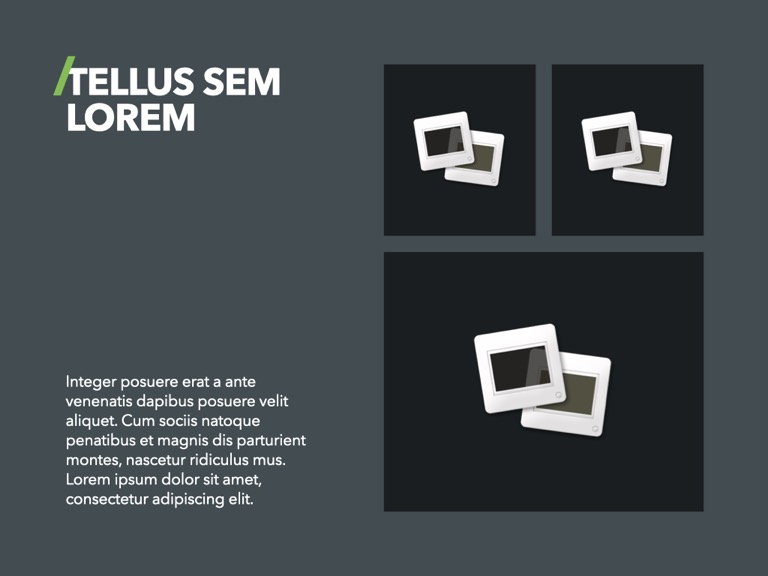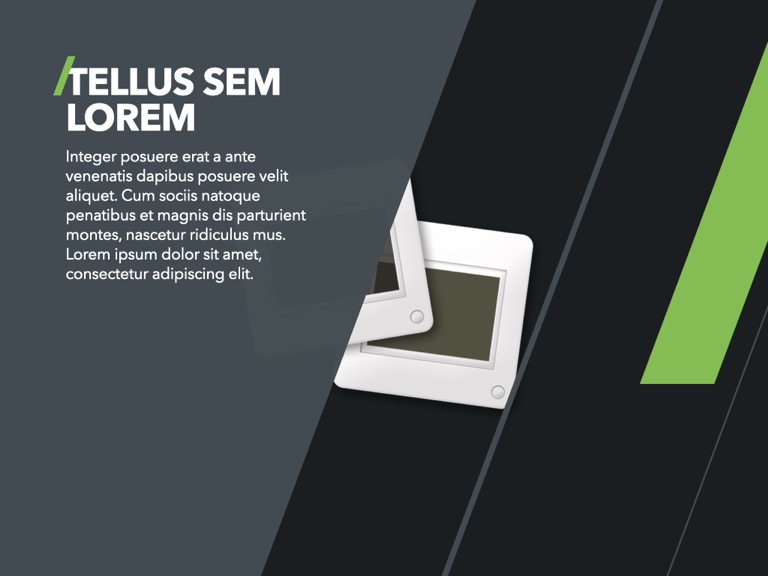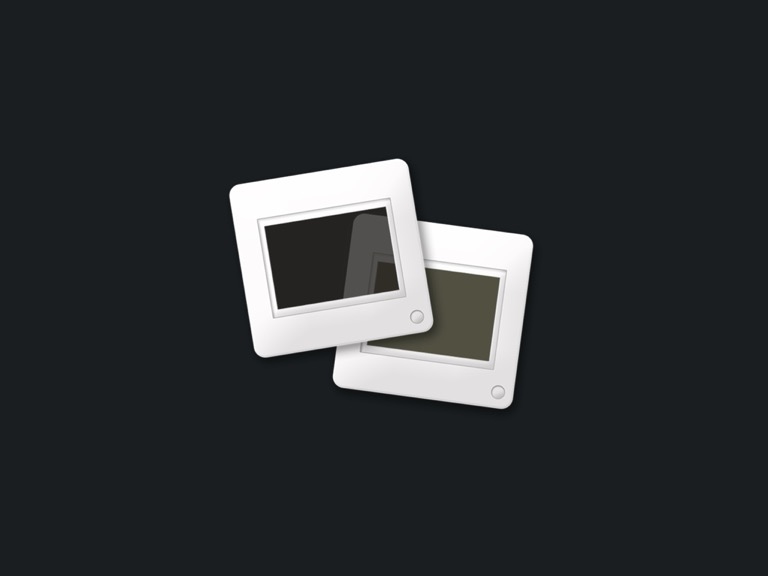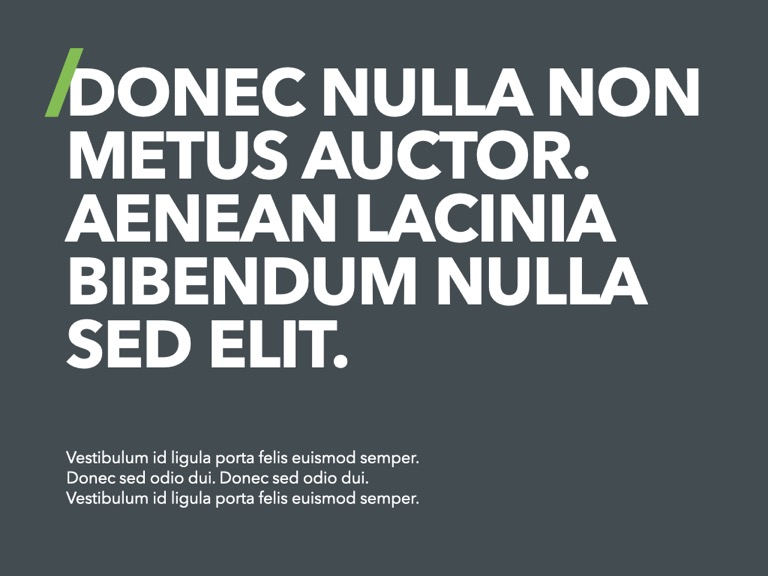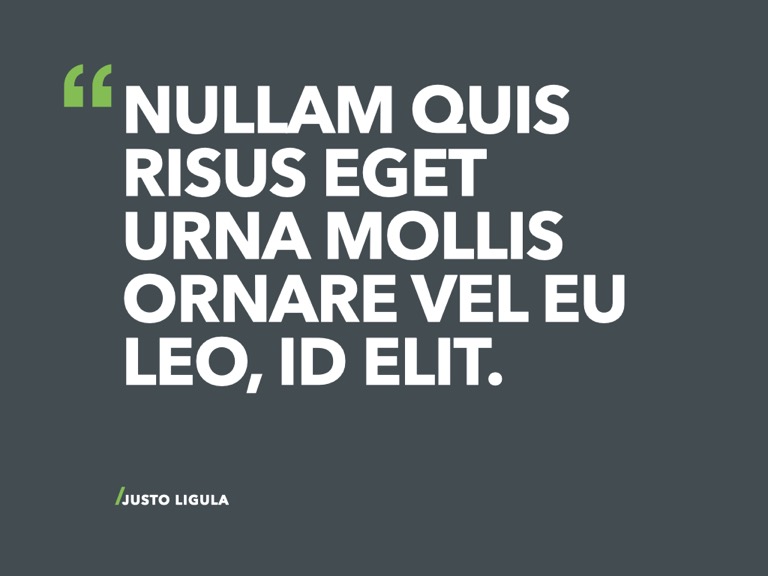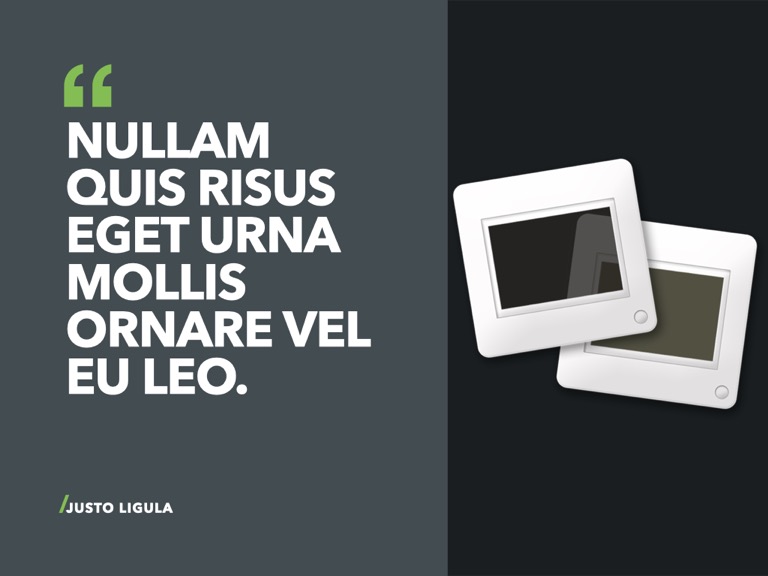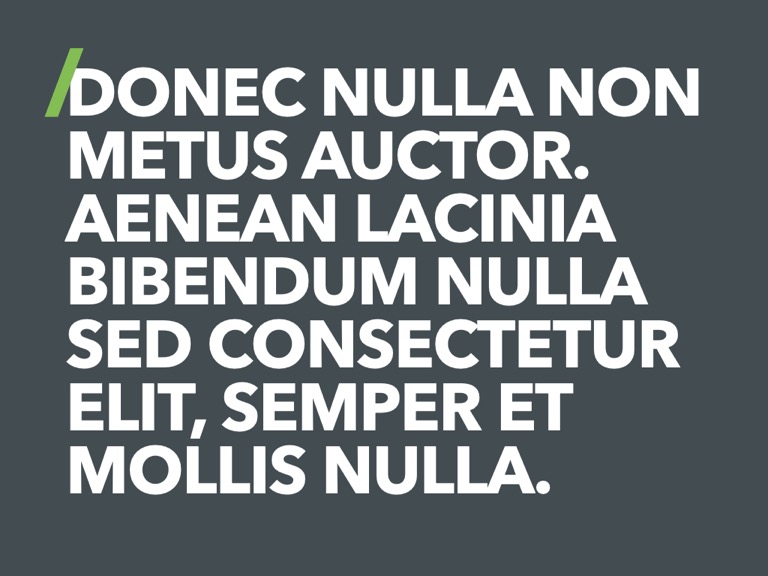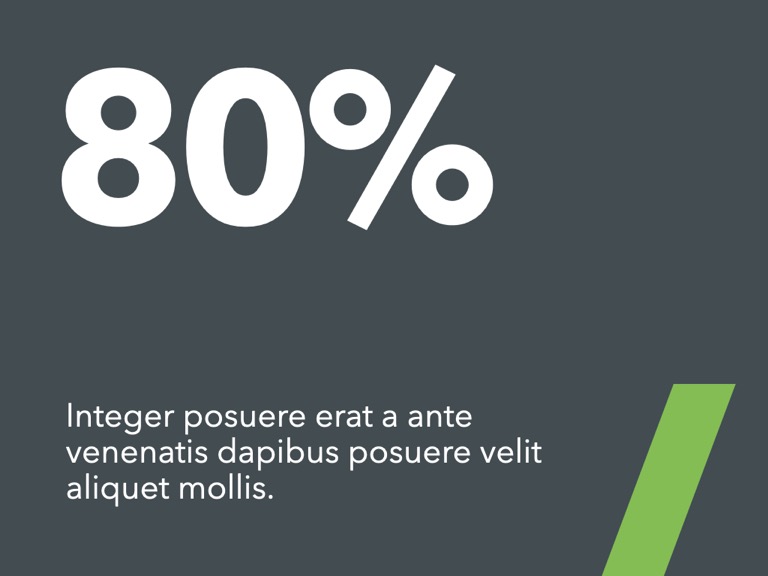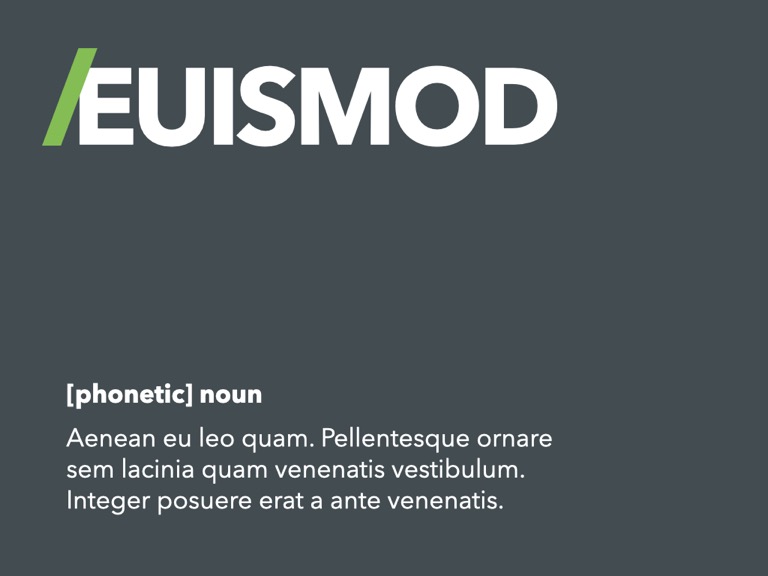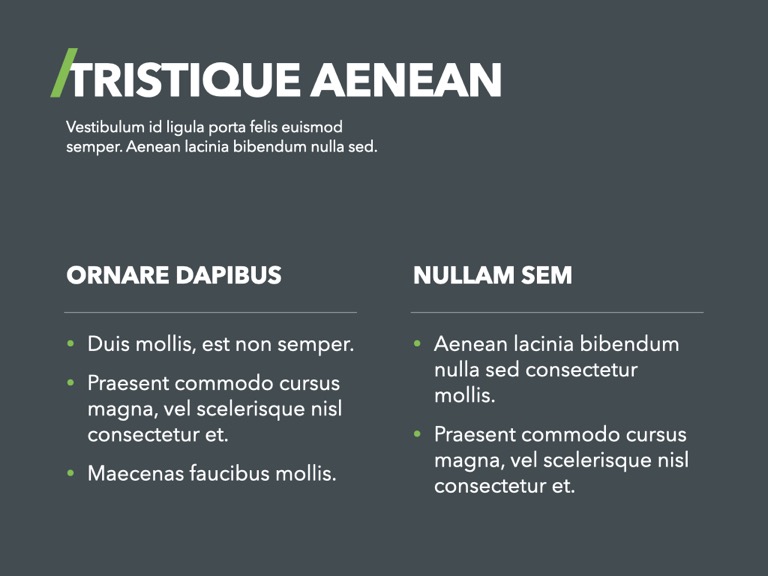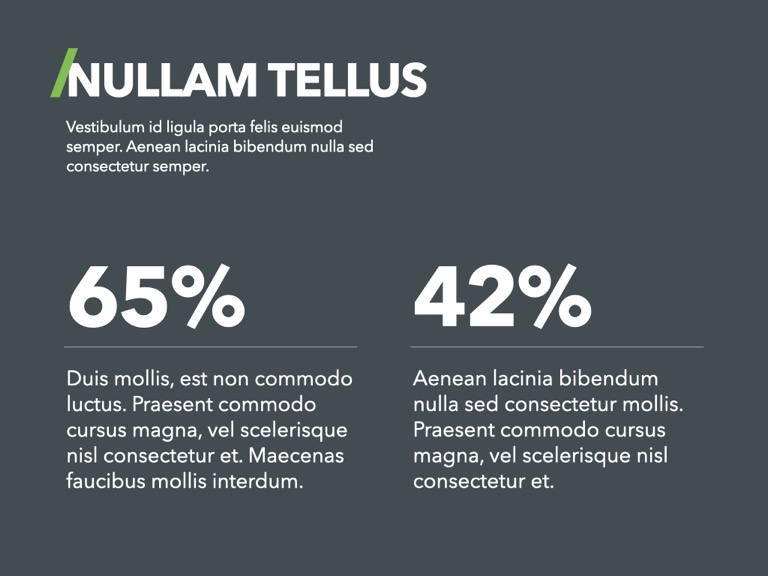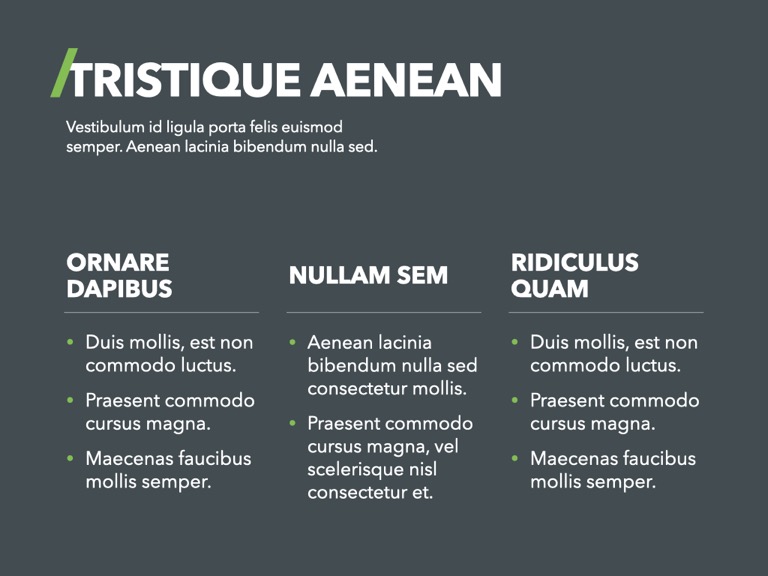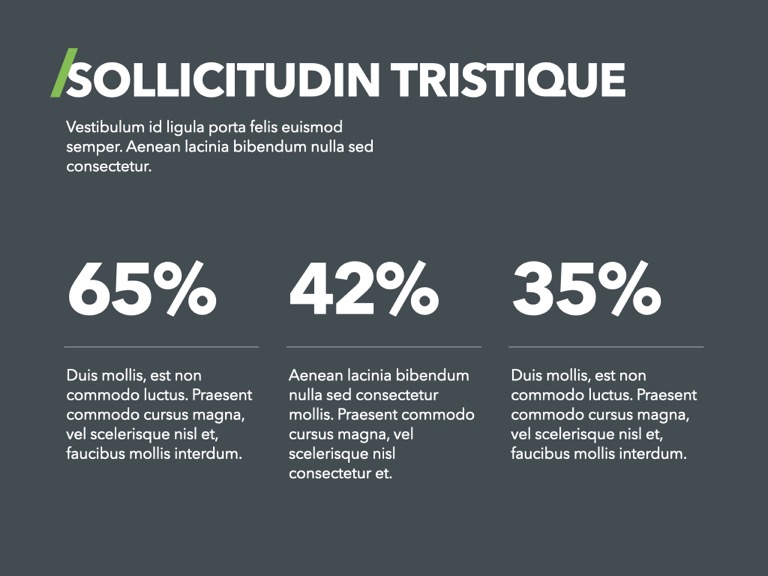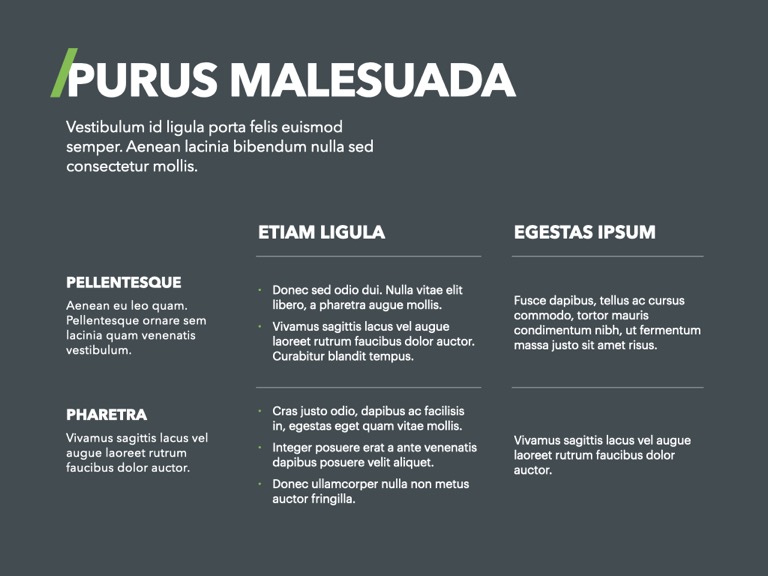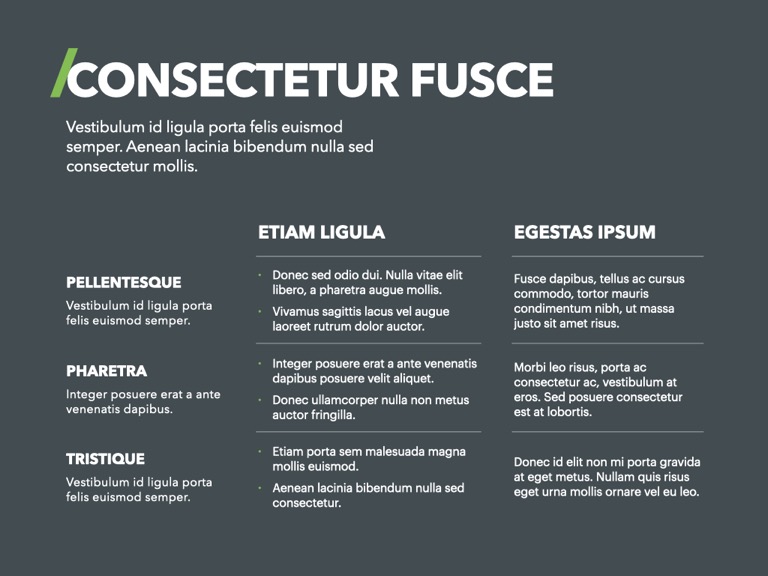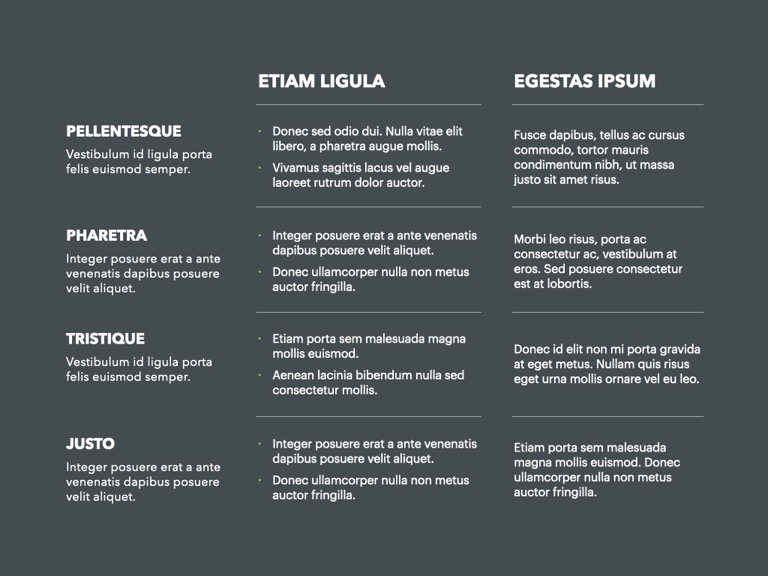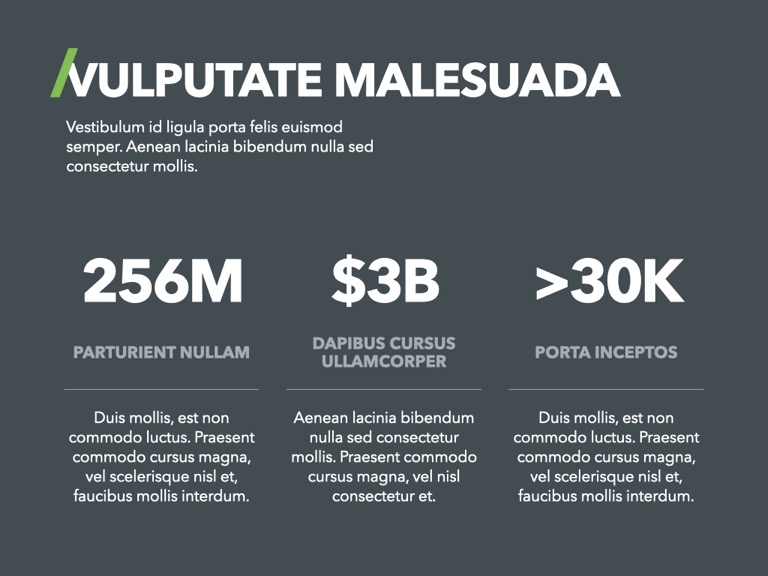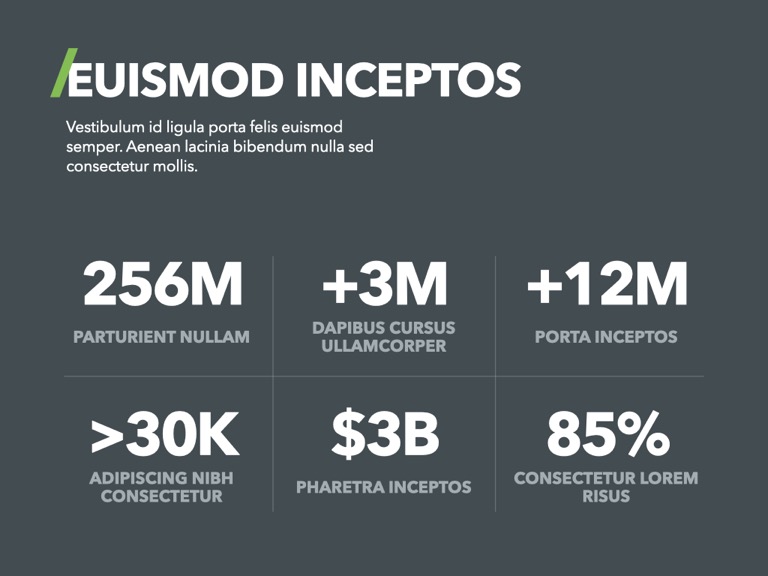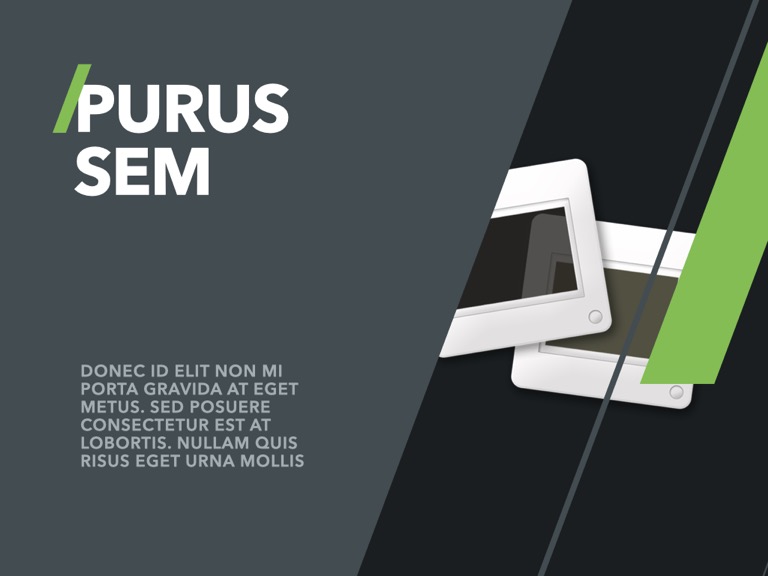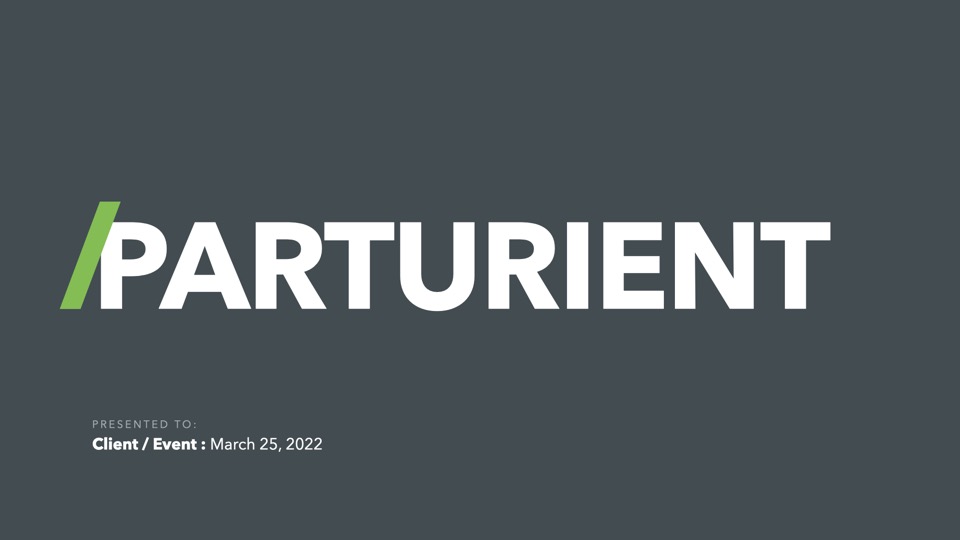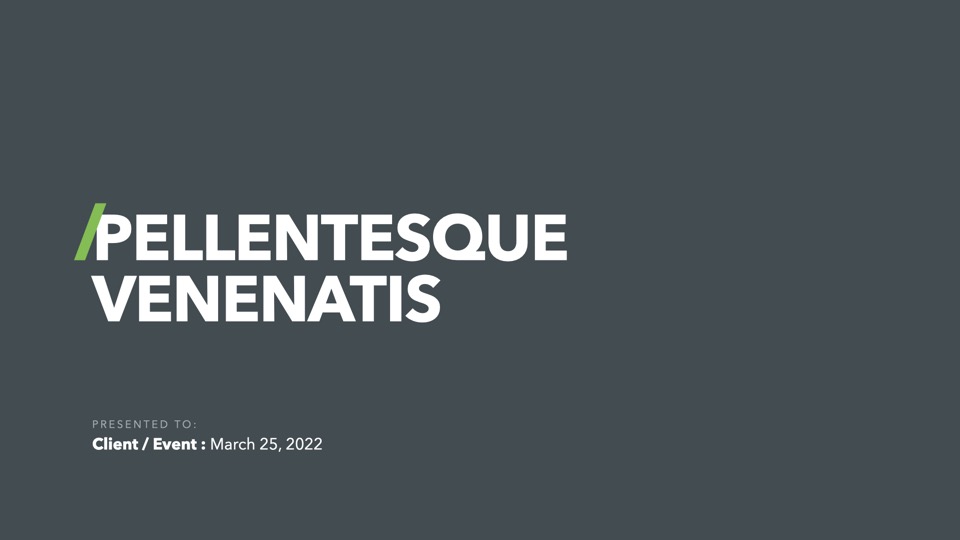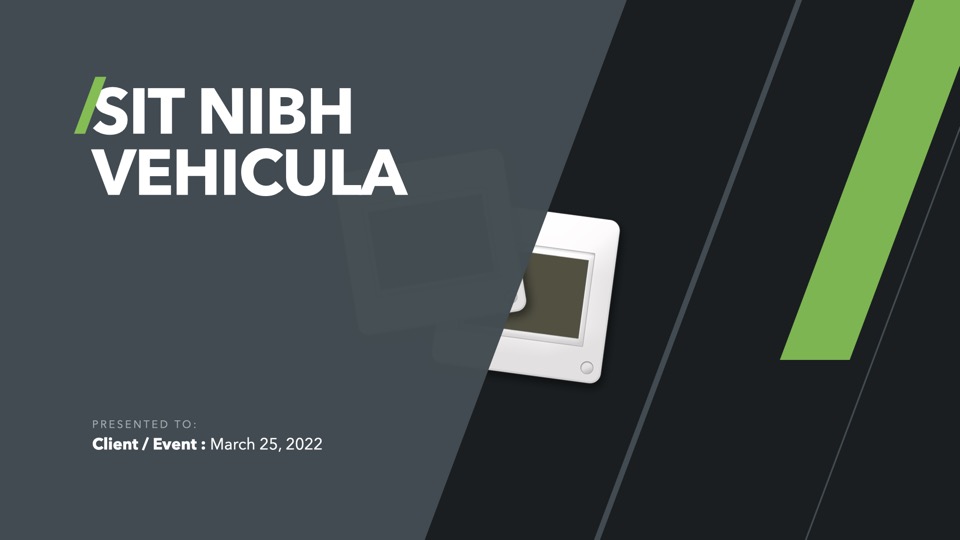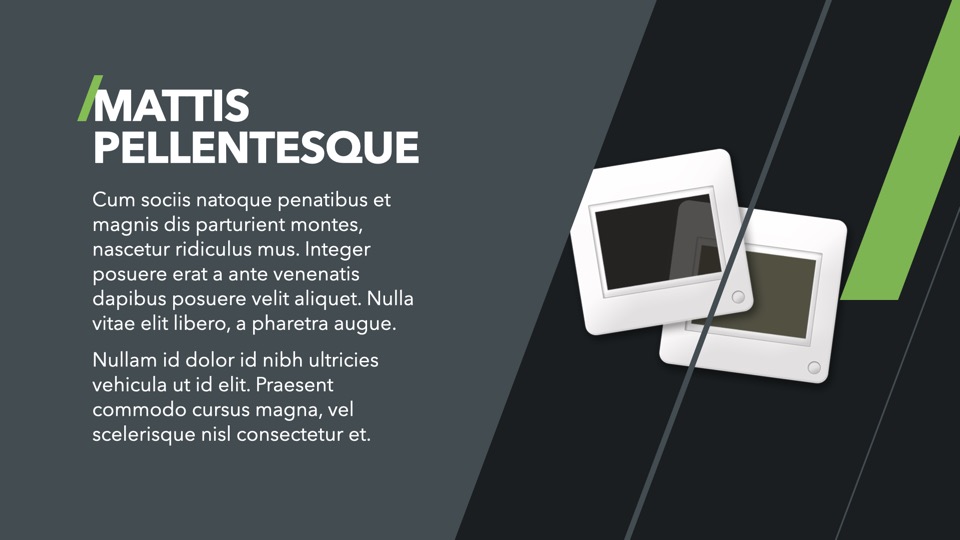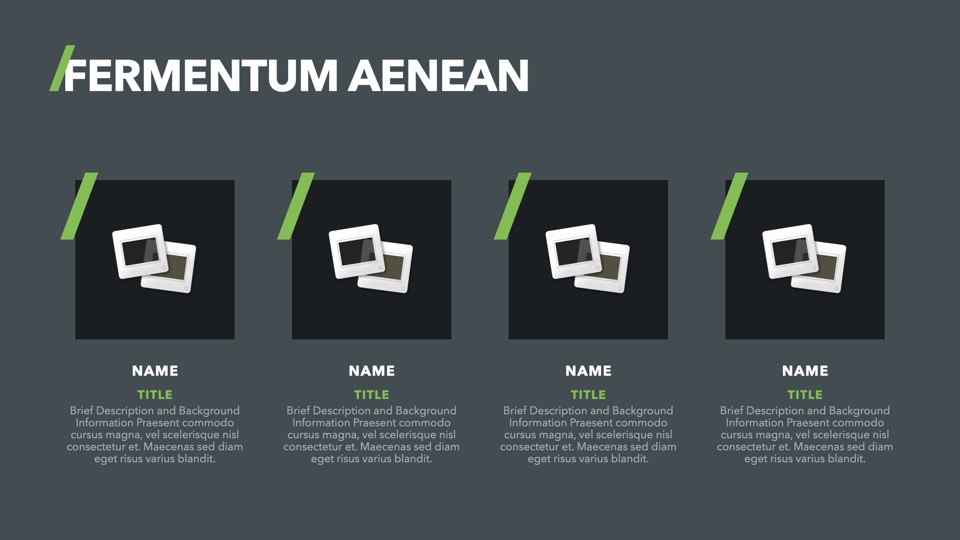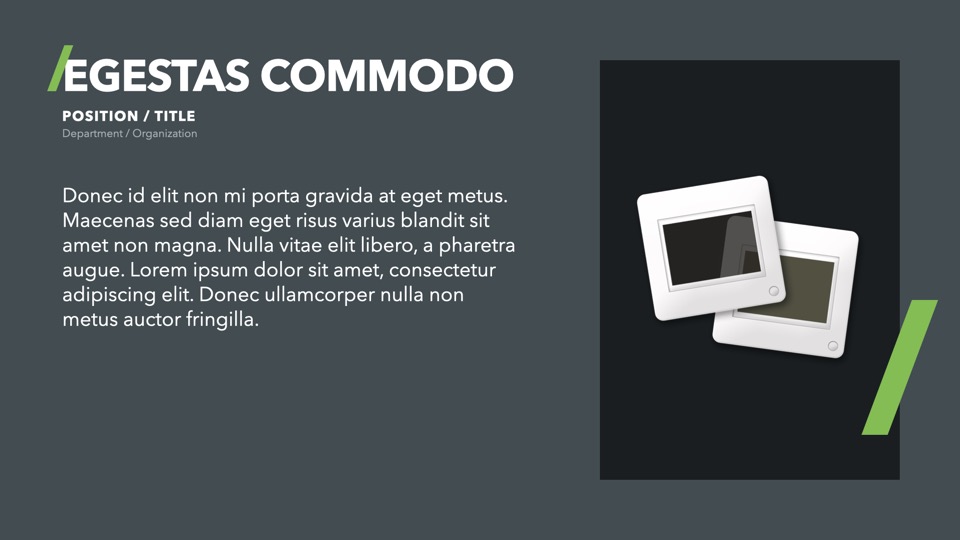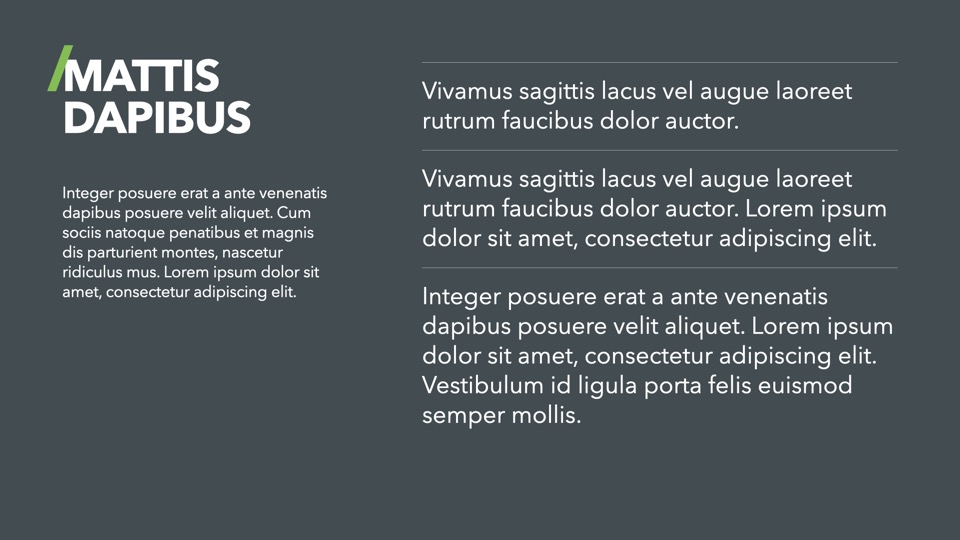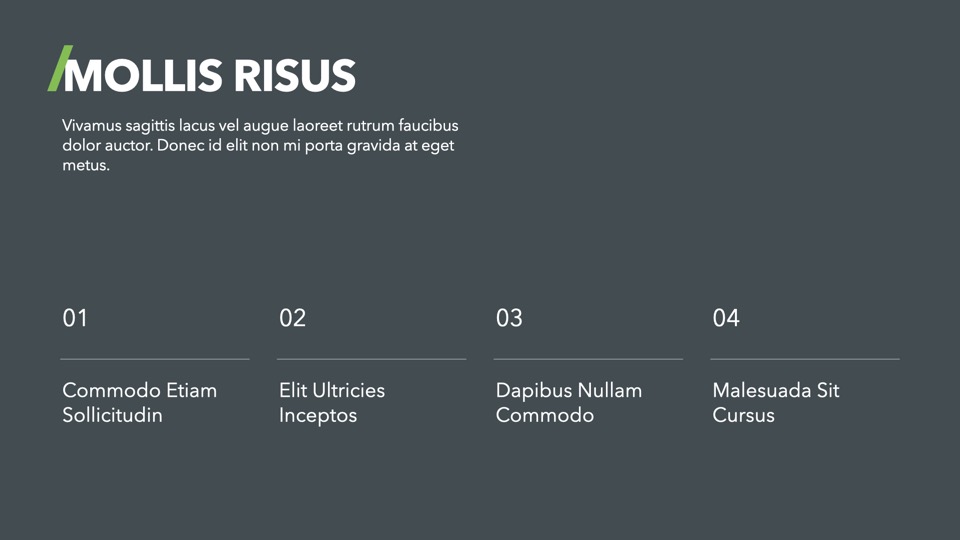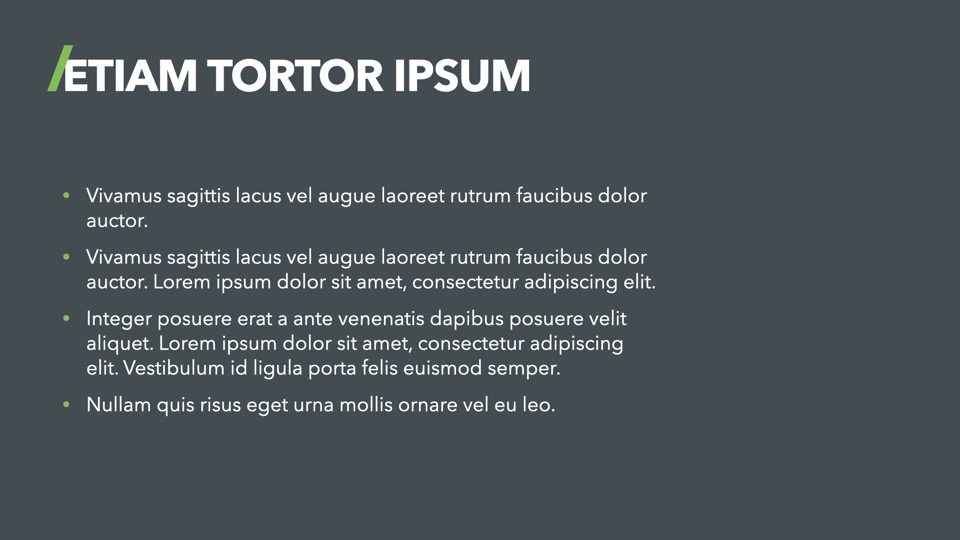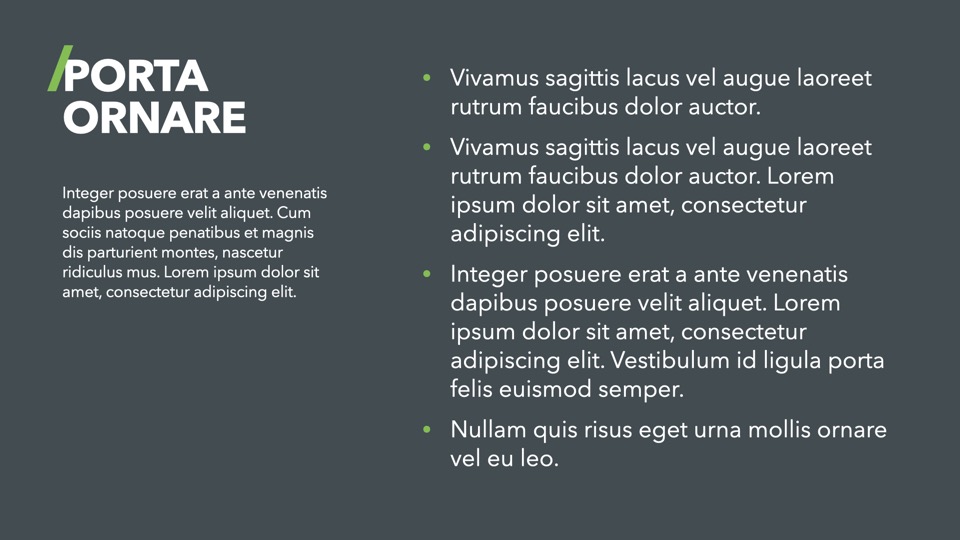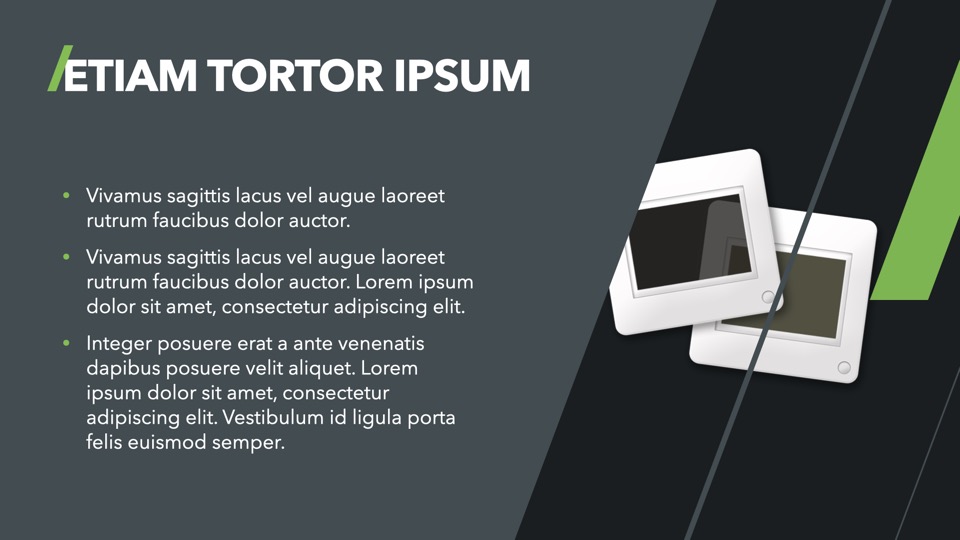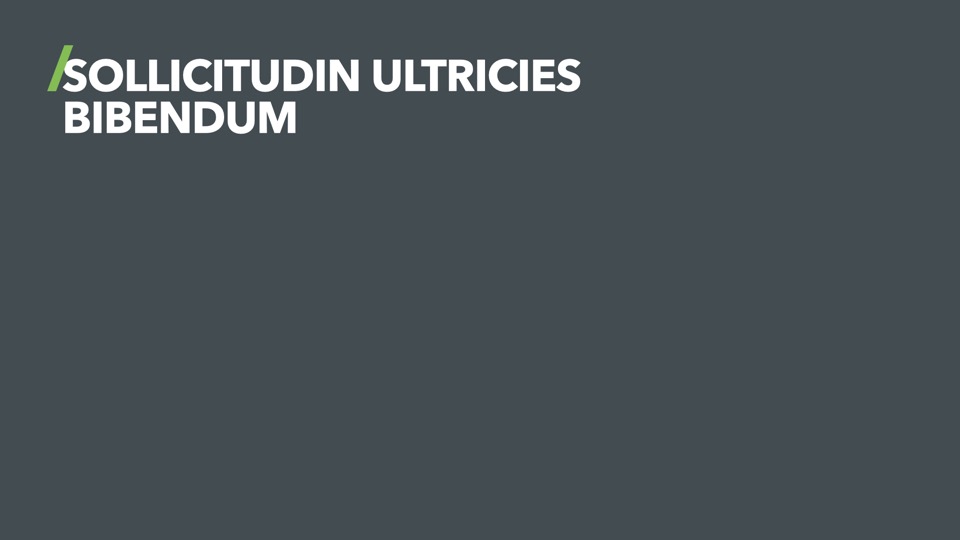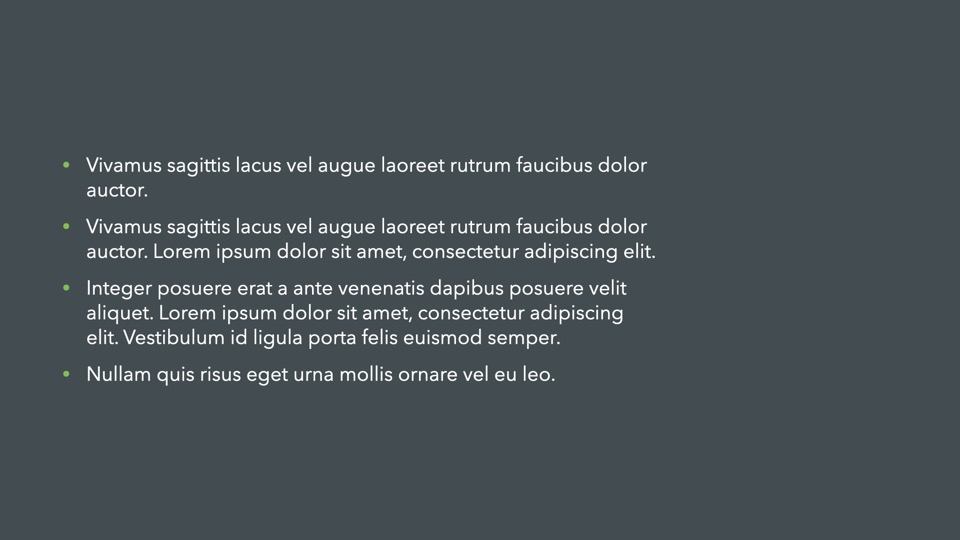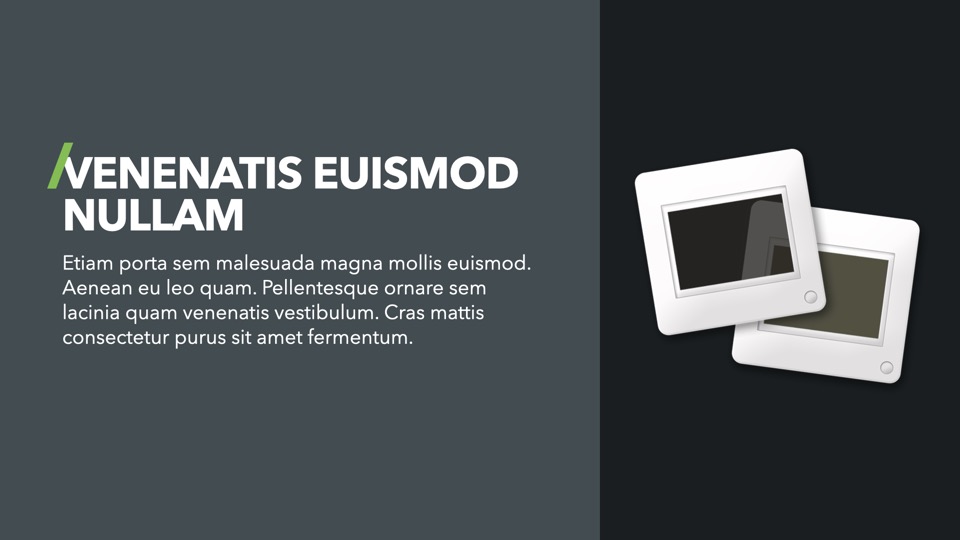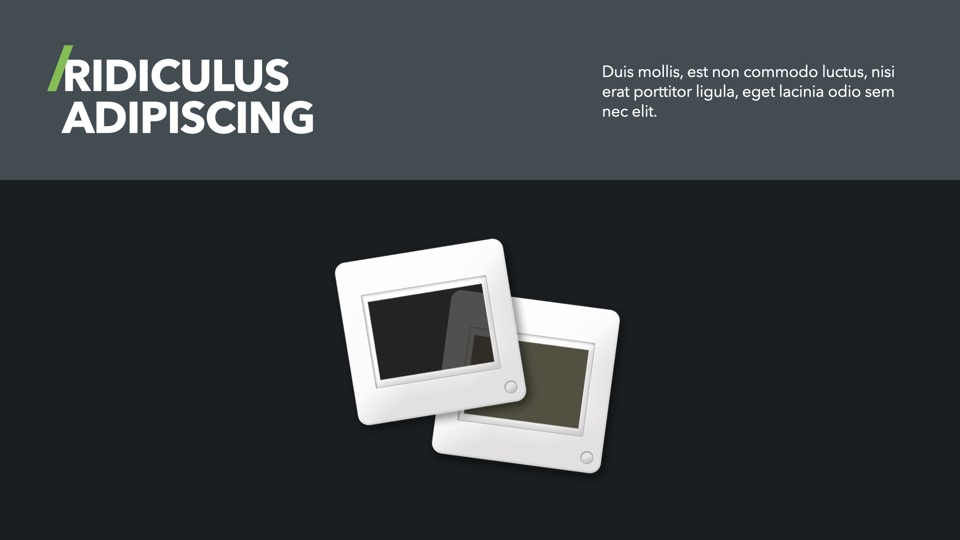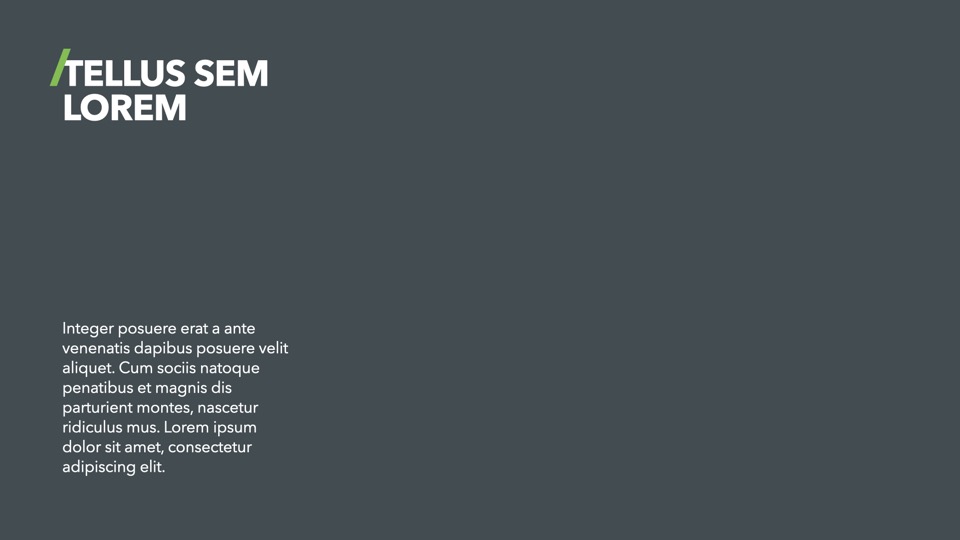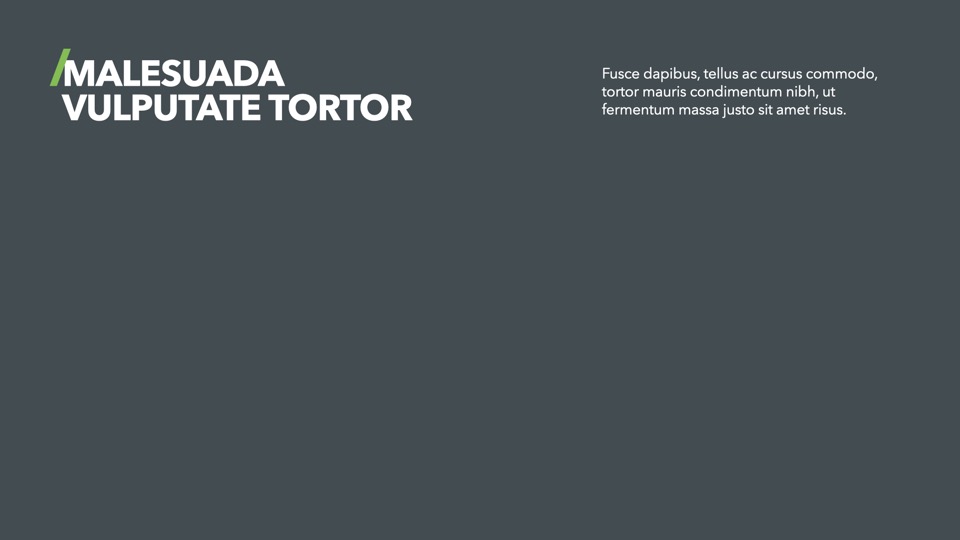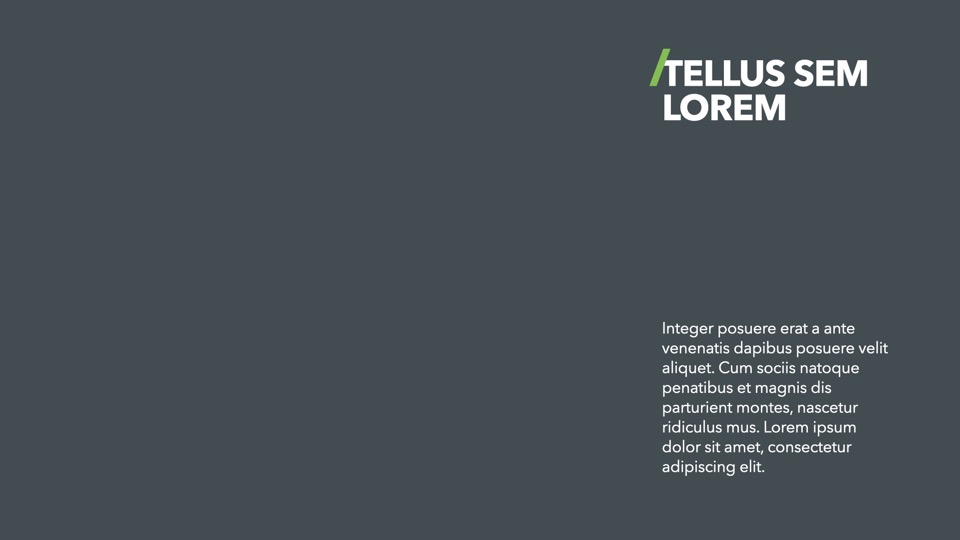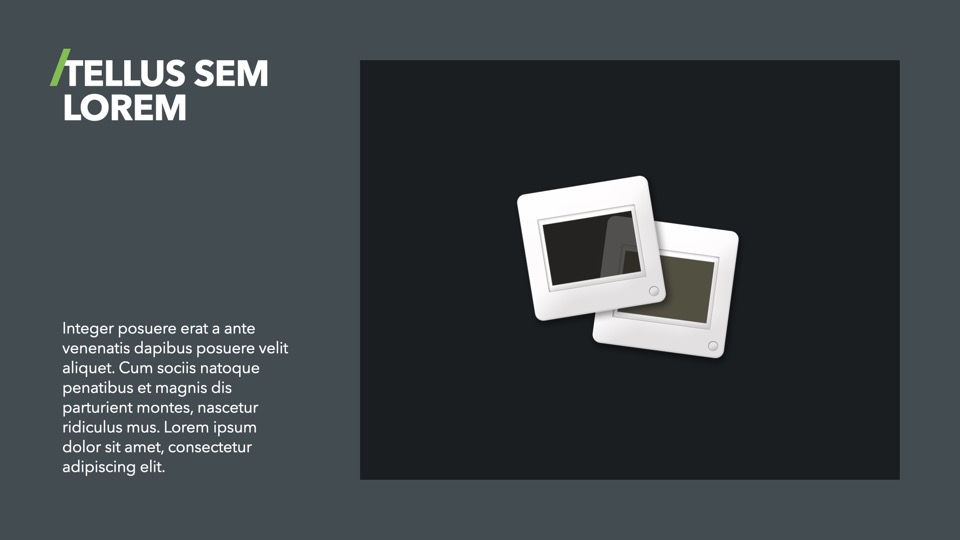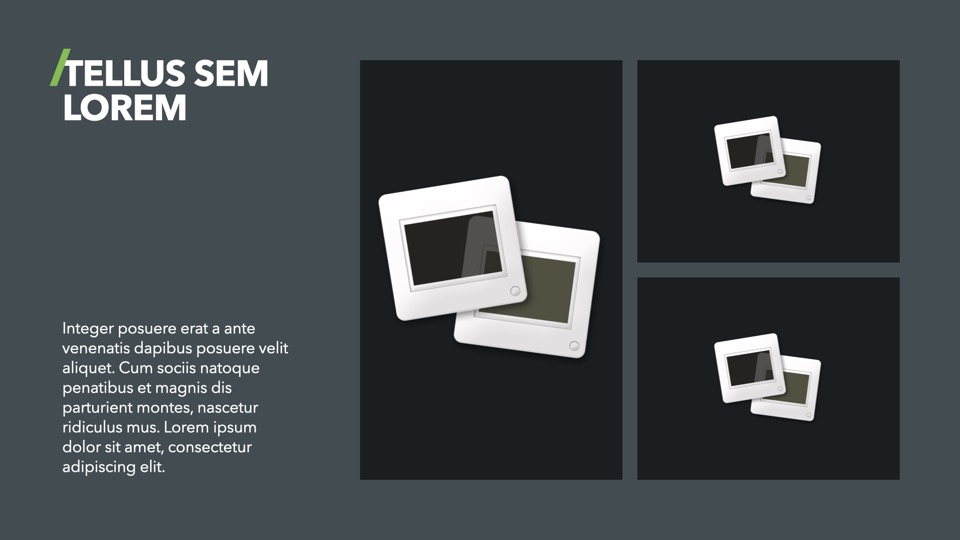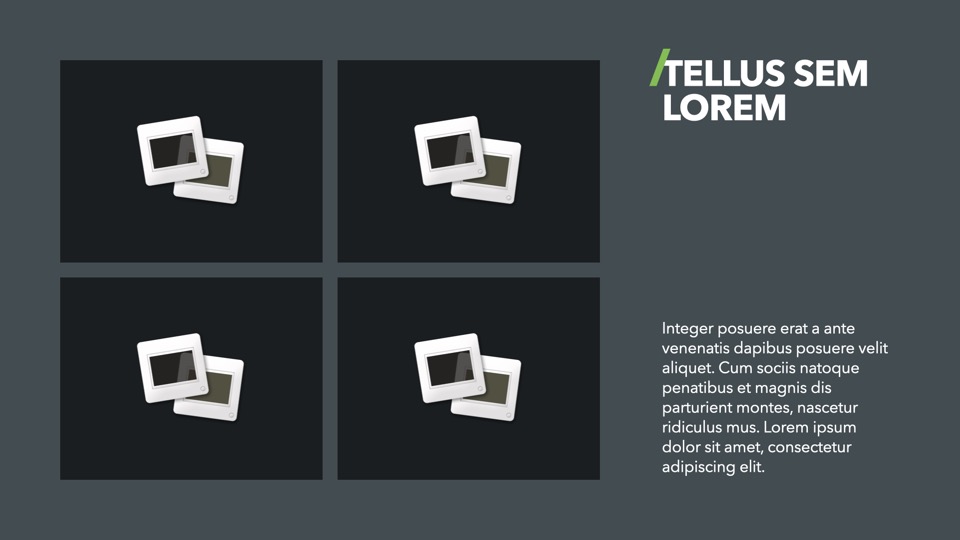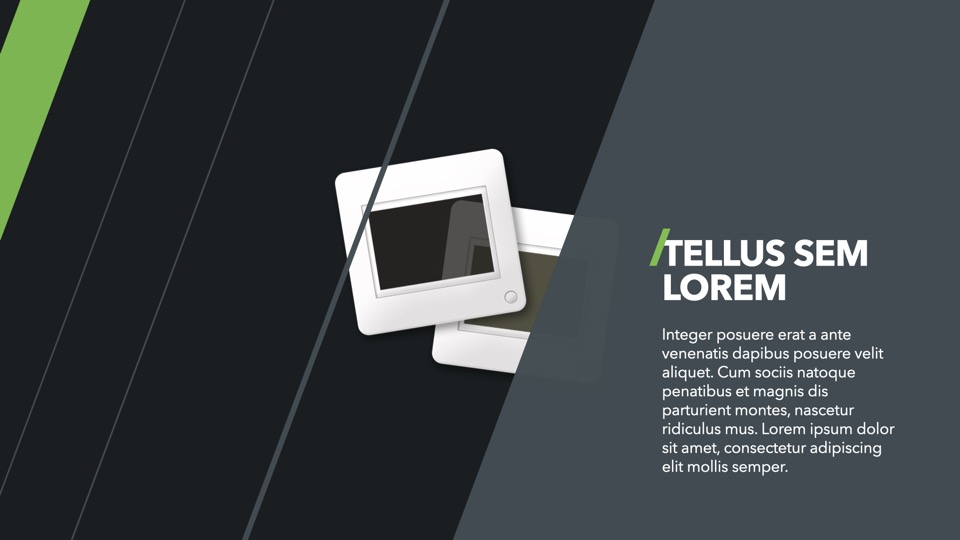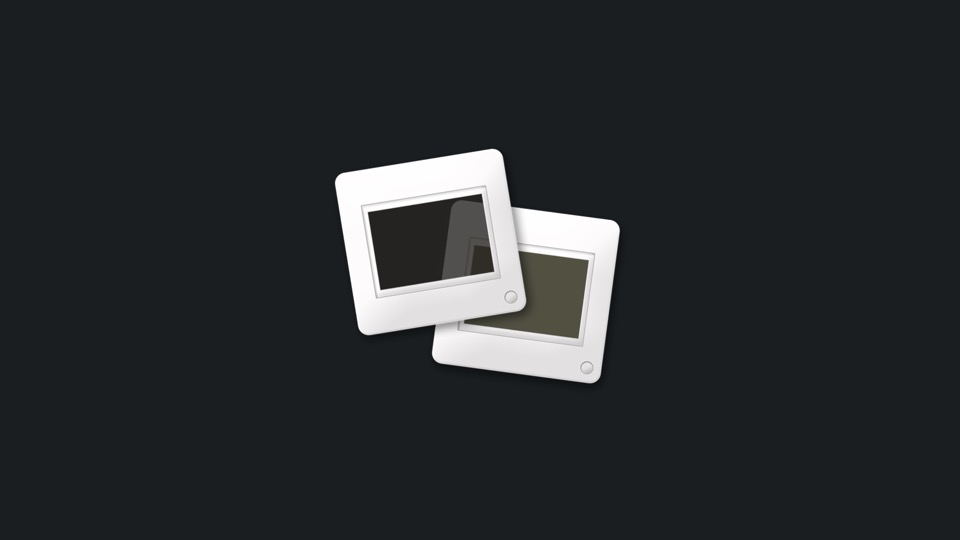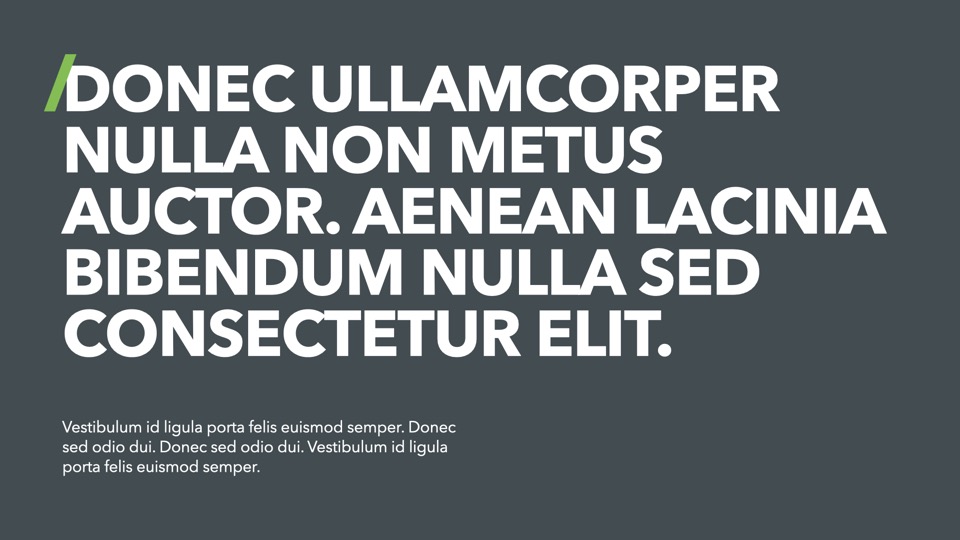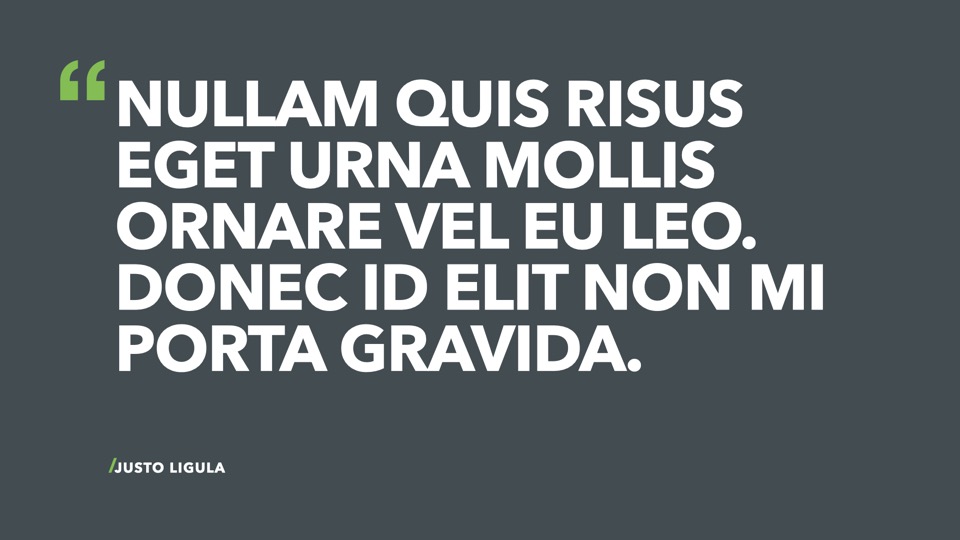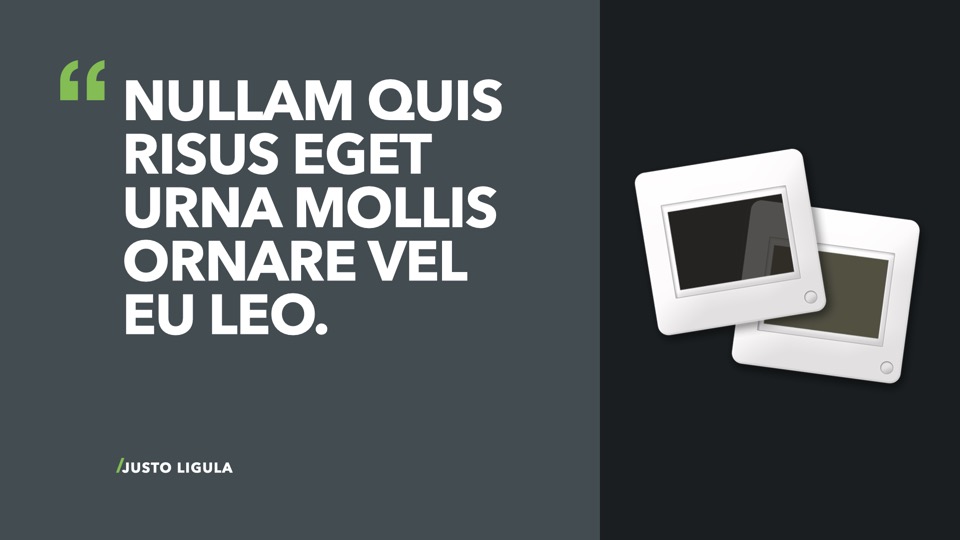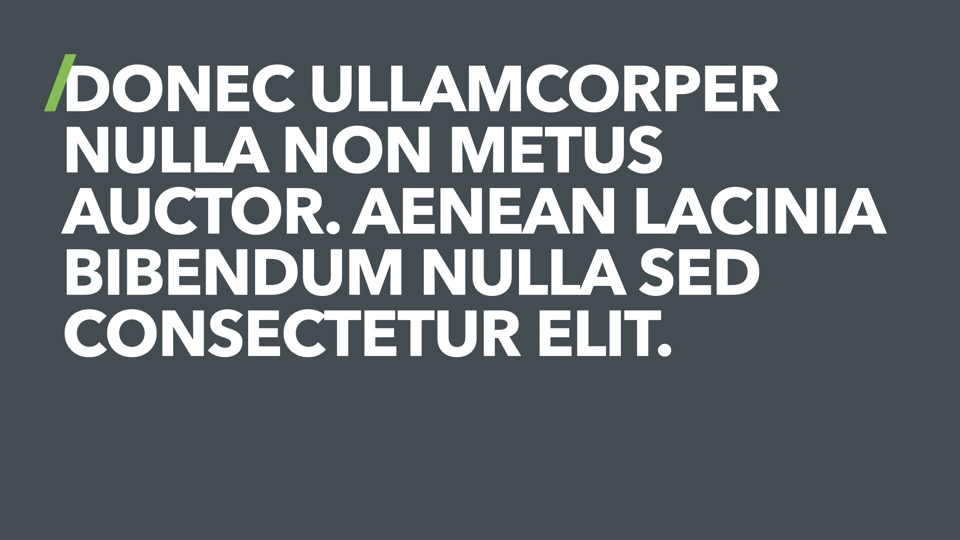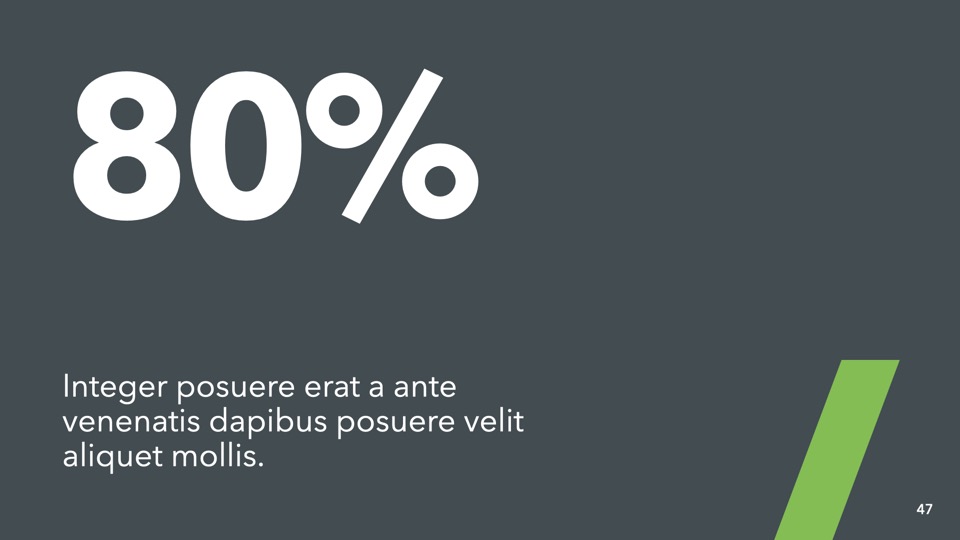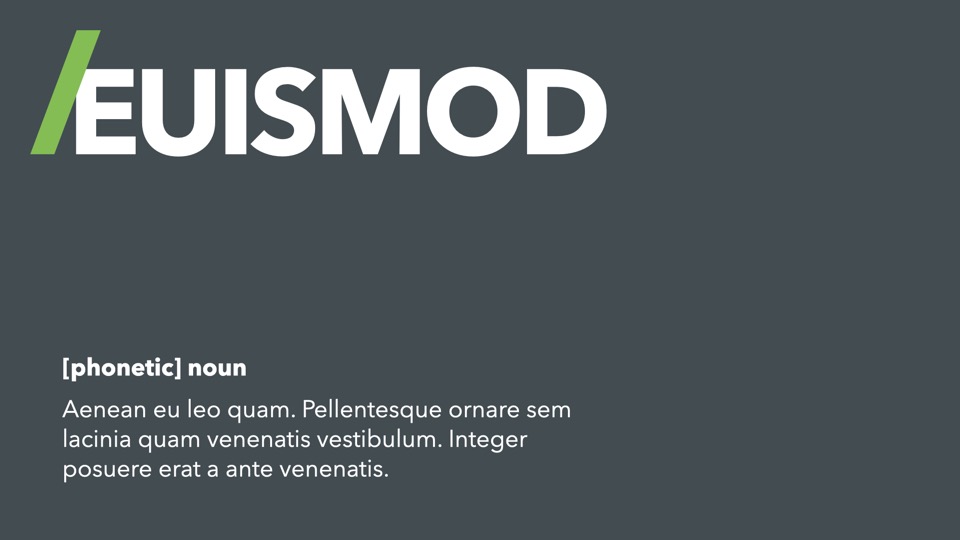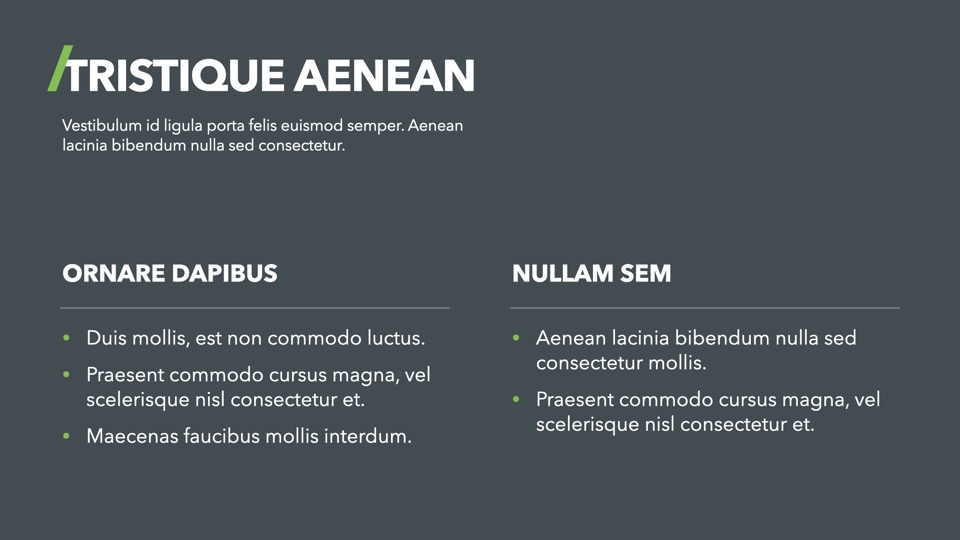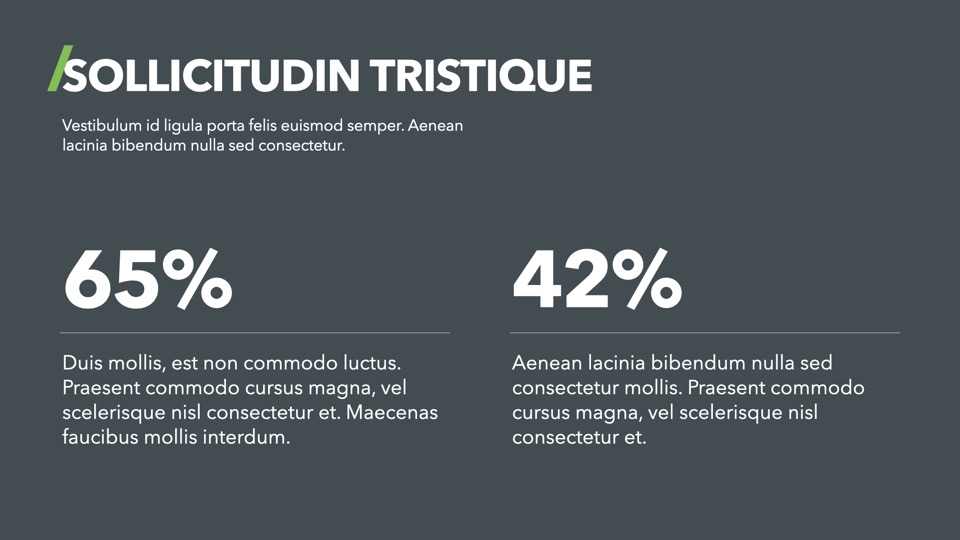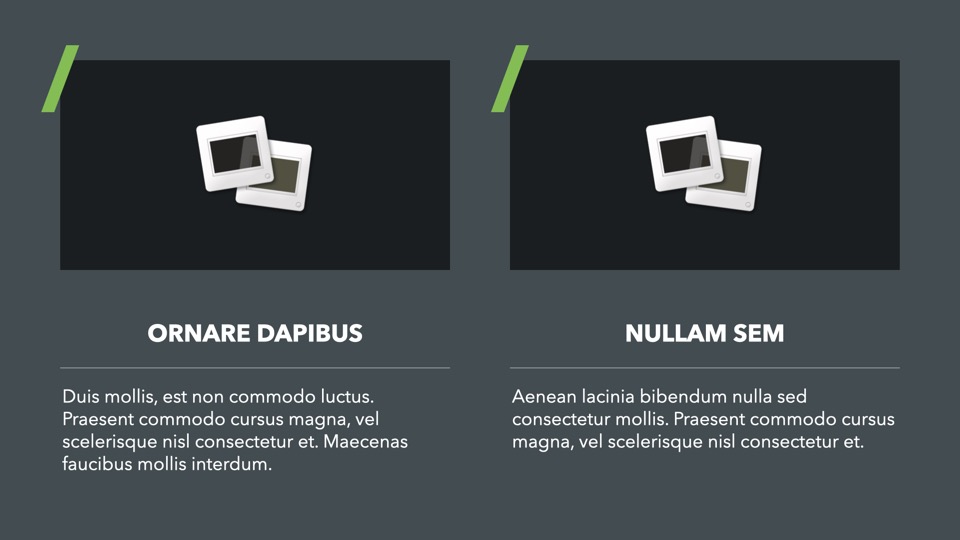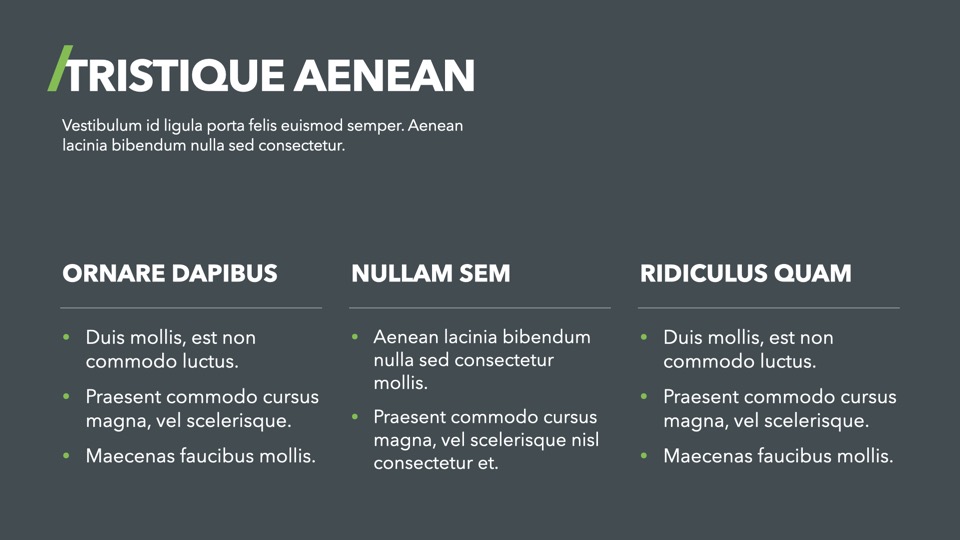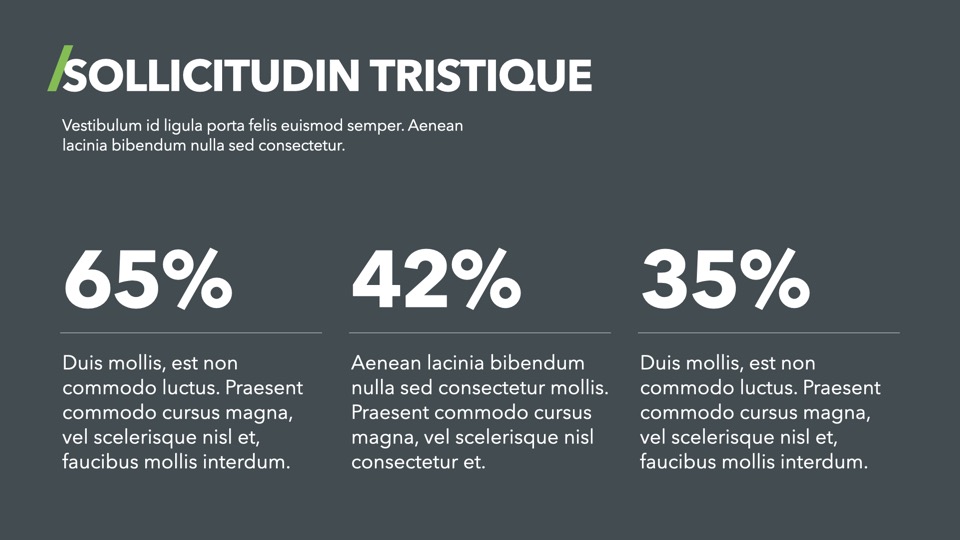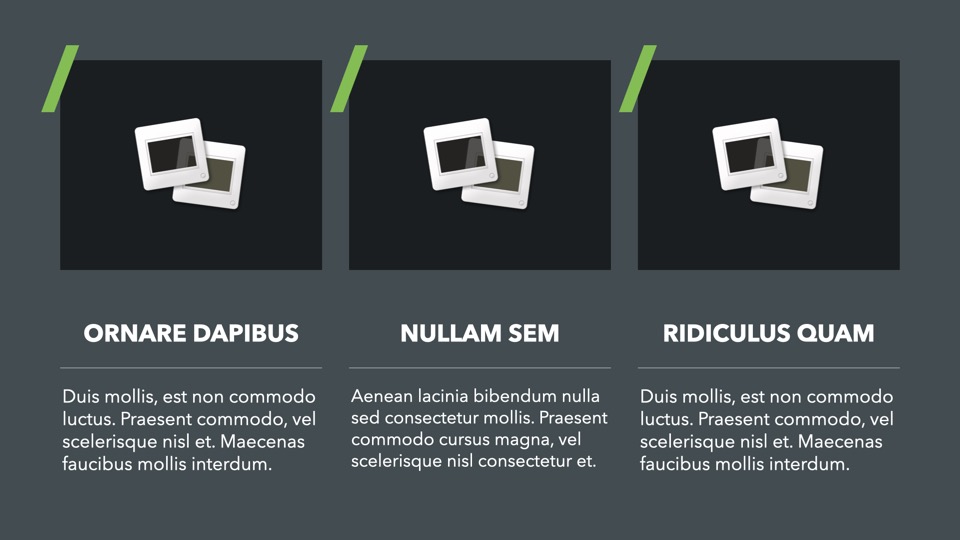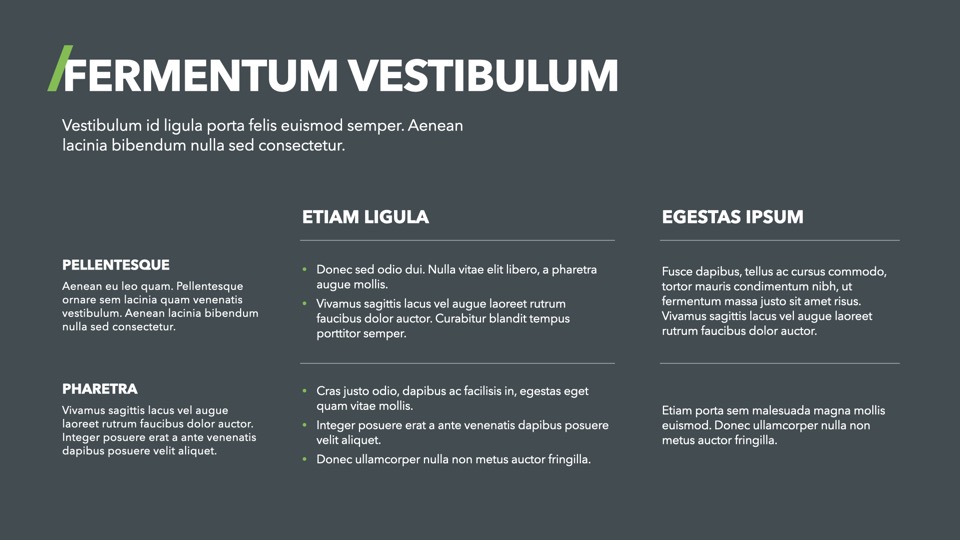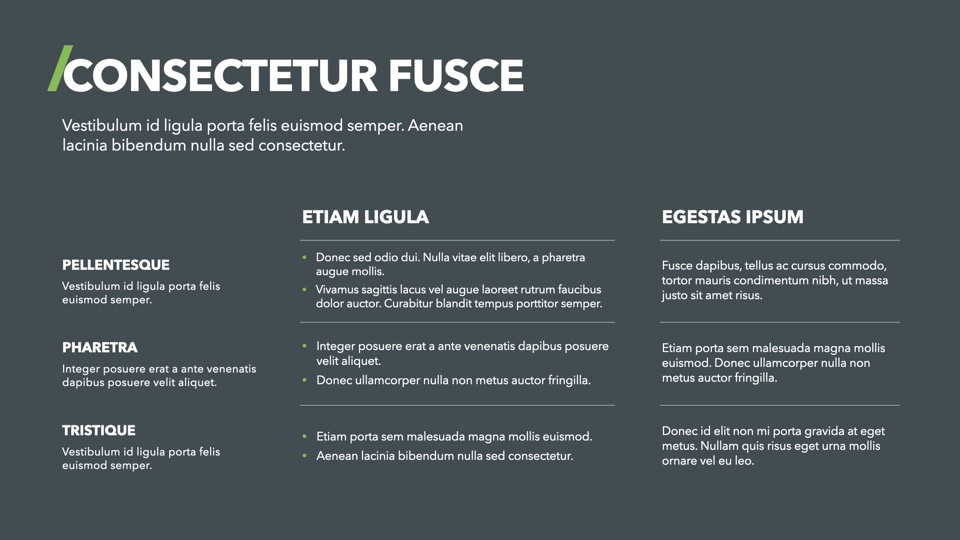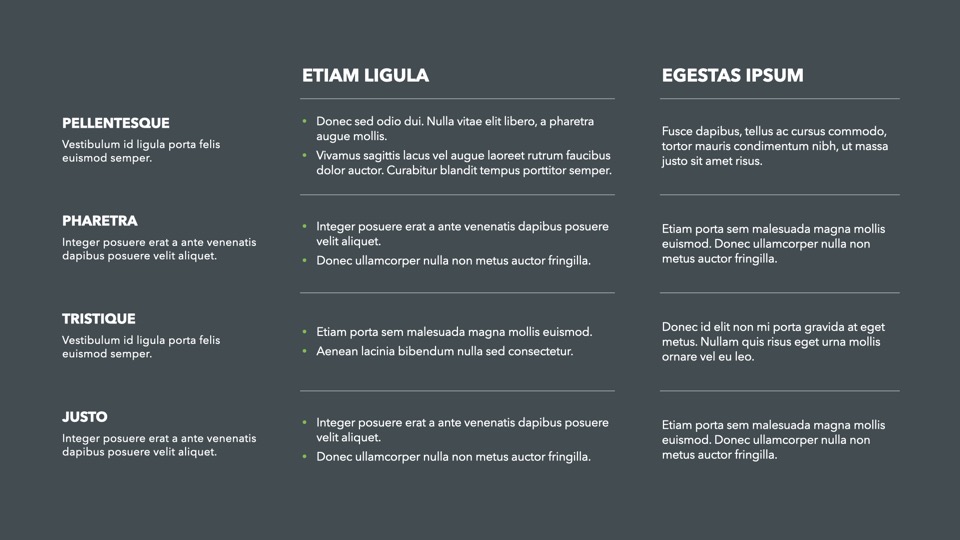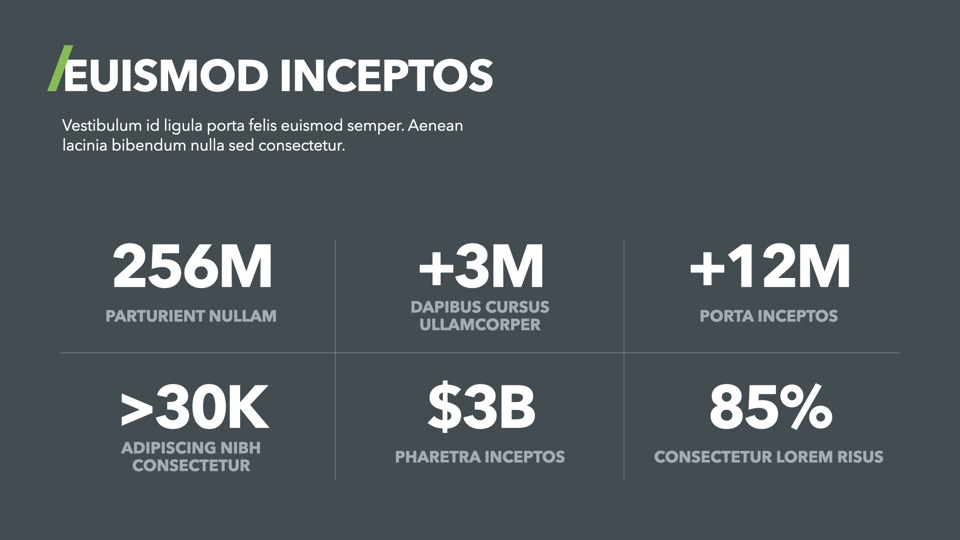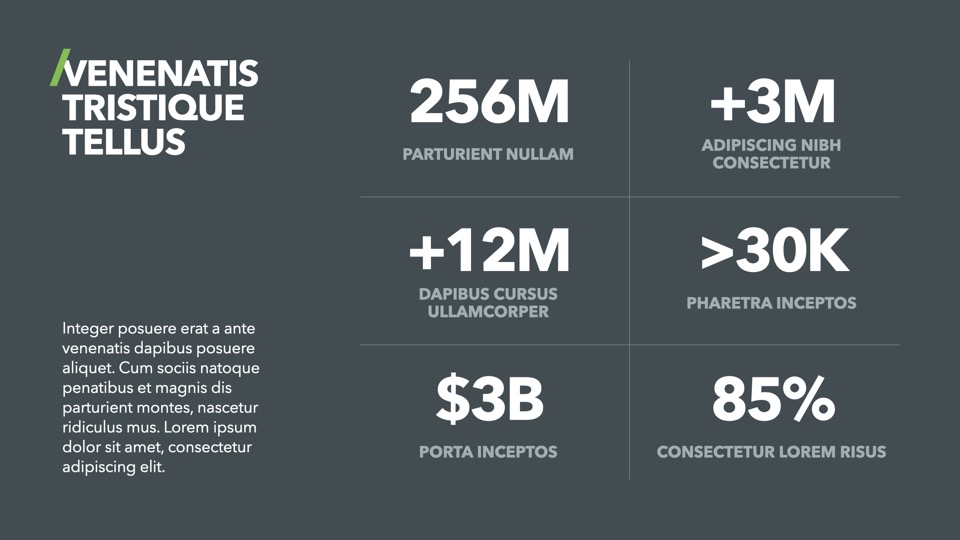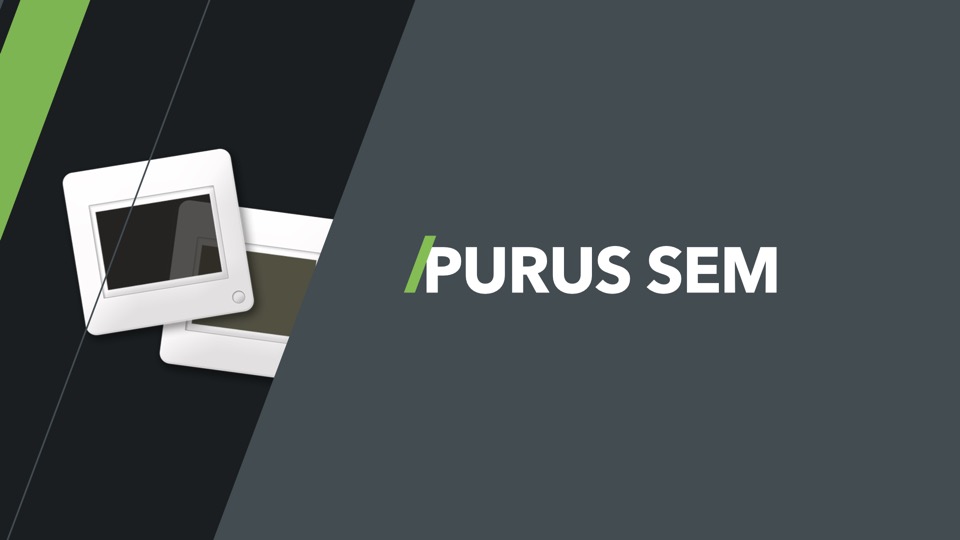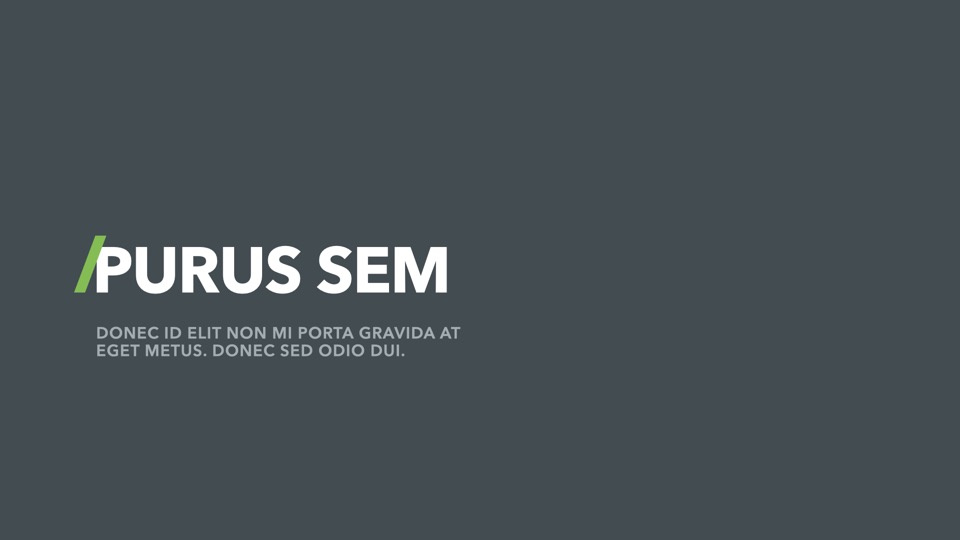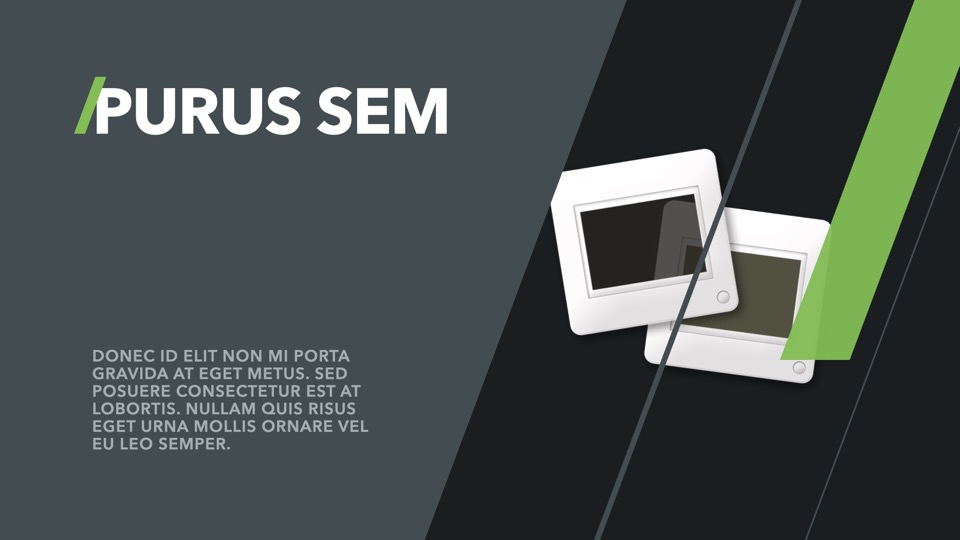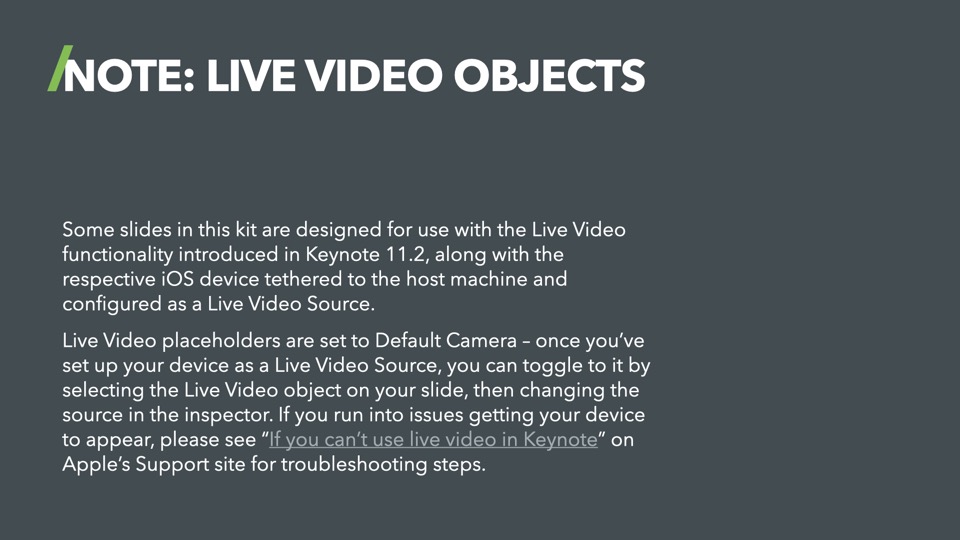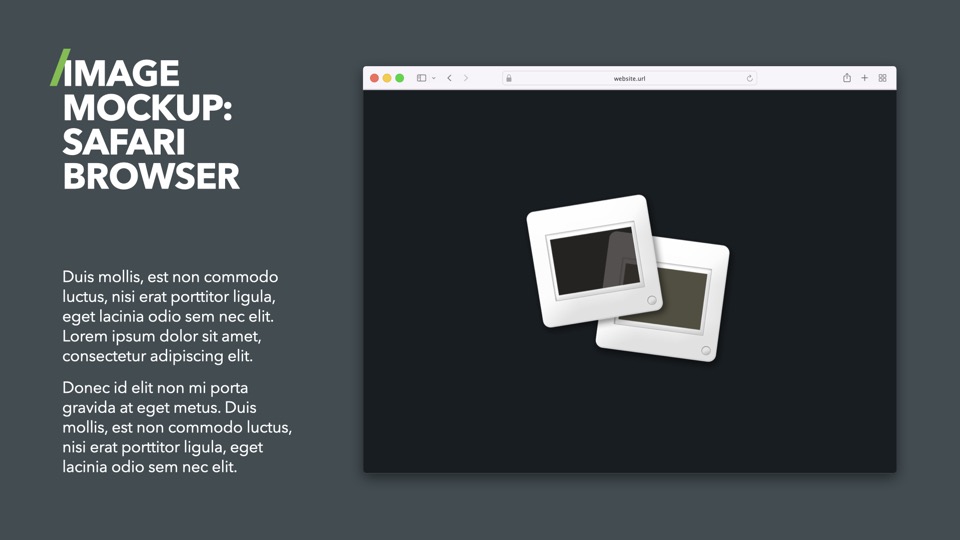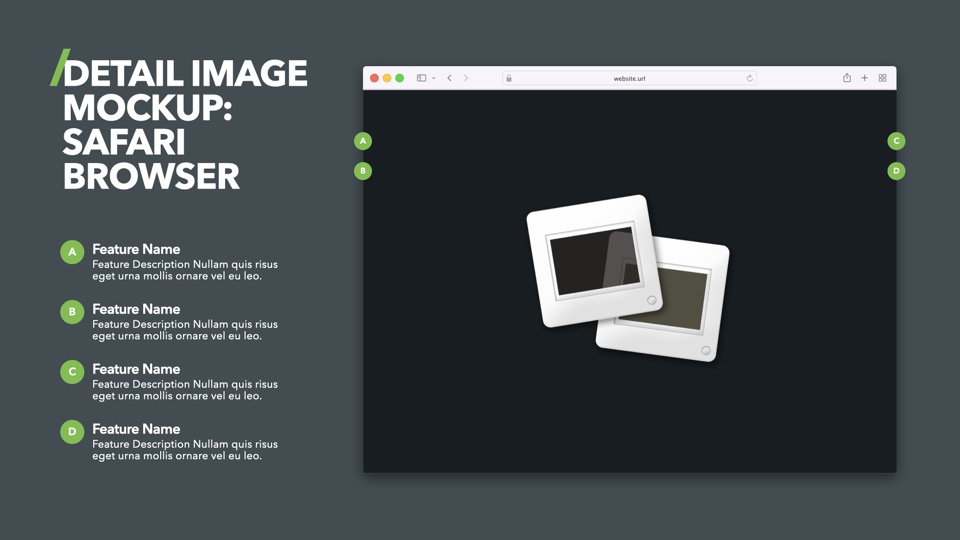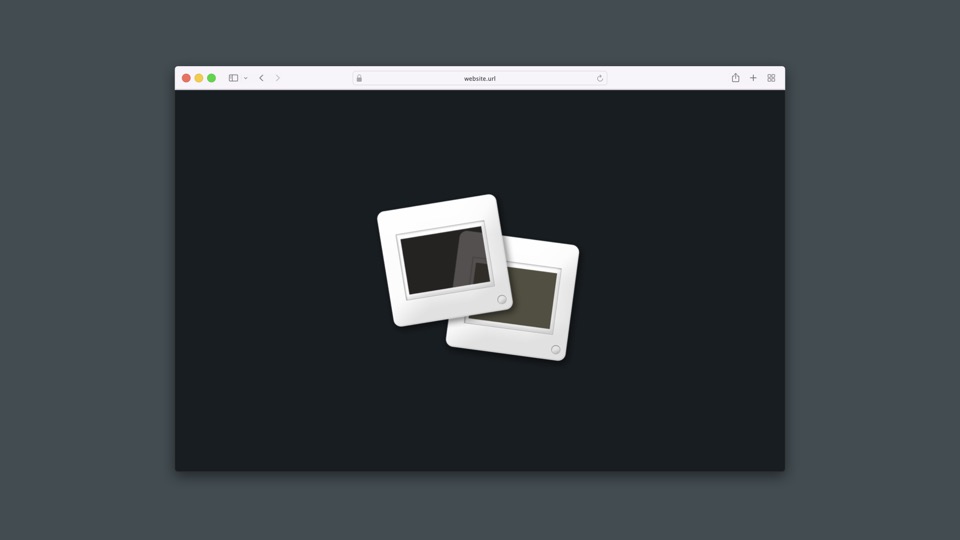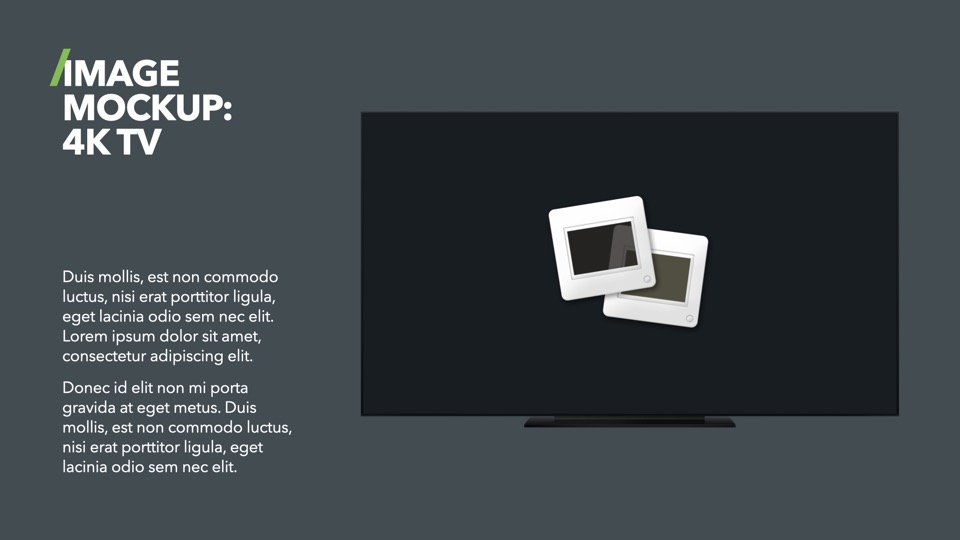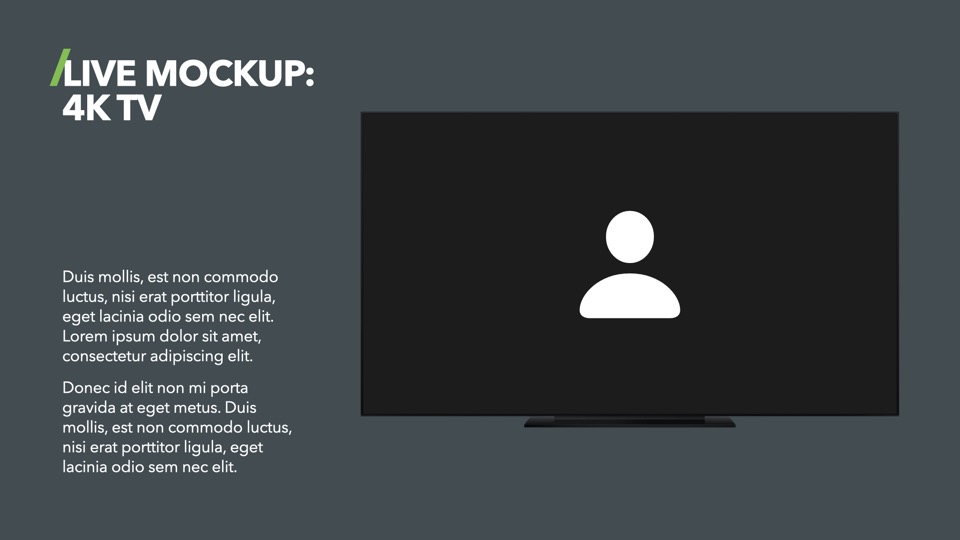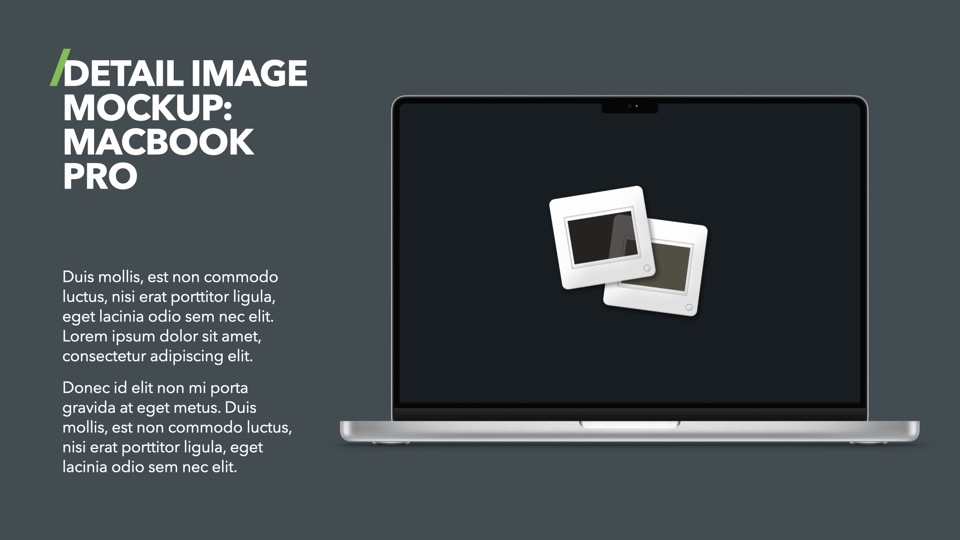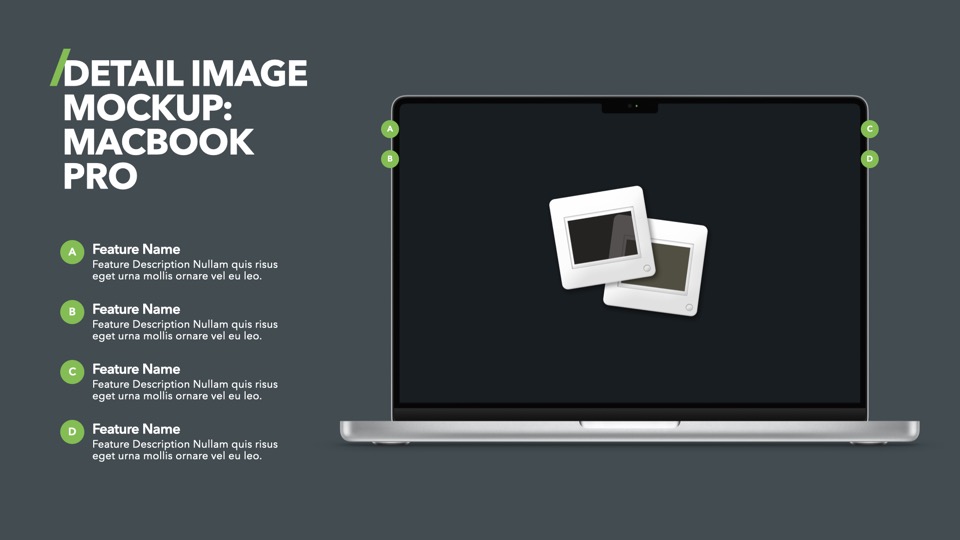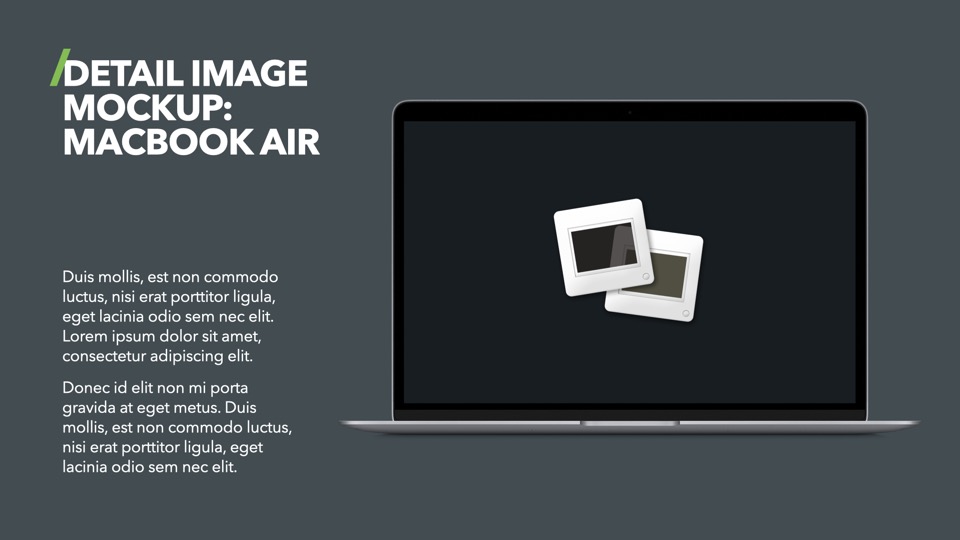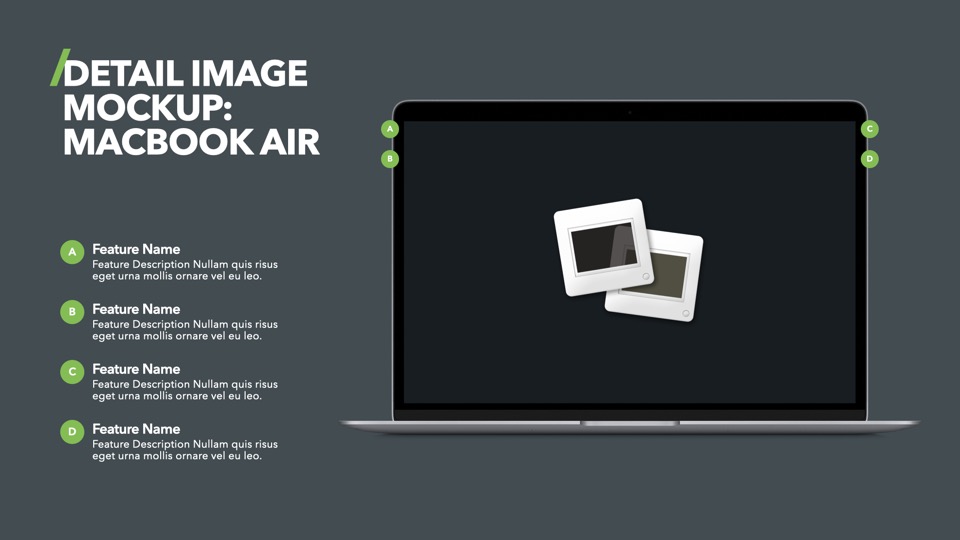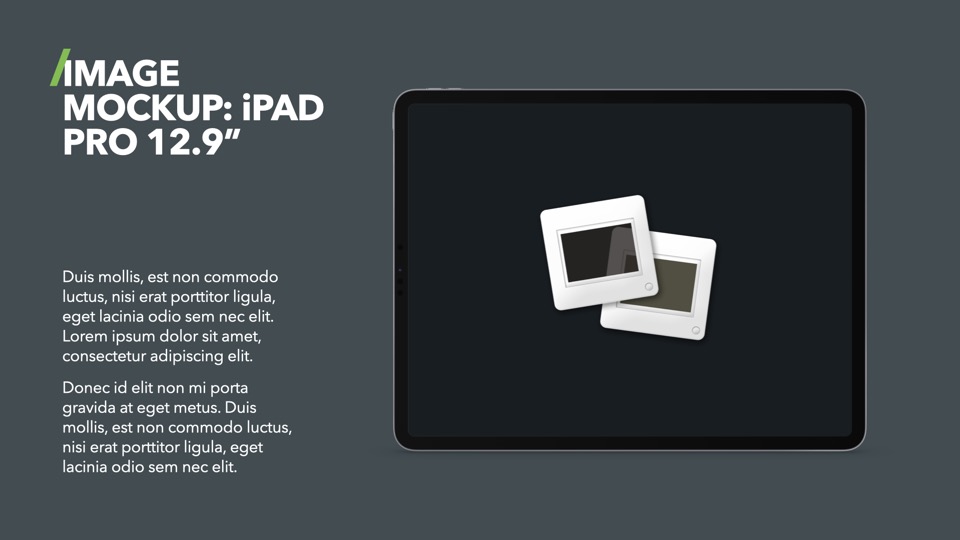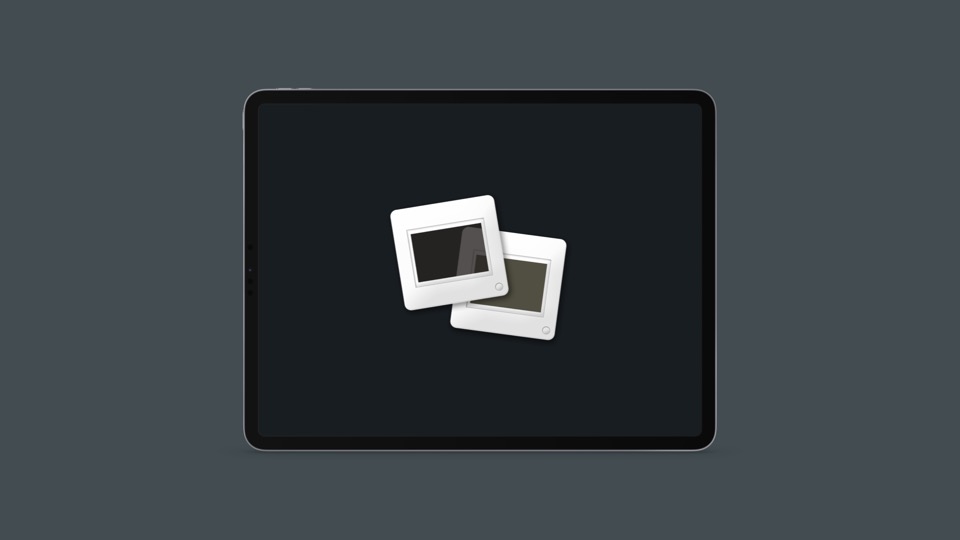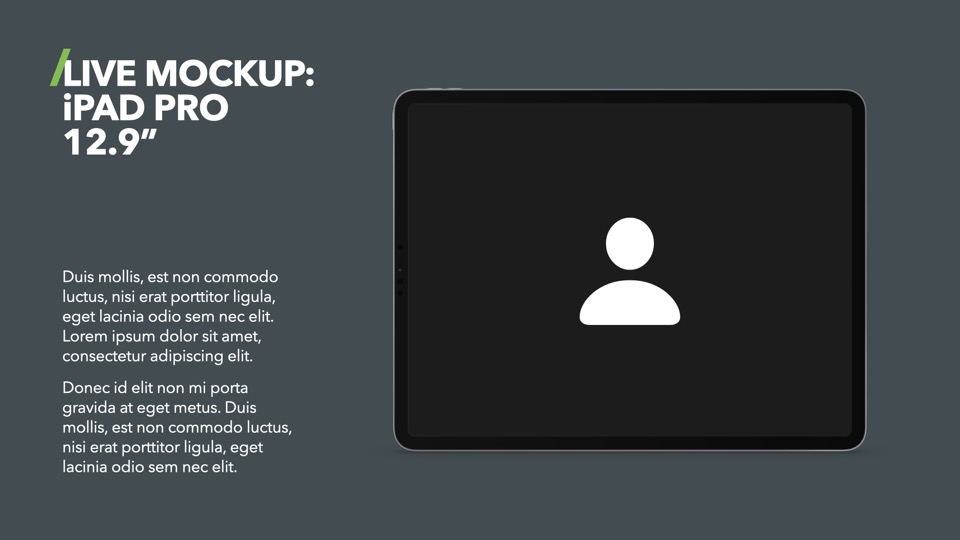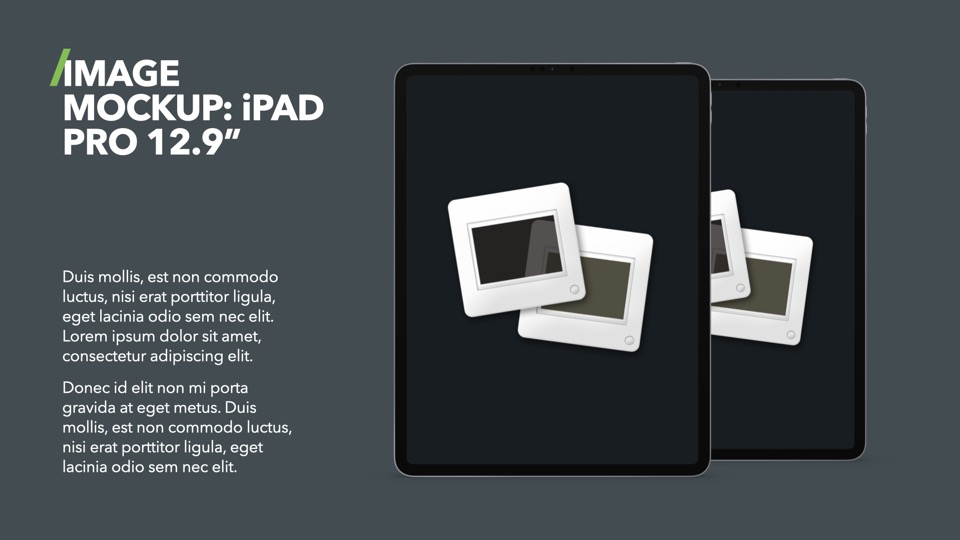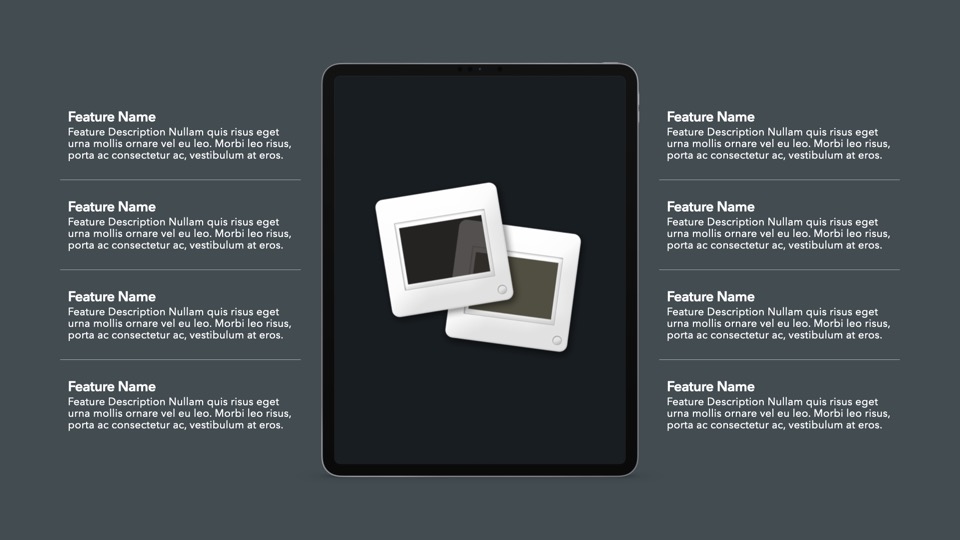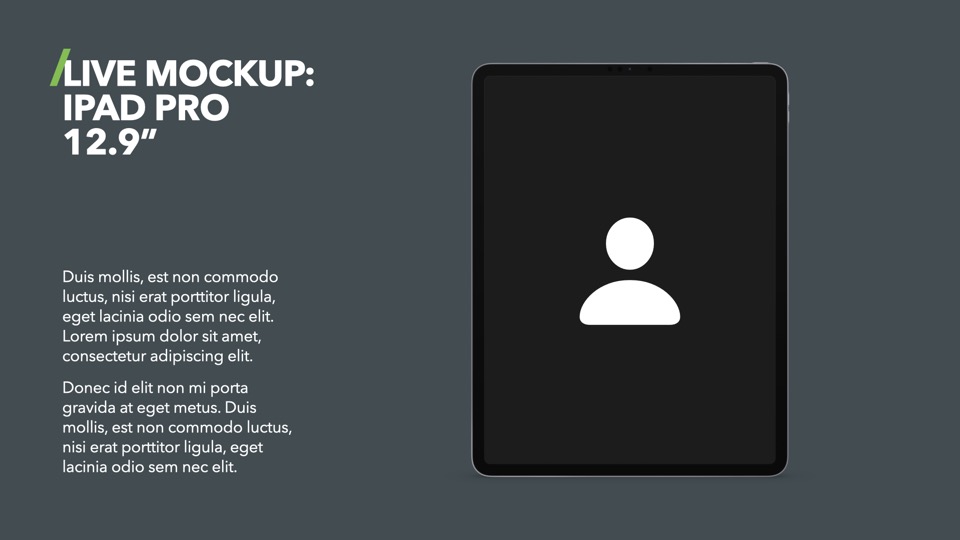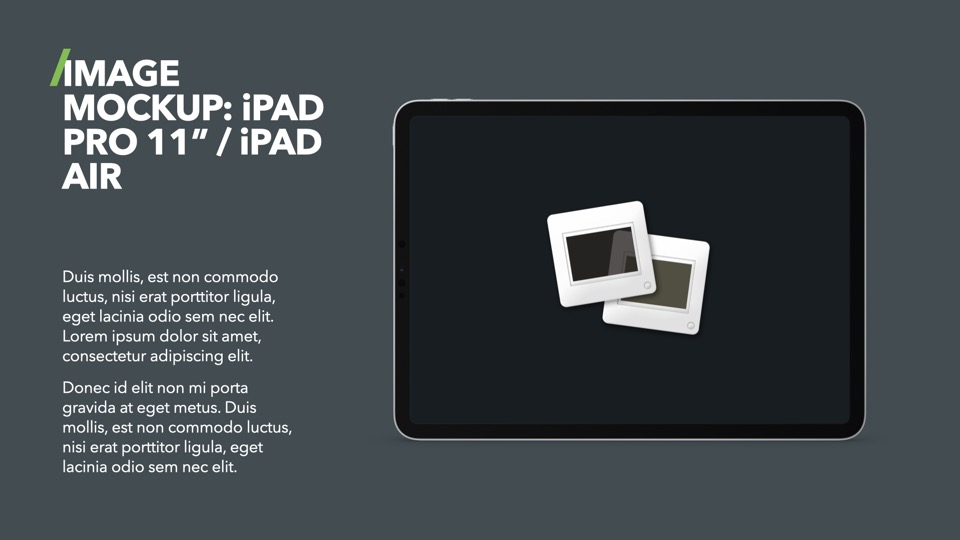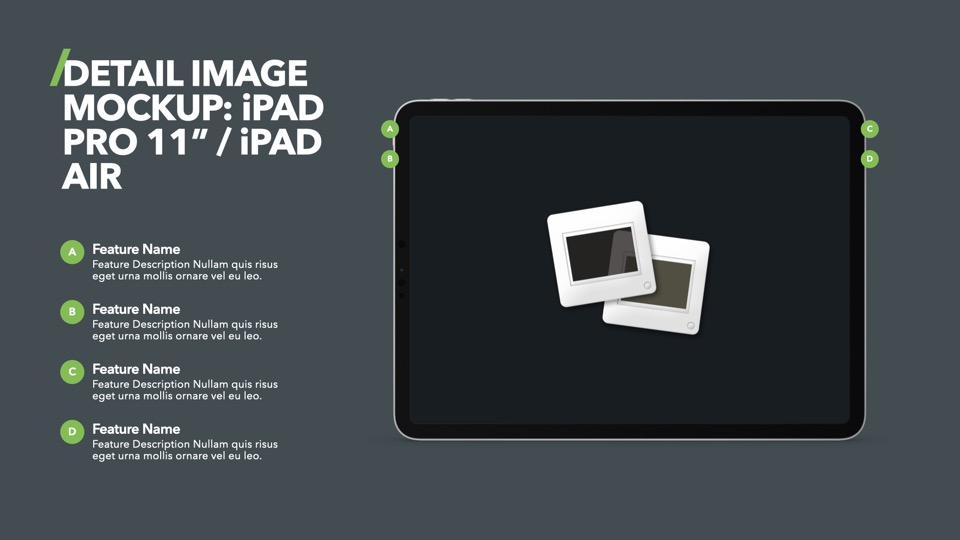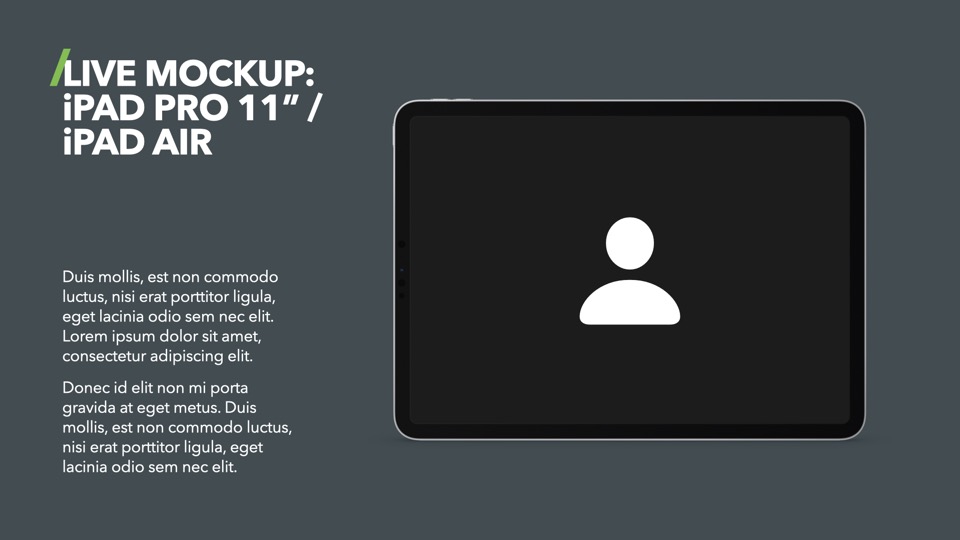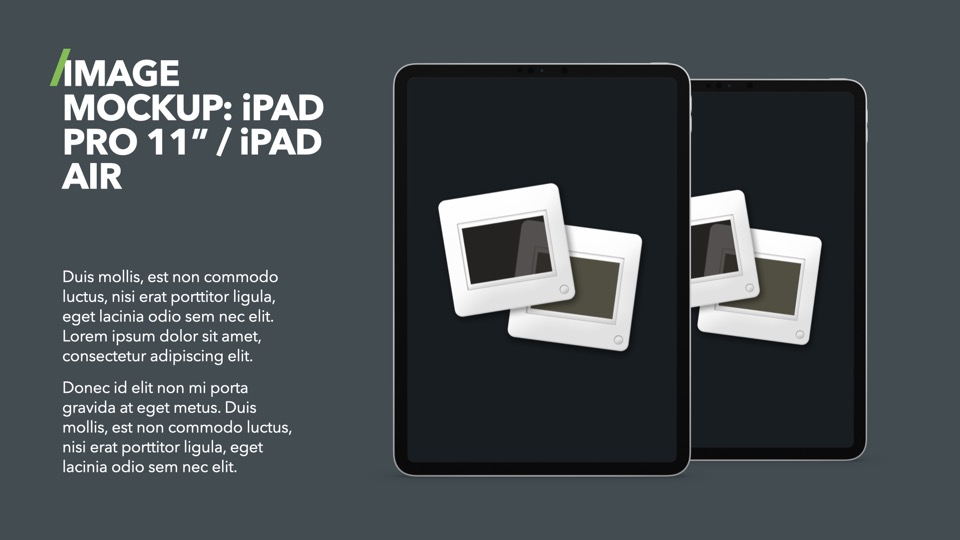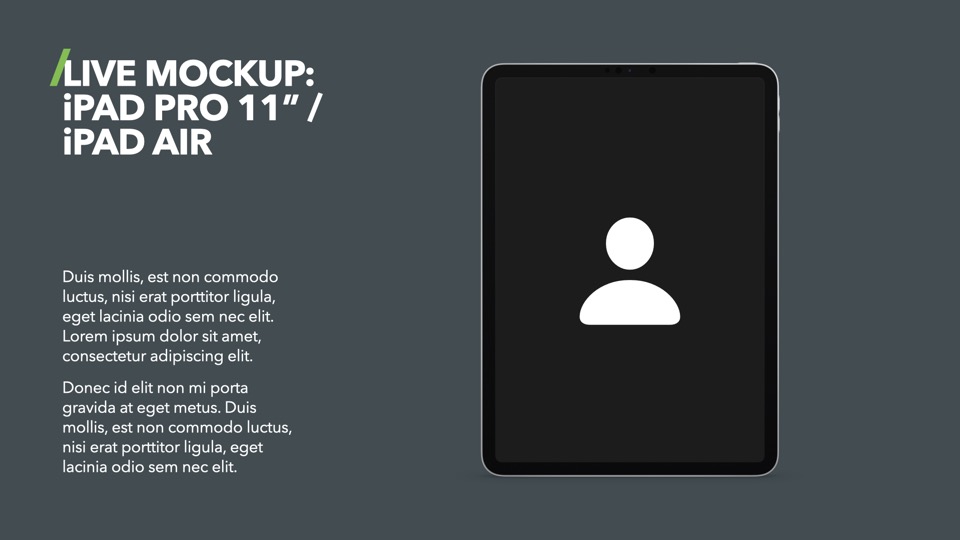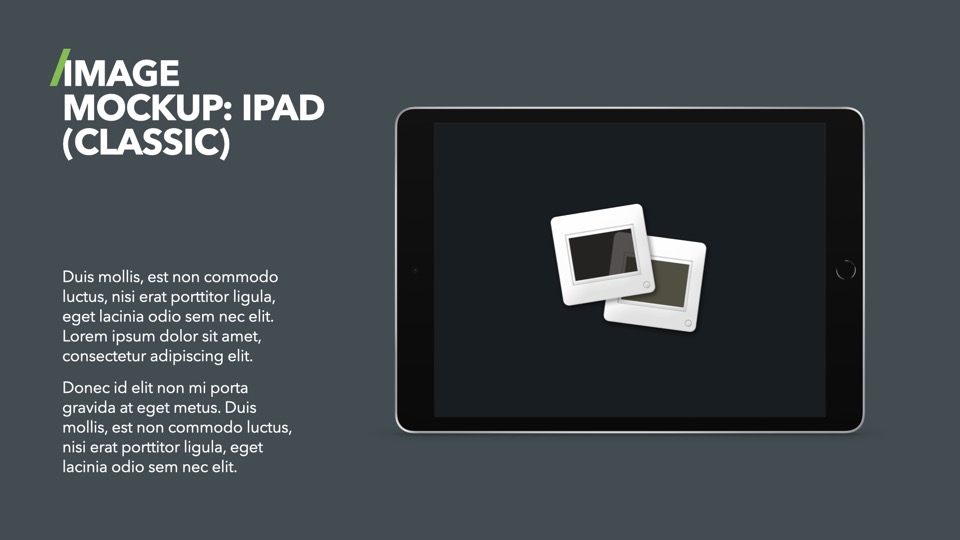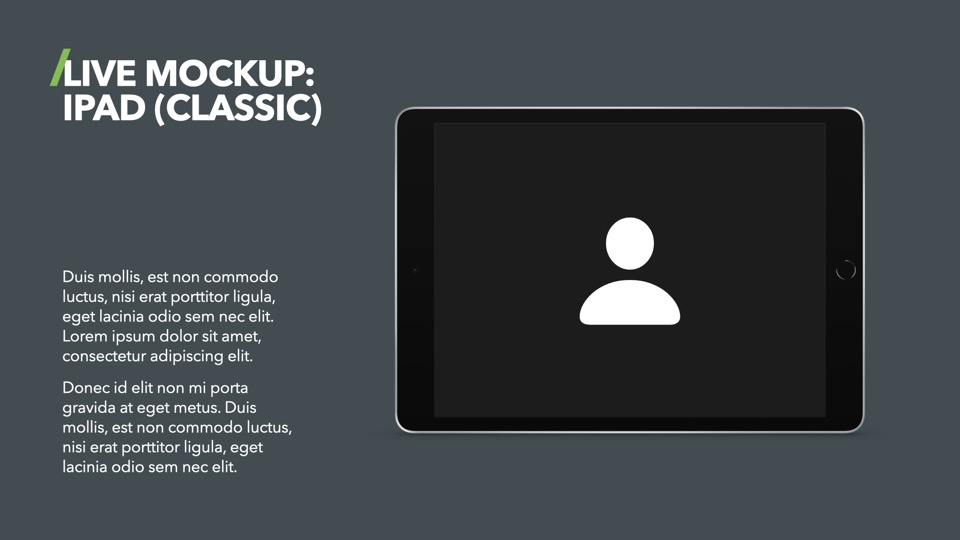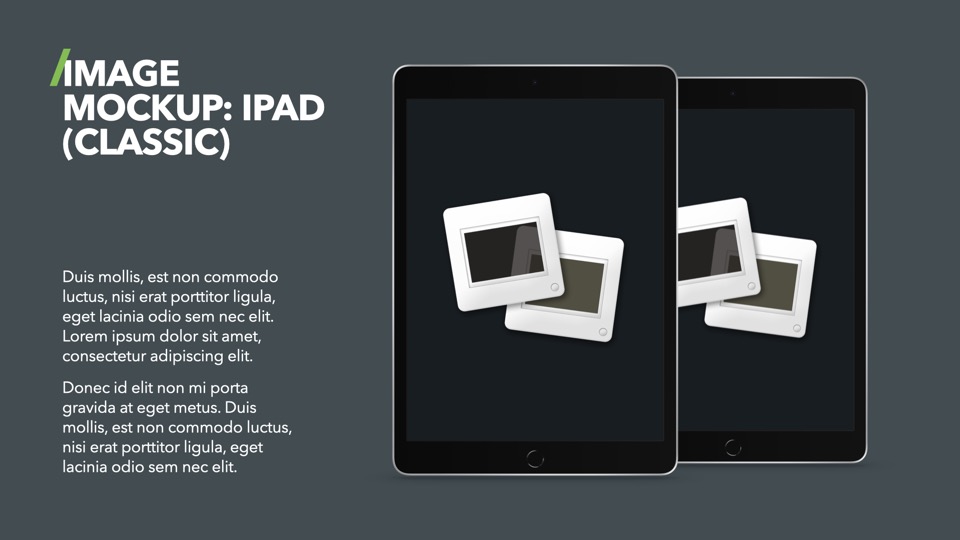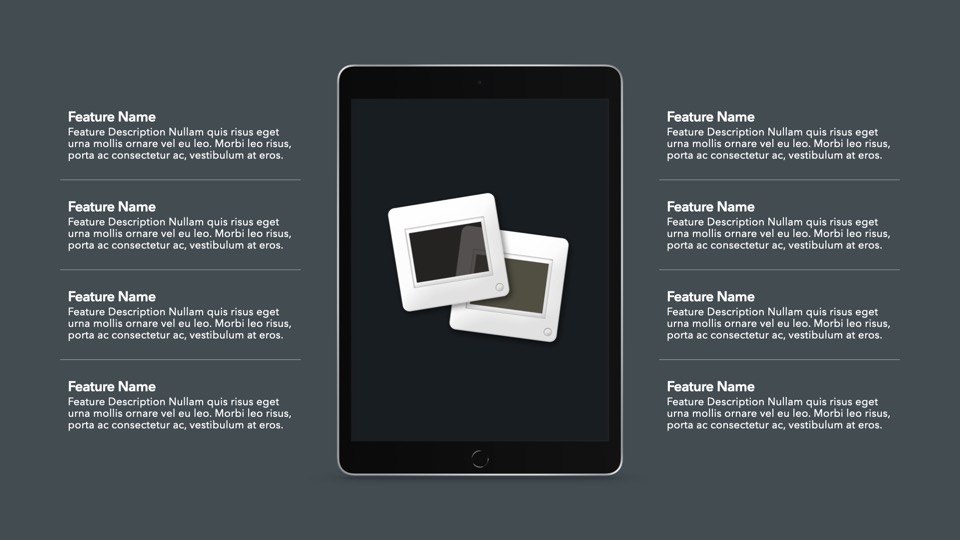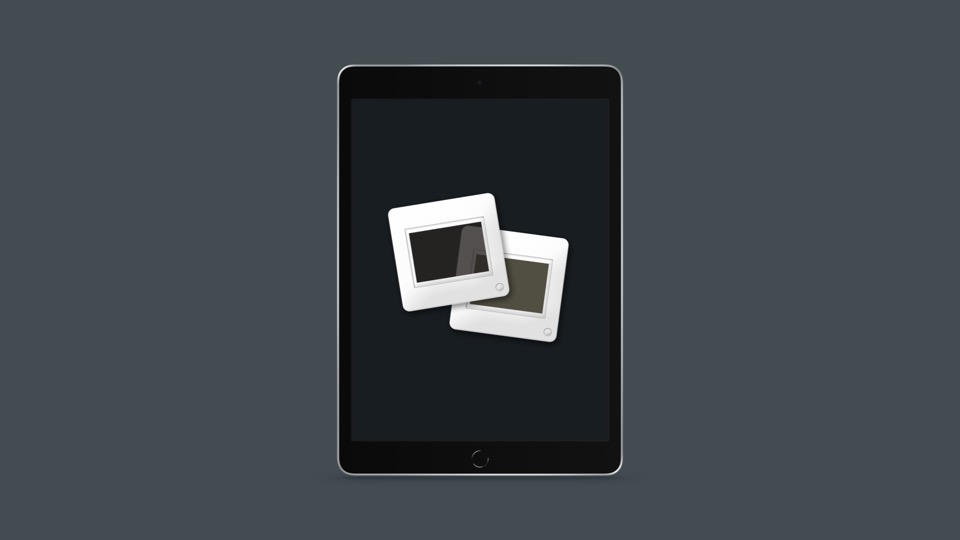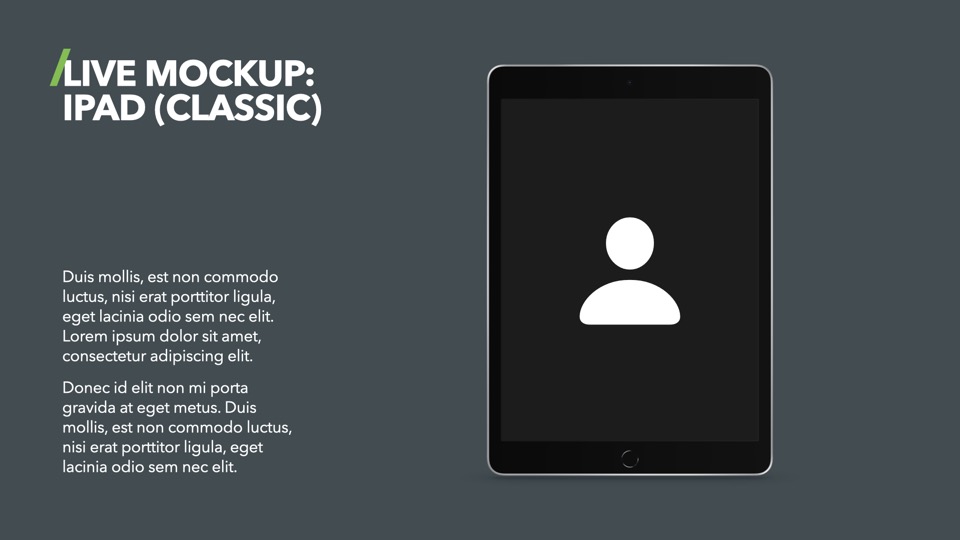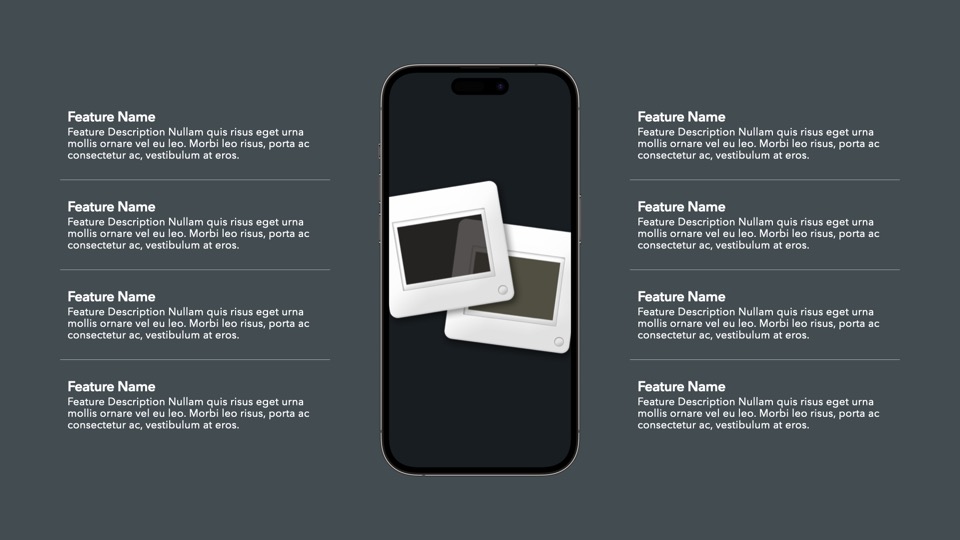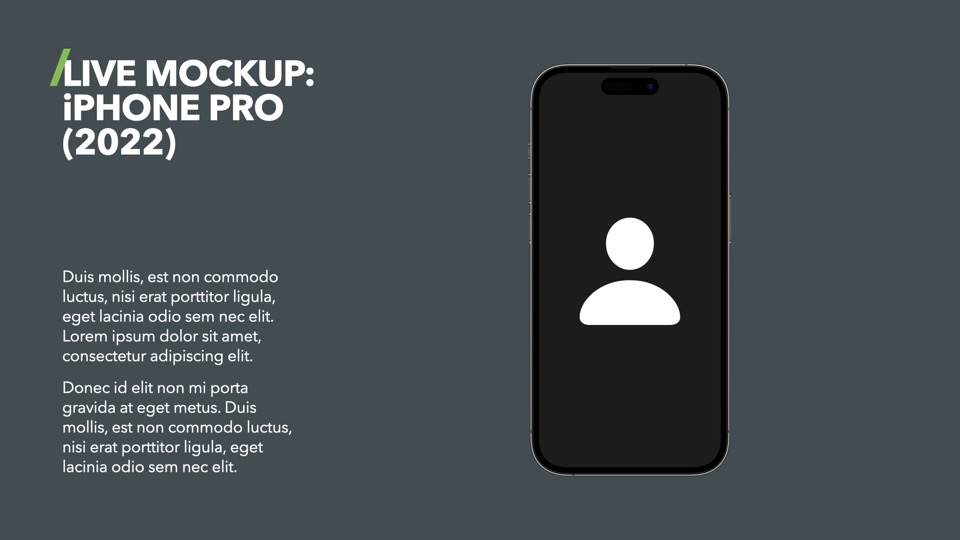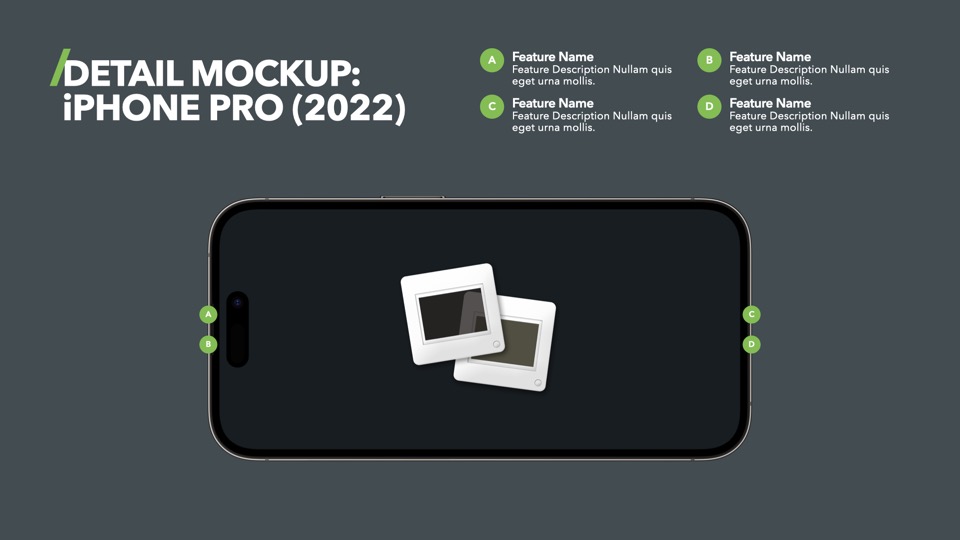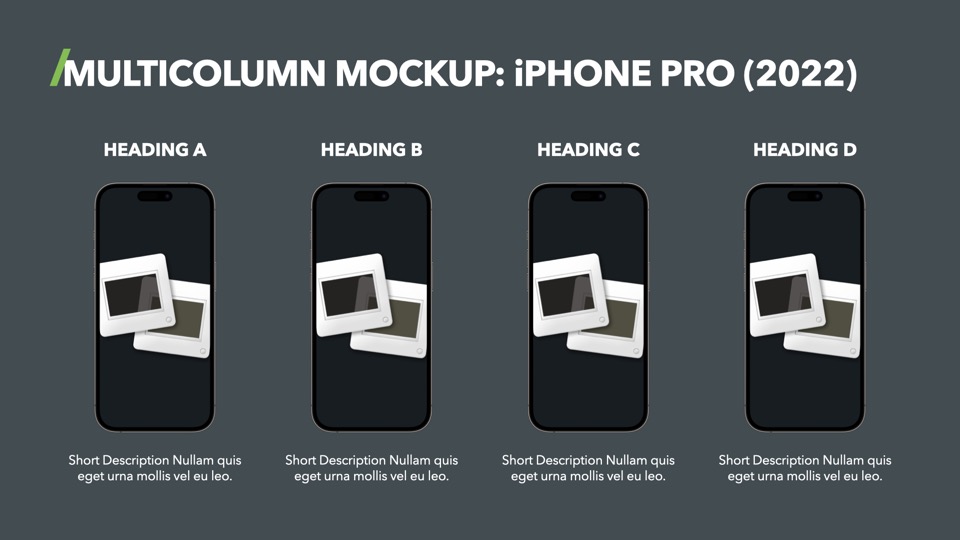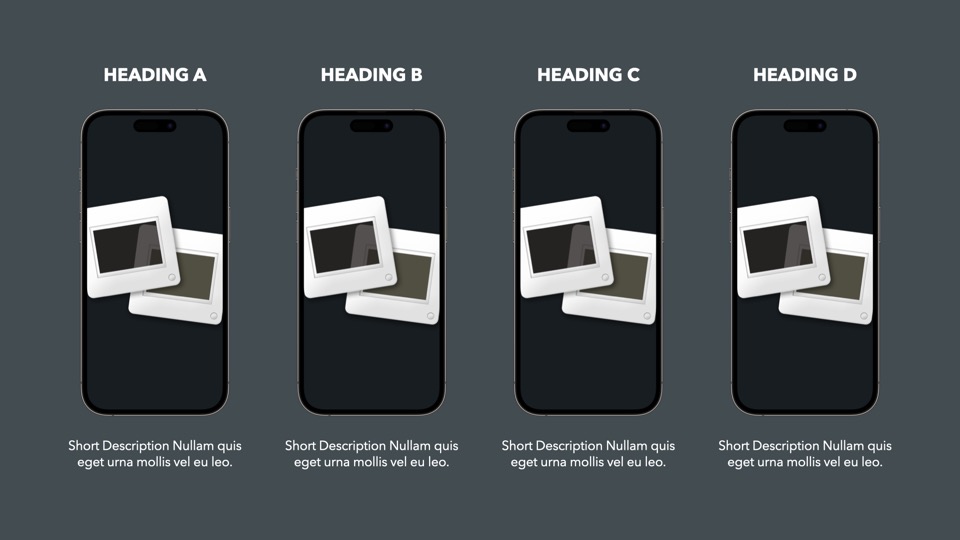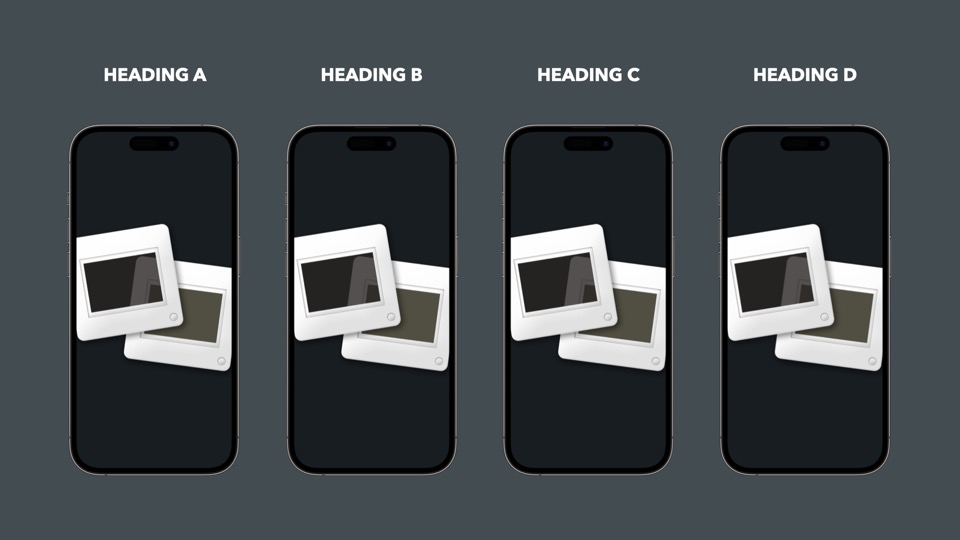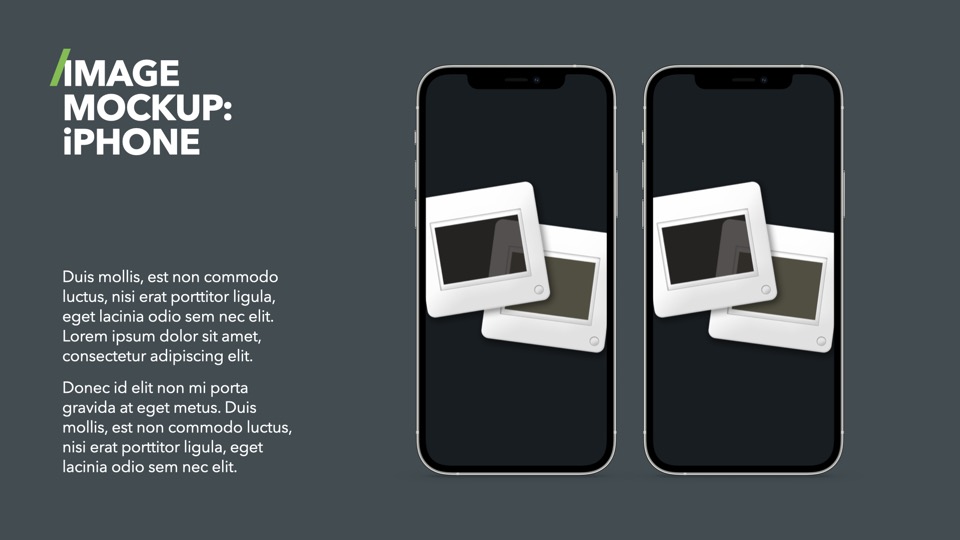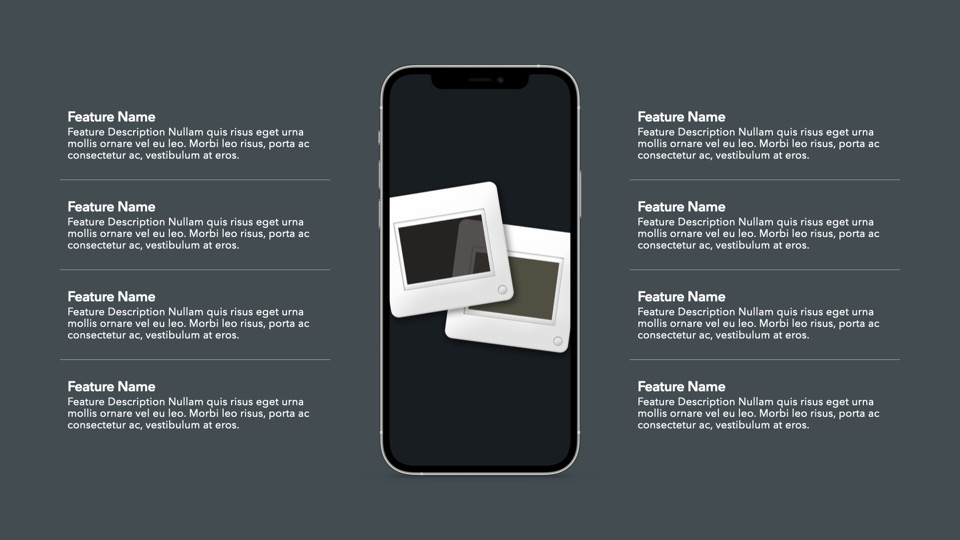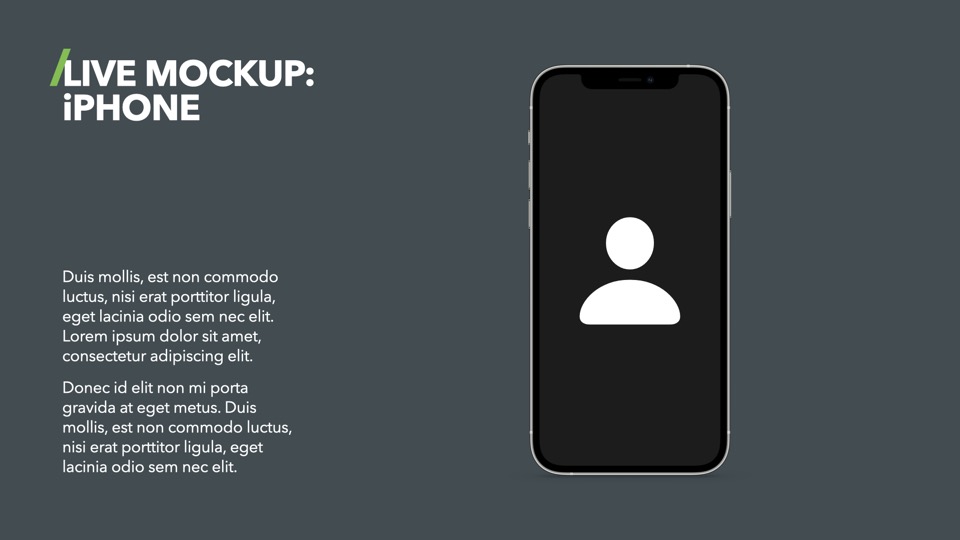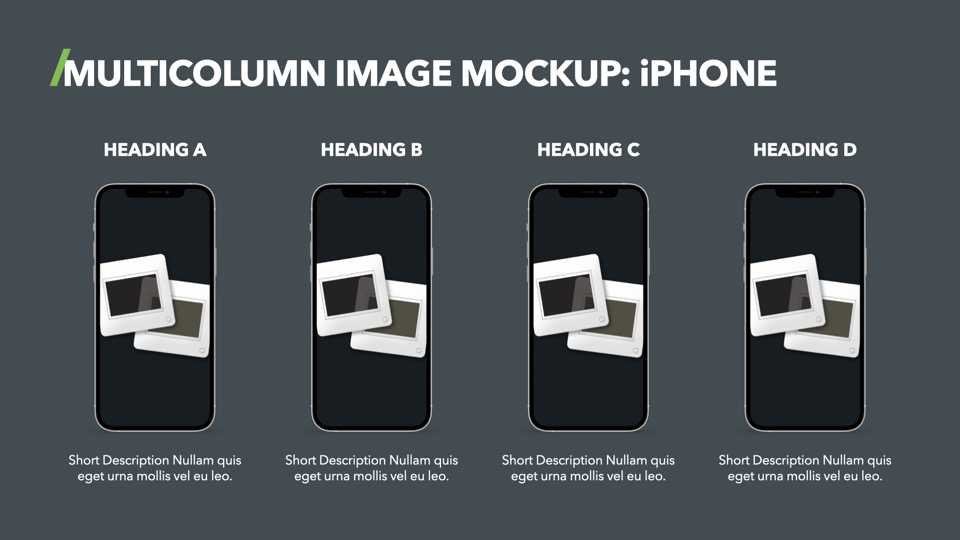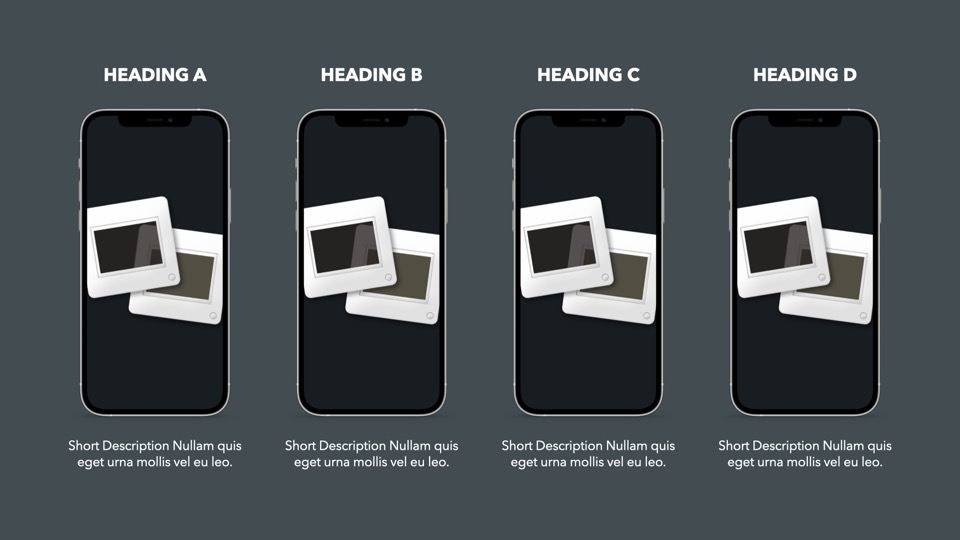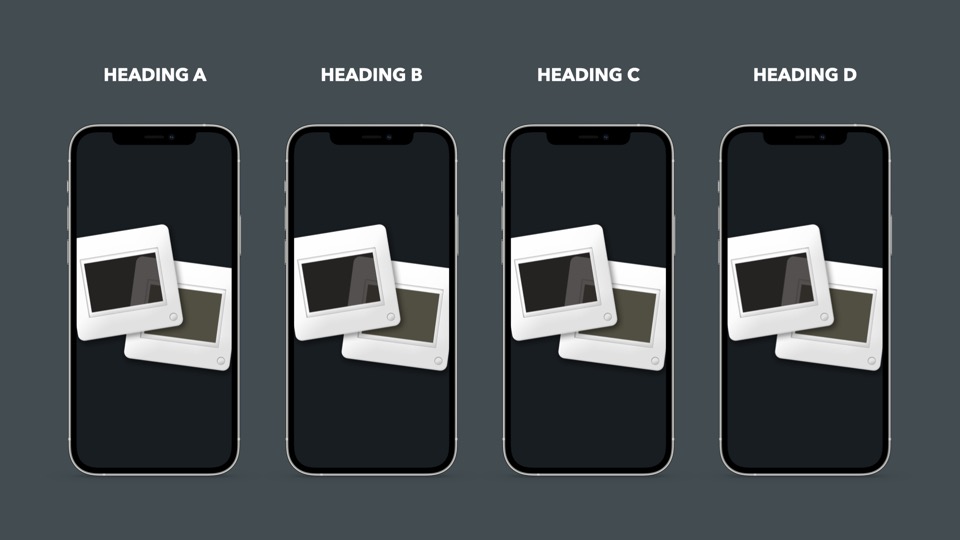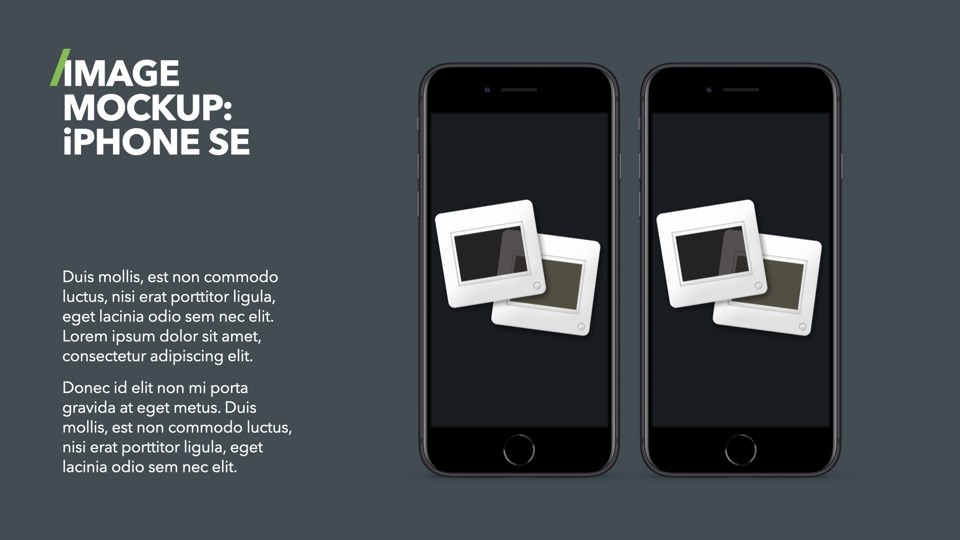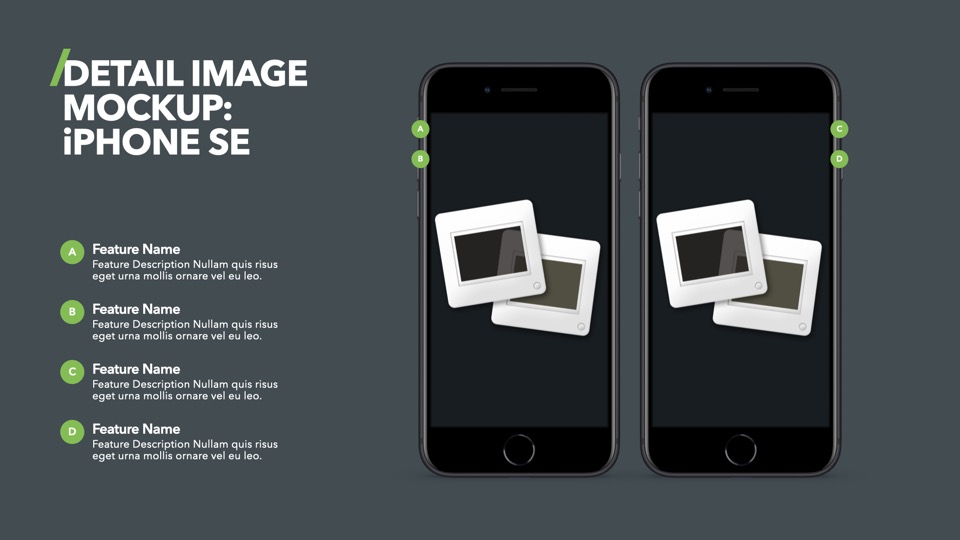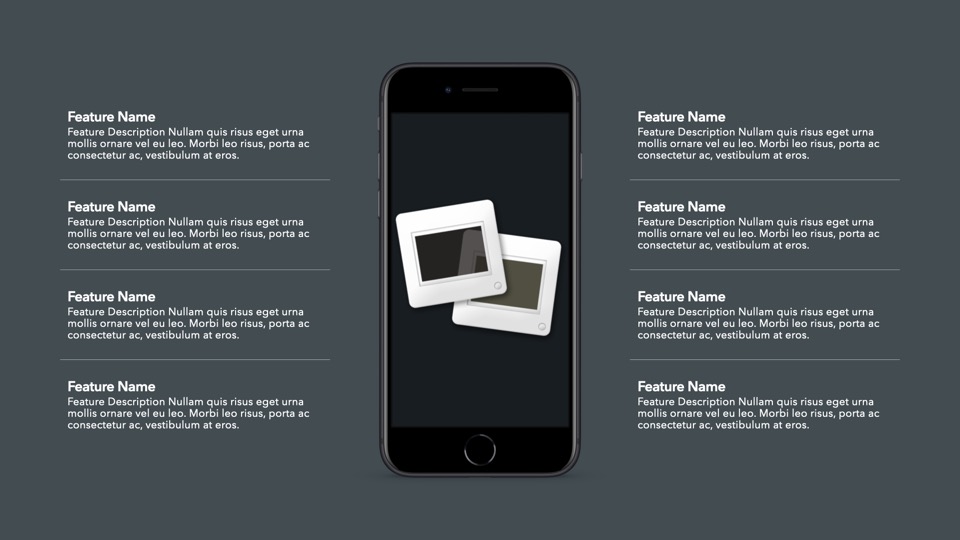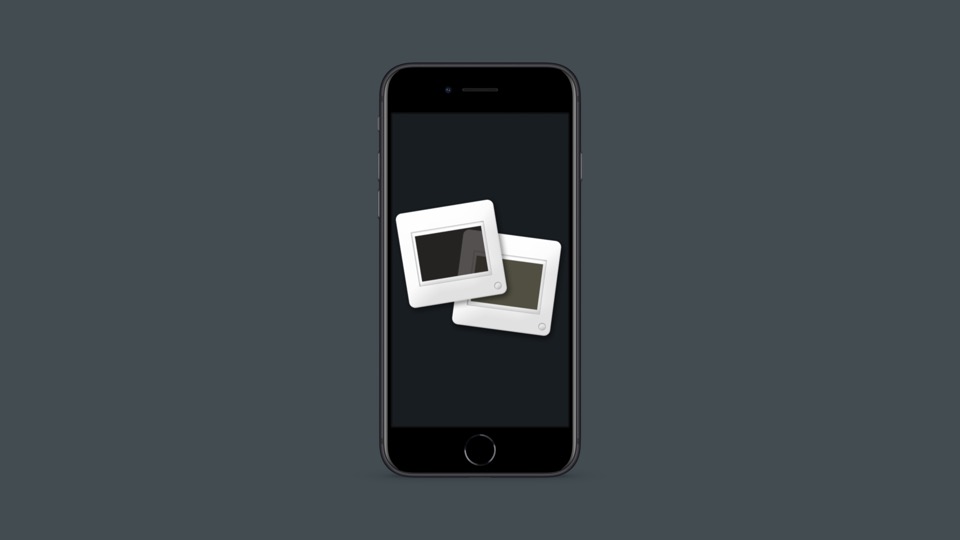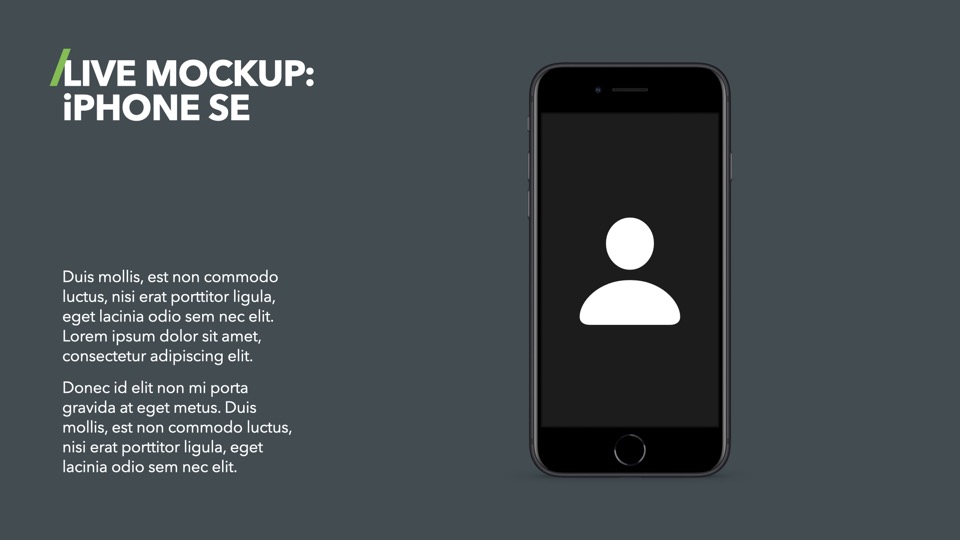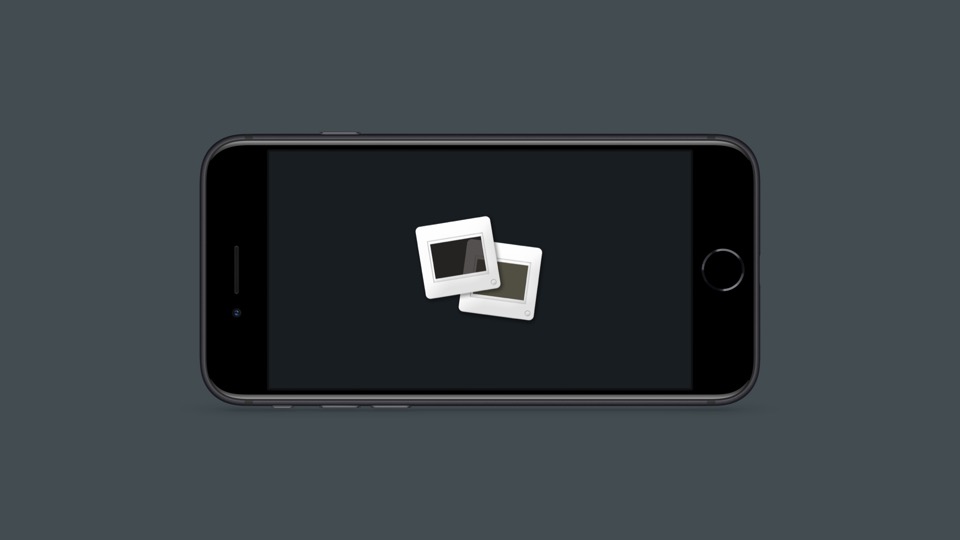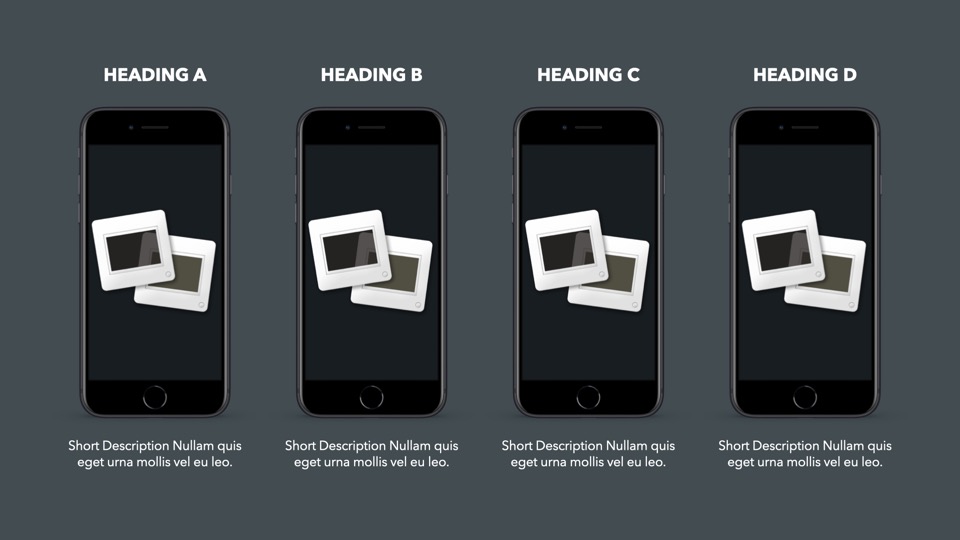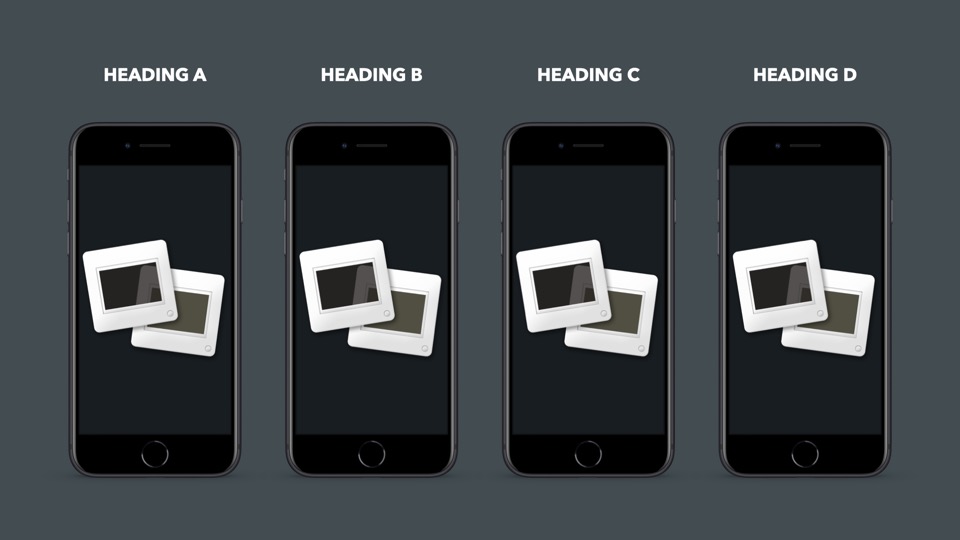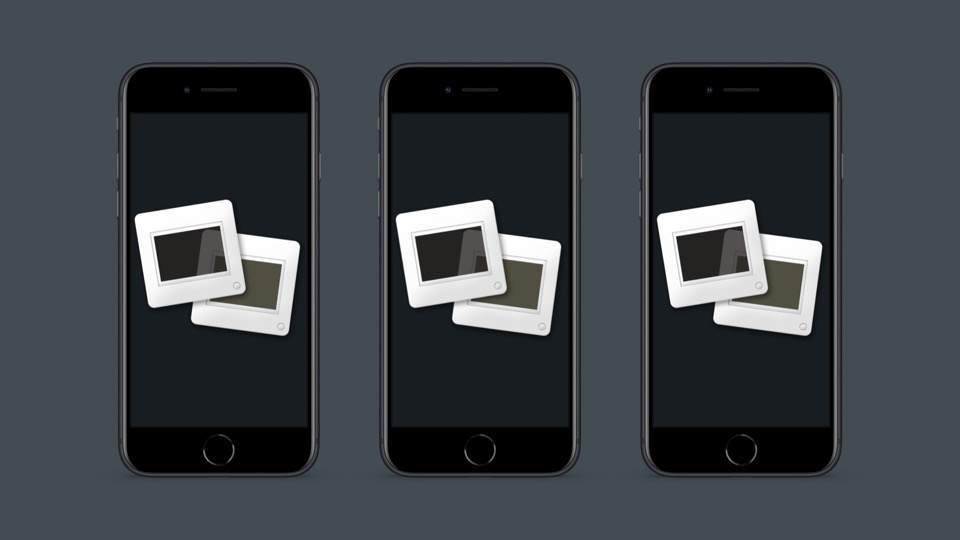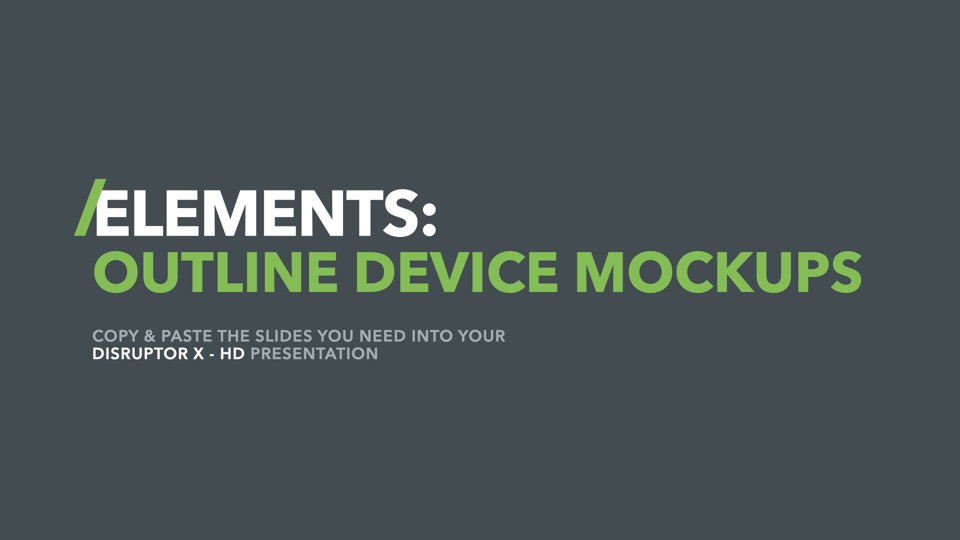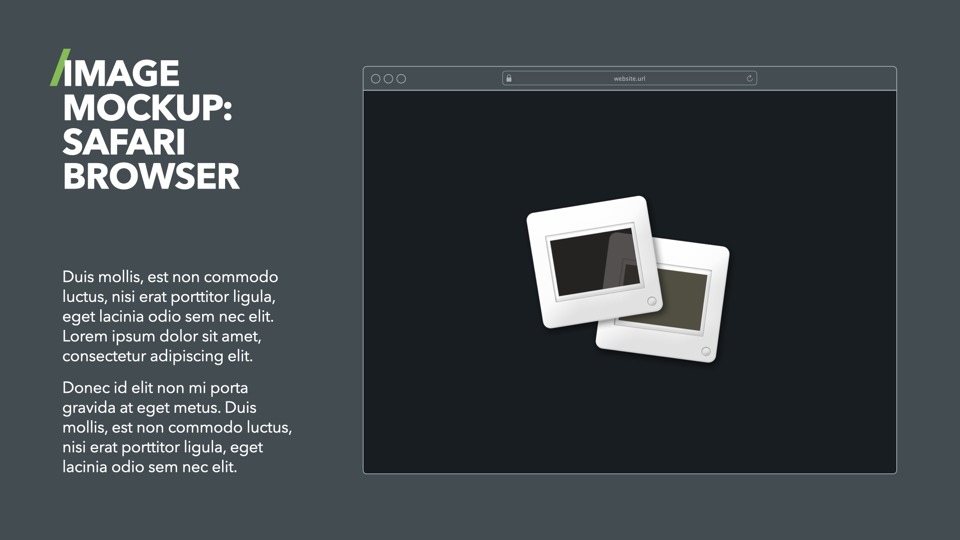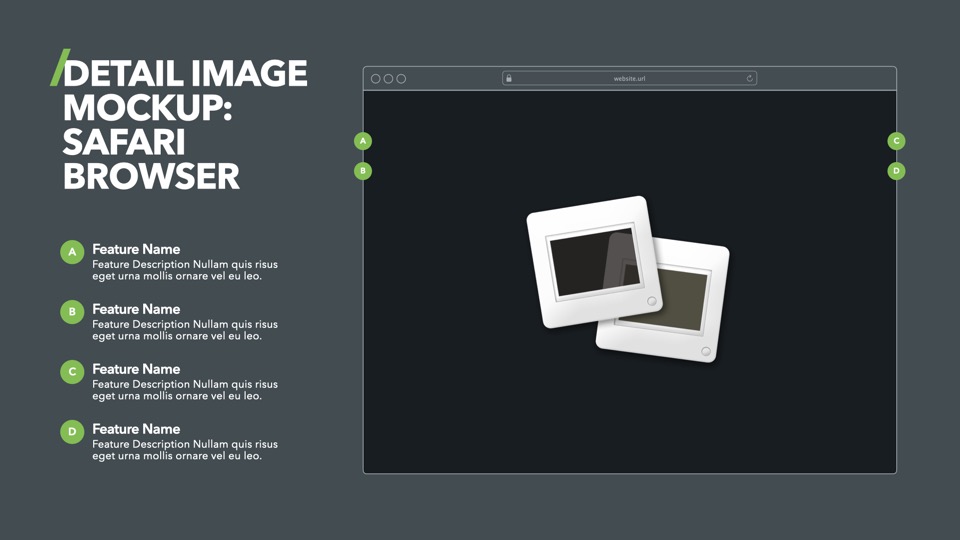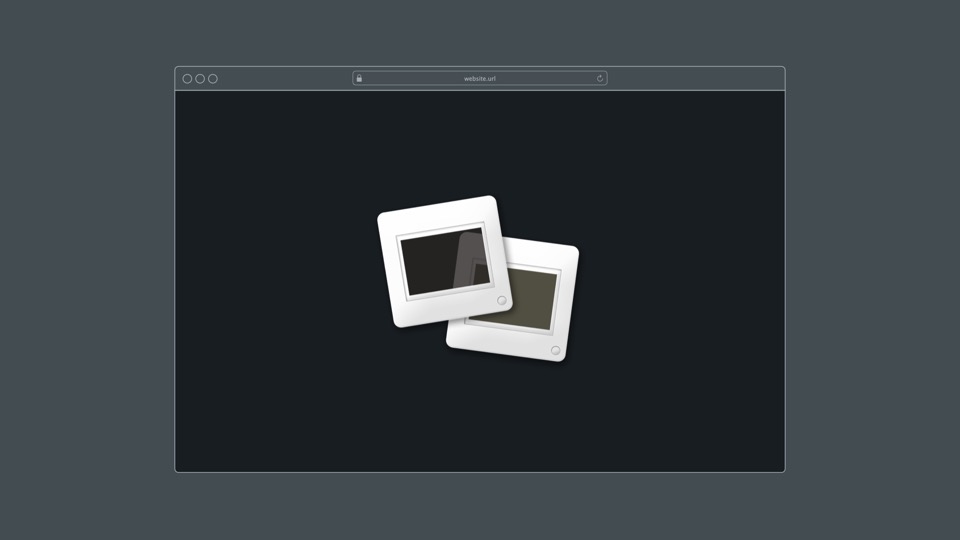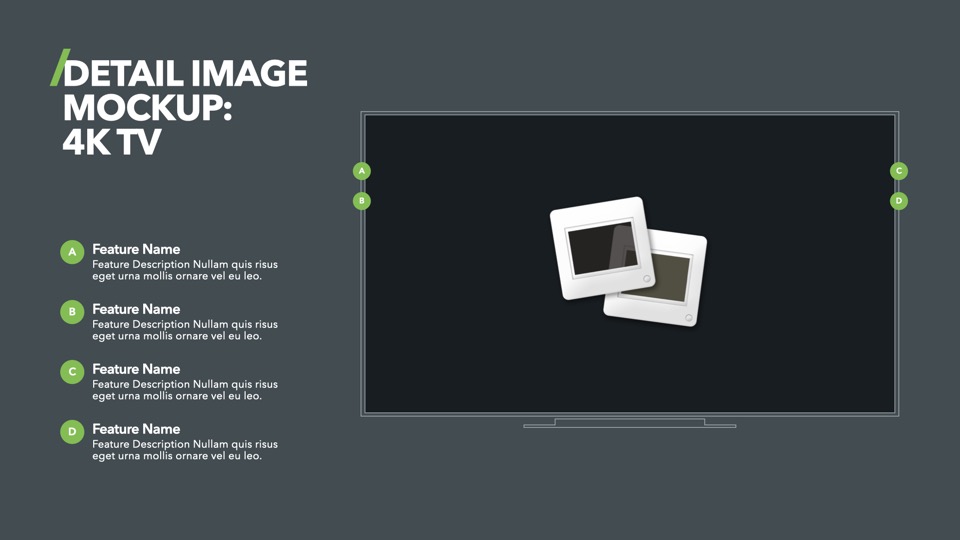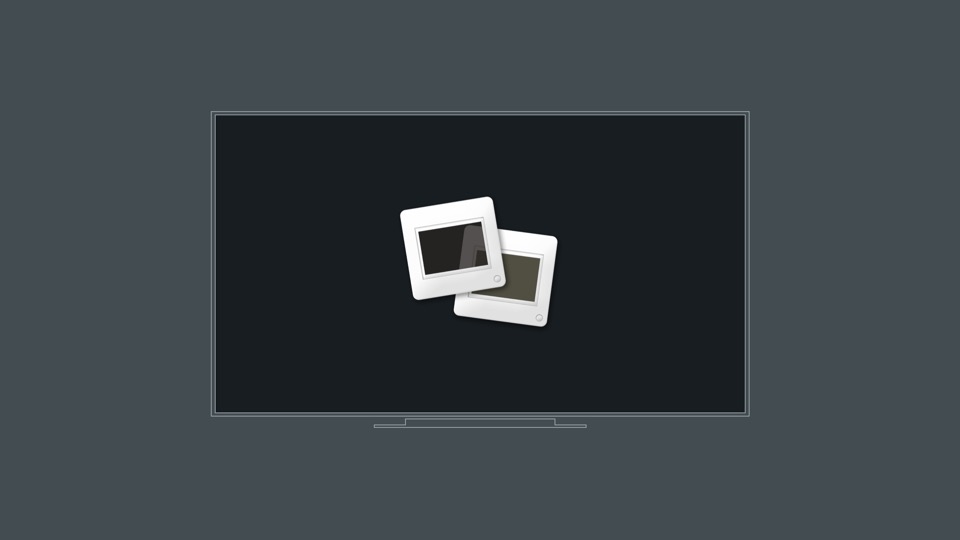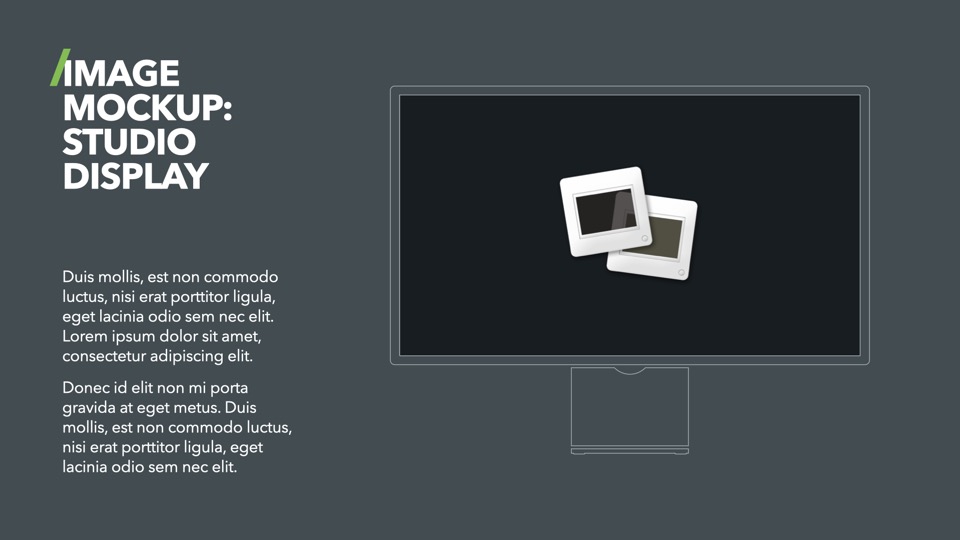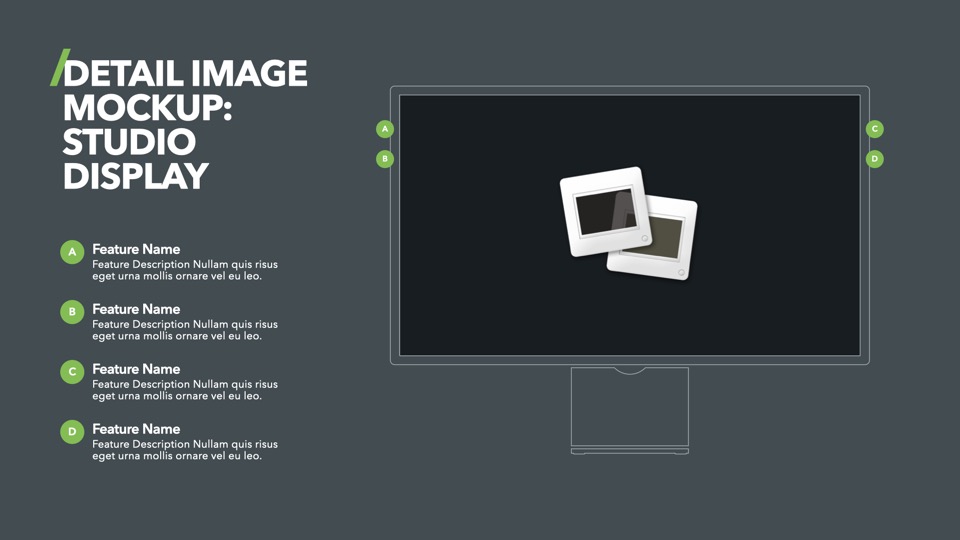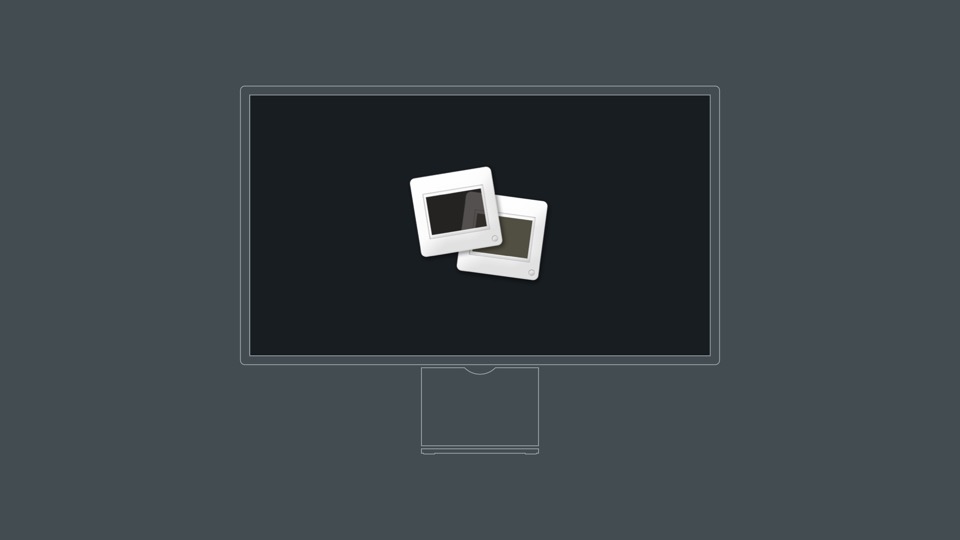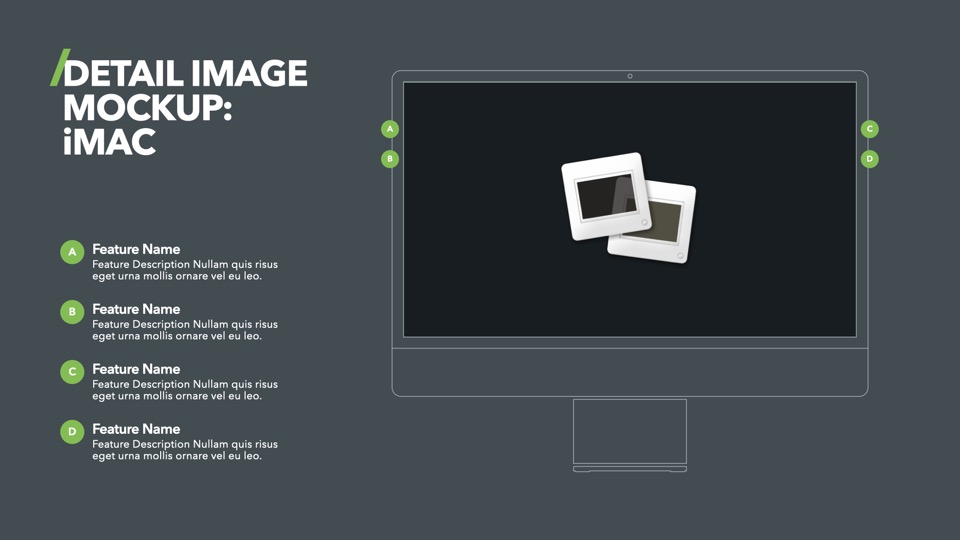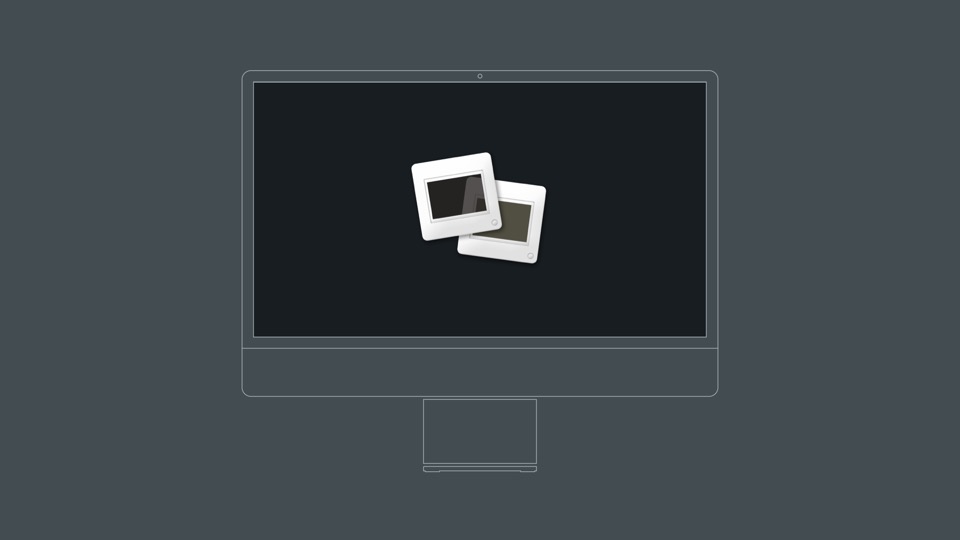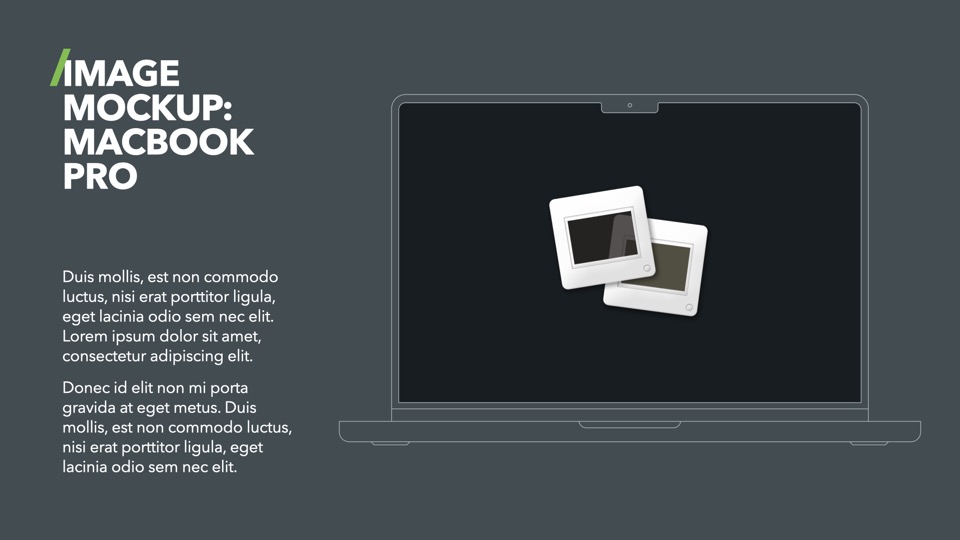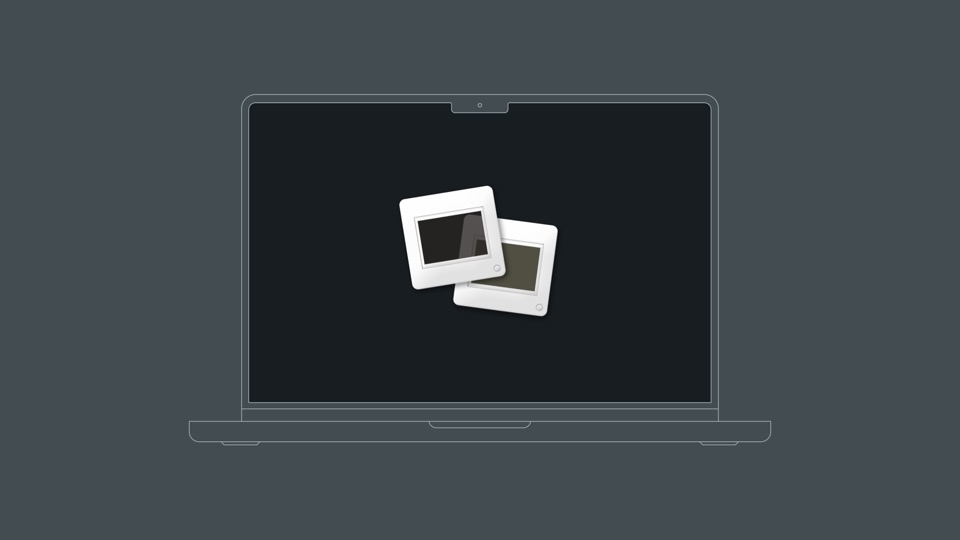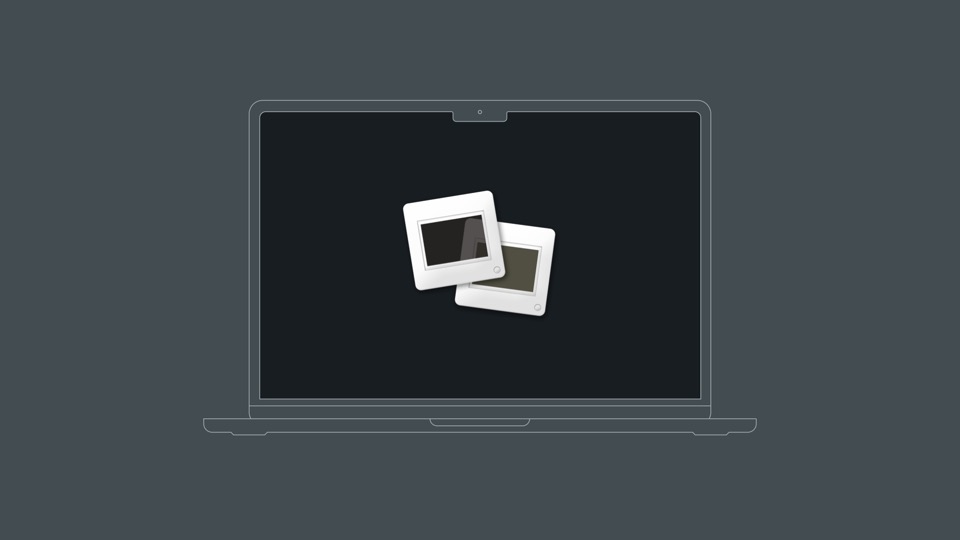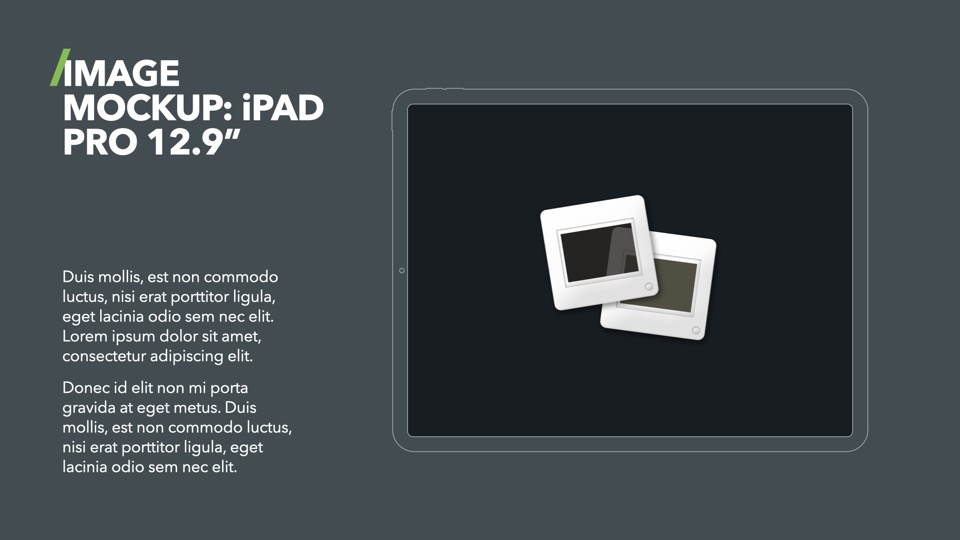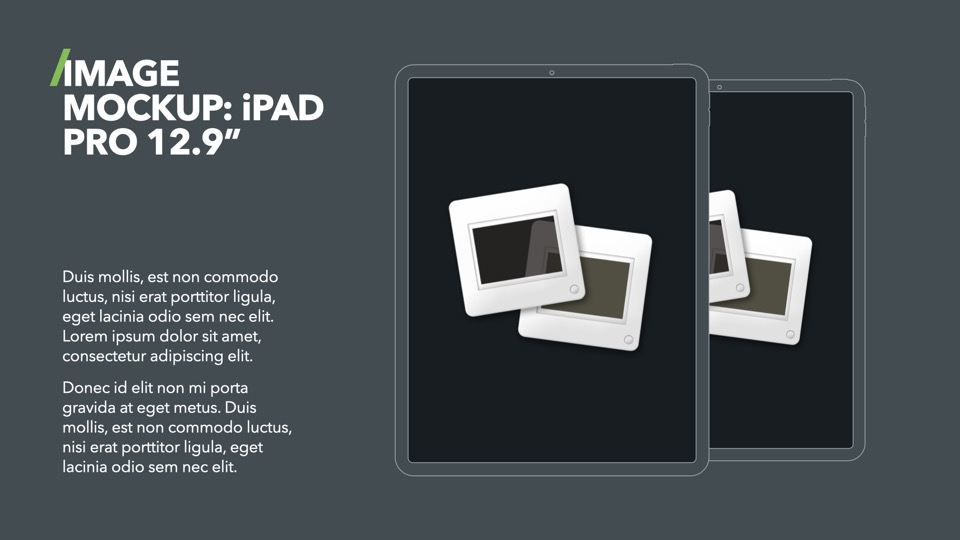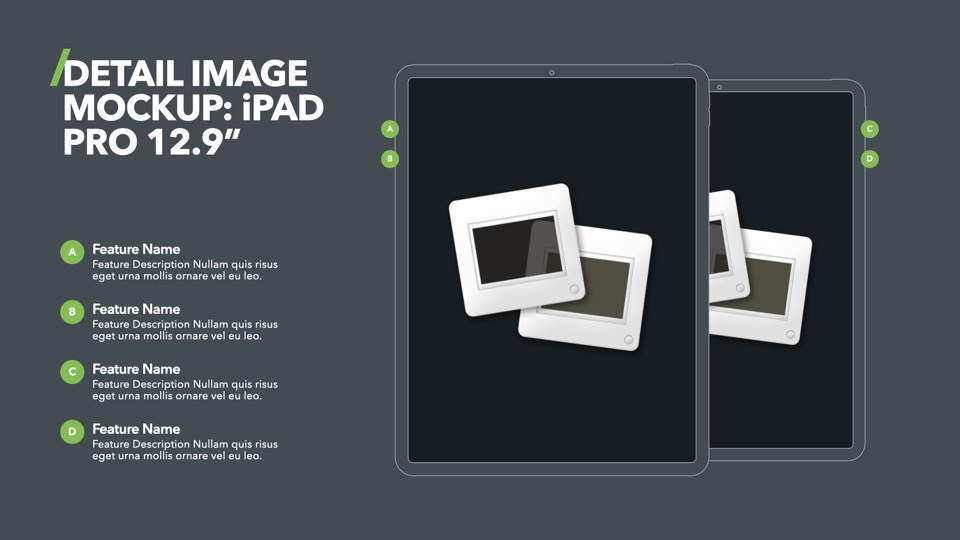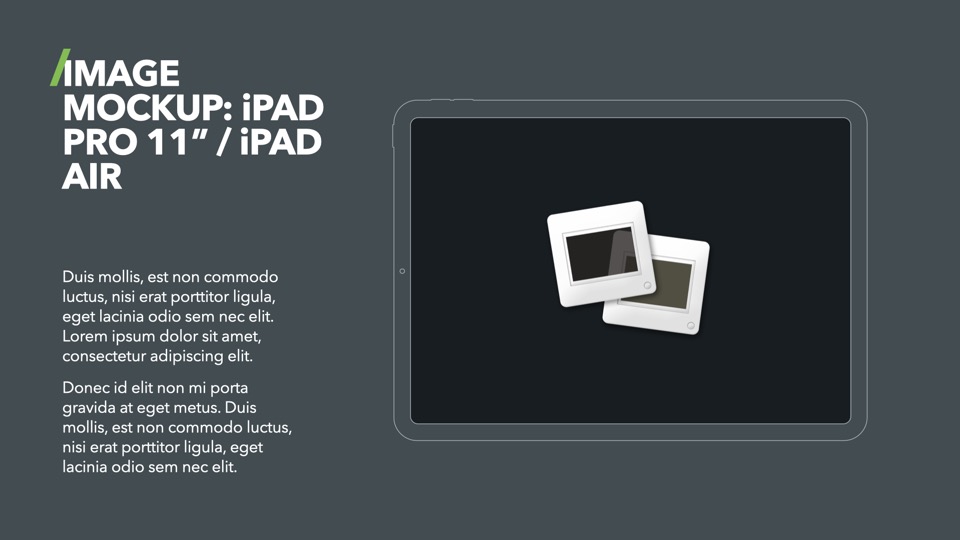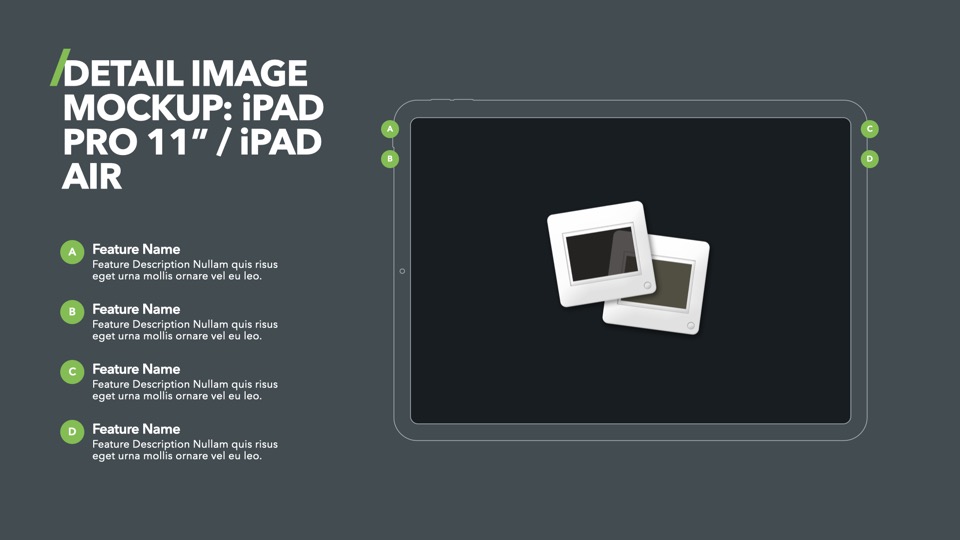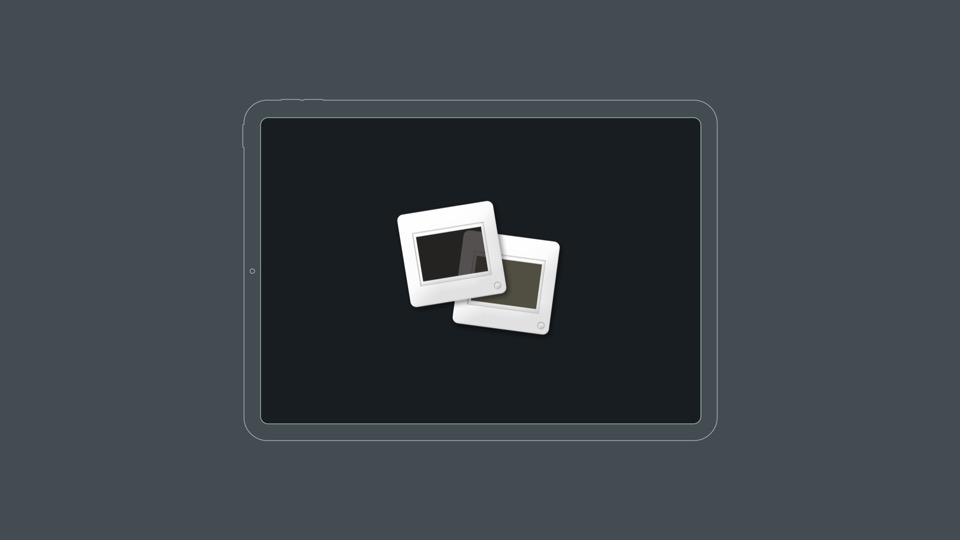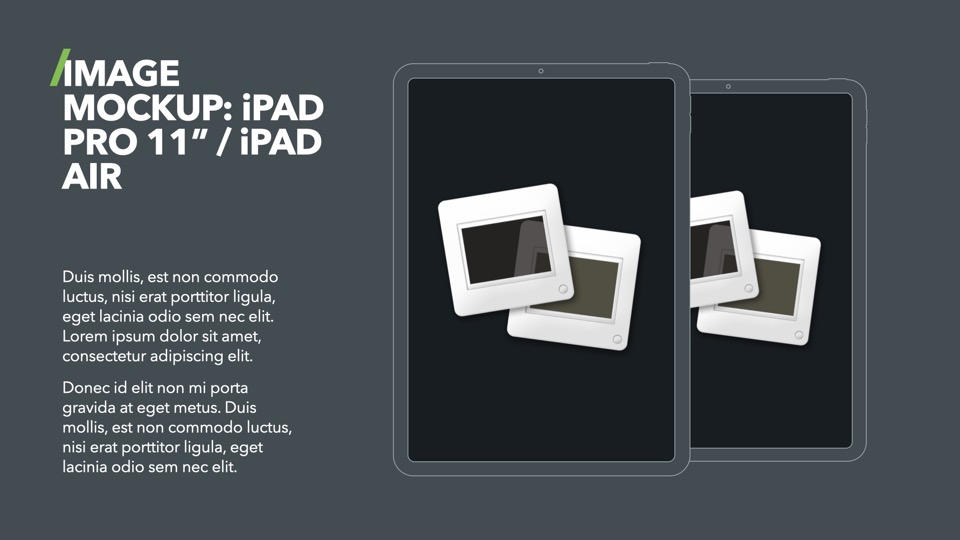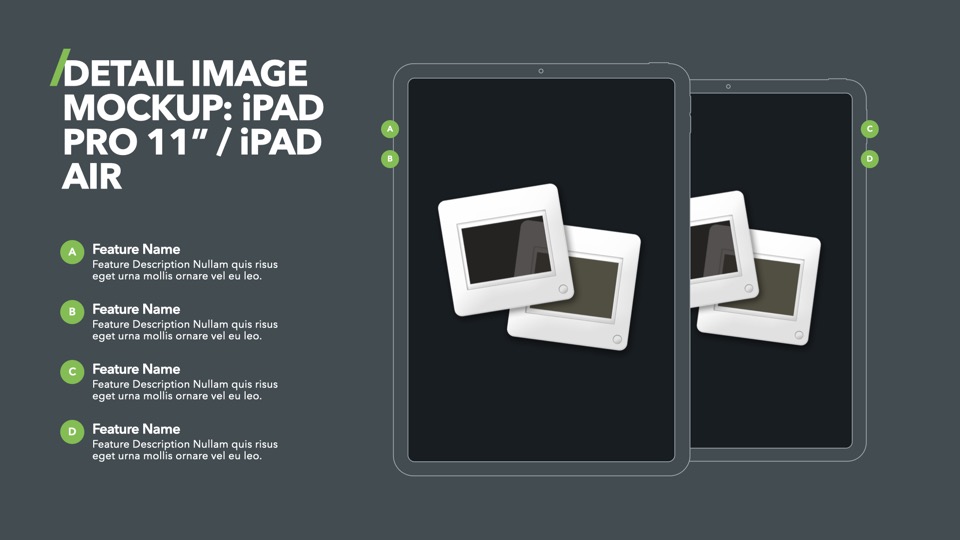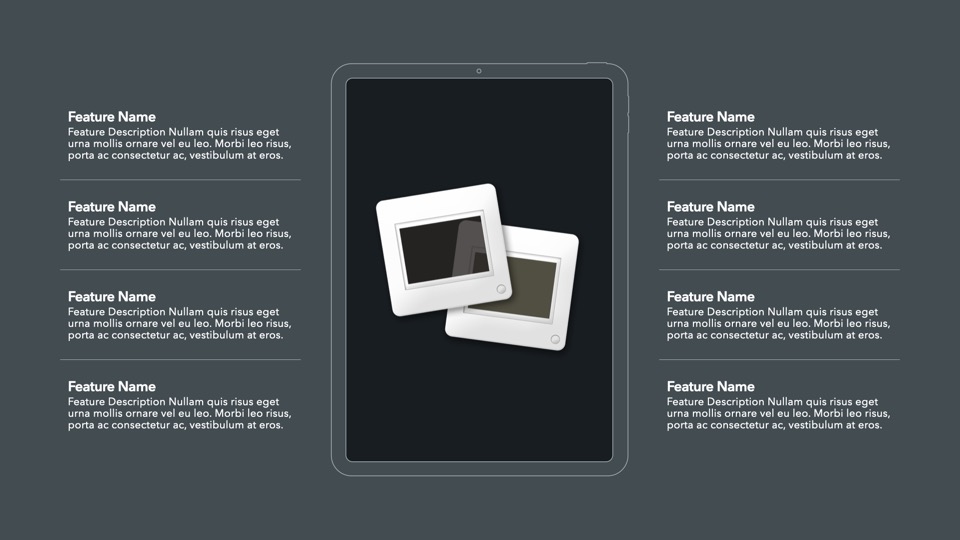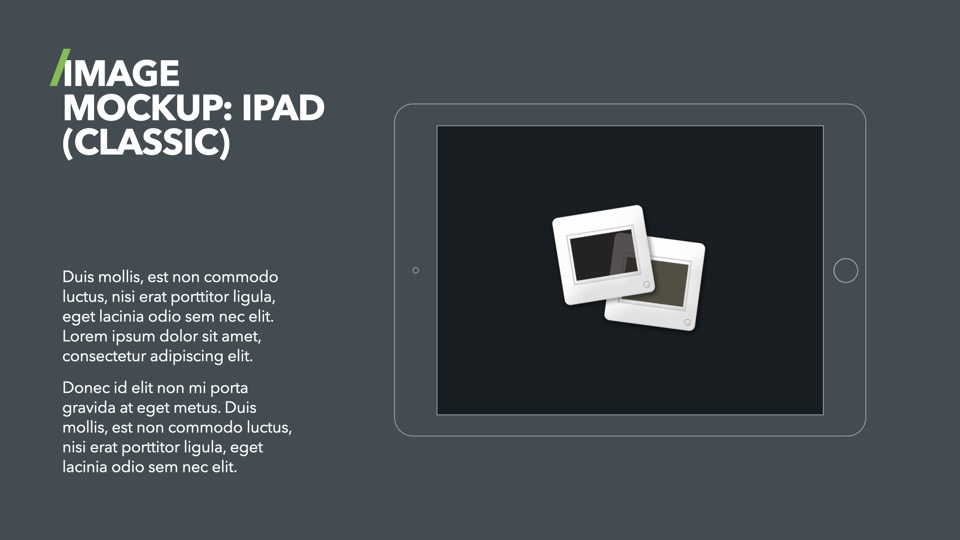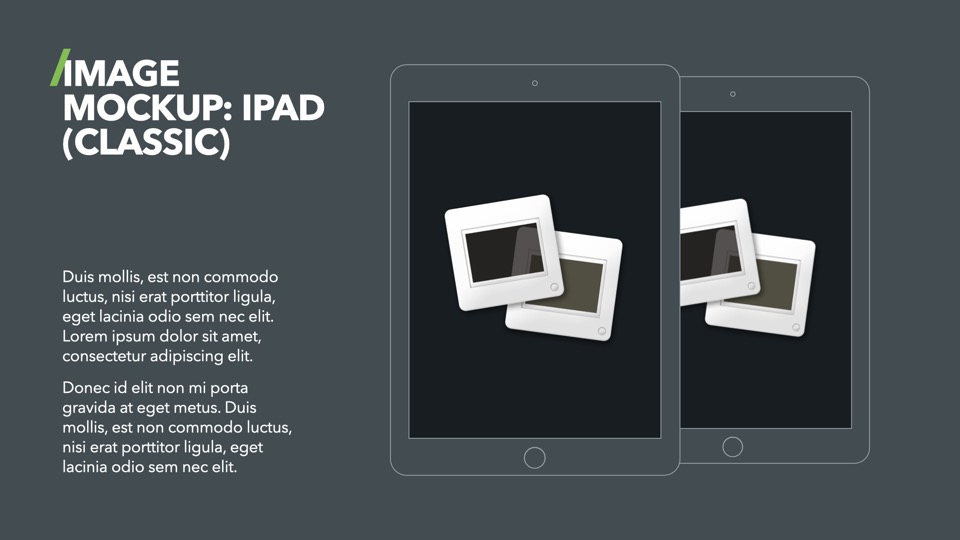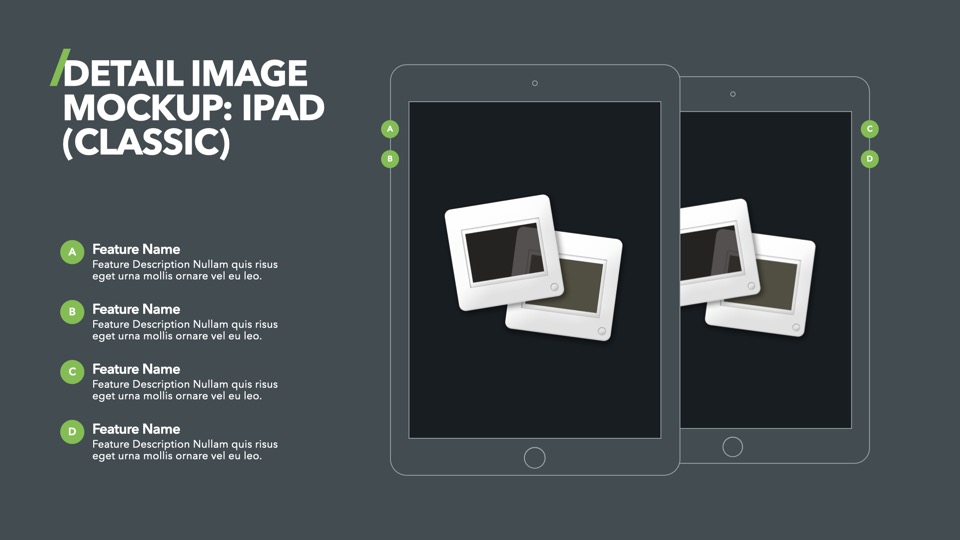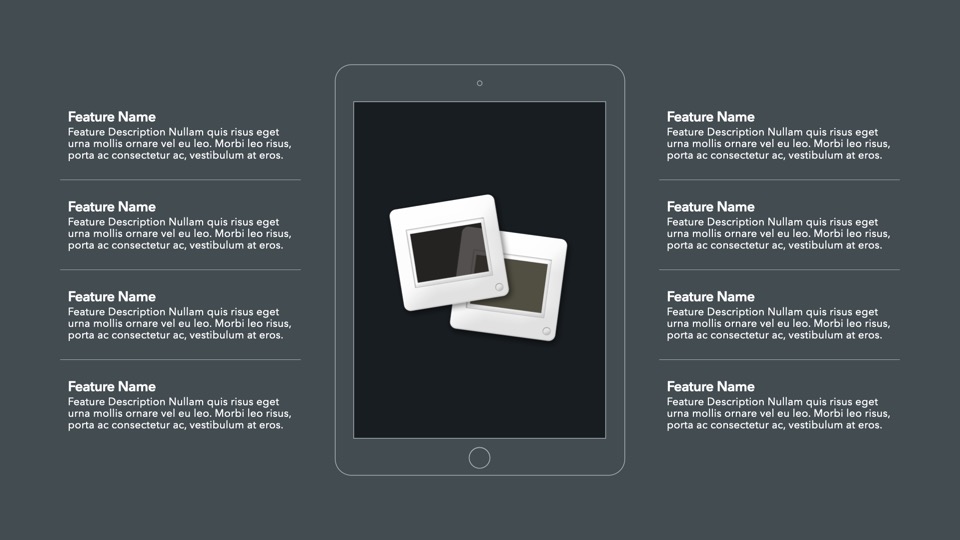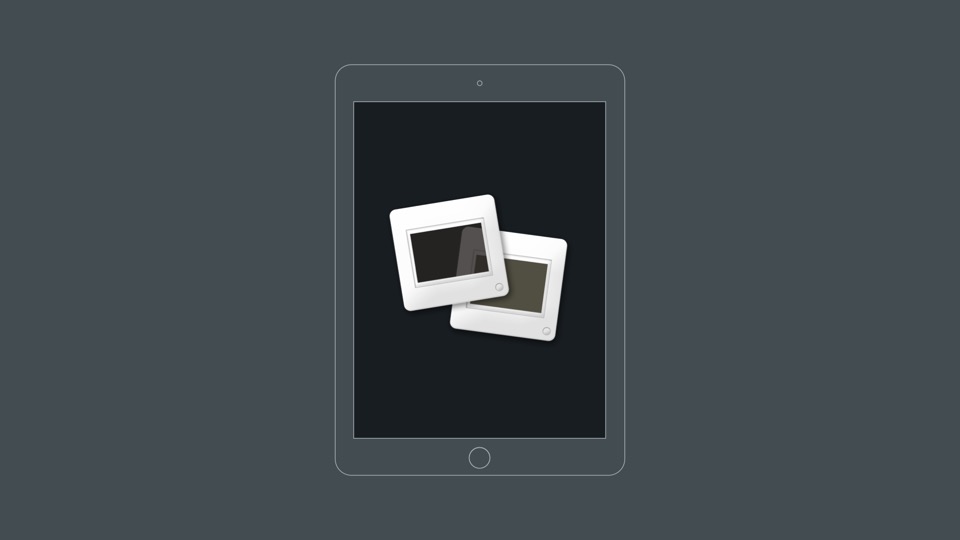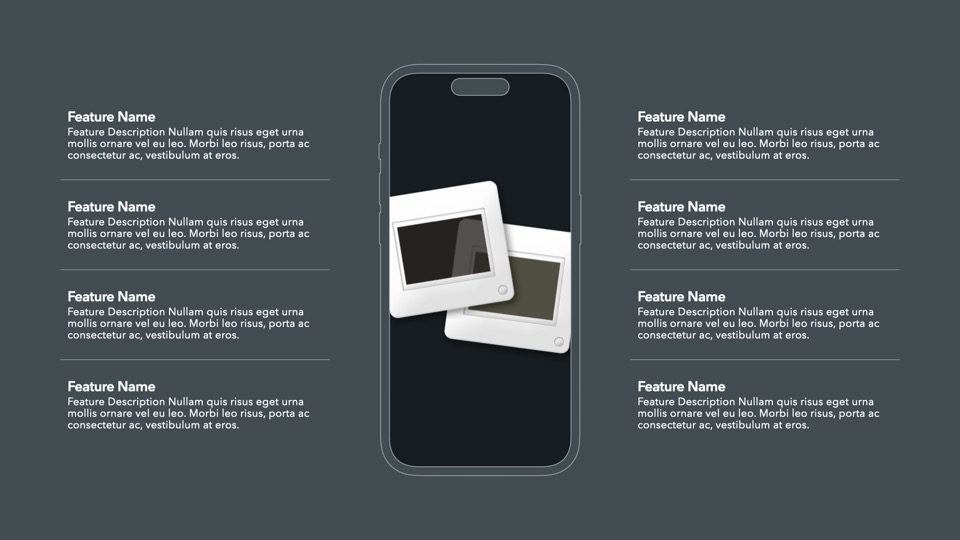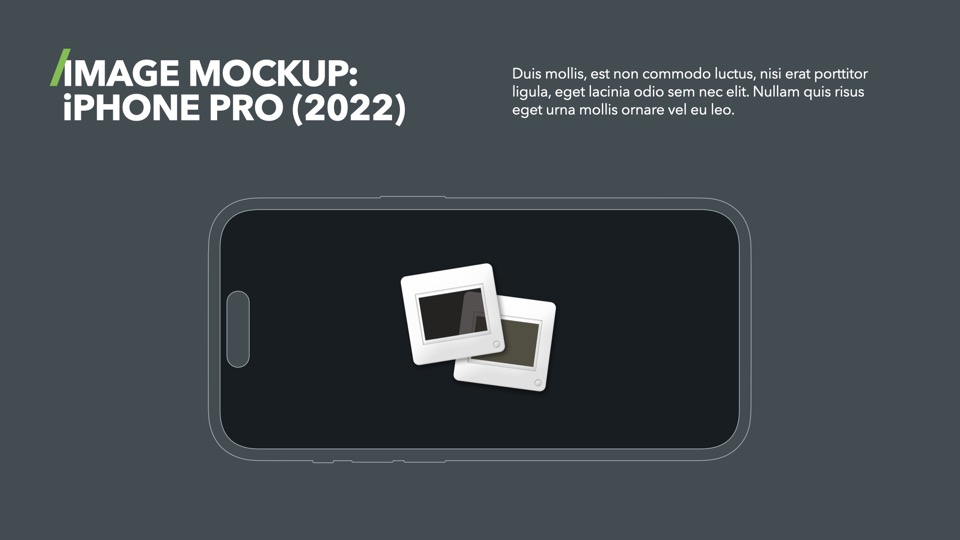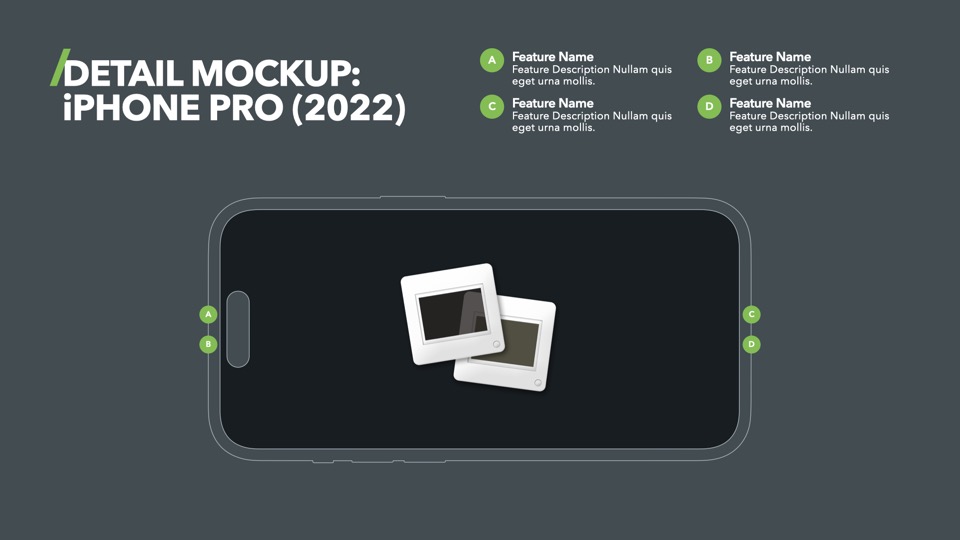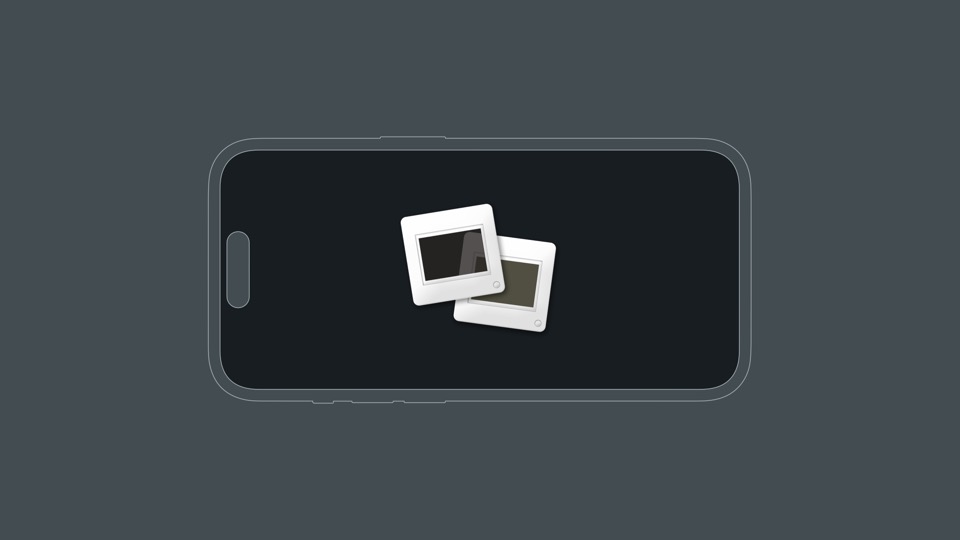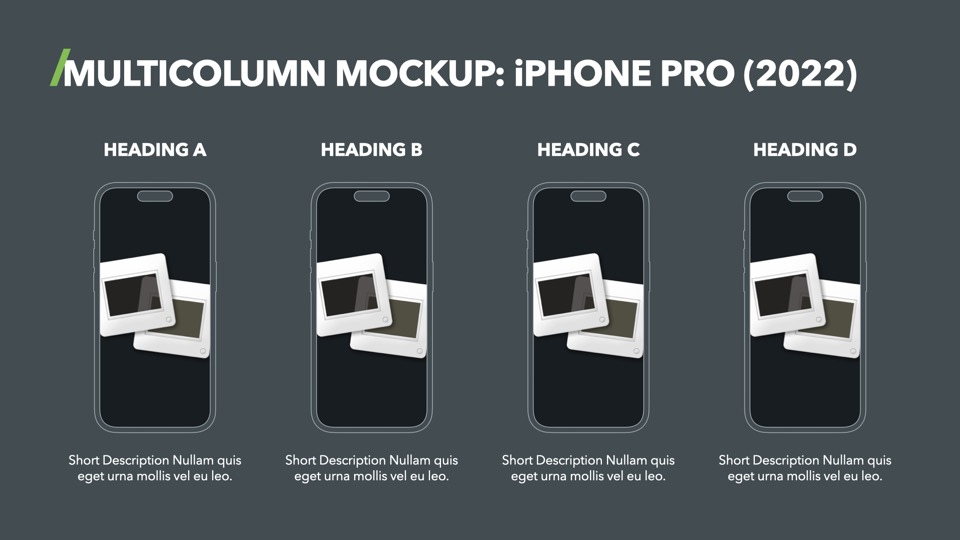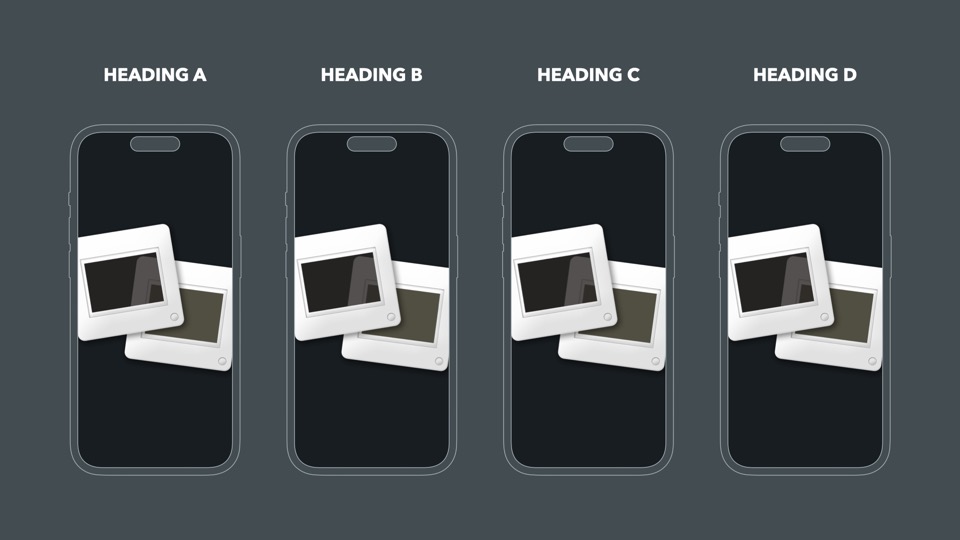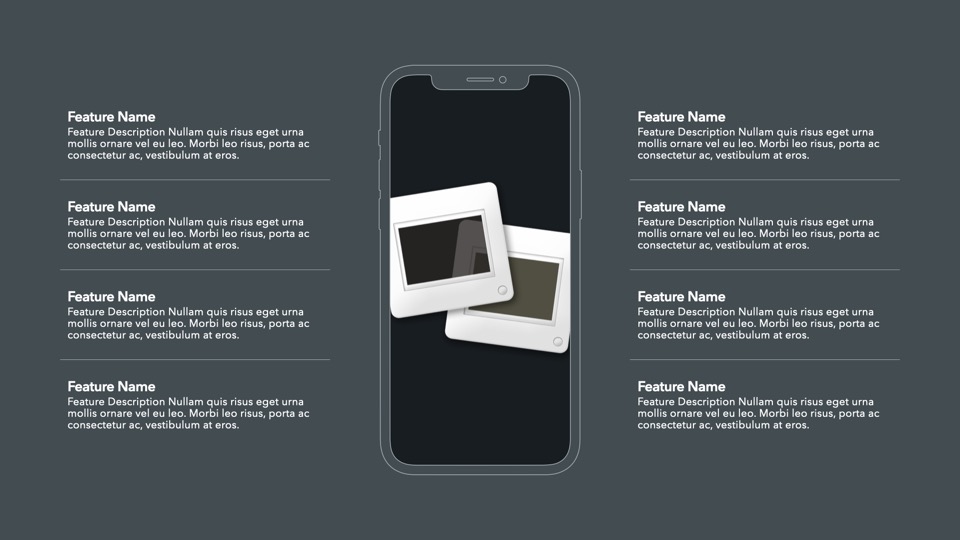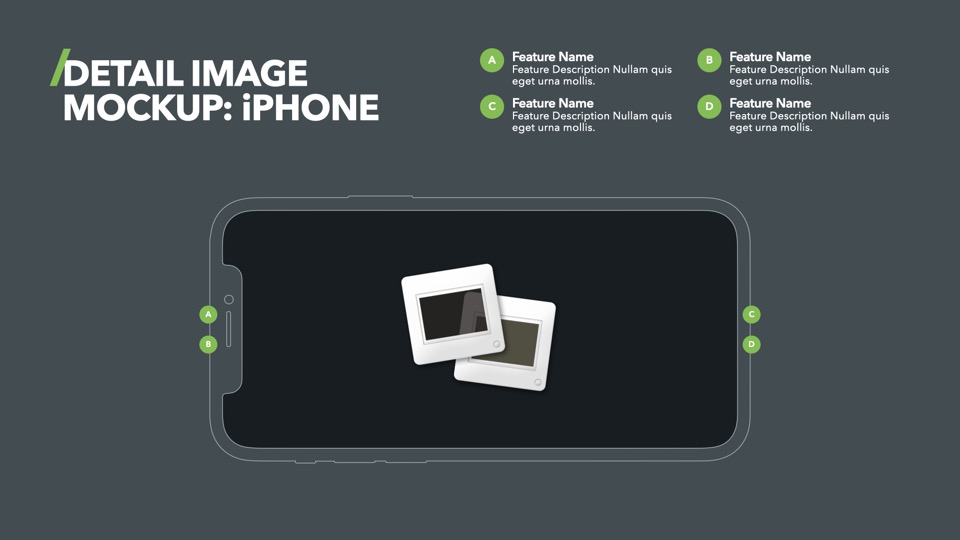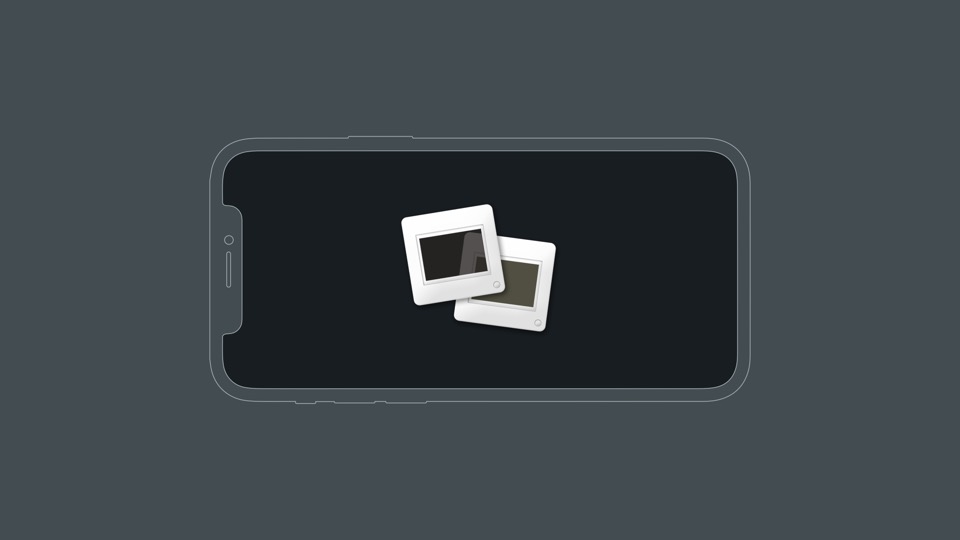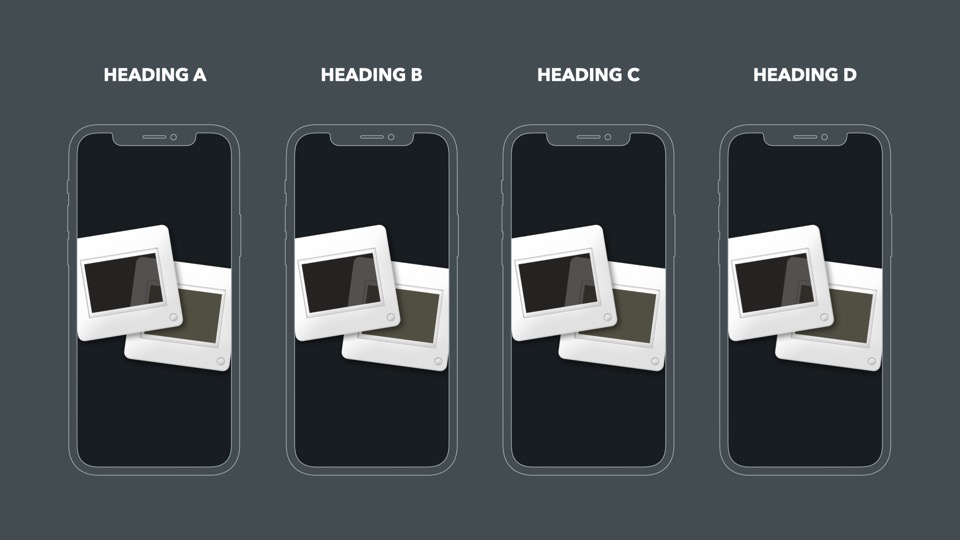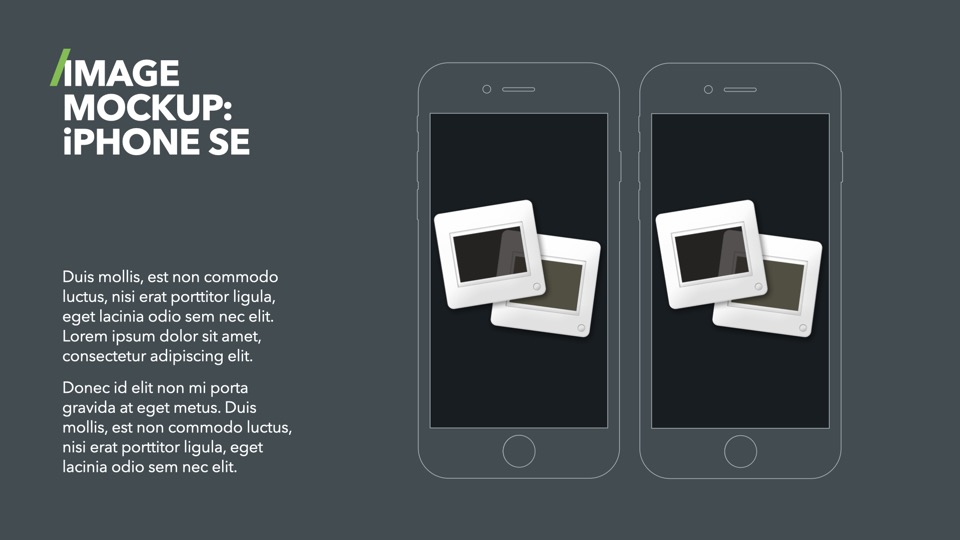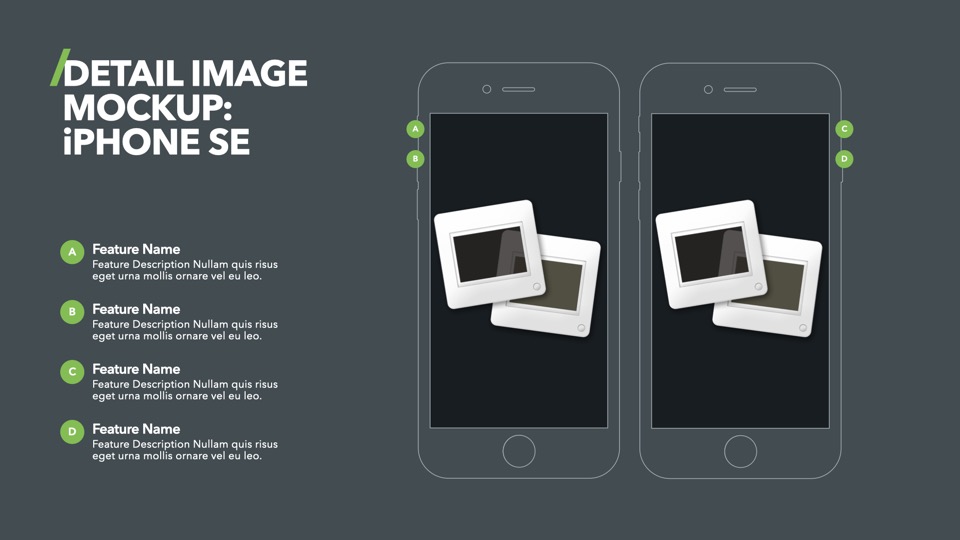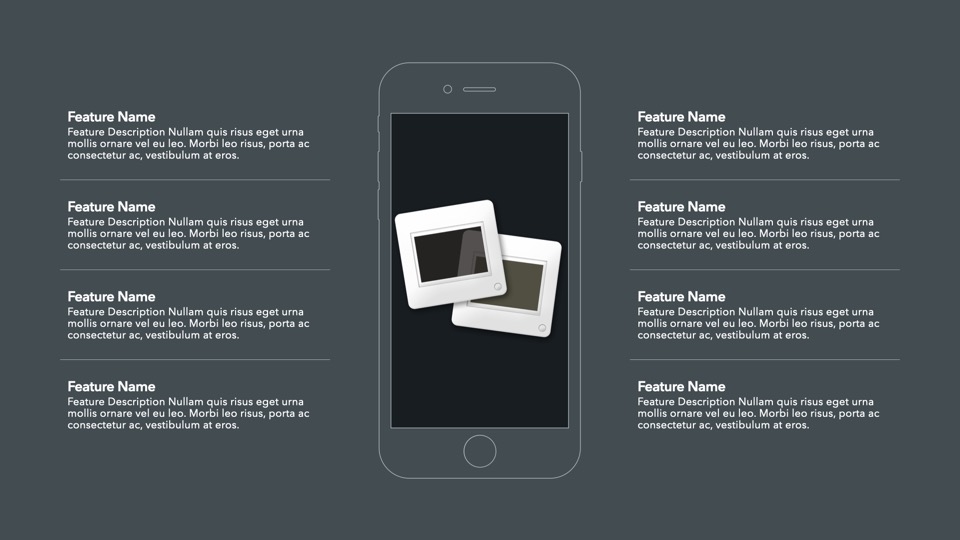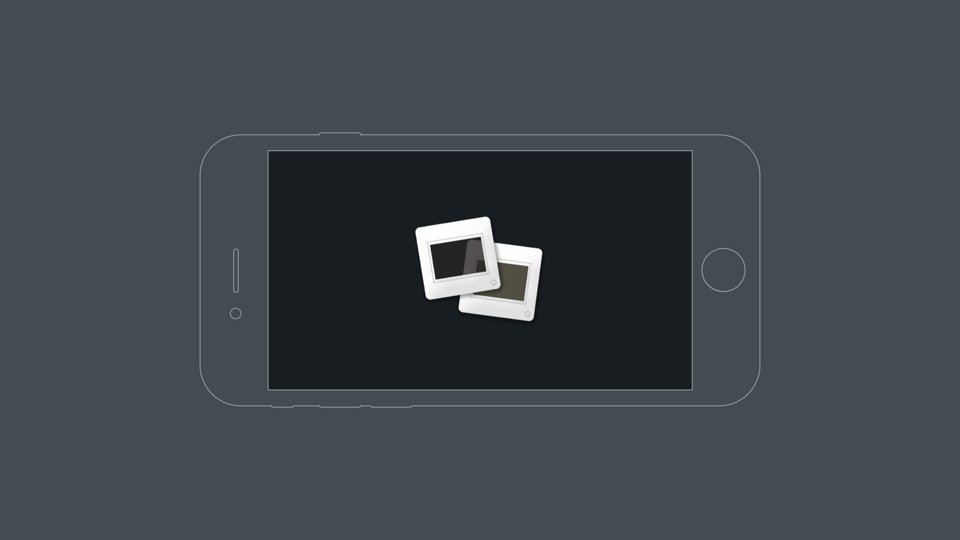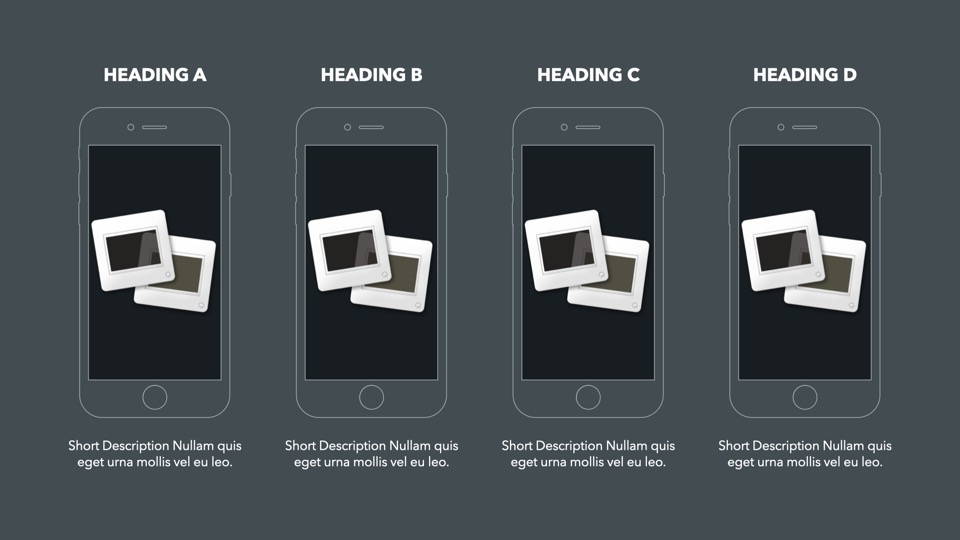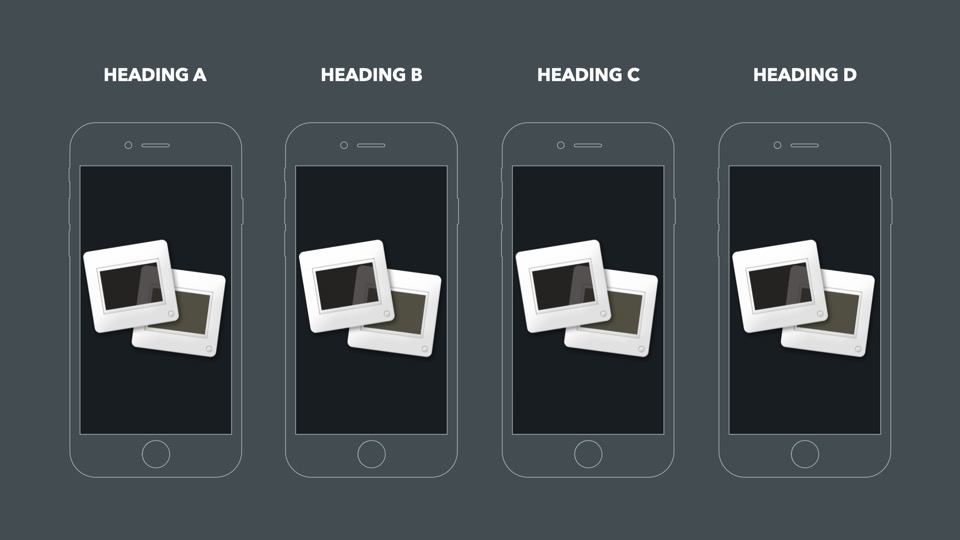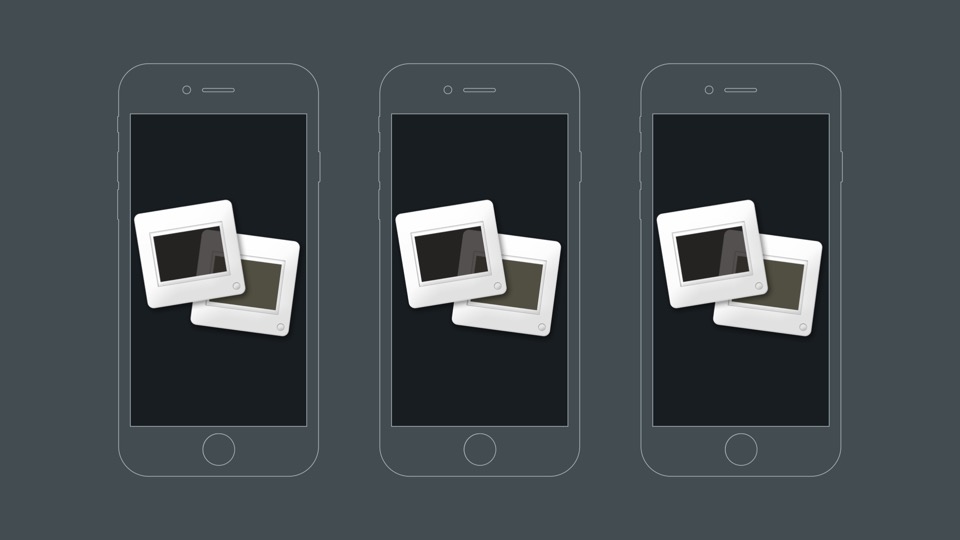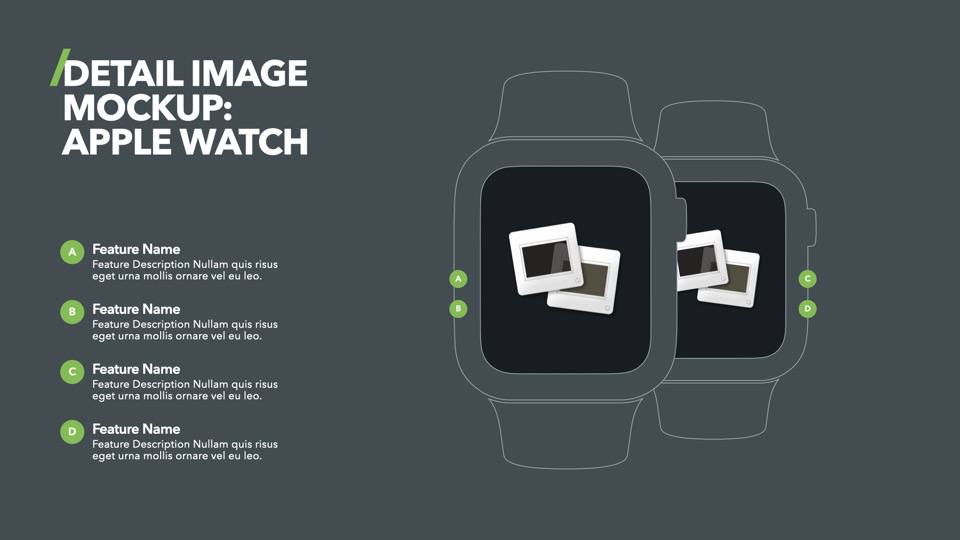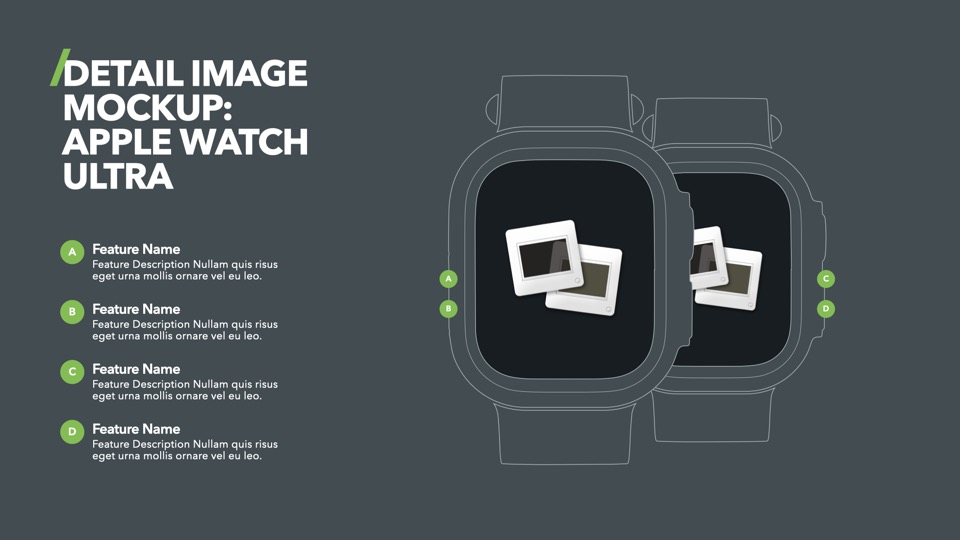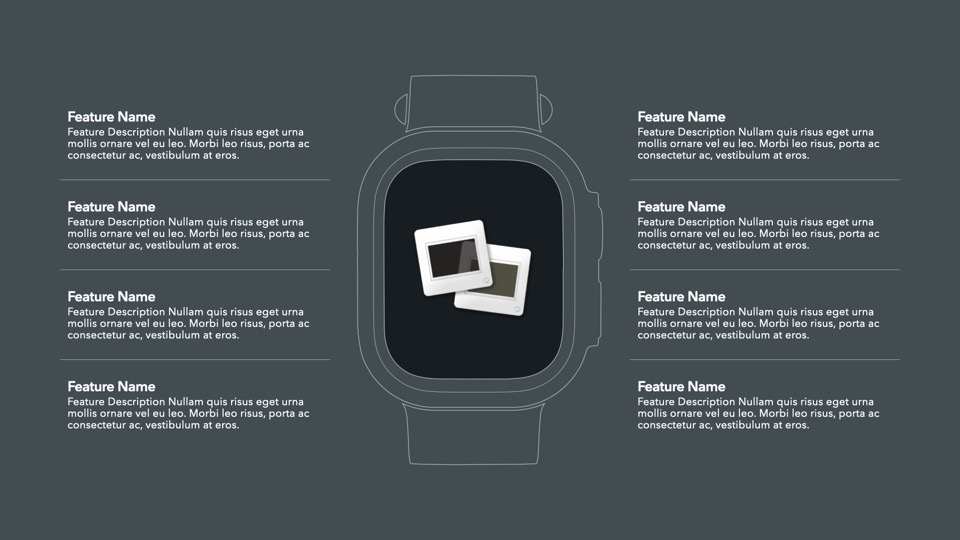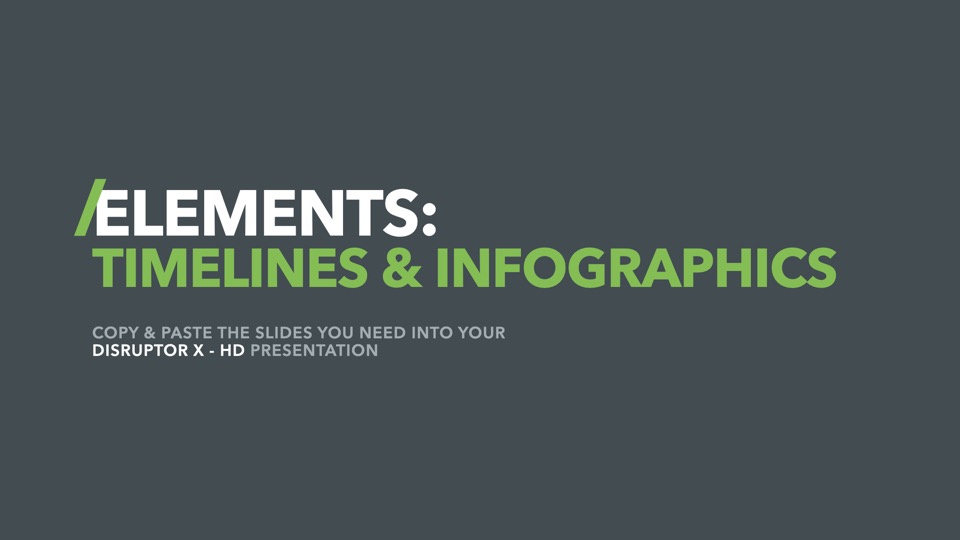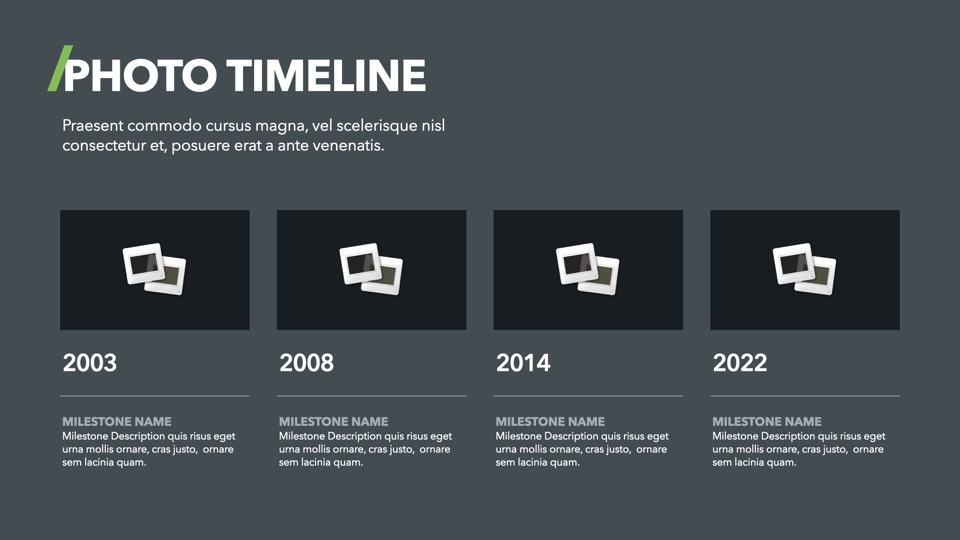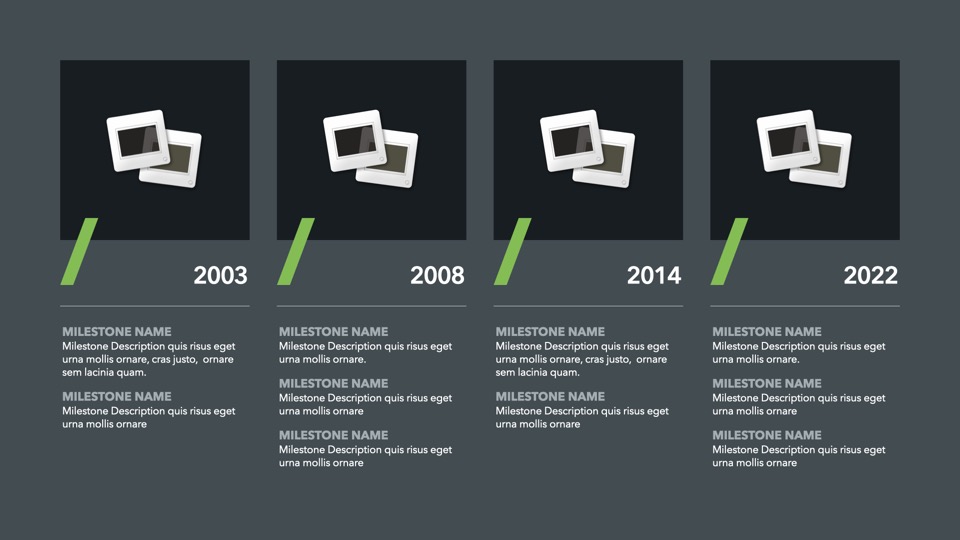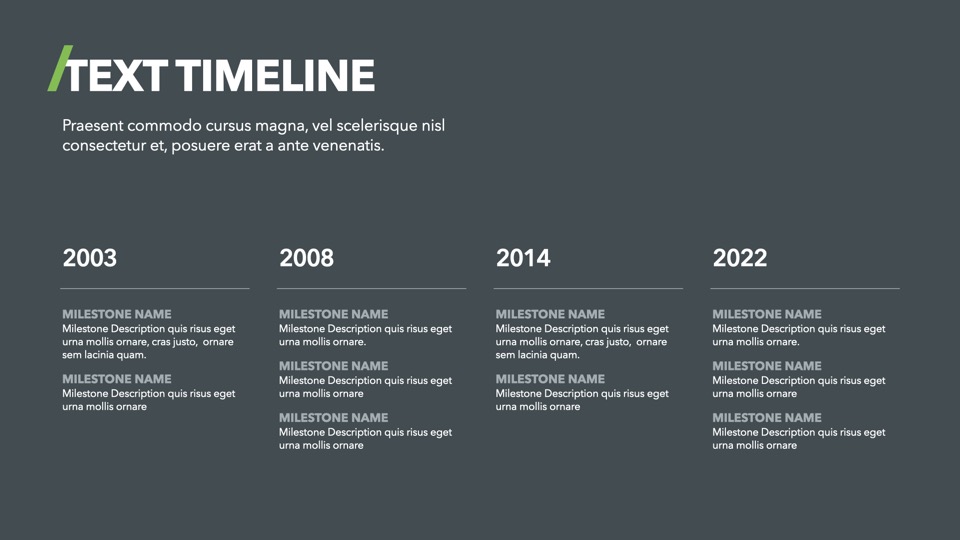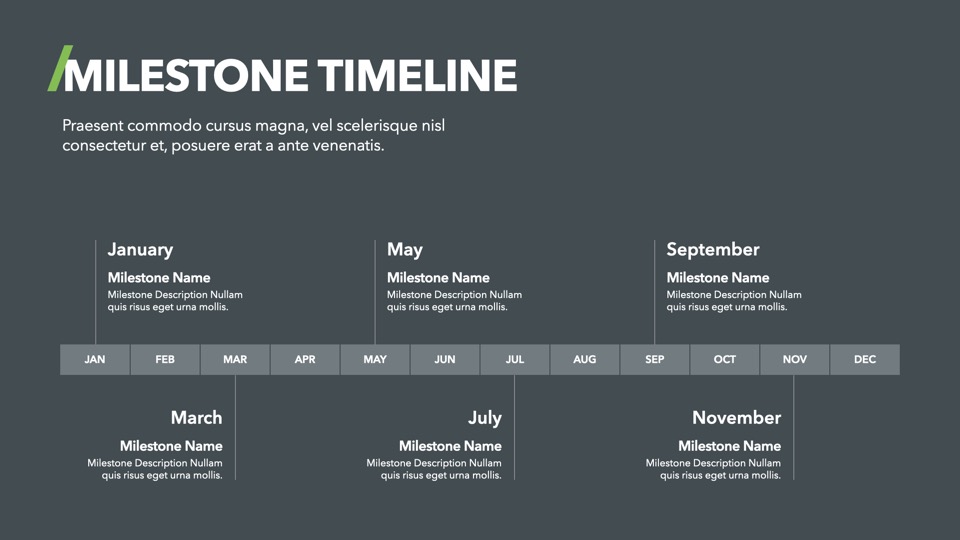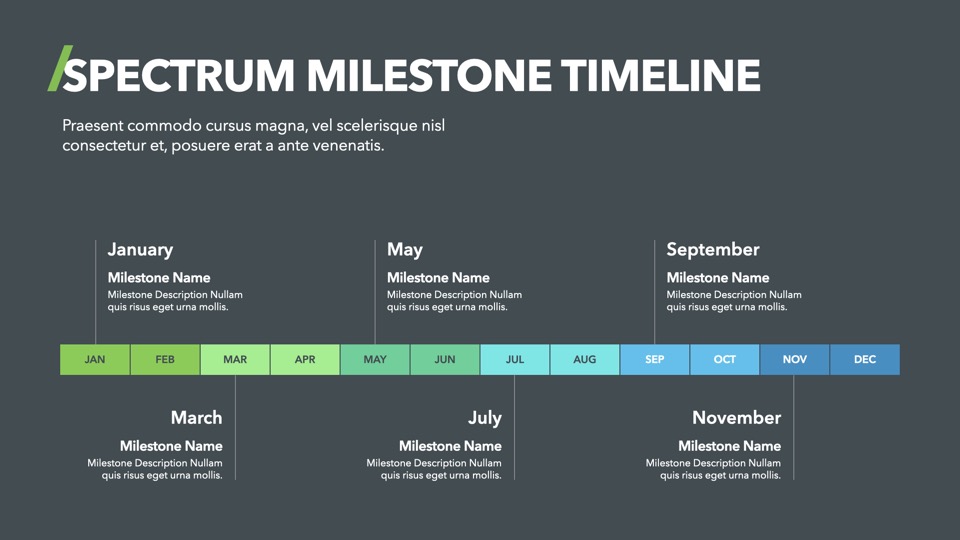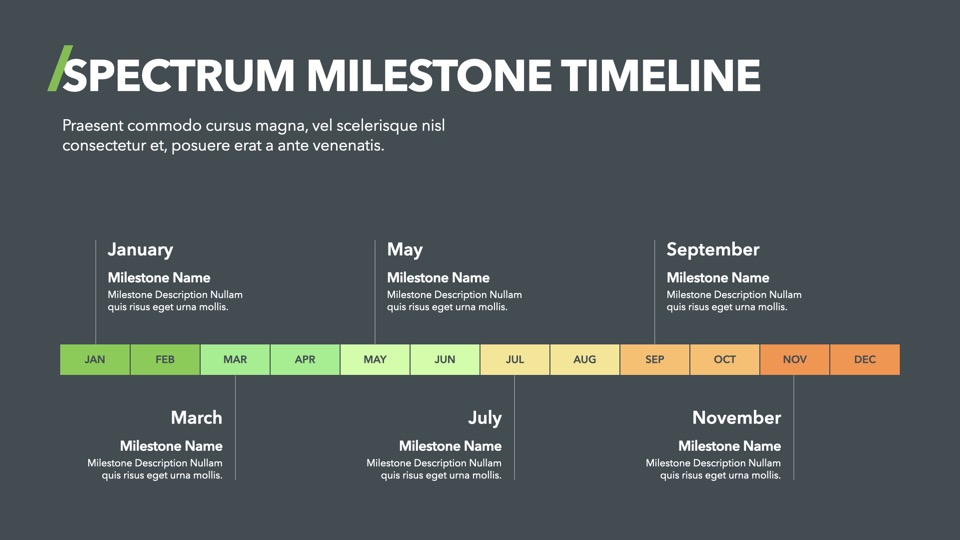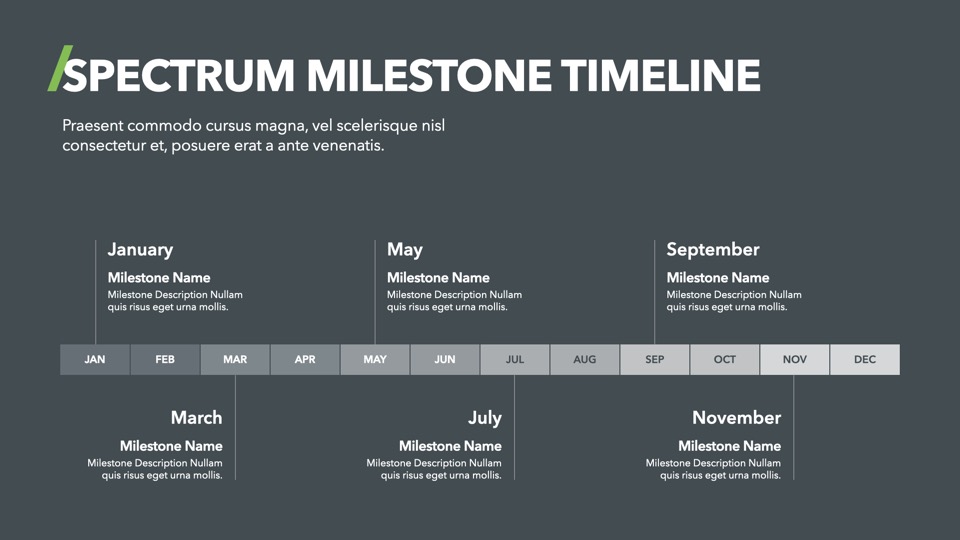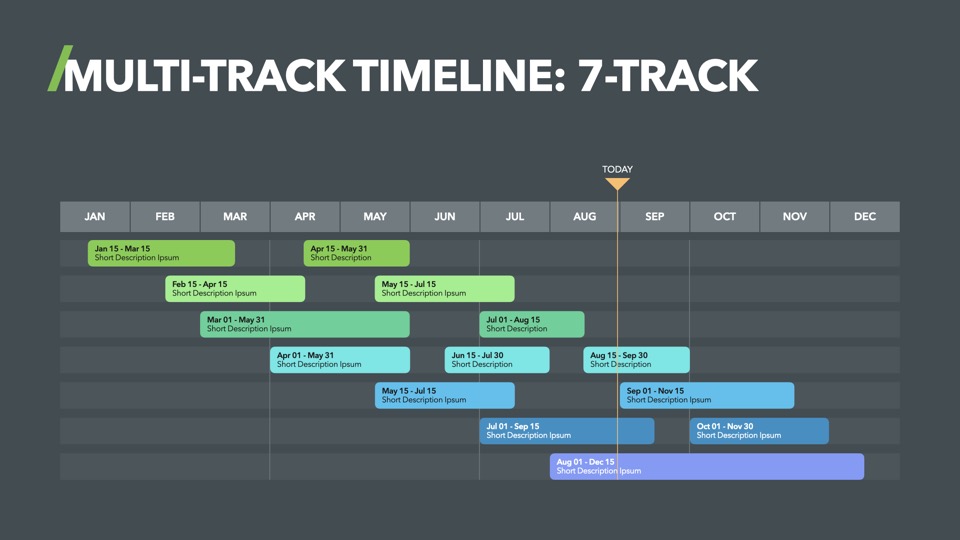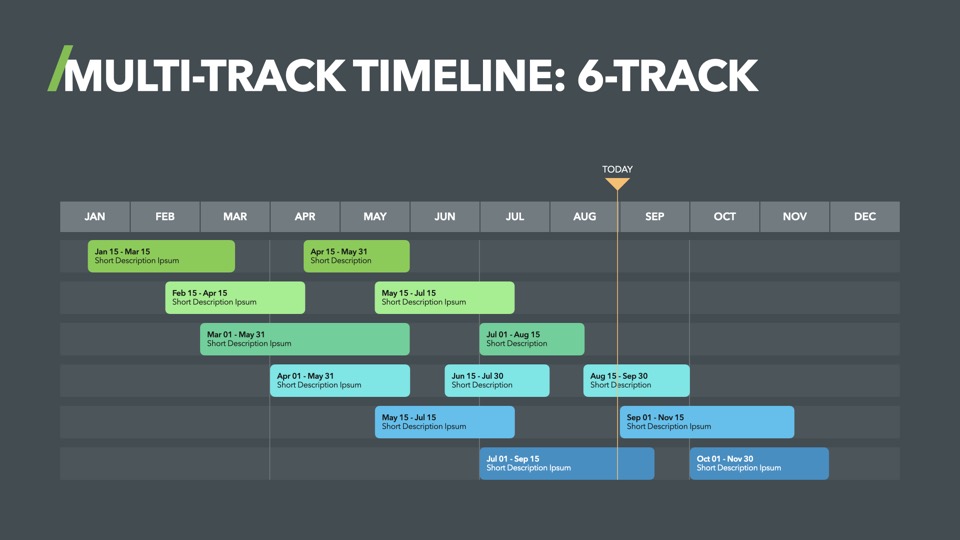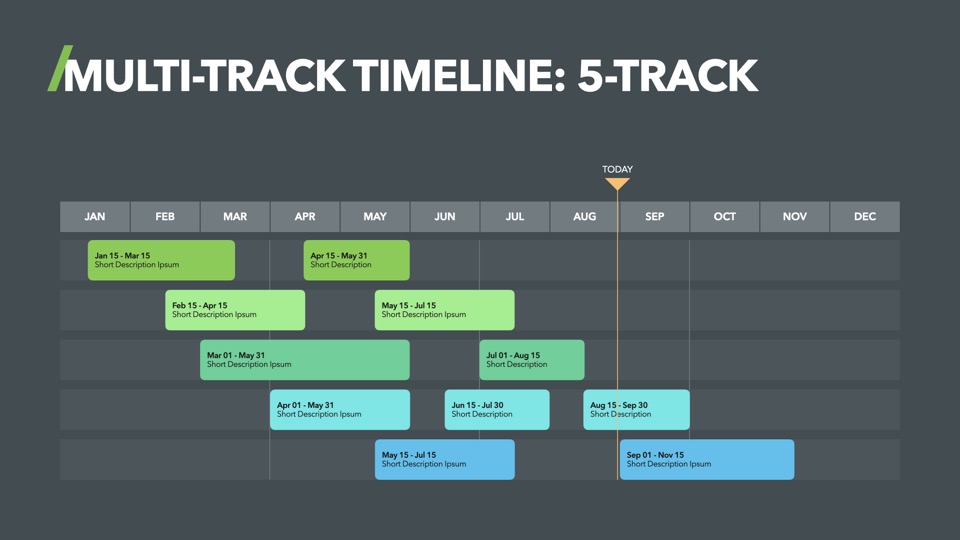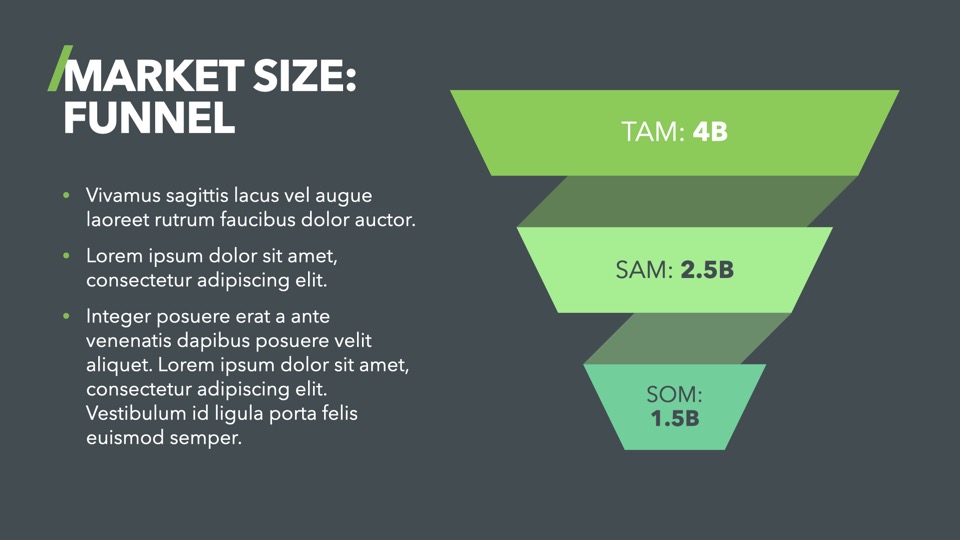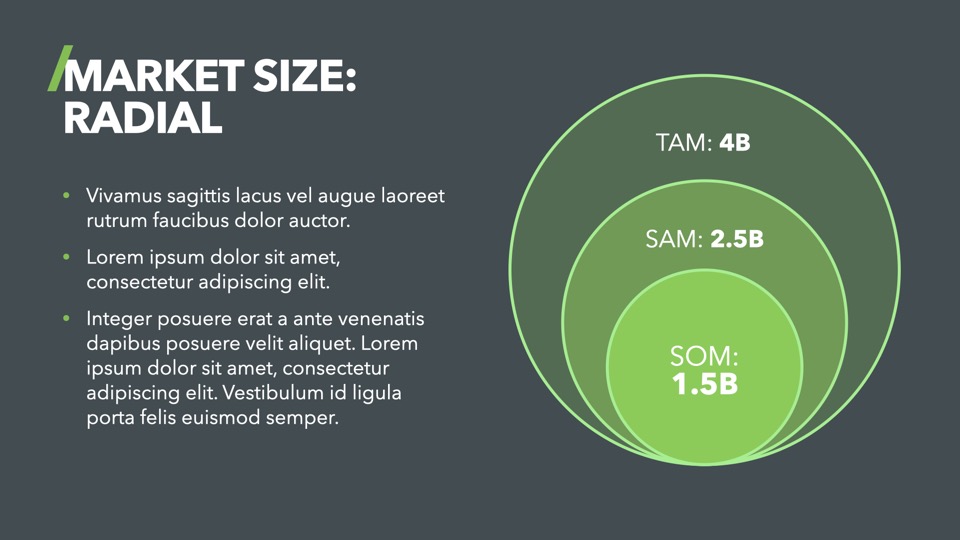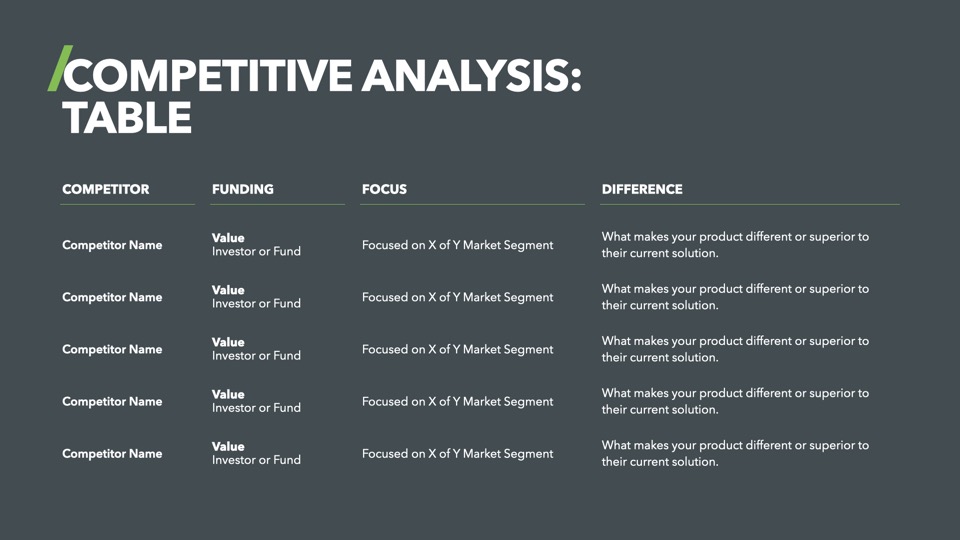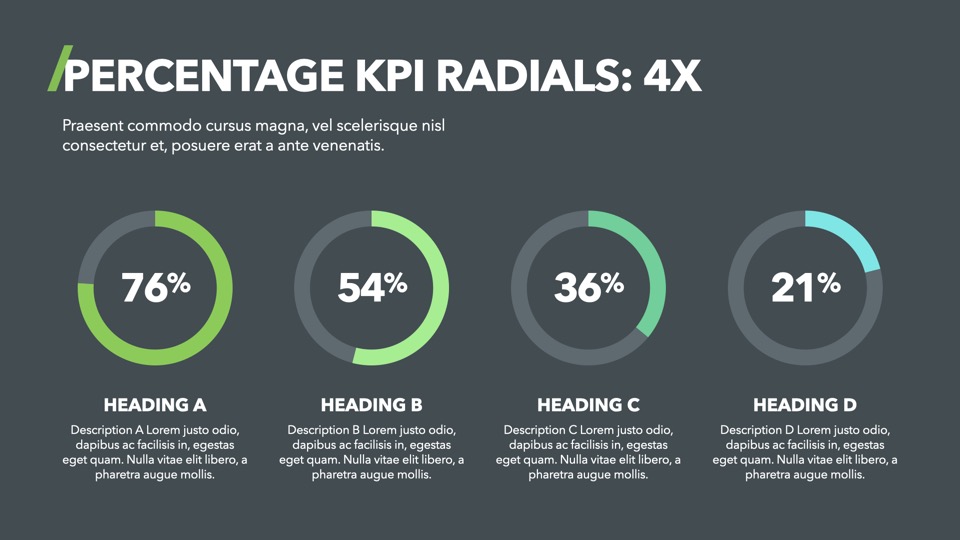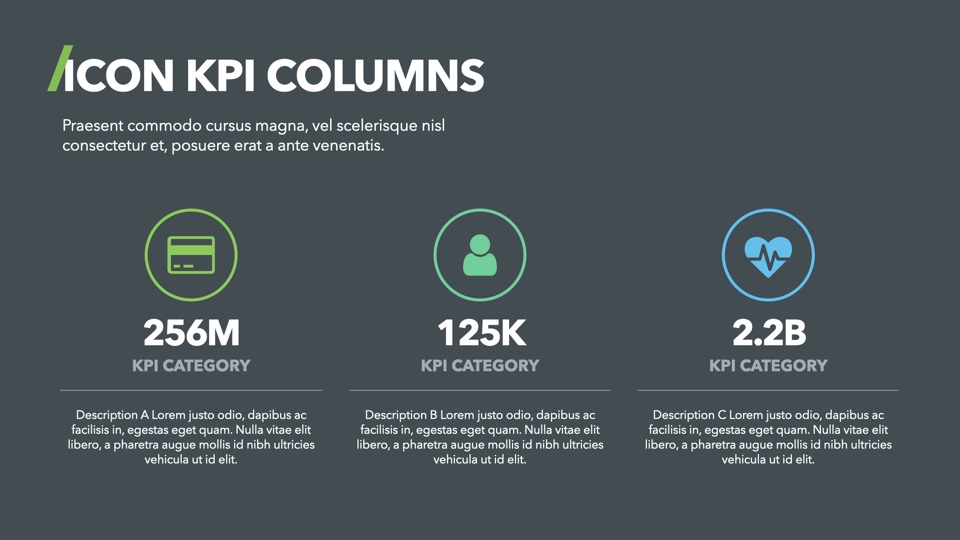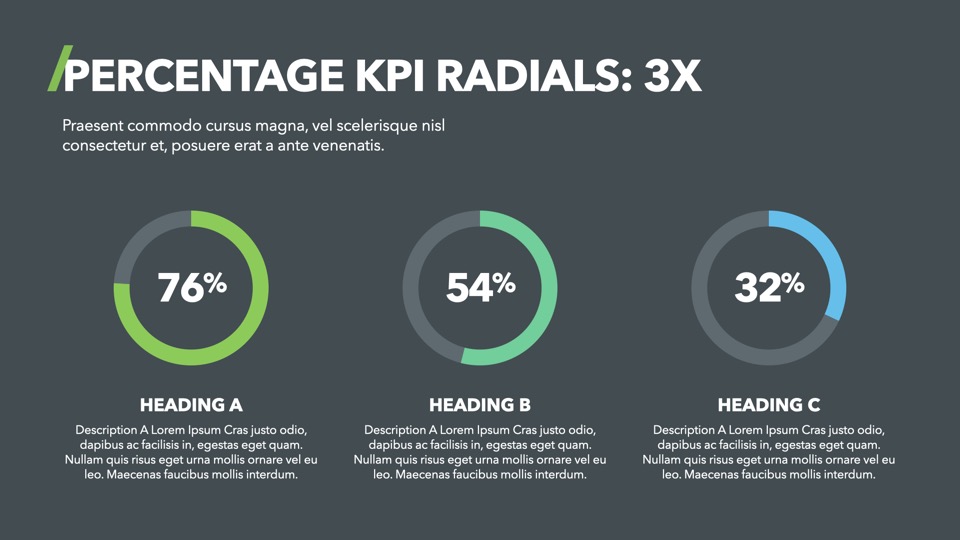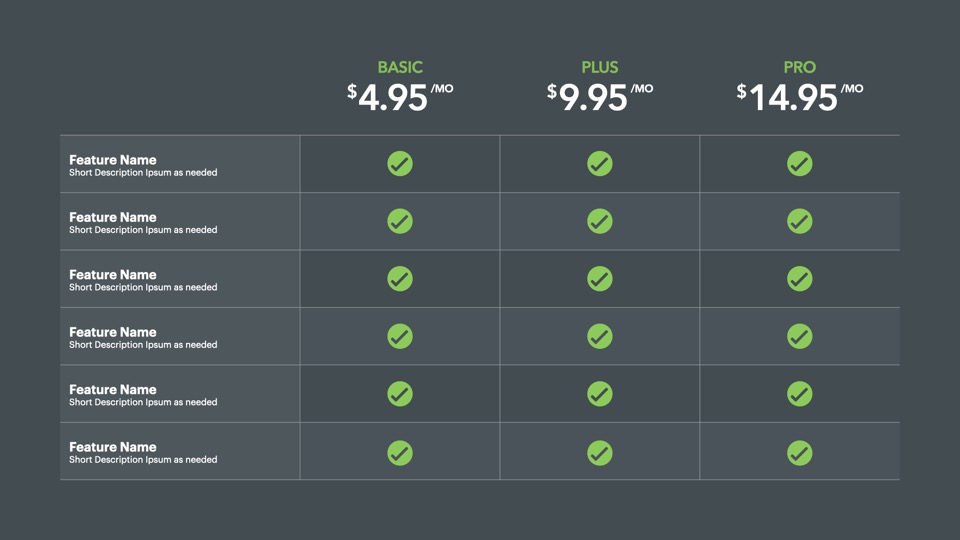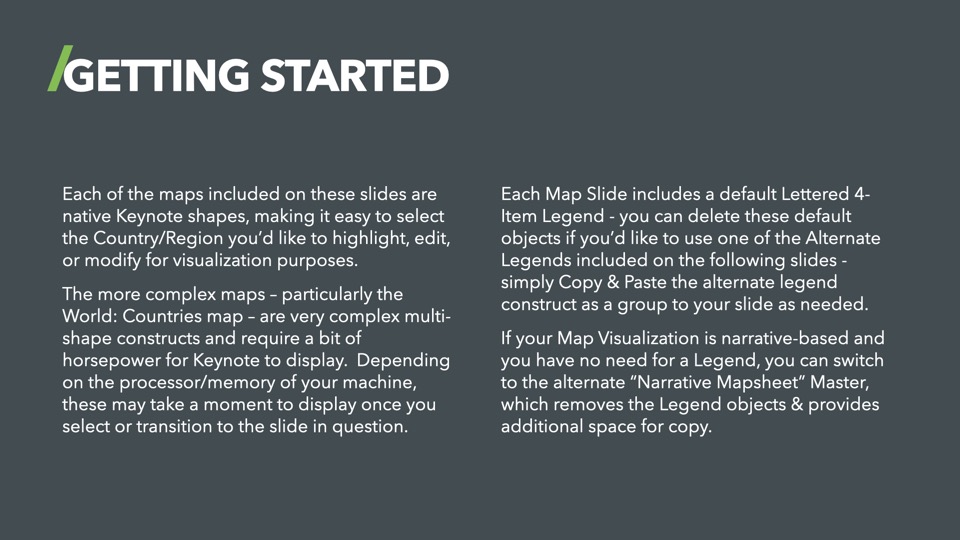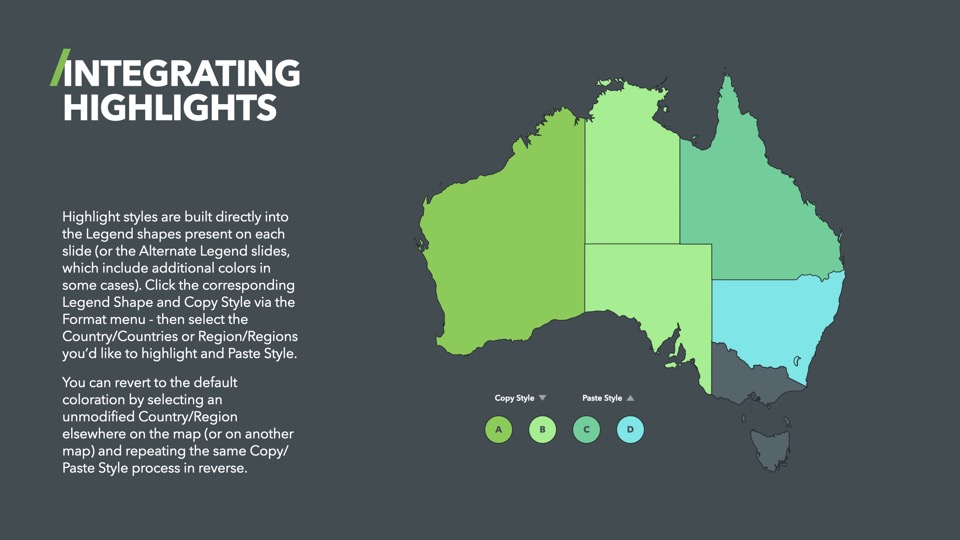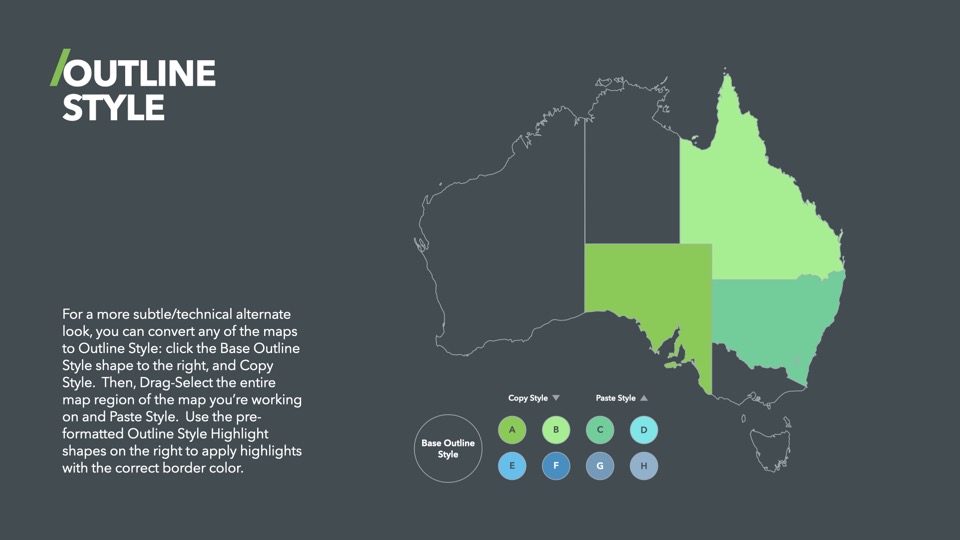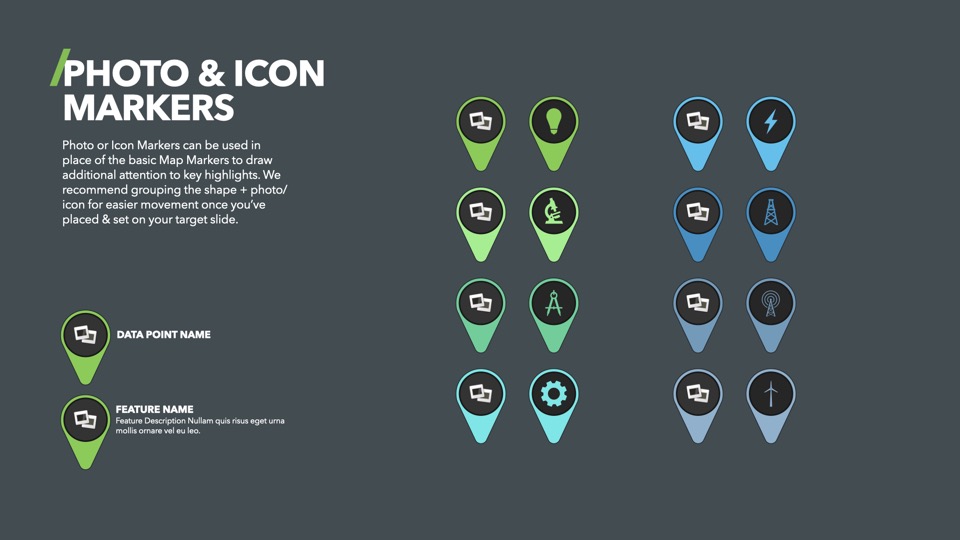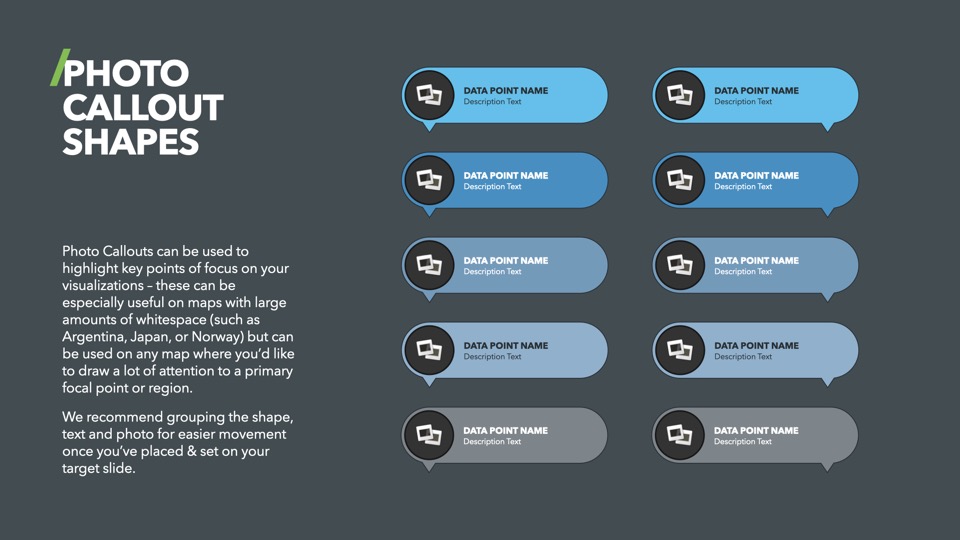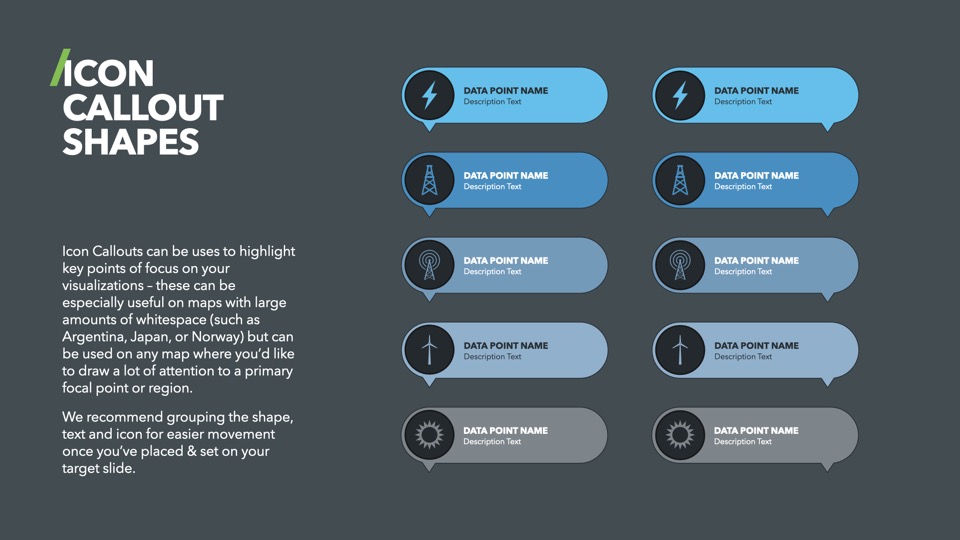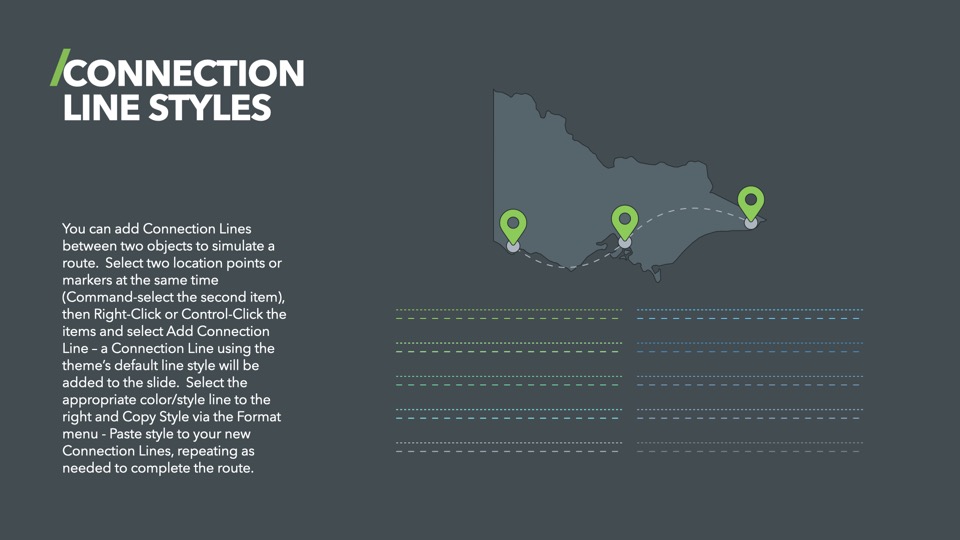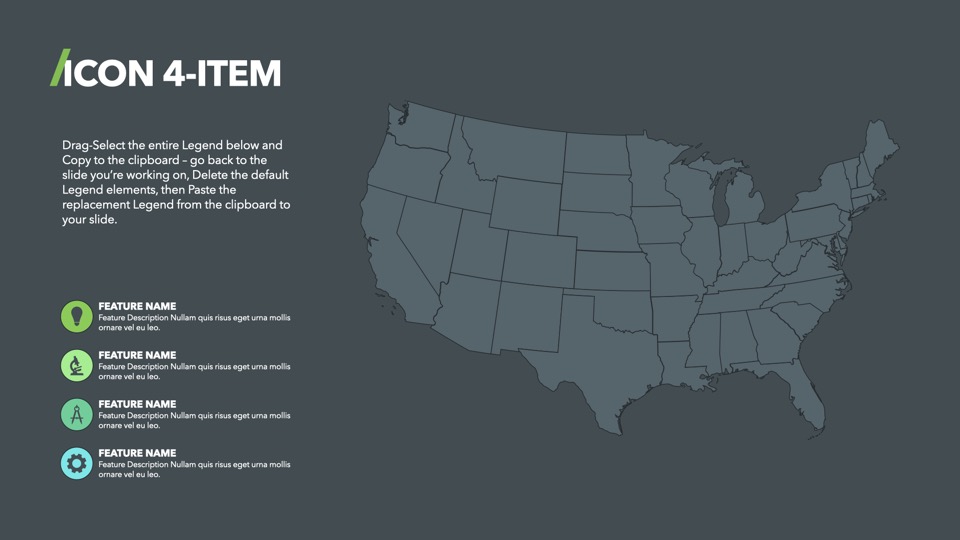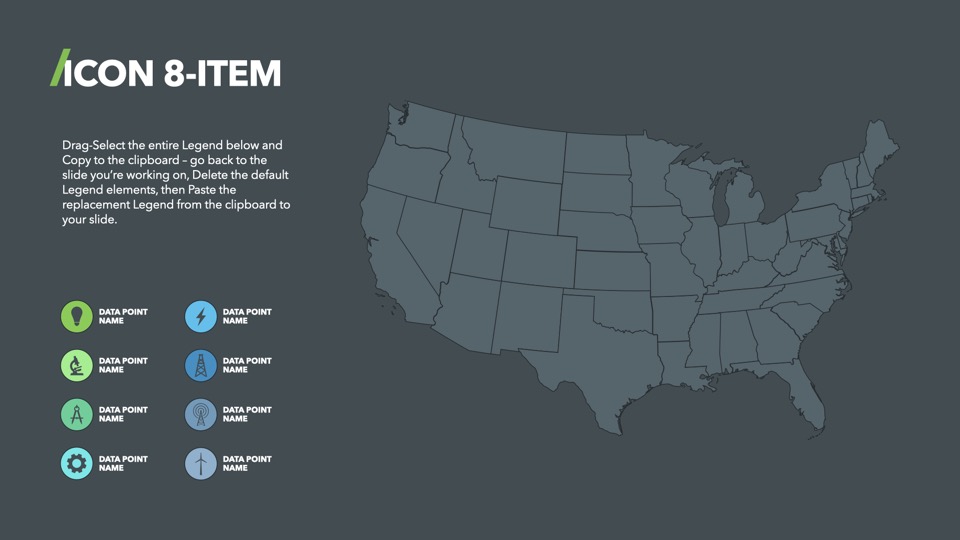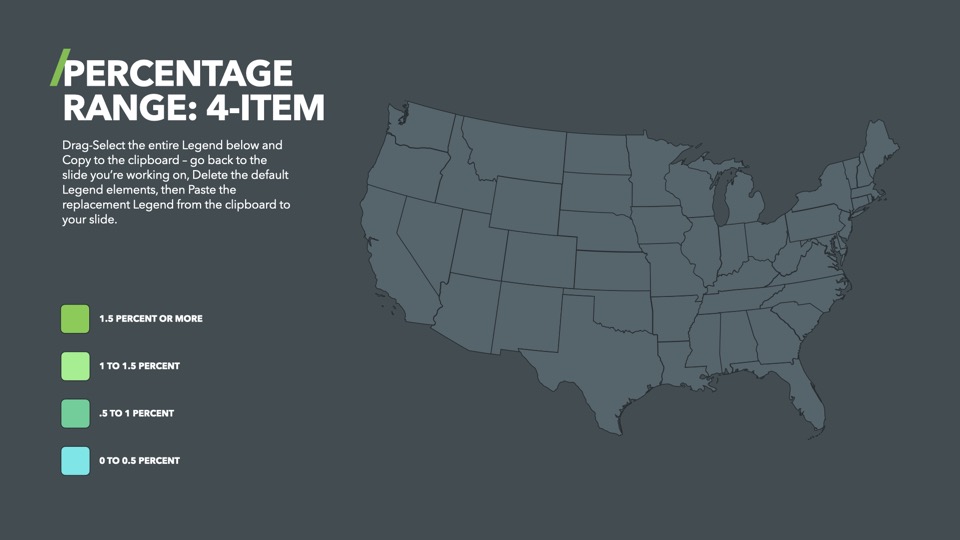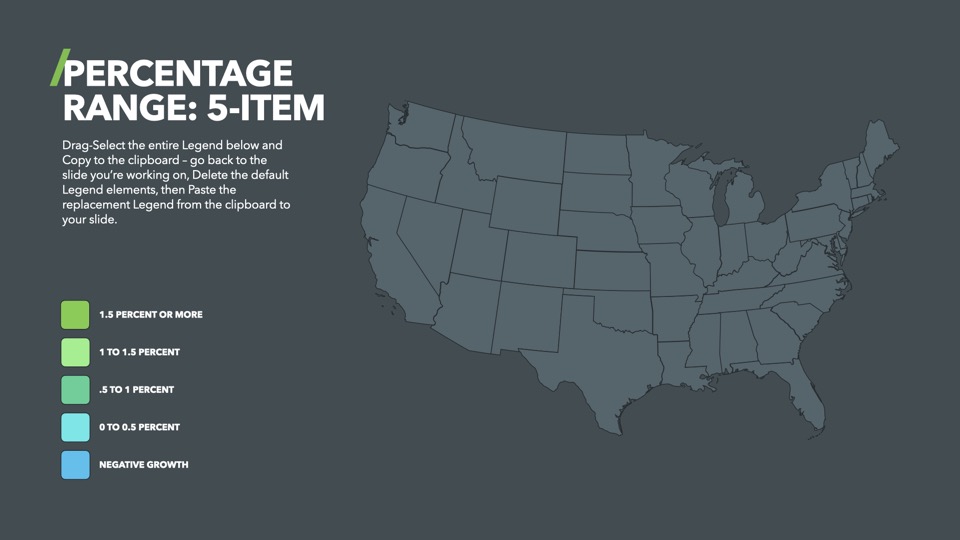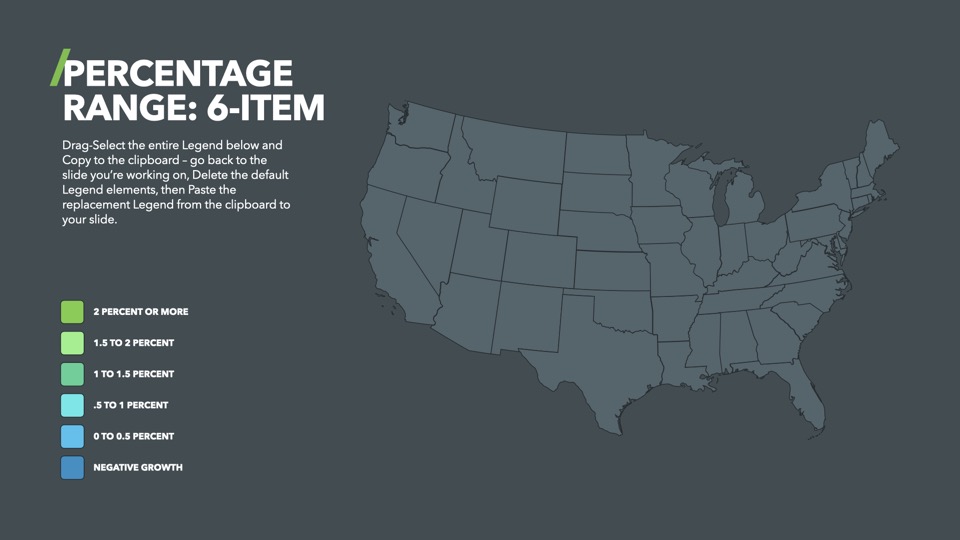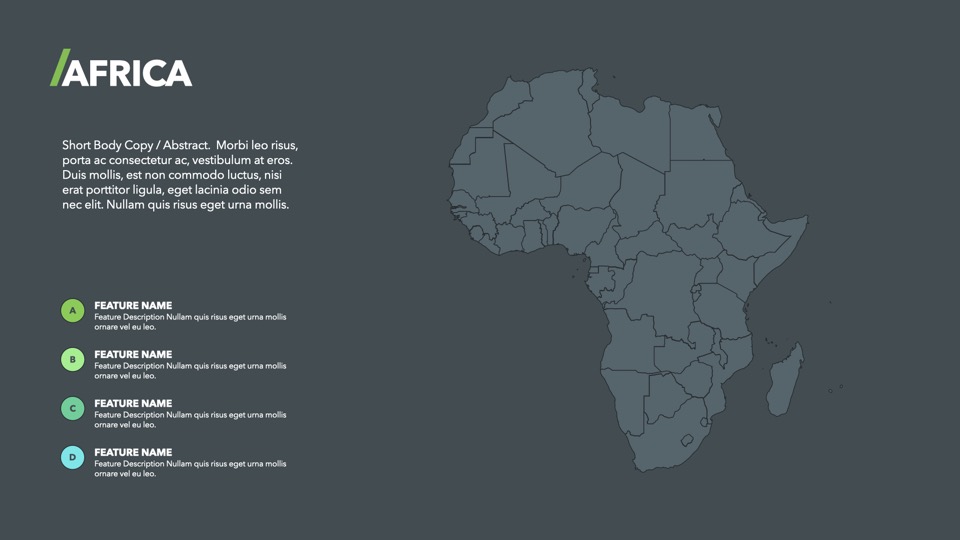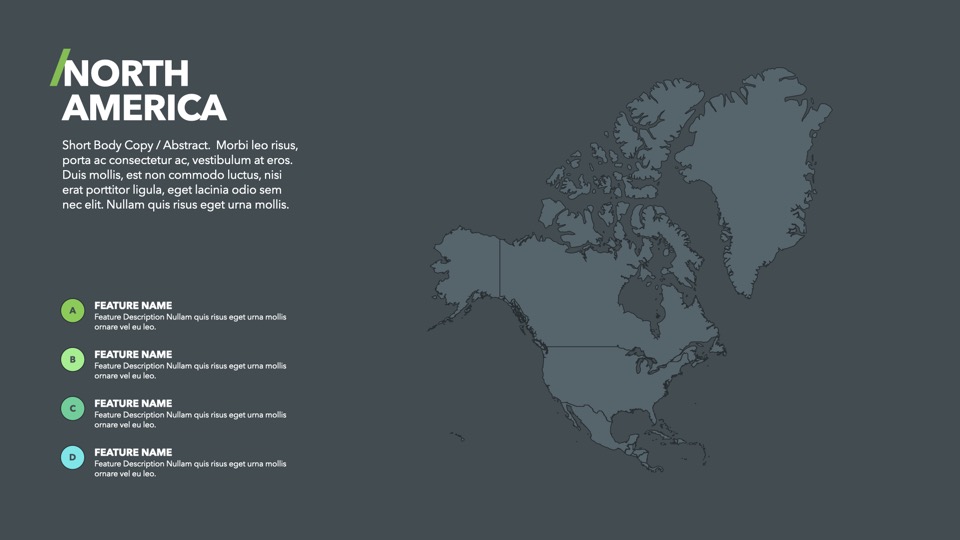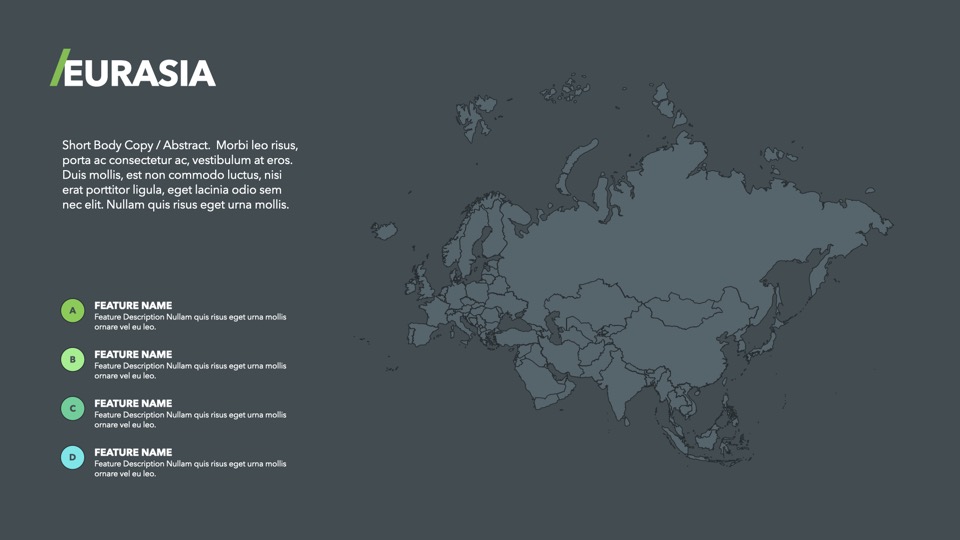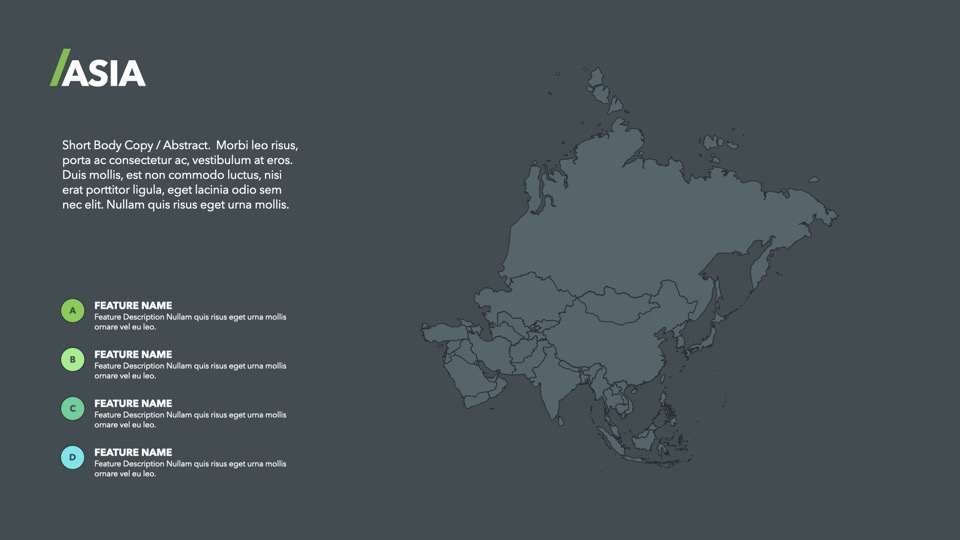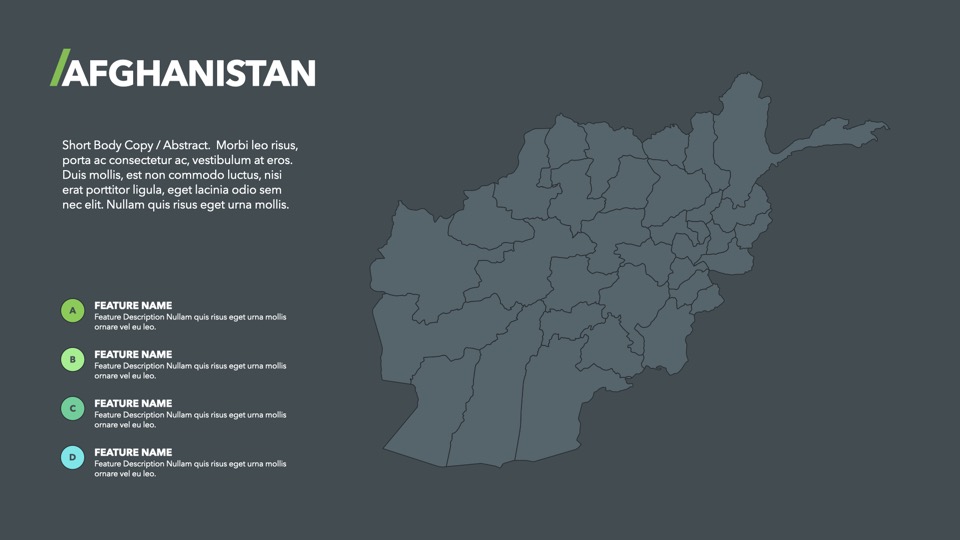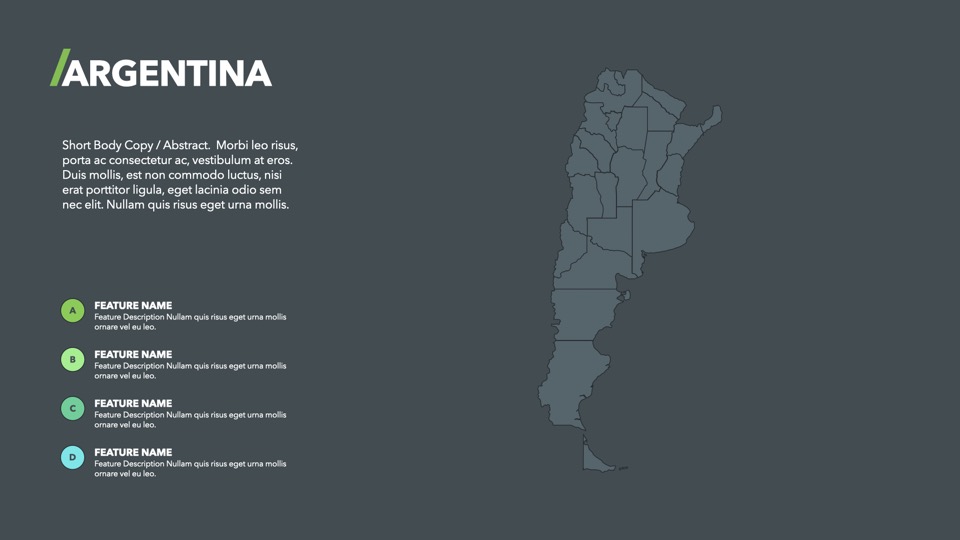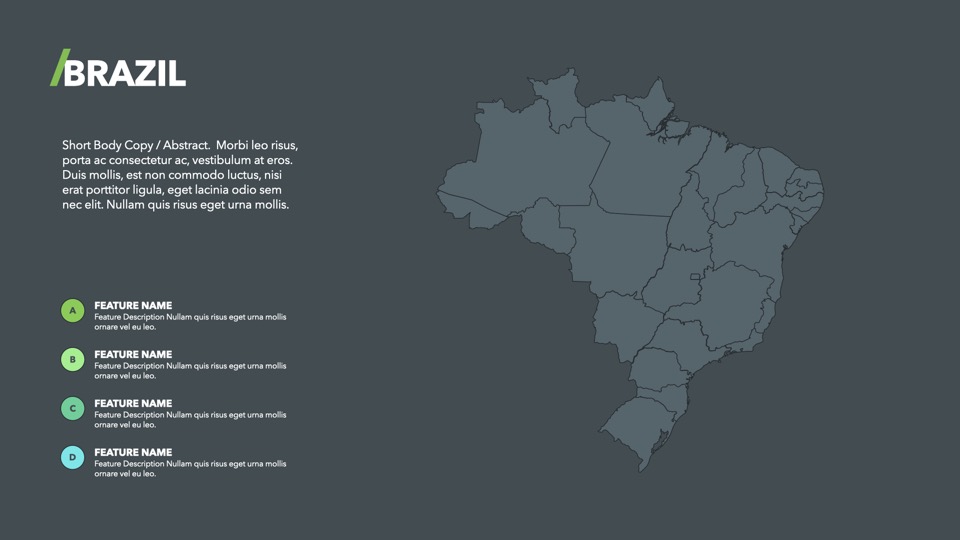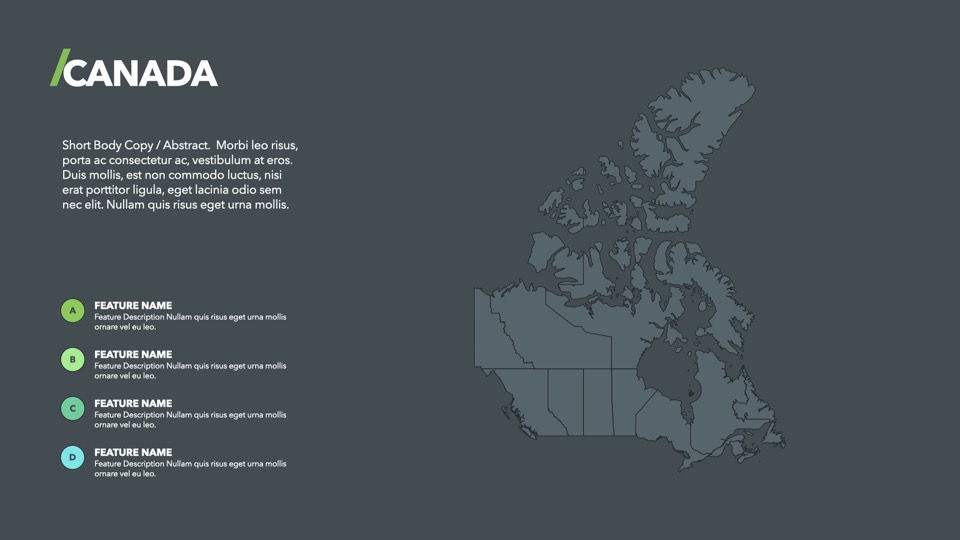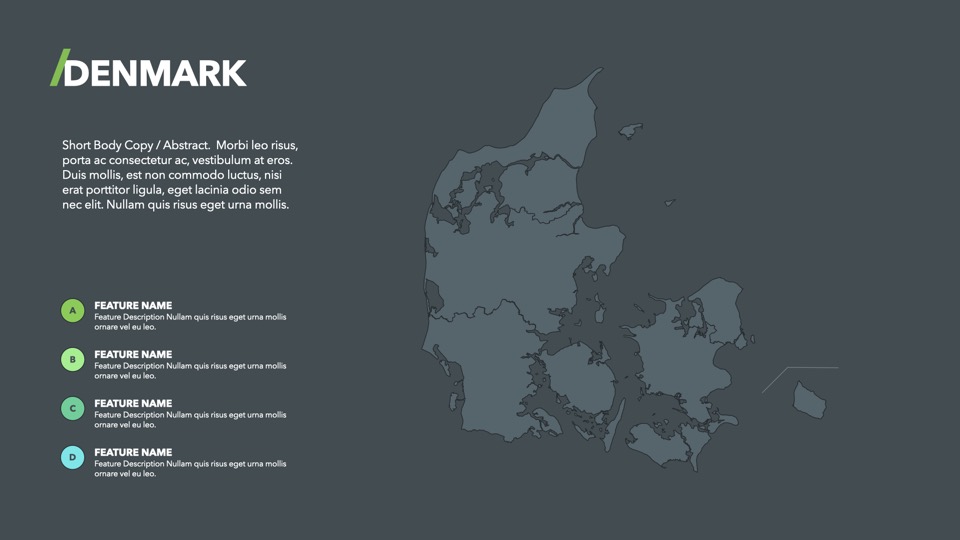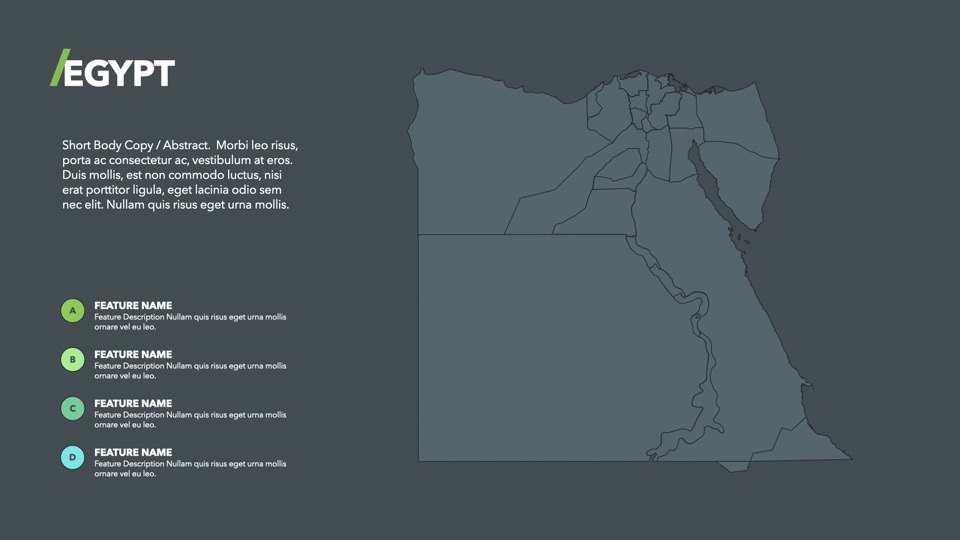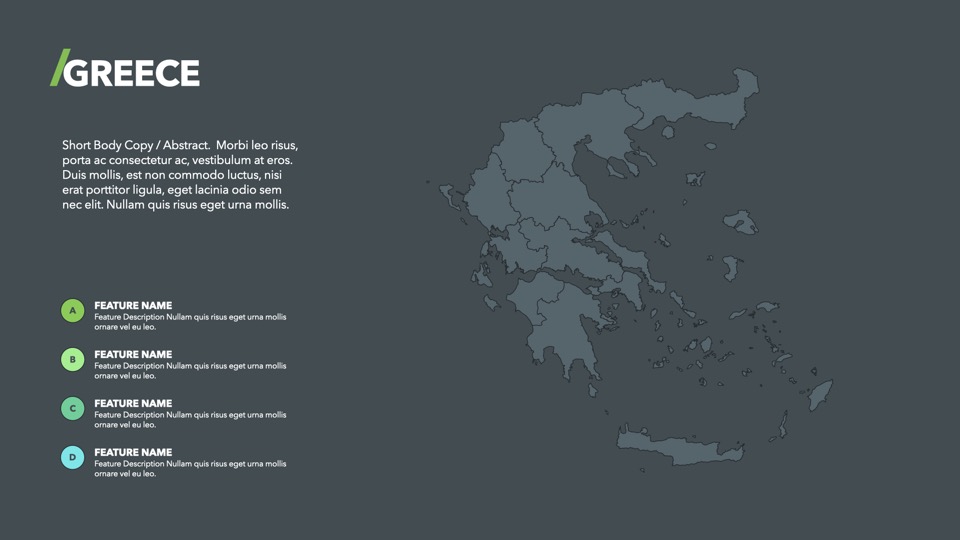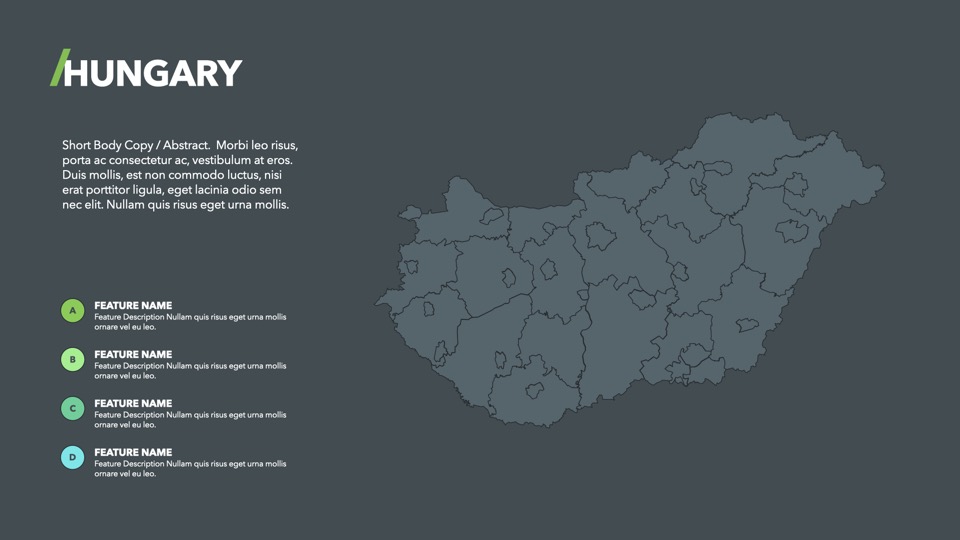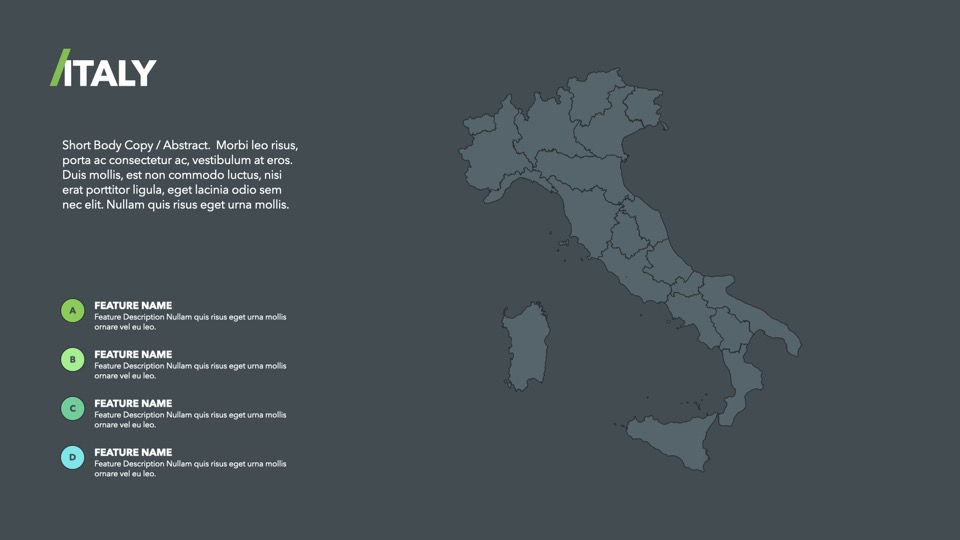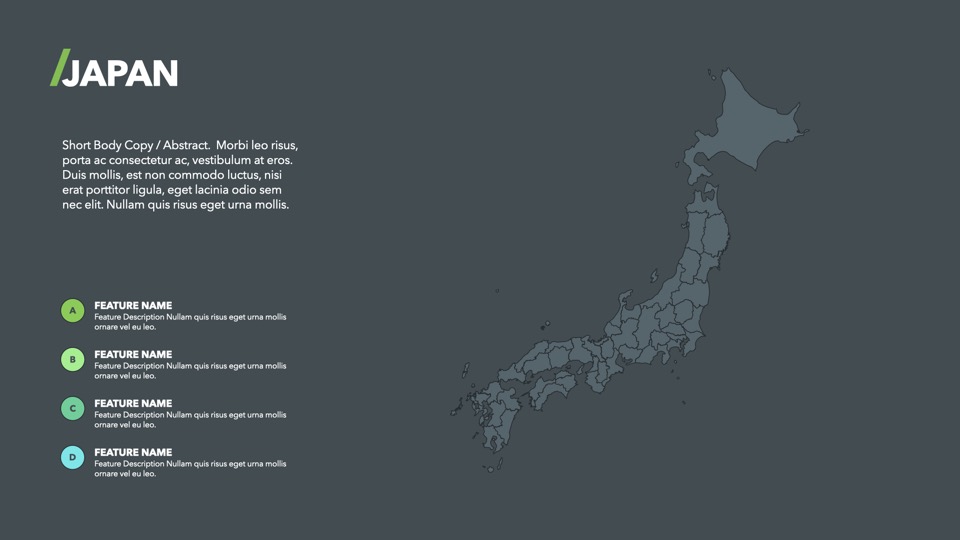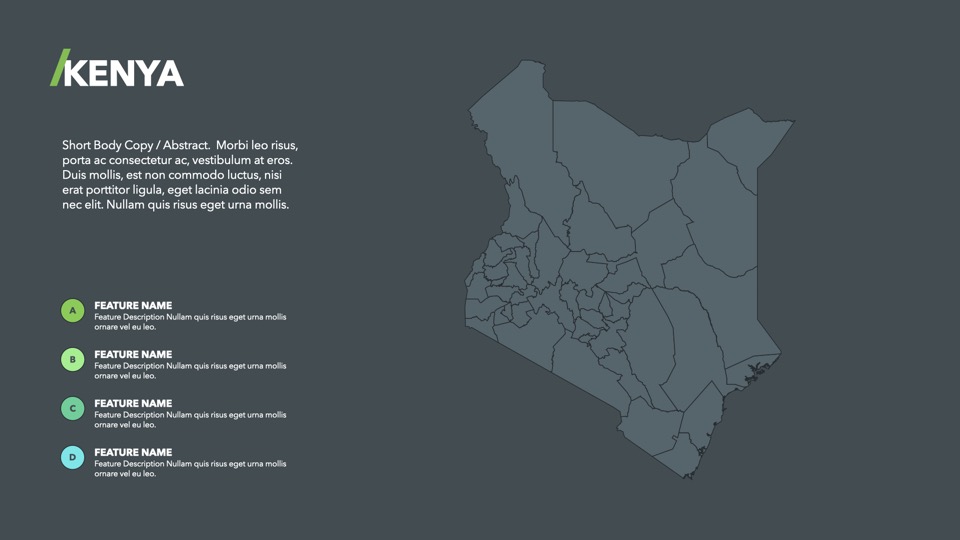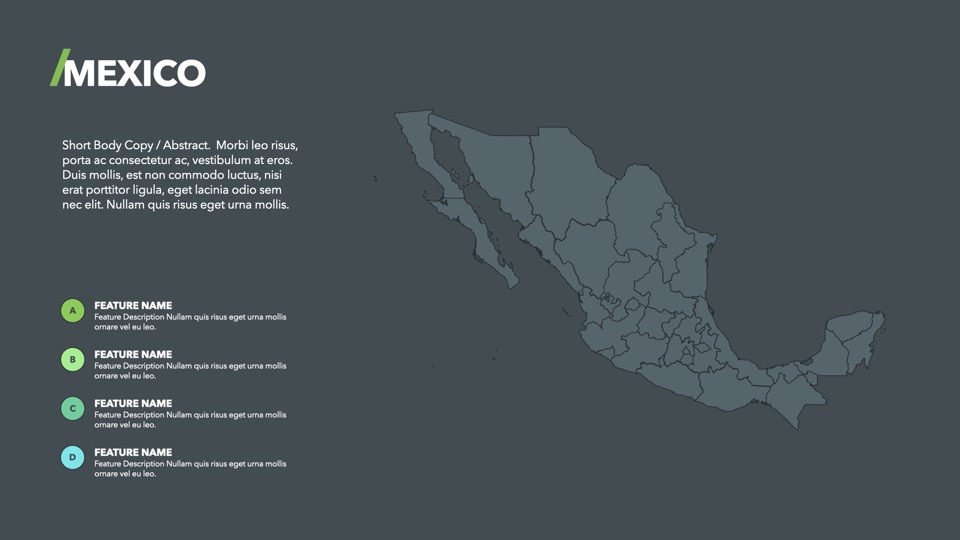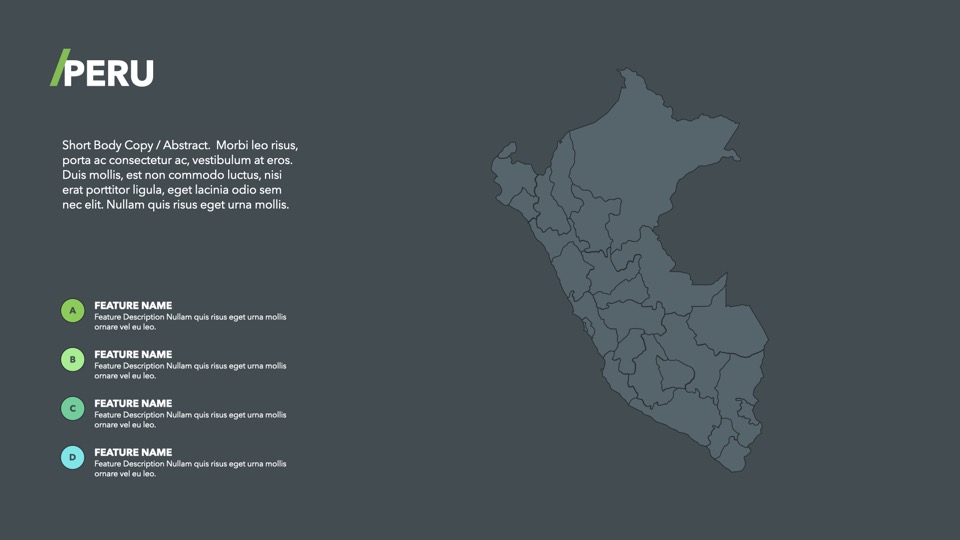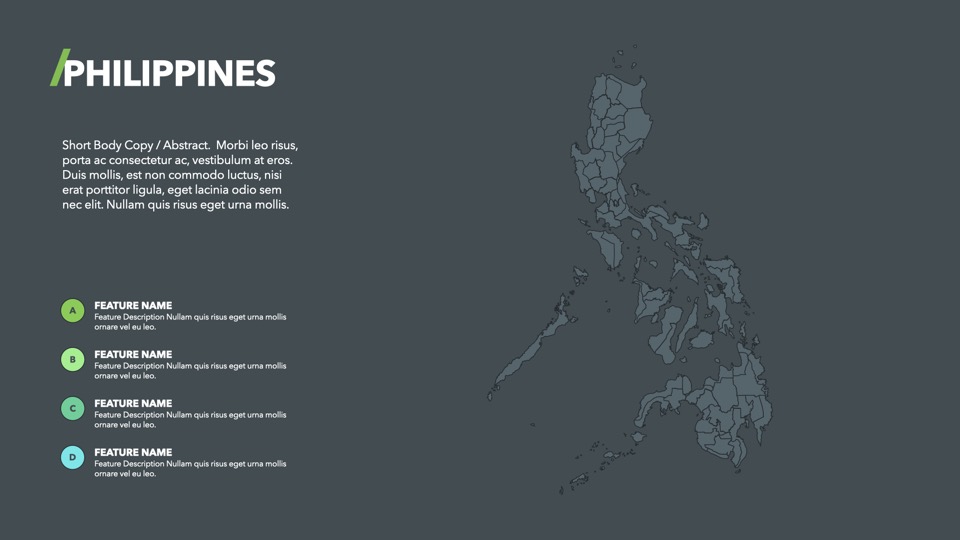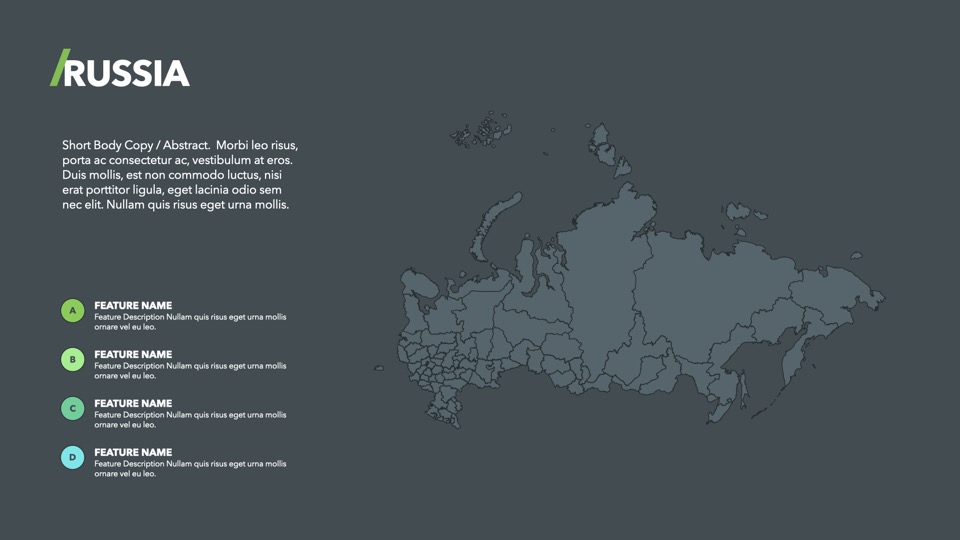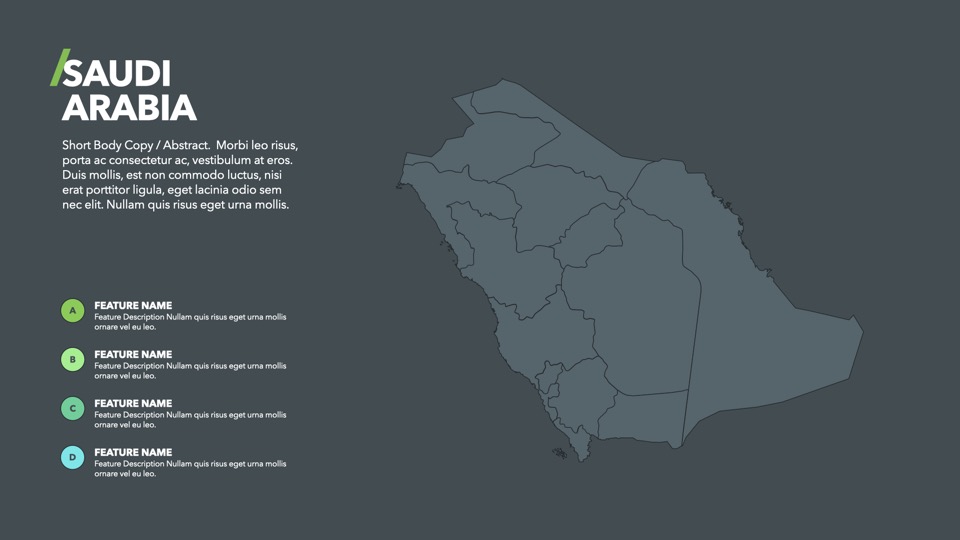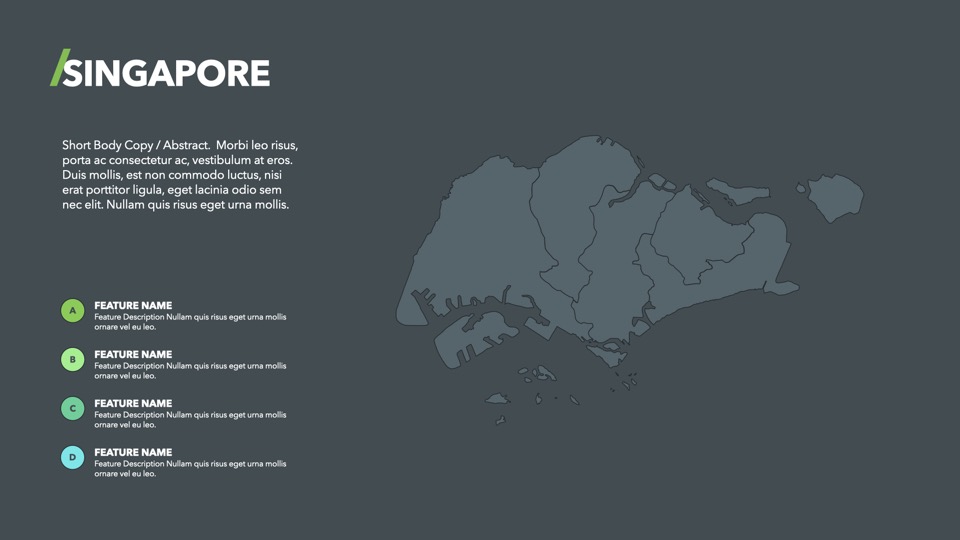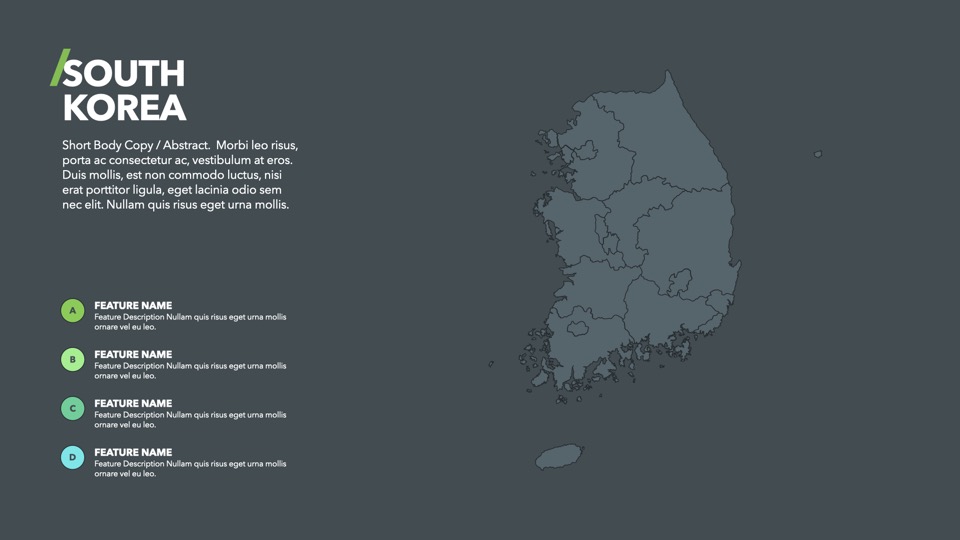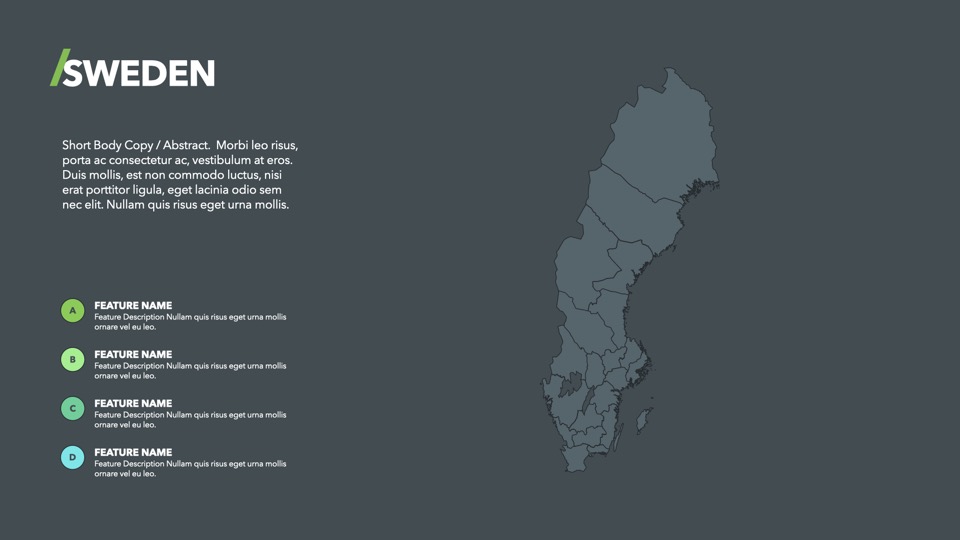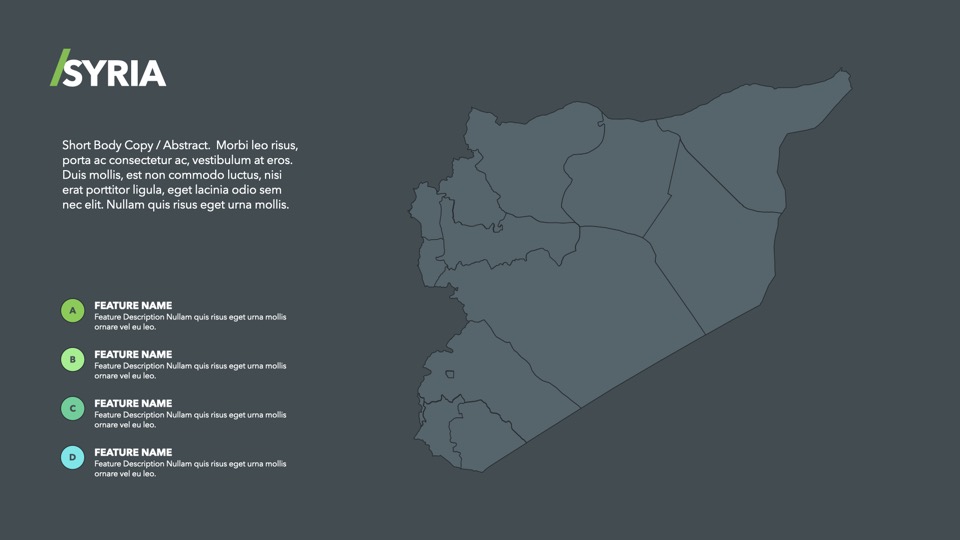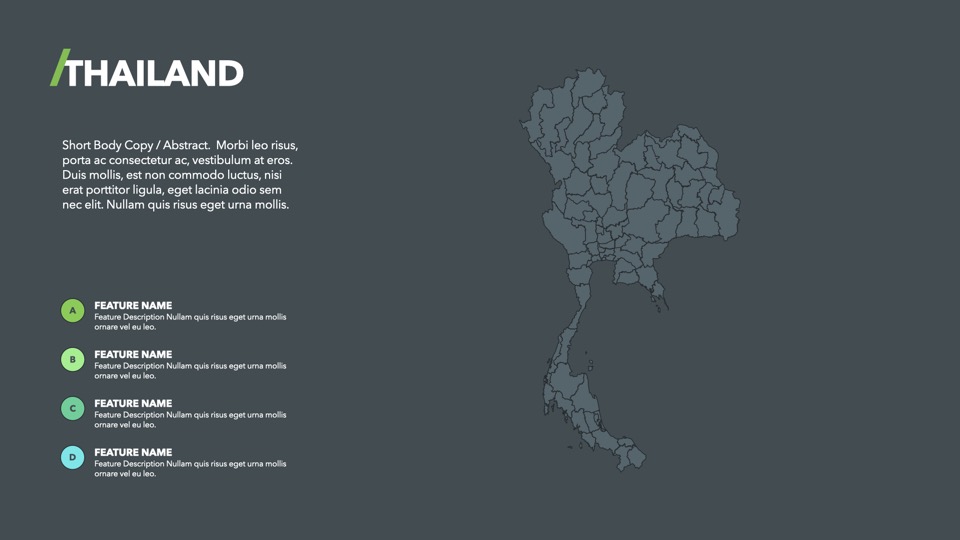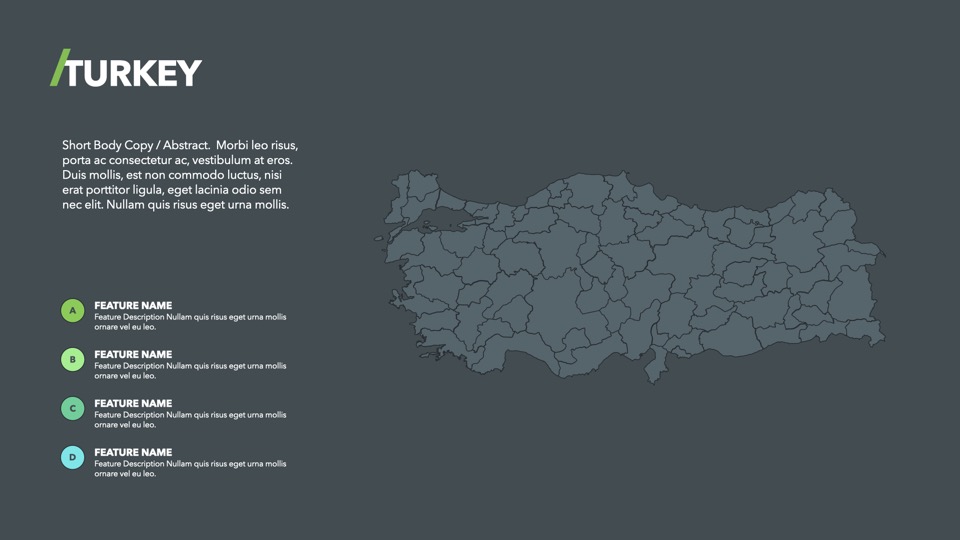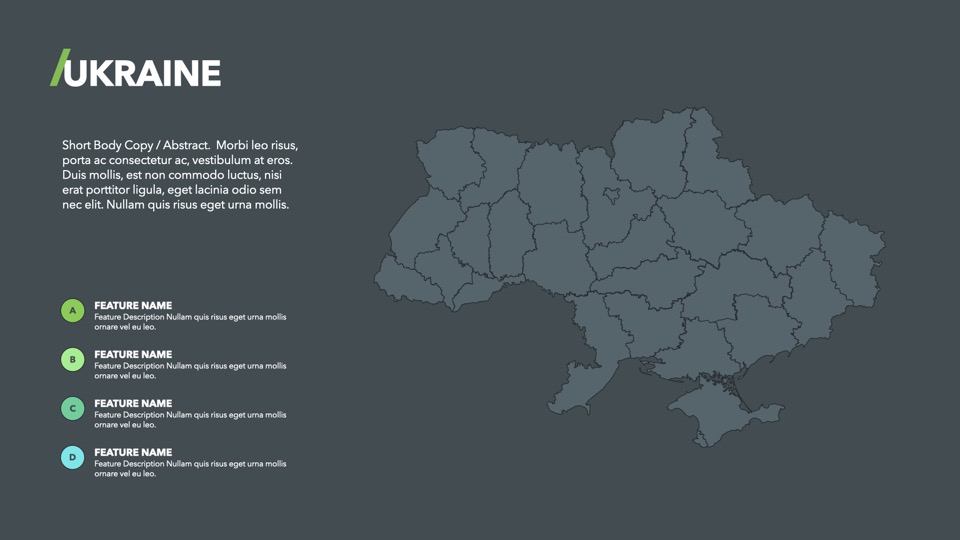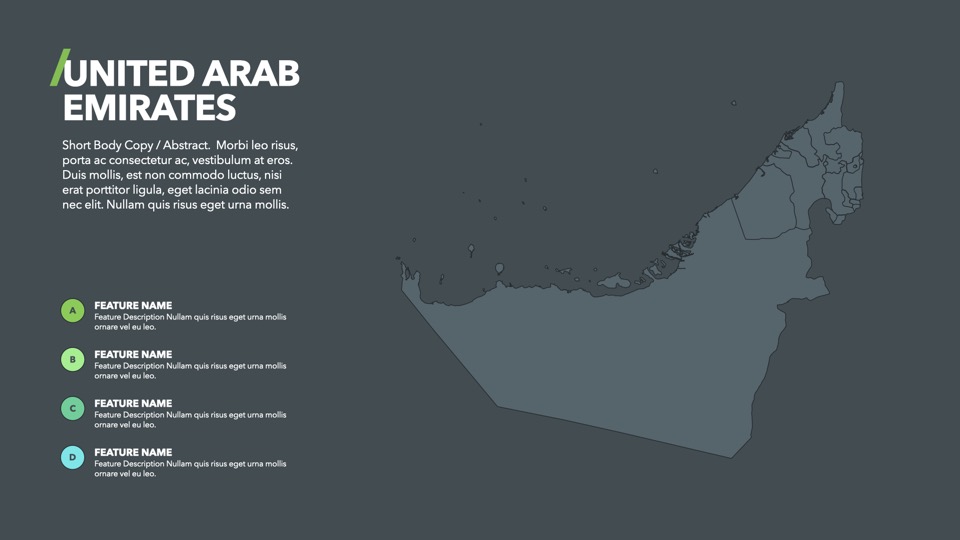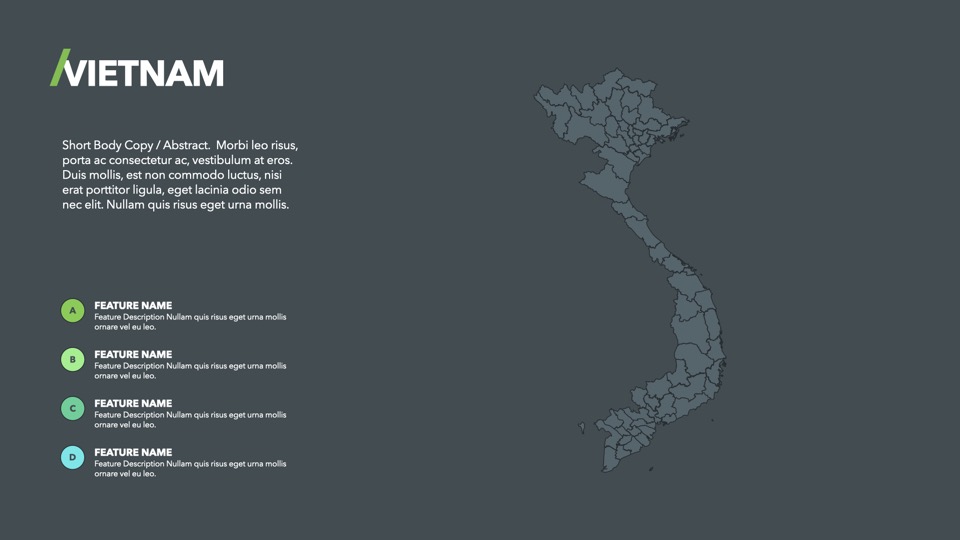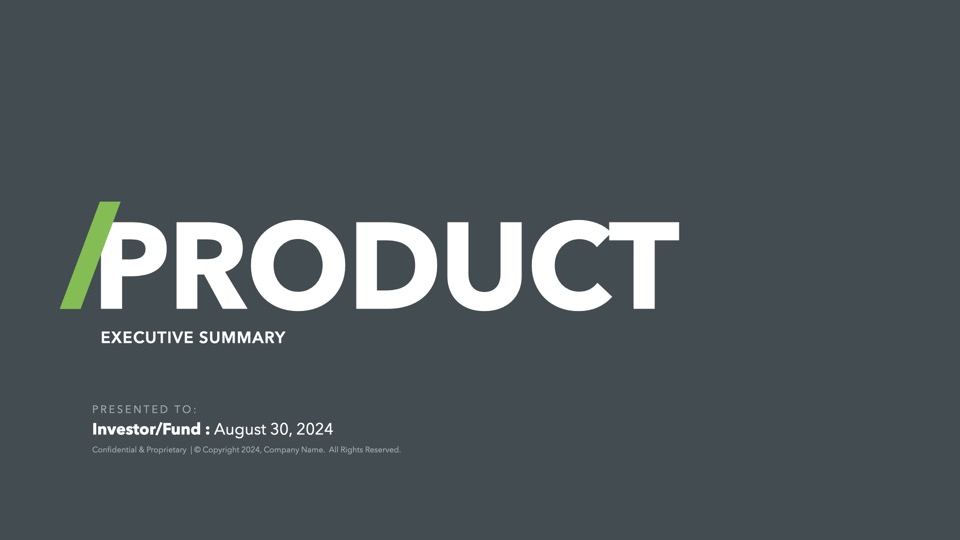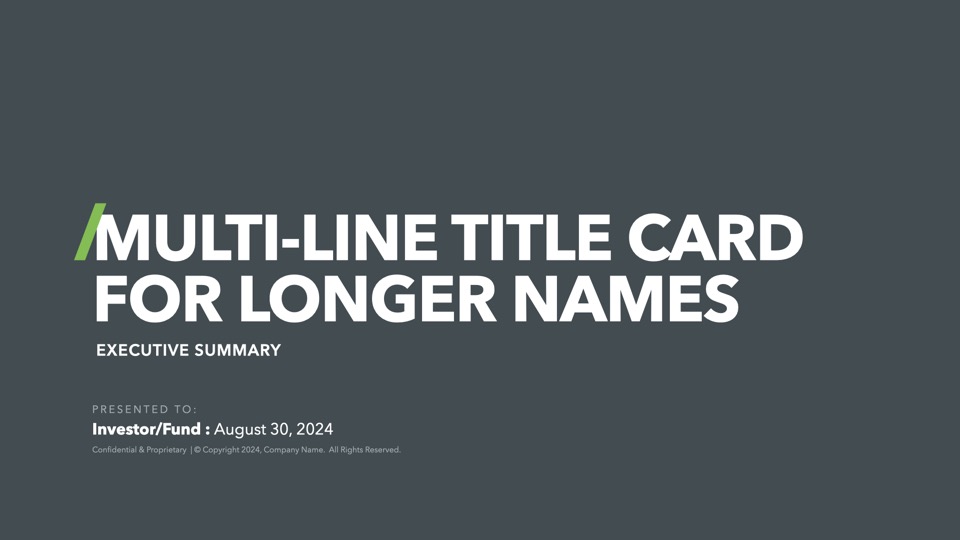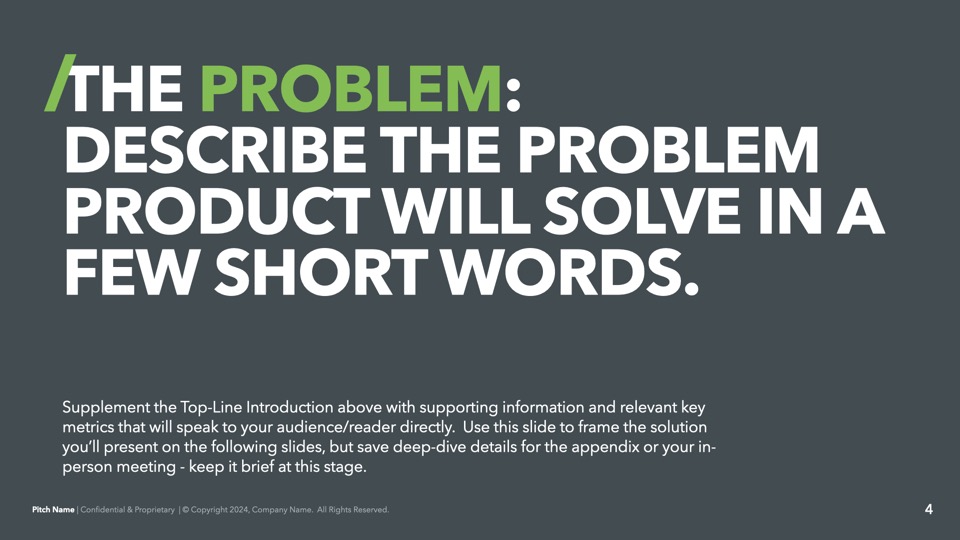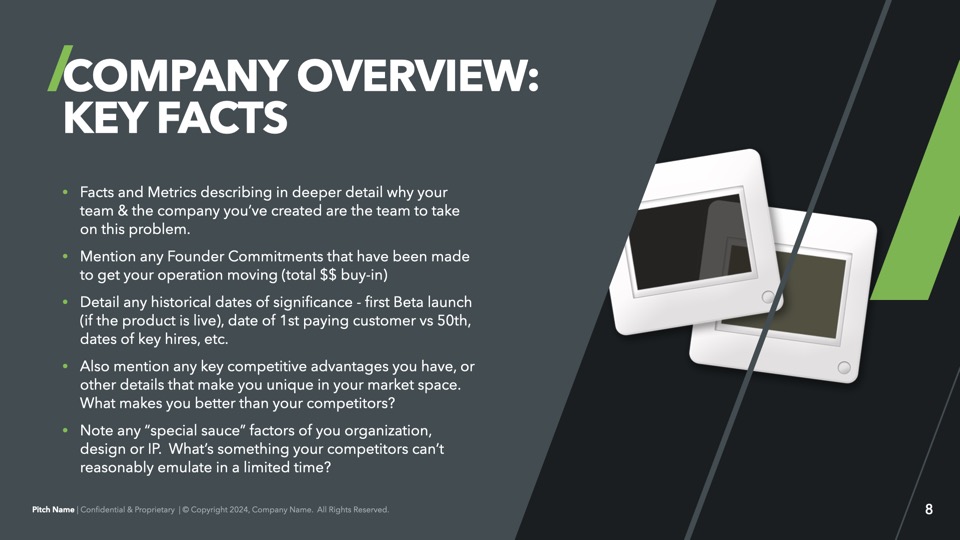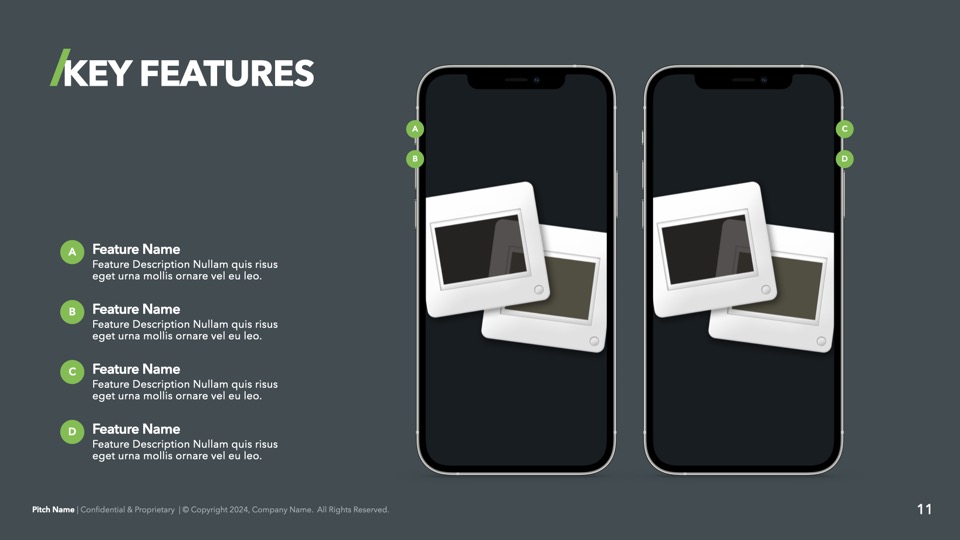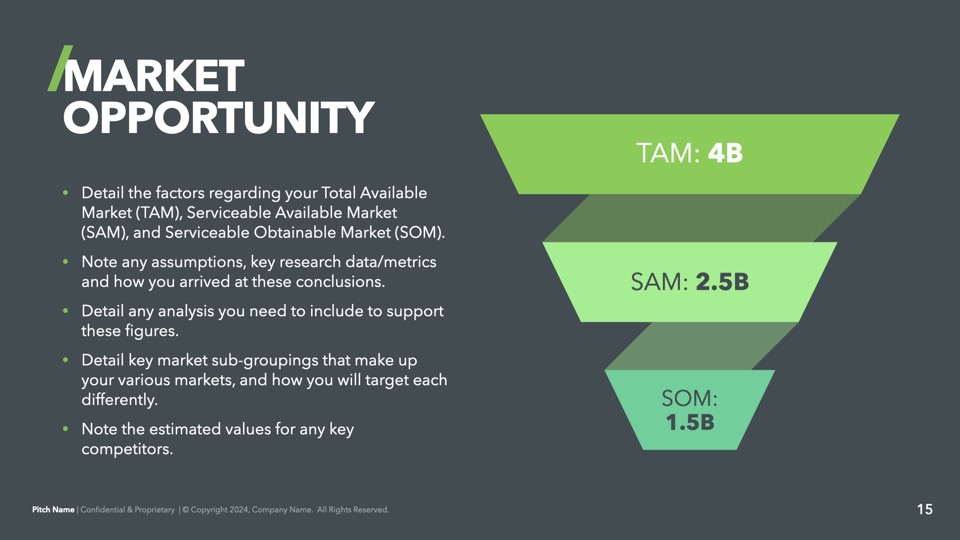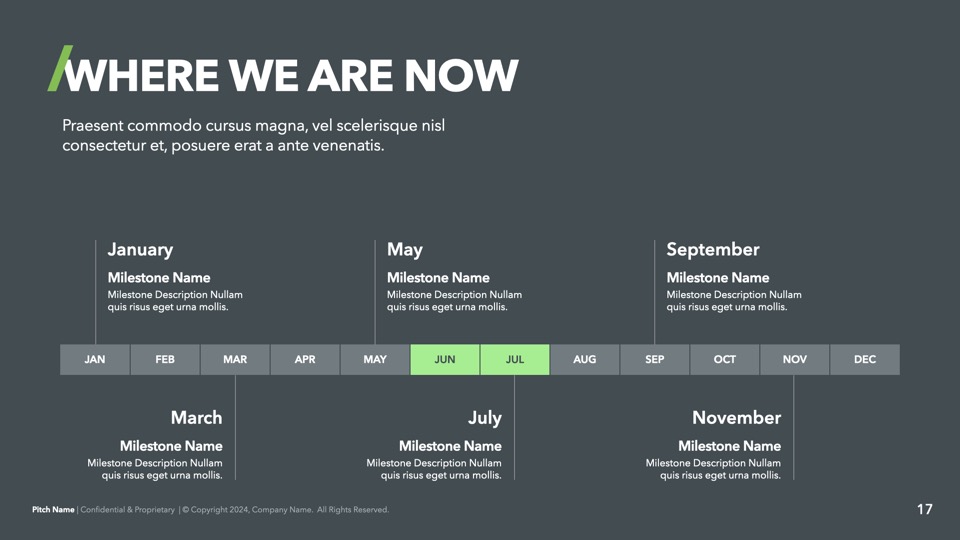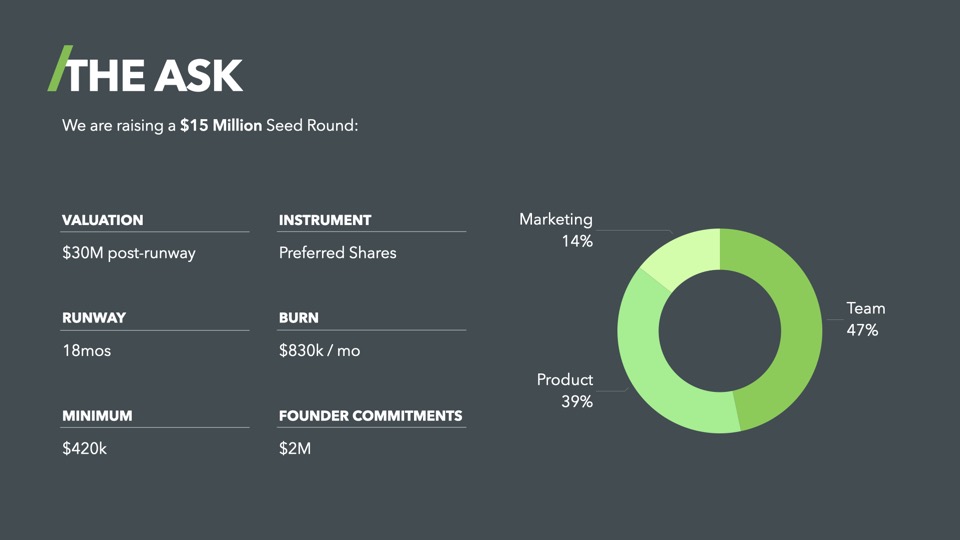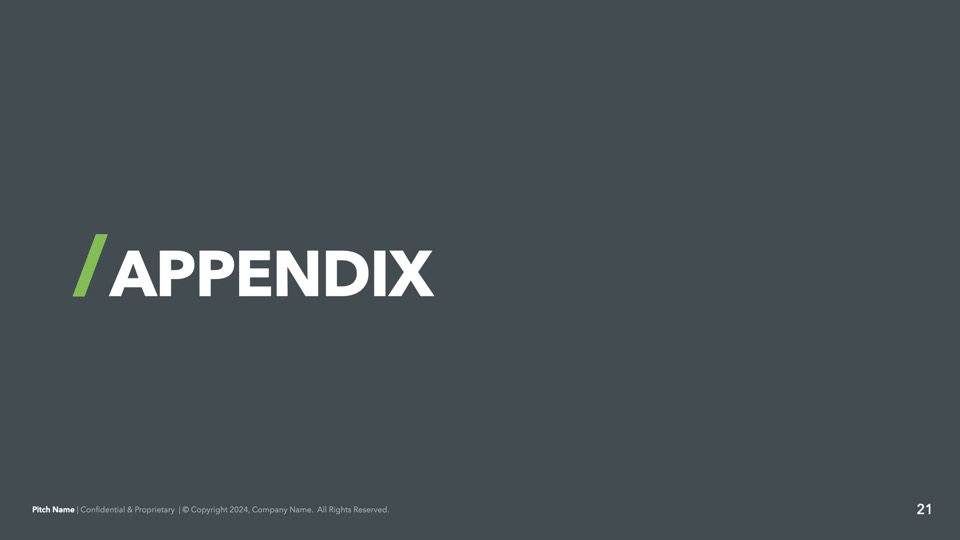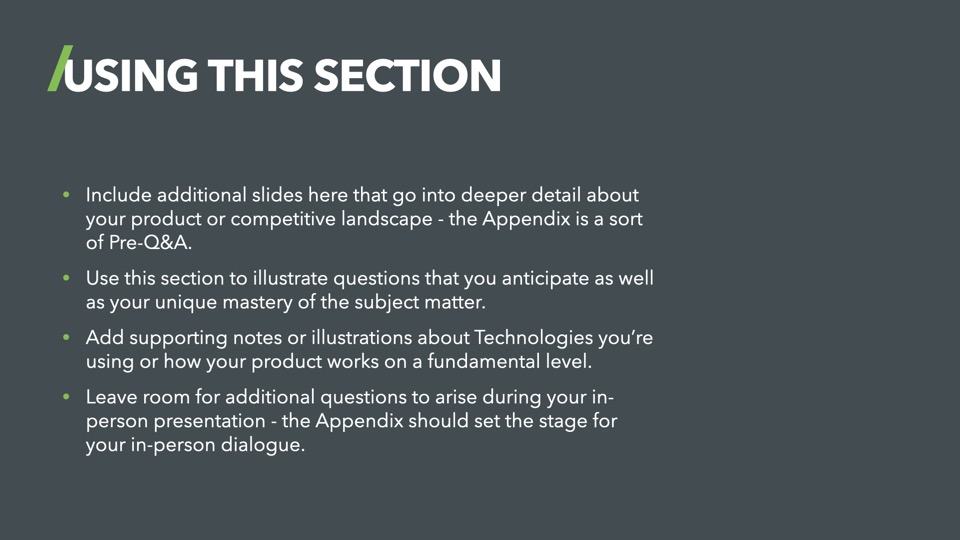Never Stop (Starting Up).


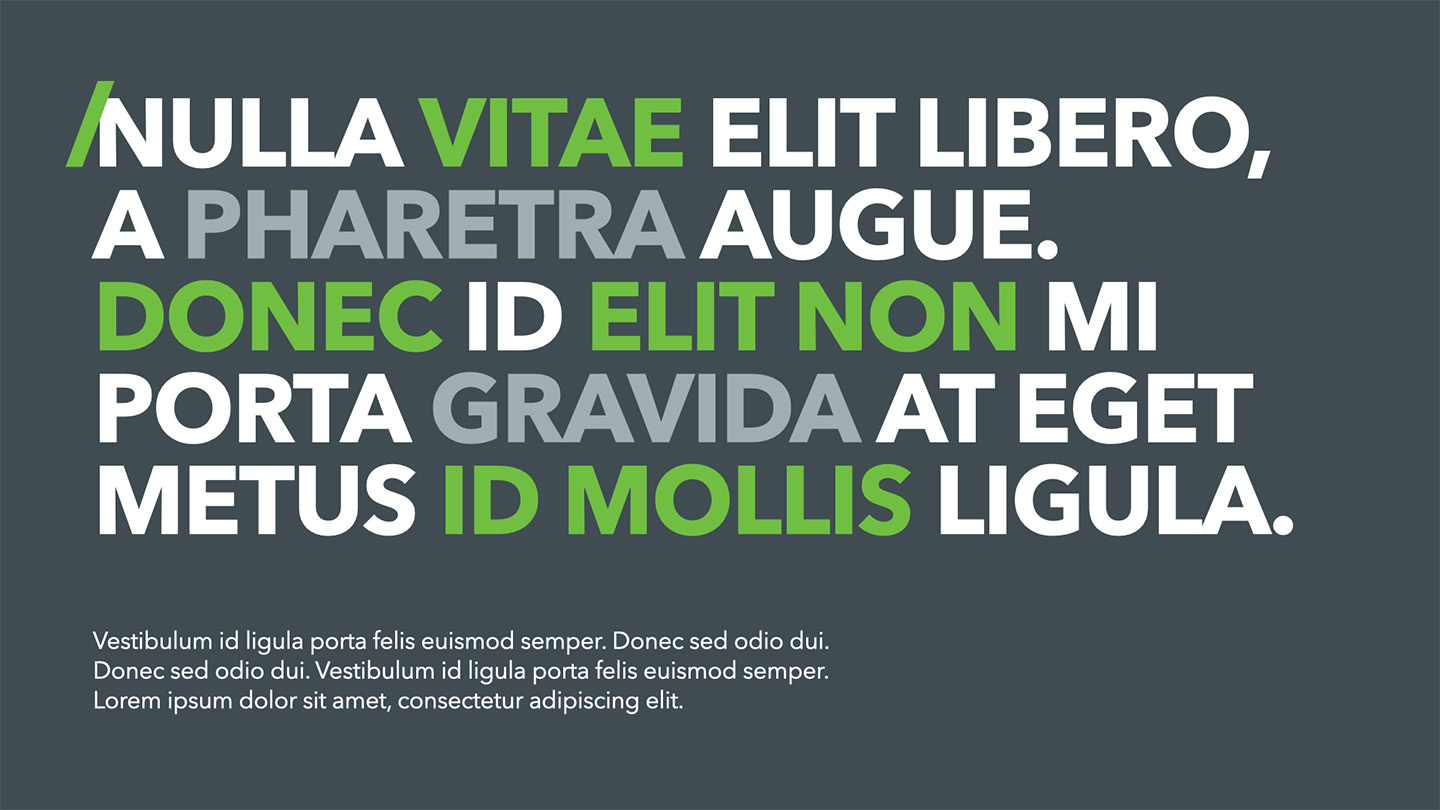
Create a stir, cause a commotion, let them know you've arrived. Designed for start-ups, entrepreneurs and innovators of every stripe, Disruptor is ready to propel your pitch to the next level.
The Disruptor themes were conceived from the ground up as an assertive, modern pitch platform specially tailored for start-ups, entrepreneurs and innovators needing to boost their big ideas and create a lasting, memorable impression on customers and potential investors alike. Bold, modern type and eye-catching angles set the stage for a range of purposeful, use-driven layout styles designed to showcase your ideas with a unique, unforgettable flair. The new X Edition evolves the entire platform with a modernized, modular core and all-new layouts & extras for Keynote 12+. And the v2.1 update adds full Targeting Support in the new Composer Engine.



What's New, at a Glance:
-
The signature Device Mockup slides have been pushed to an external Elements file for better modularity & signifigant core file-size reduction.
-
Core themes are expanded to include a range of contemporary, conversational slide archetypes like Big Fact and Definition, plus Agendas, Comparison Matrices and more.
-
Expanded & updated Extras add all-new content models to the Device layouts library, new Infographic templates, plus Map Visualizations and more.
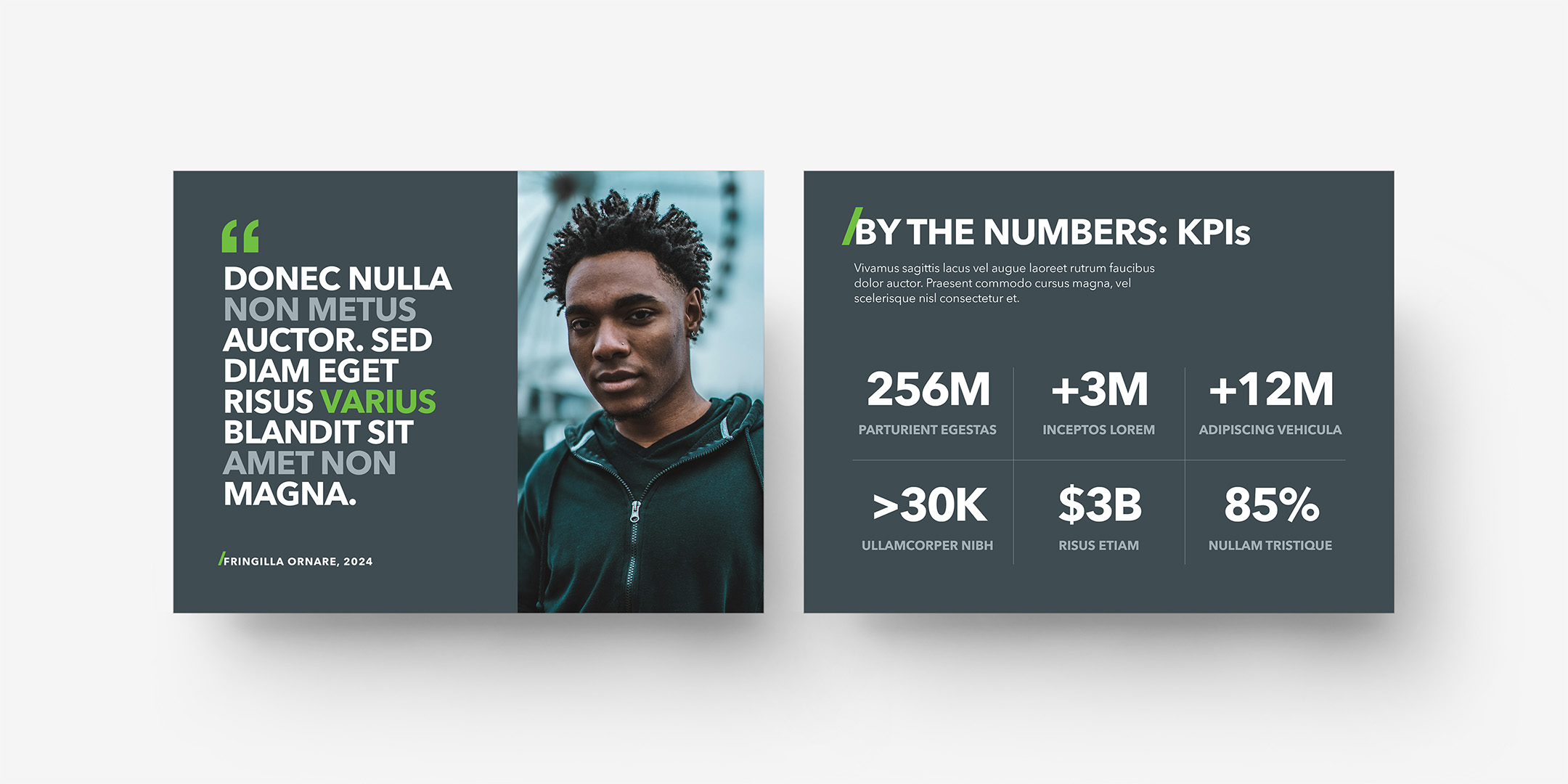

In the Box:
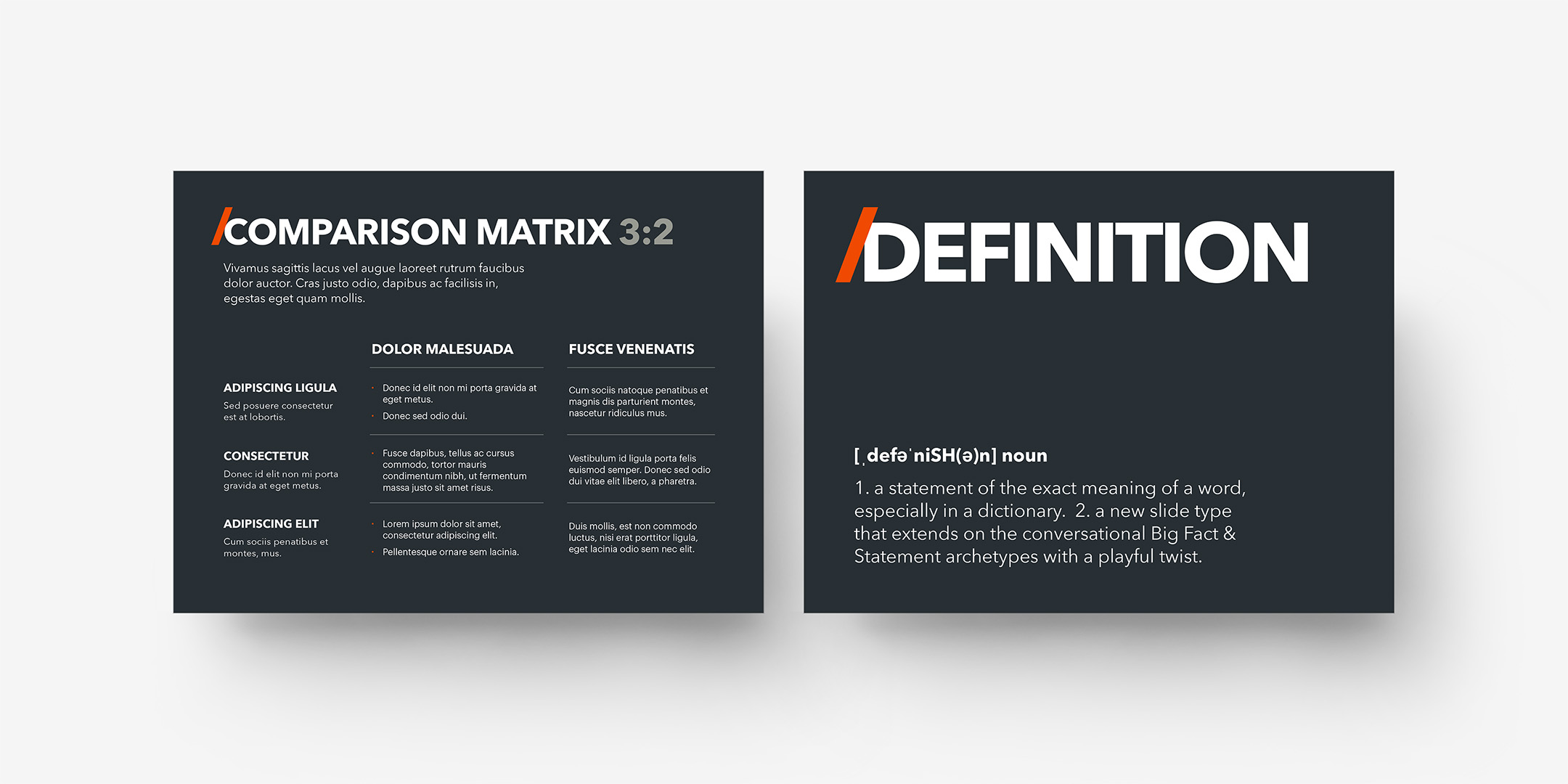

Highly-Functional Extras:
Timeline & Infographic Templates include multiple styles of Text, Photo, Milestone, Multi-Track, and Process Timelines – along with Pricing Tables, Market Analysis and KPI Visualization slides, and more, ready to Copy & Paste into your Disruptor X presentations.
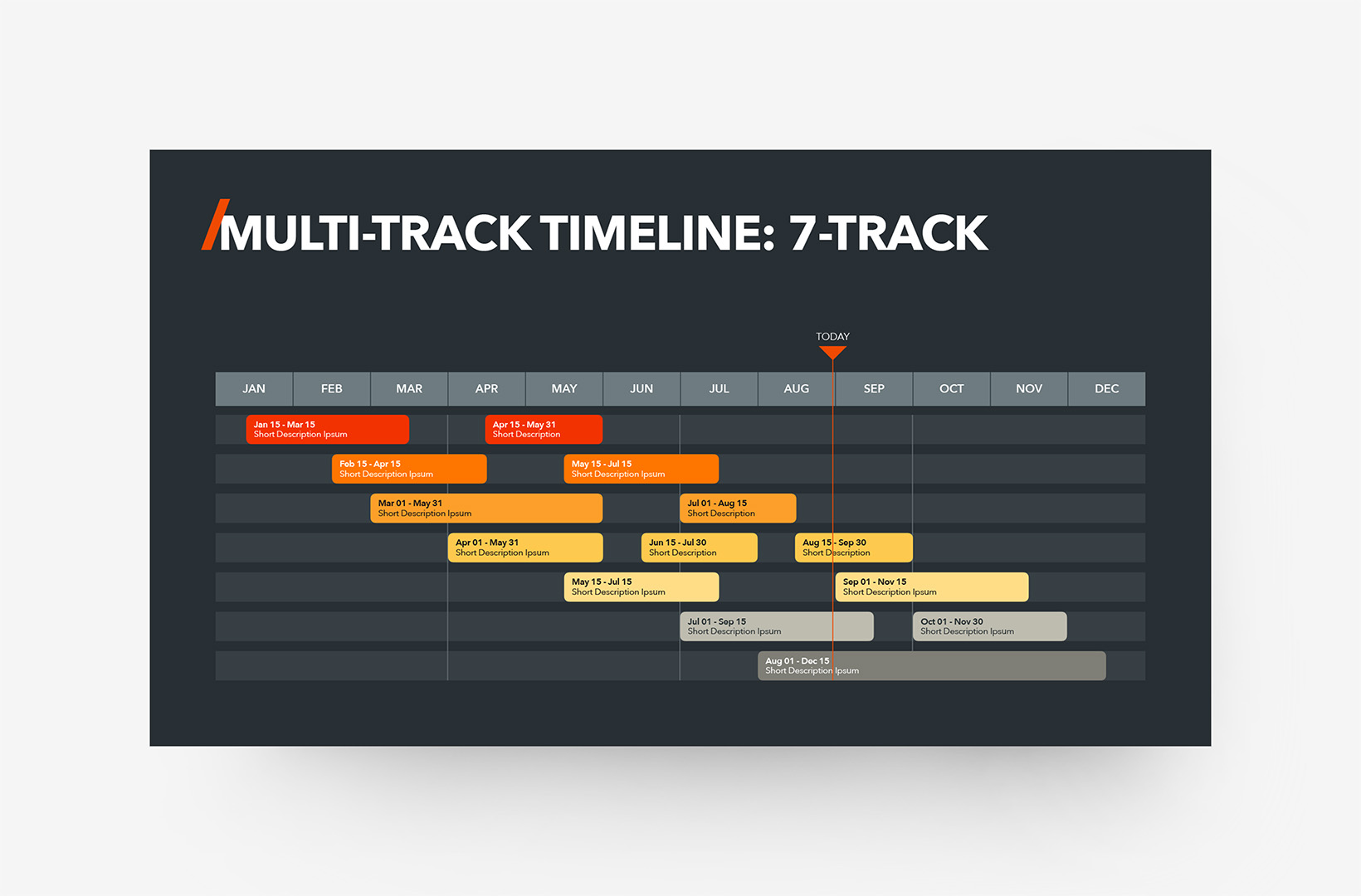
Device Mockup Templates enable you to showcase your apps, concepts, and designs on a range of familiar Apple-centric hardware – including narrative and detail layouts featuring iMacs, MacBooks, iPads, iPhones and Apple Watches – along with Live Video-optimized variations that enable you to integrate the screen of a tethered iOS device as a Live Video source in your presentation.

Outline Device Mockup Templates provide a more subtle variation on the standard Device Mockups, with shape-based frames that put more emphasis on your screen designs than the surrounding device, letting your work take center stage.

The Map Visualization Kit enables you to build map-based data visualizations with a full suite of Markers, Callouts and editable, shape-based maps spanning The World, Continents and SubContinents, and 50+ Countries.

The JumpStart: Seed-Stage Pitch Template is designed to streamline the creation of a new Seed-Stage Startup Pitch to Investors - including a complete, structured presentation of pre-staged slides ready for you to customize to your own company or product, with tips & recommendations built into each slide to help guide you.
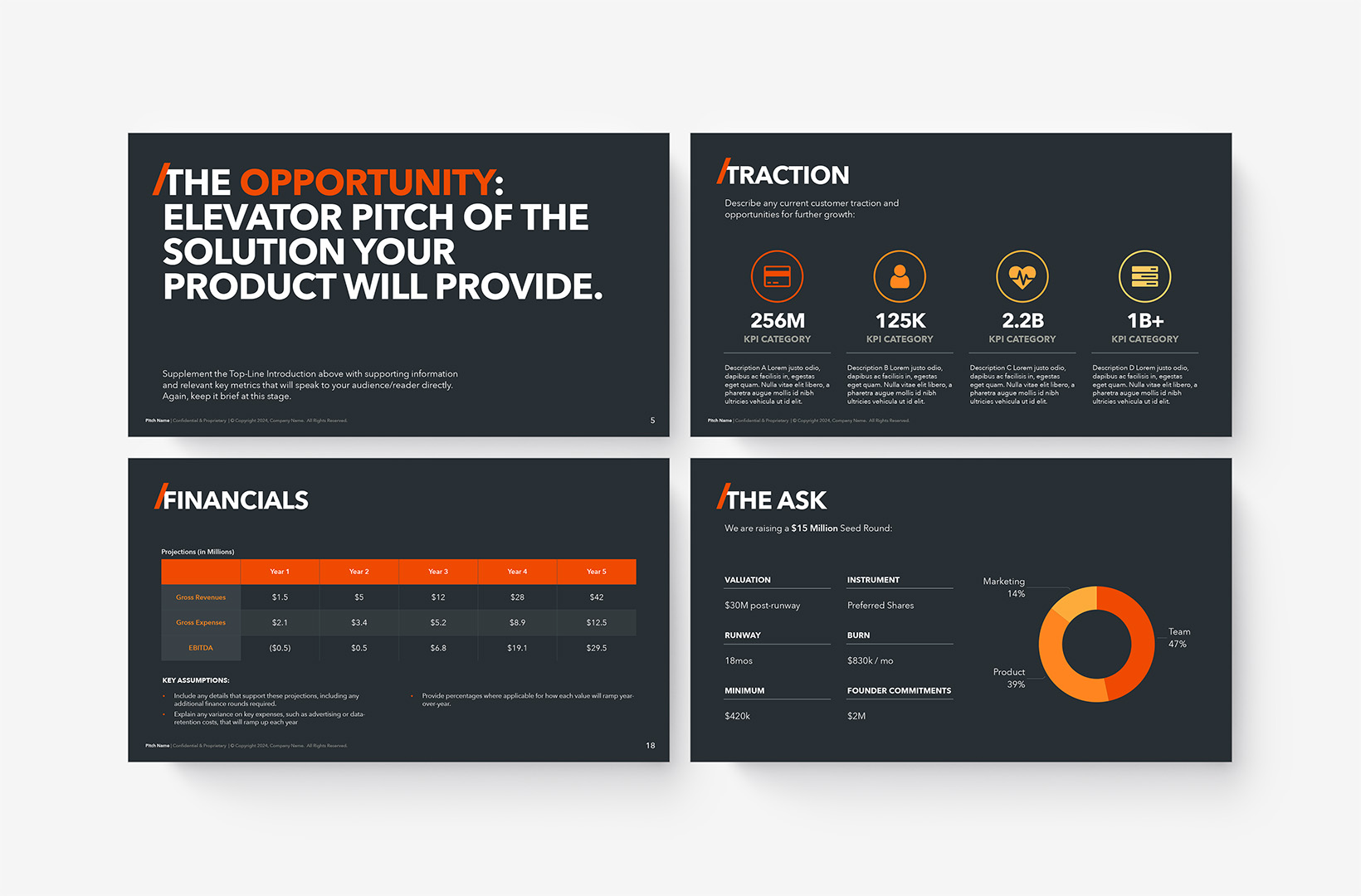
Standard Features
Multiple Chart Palettes