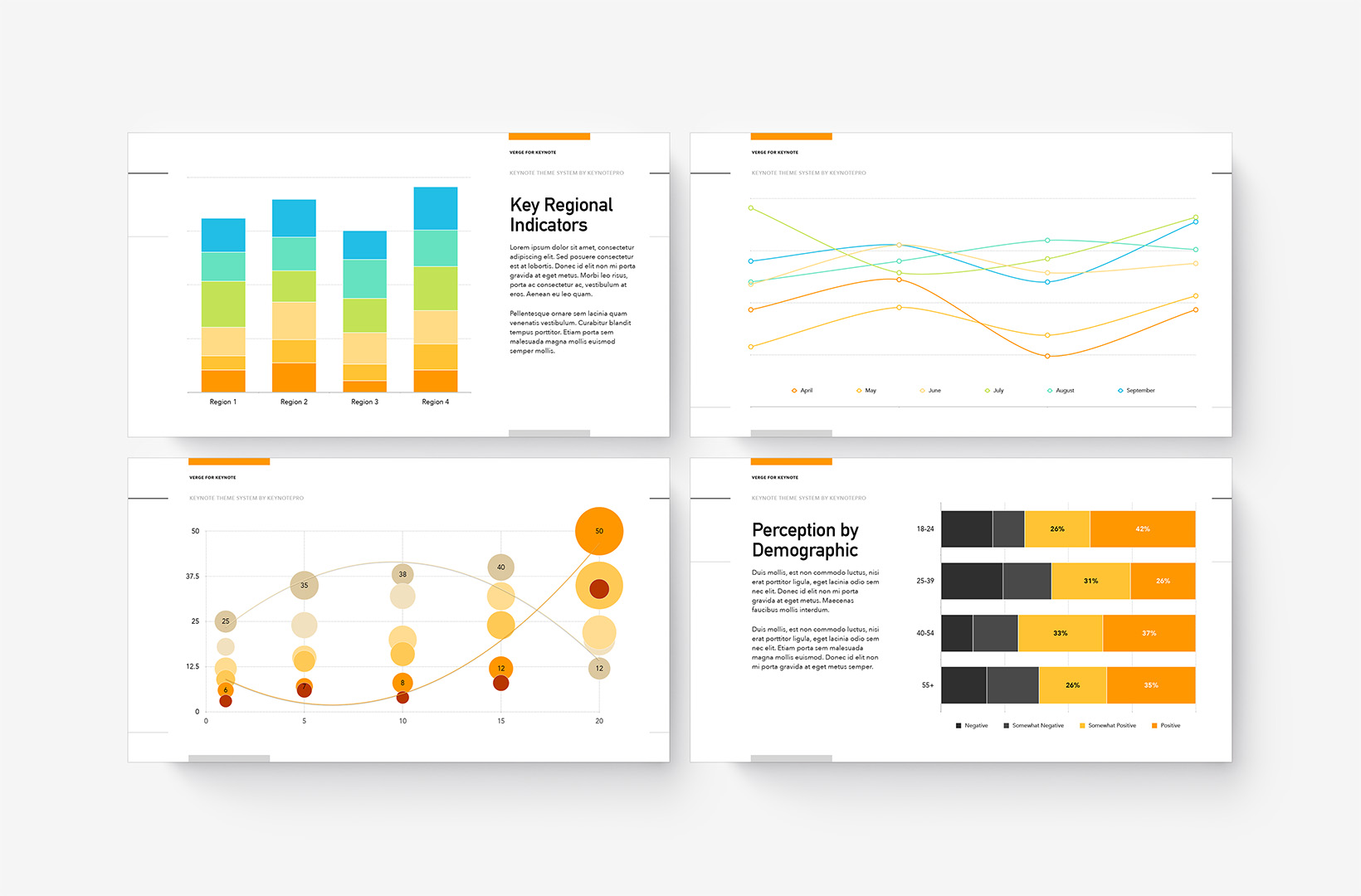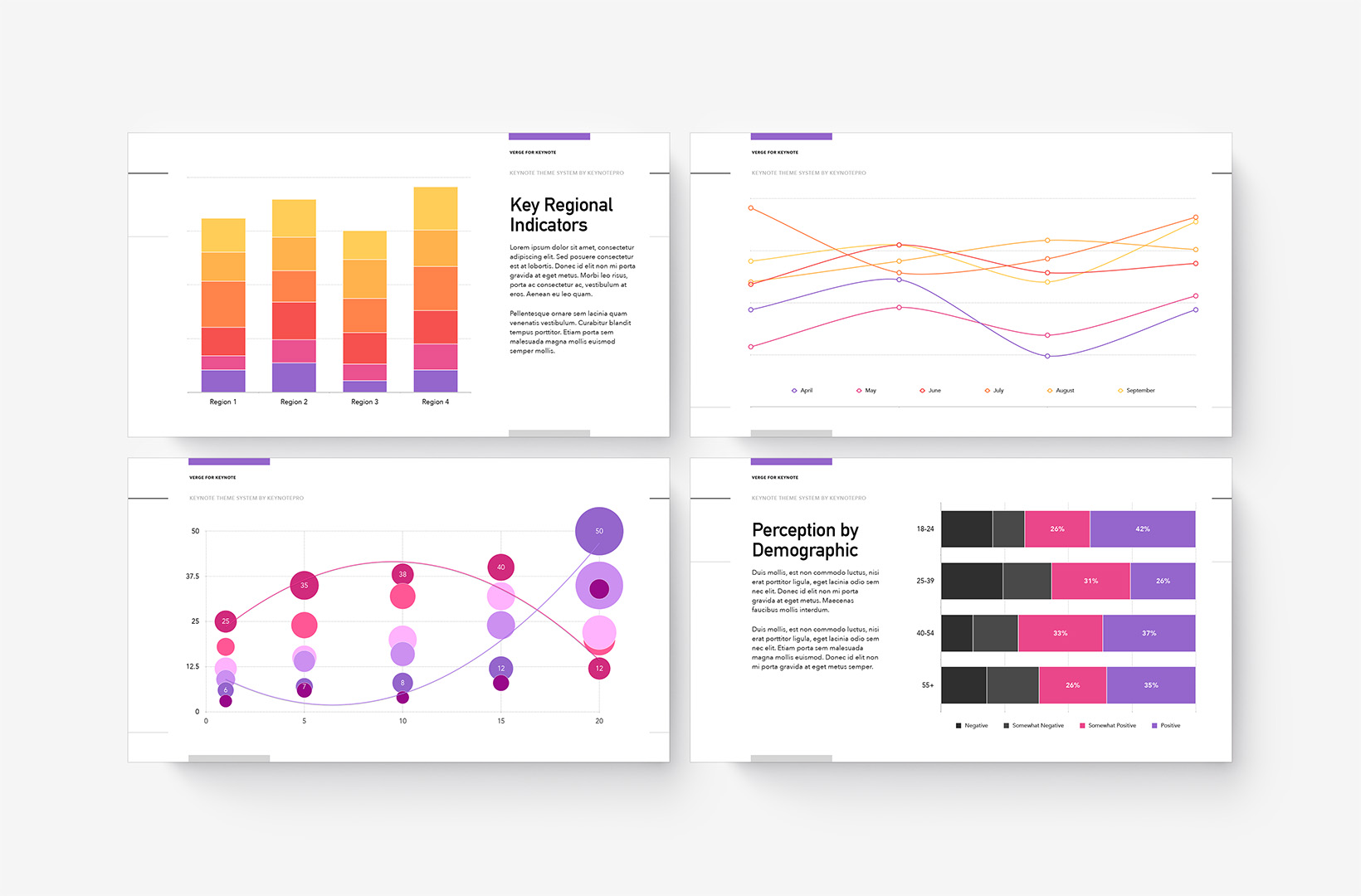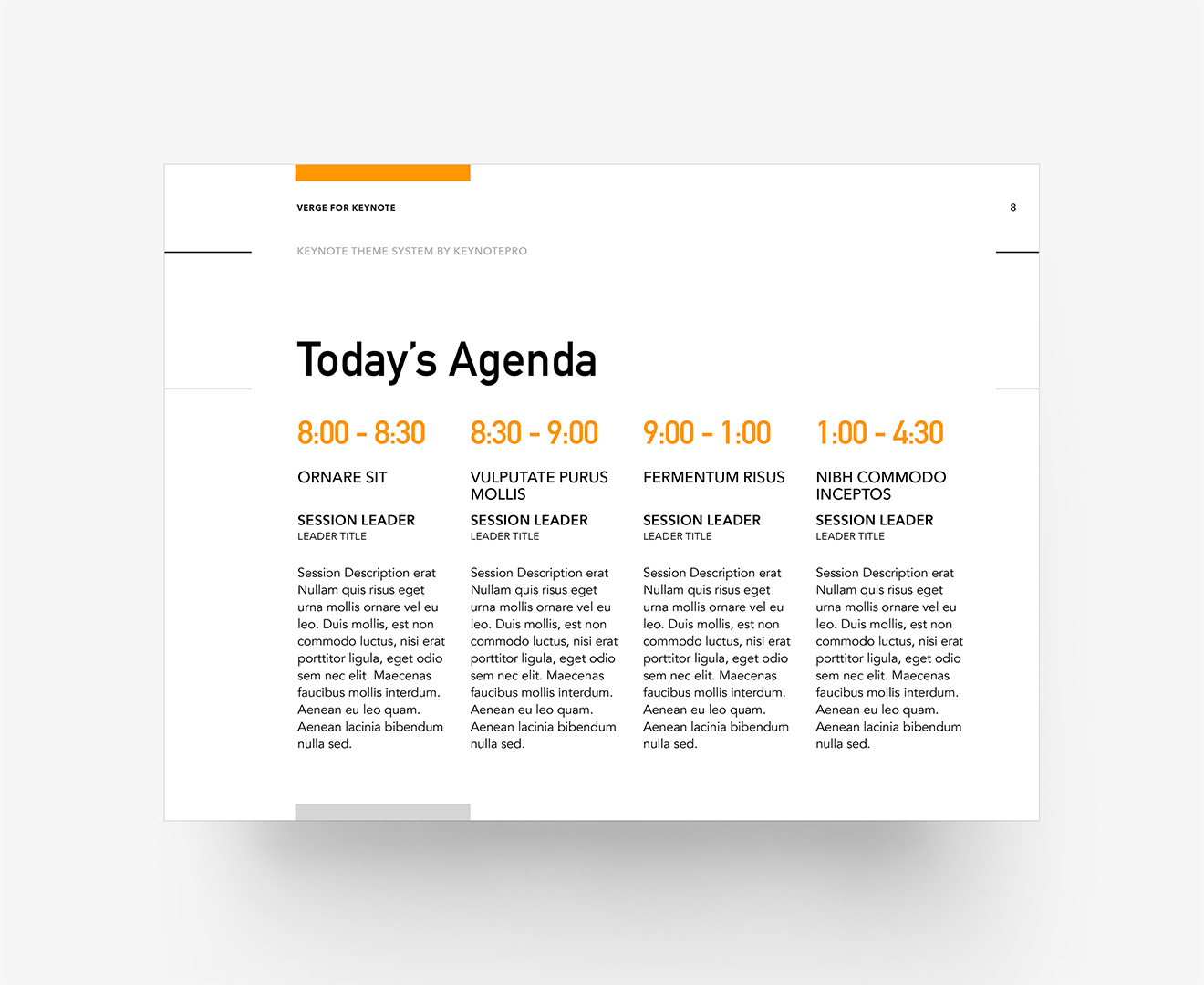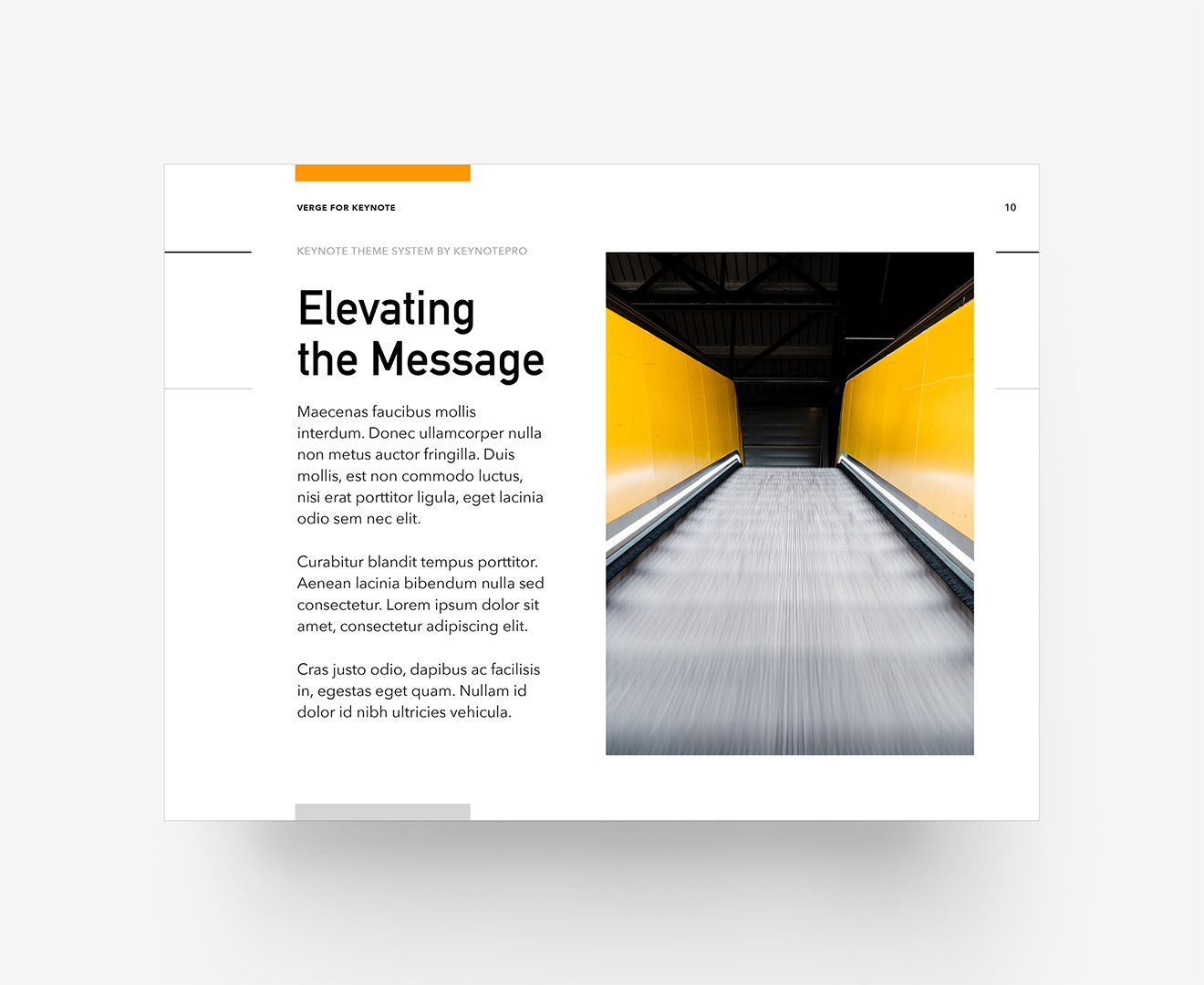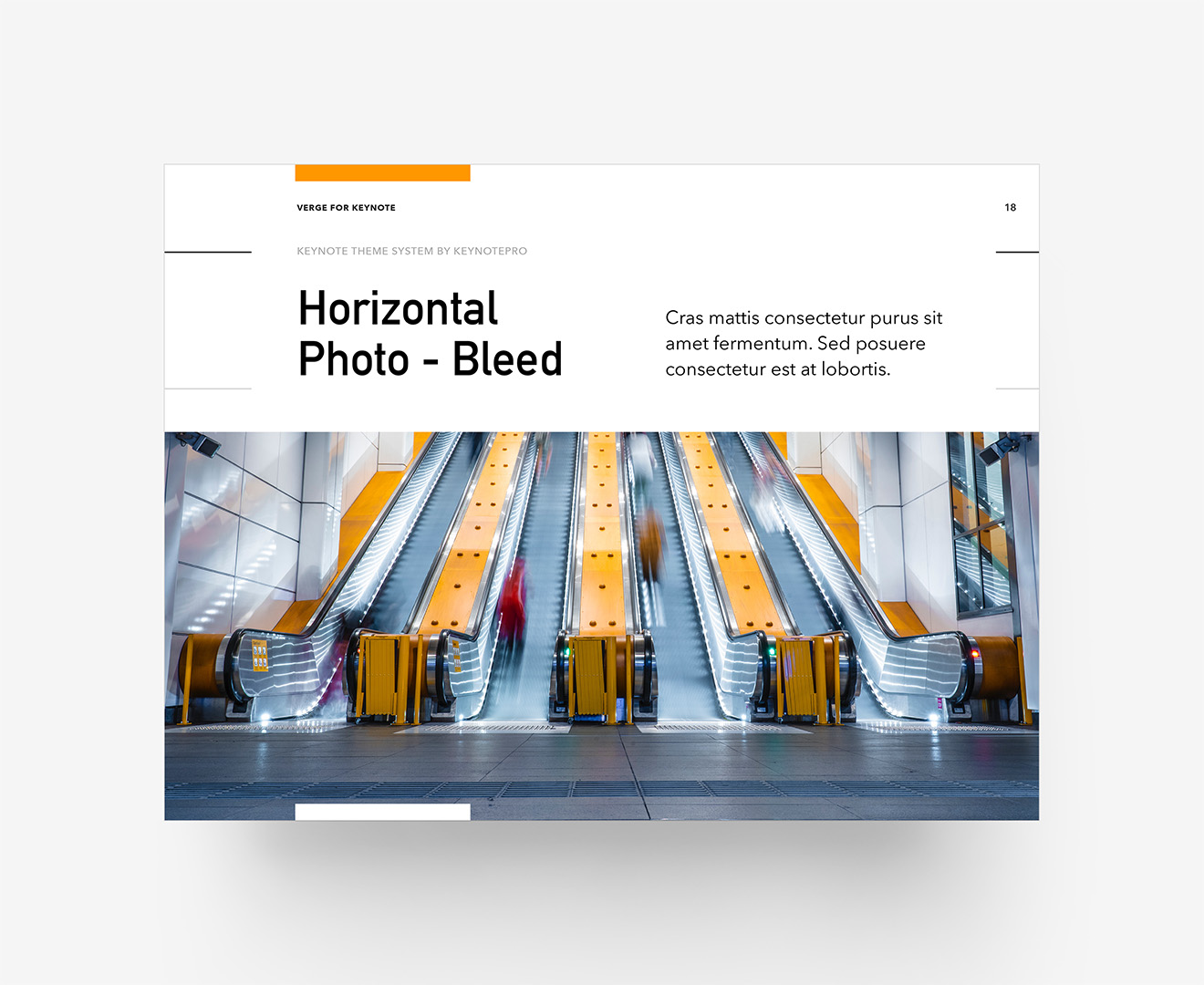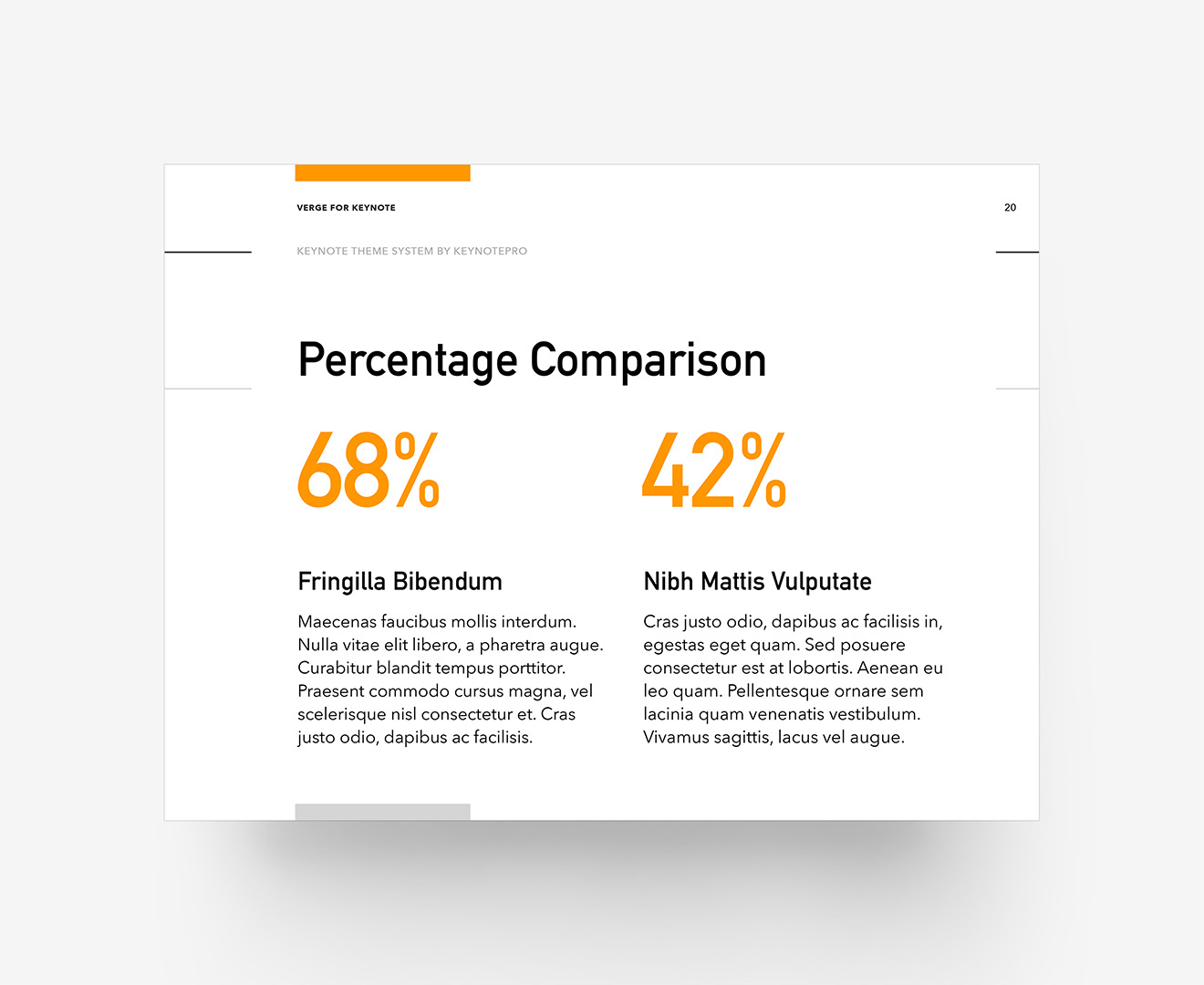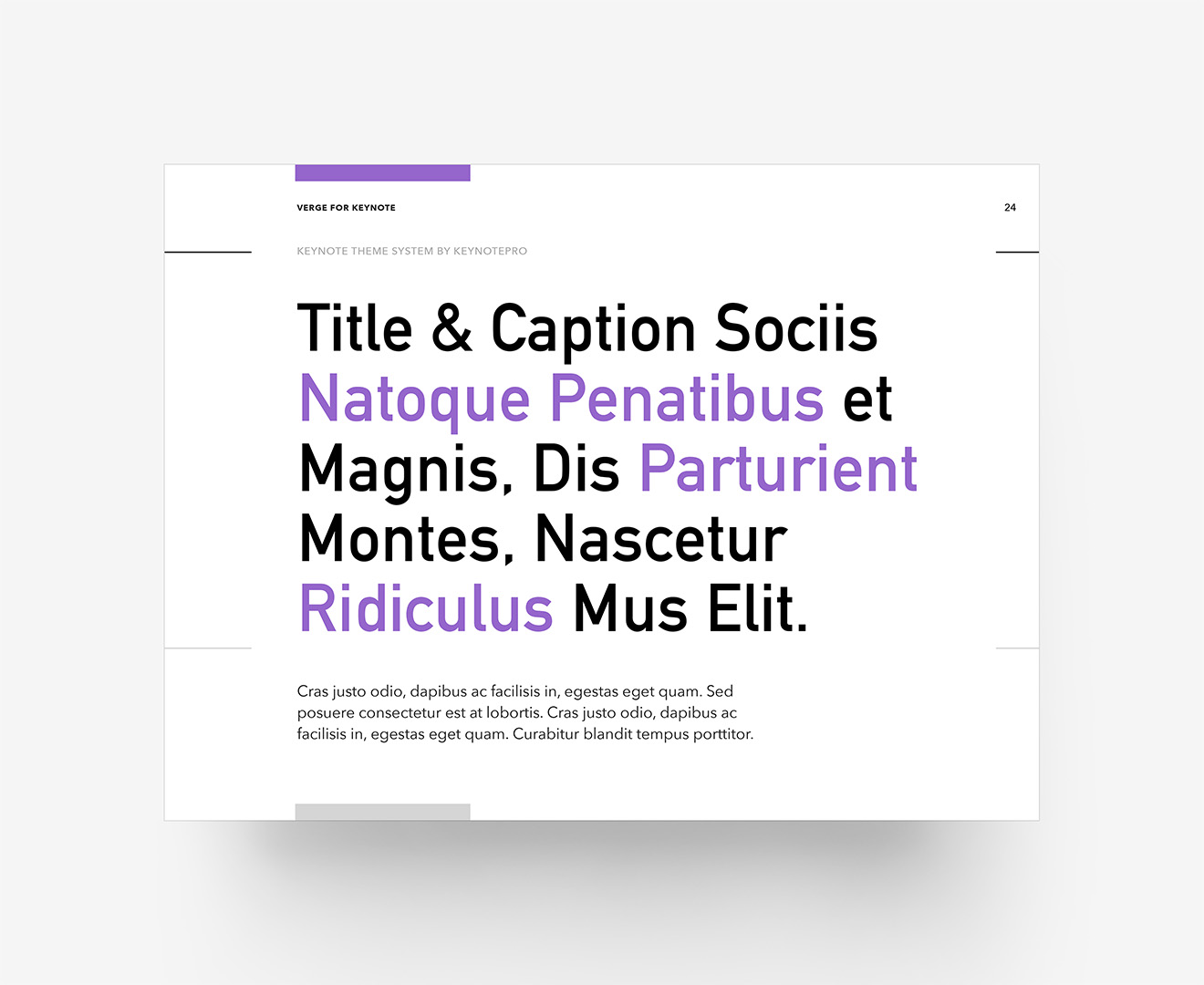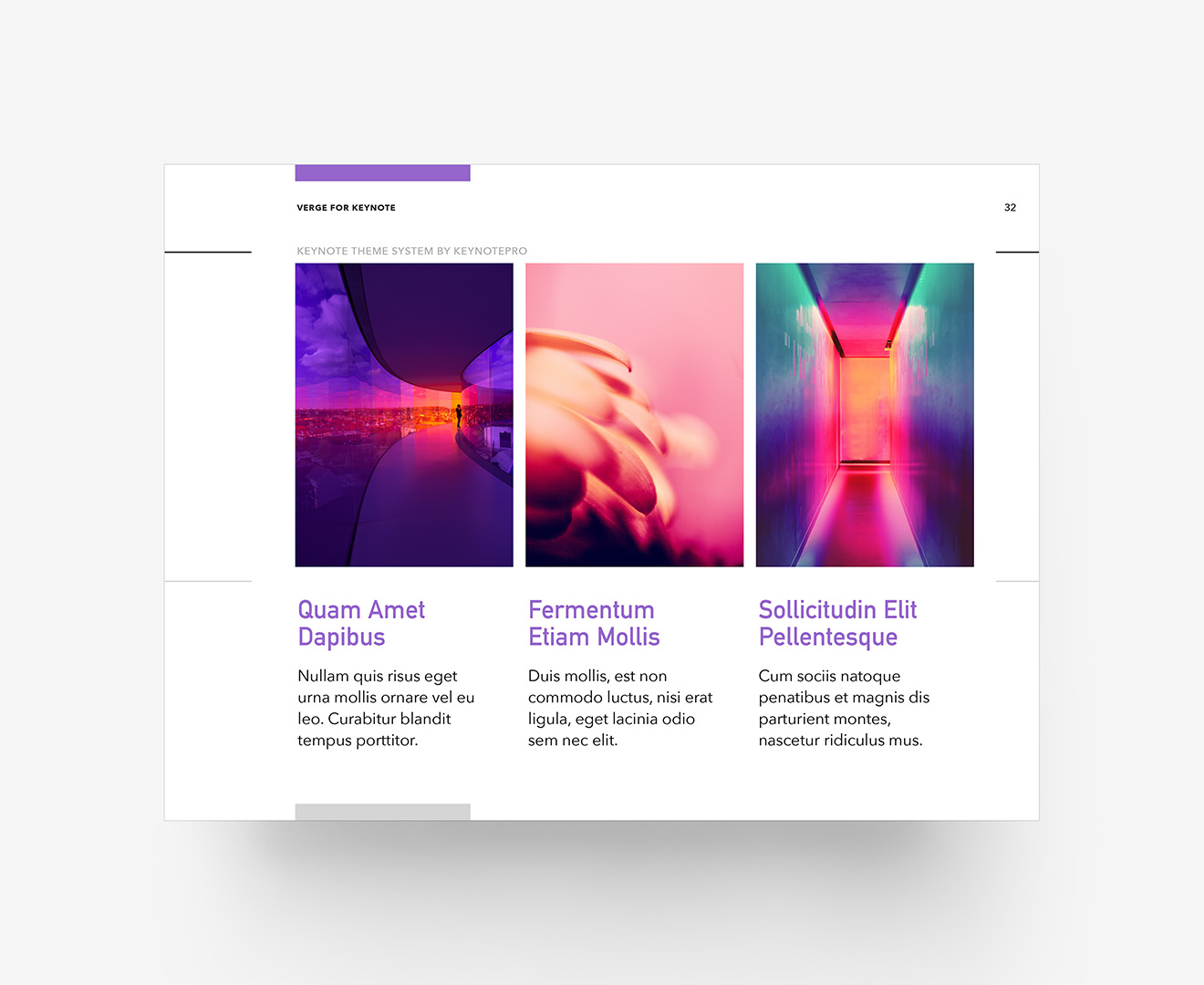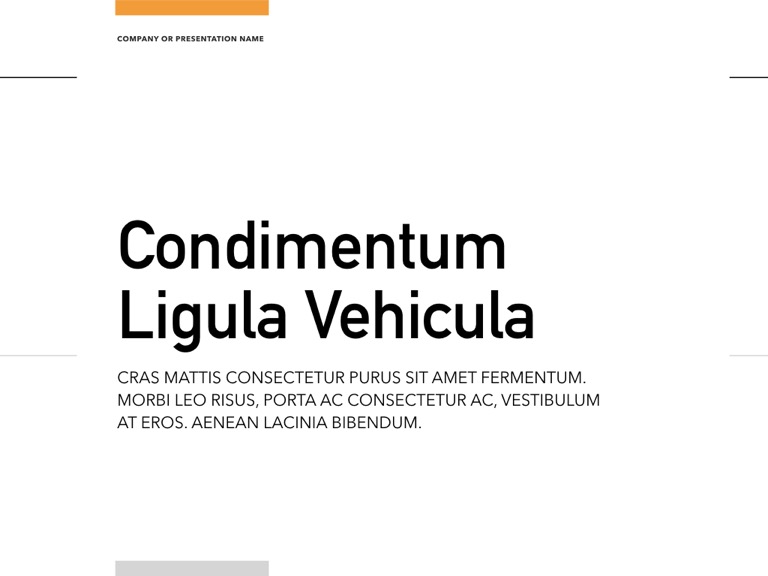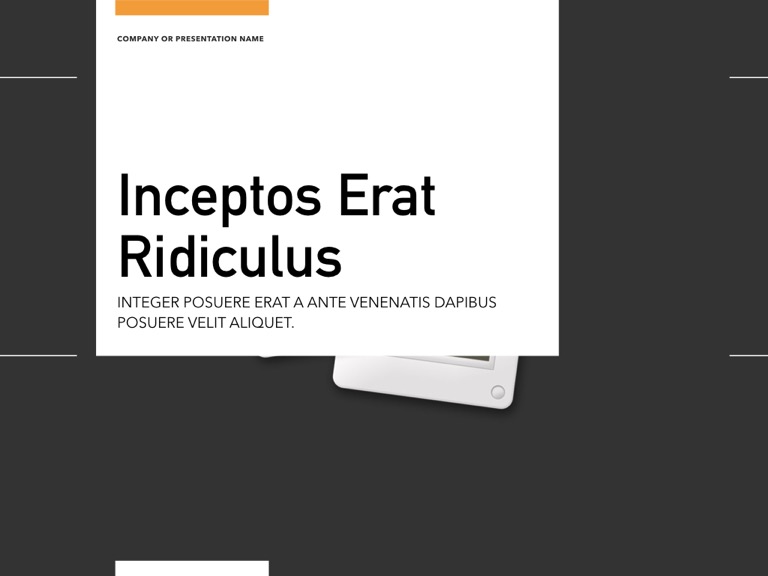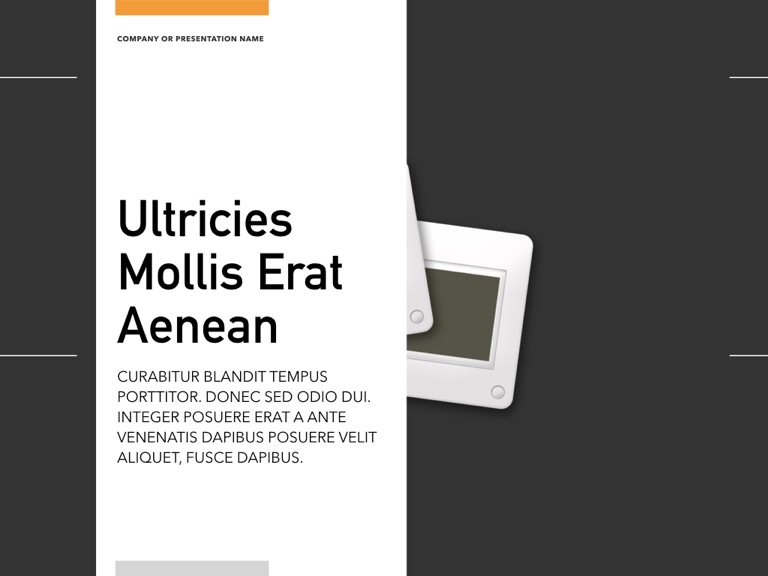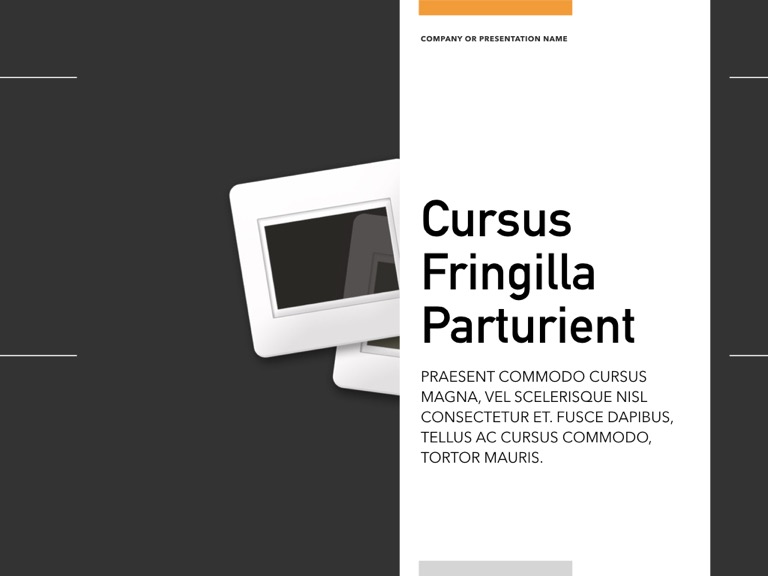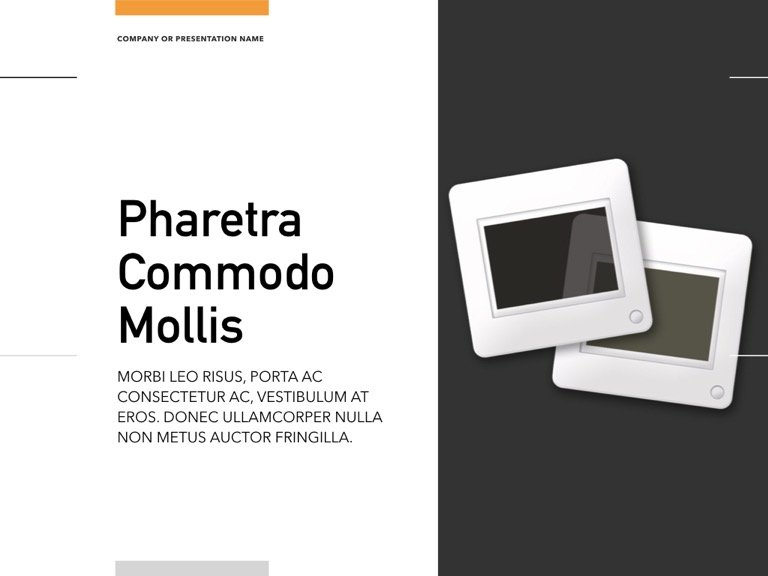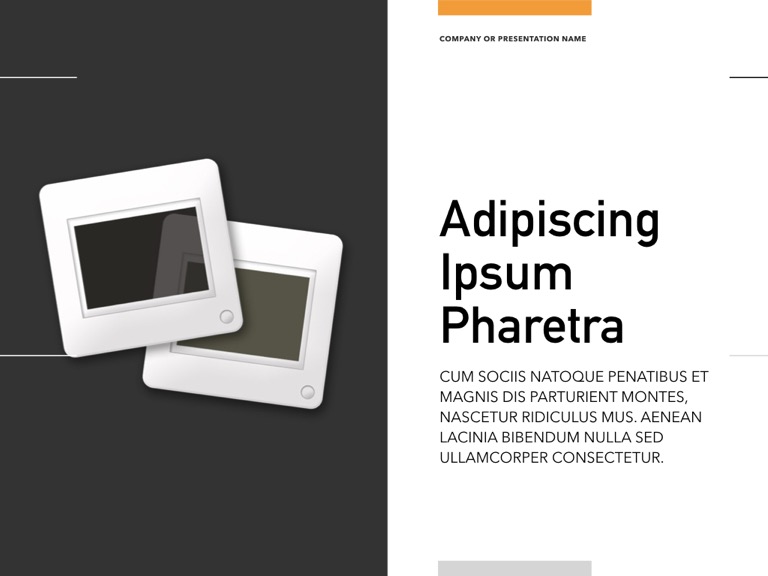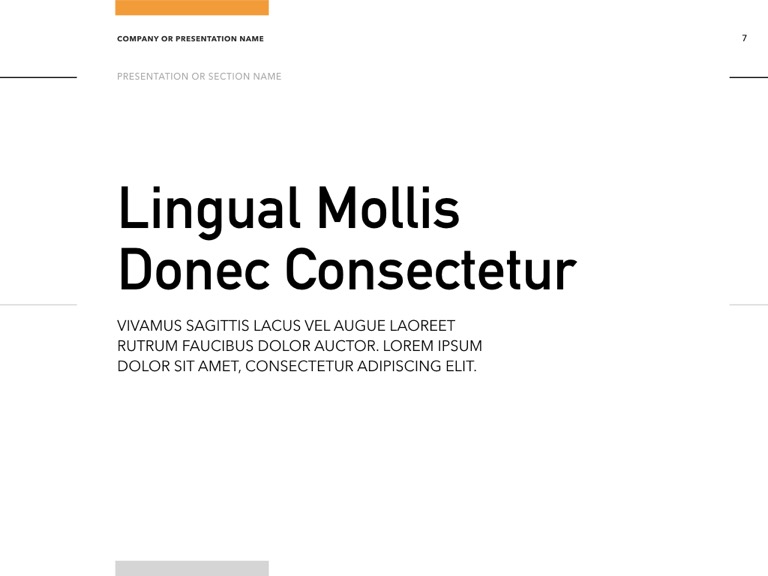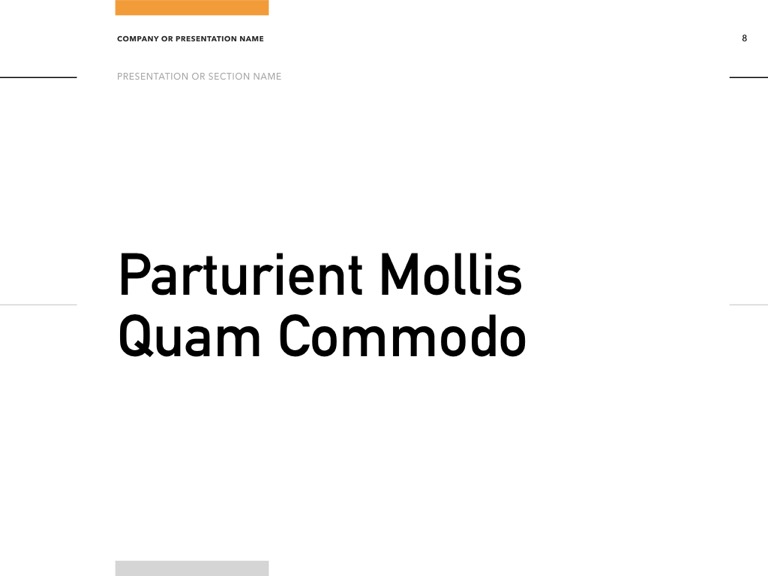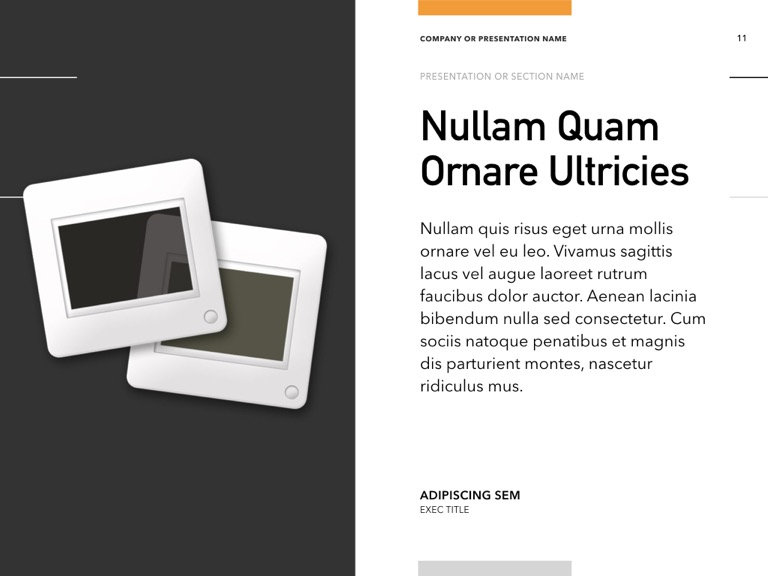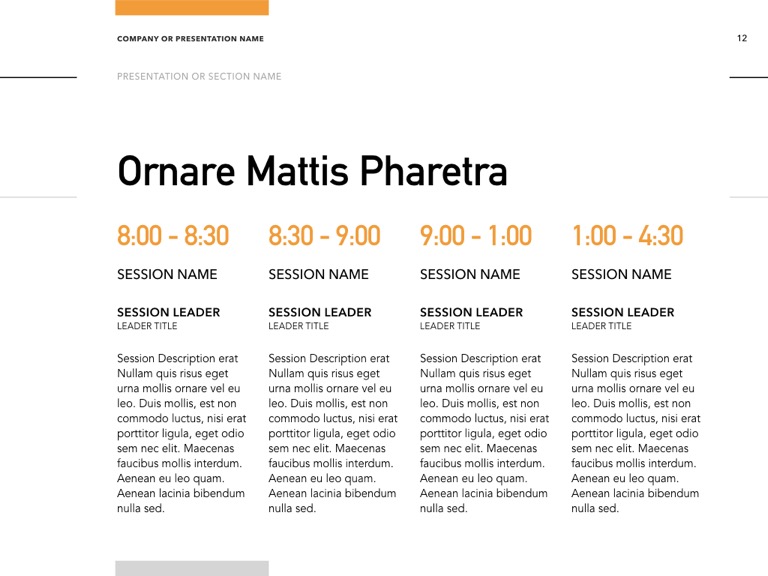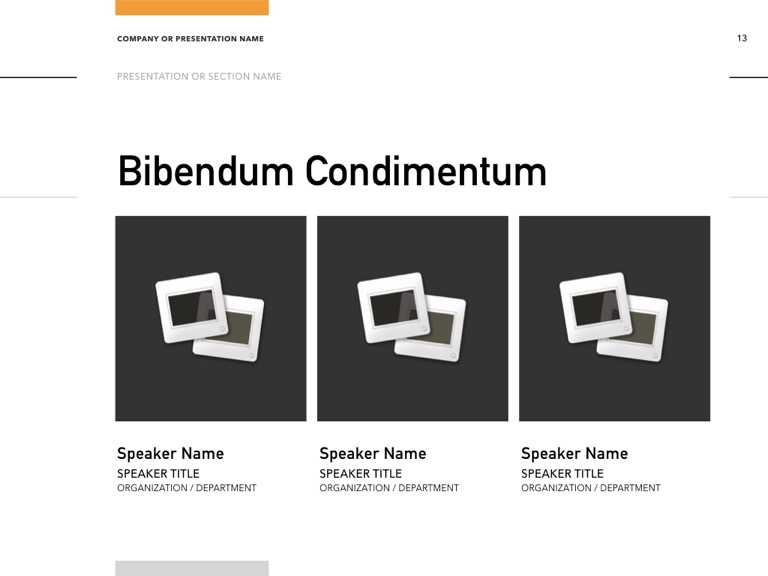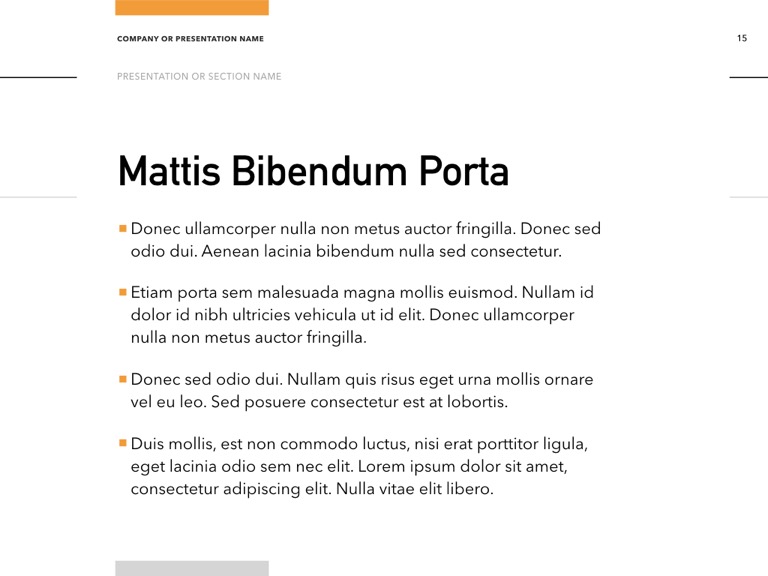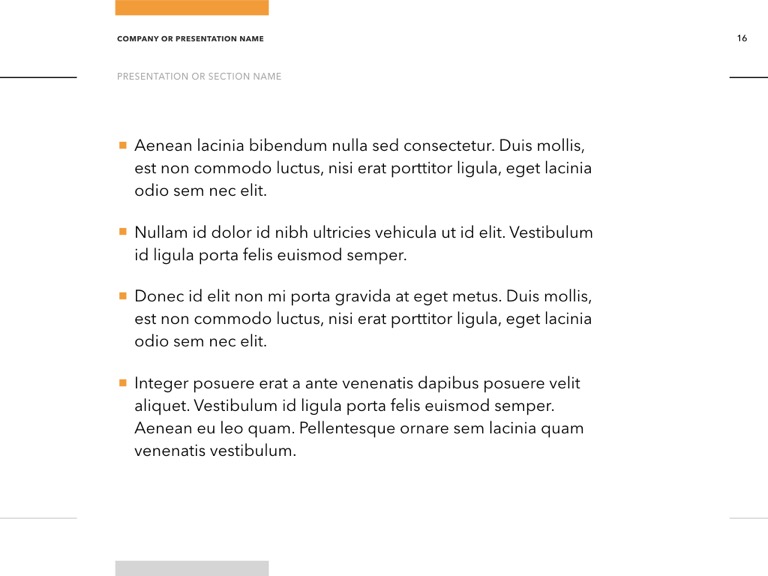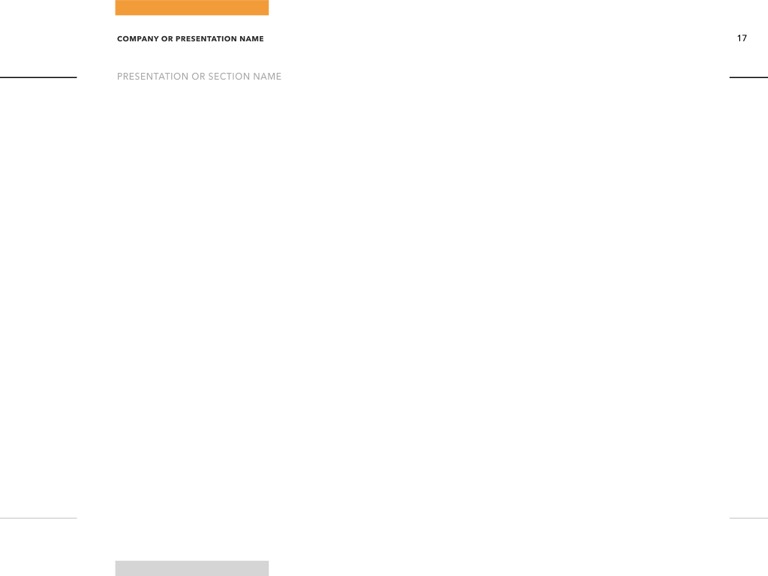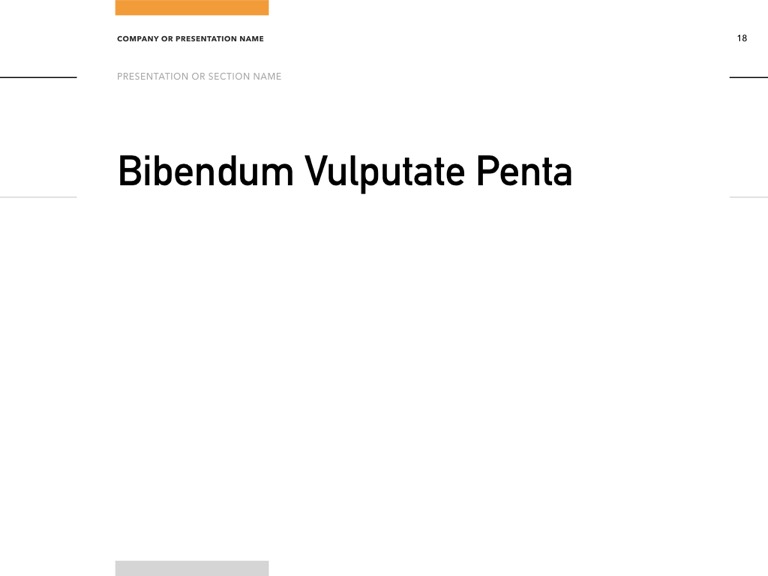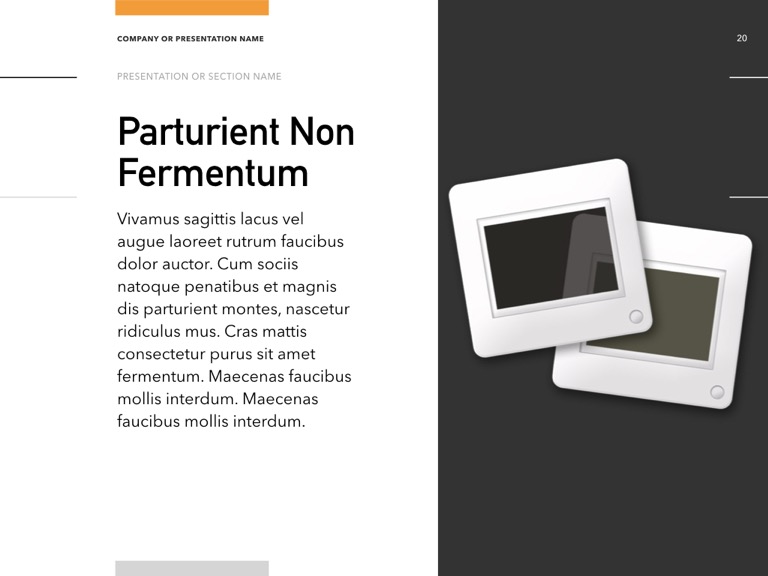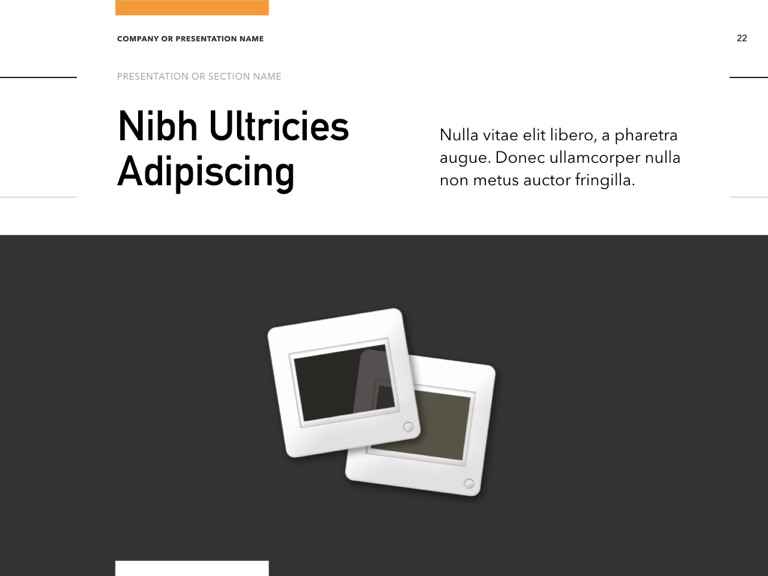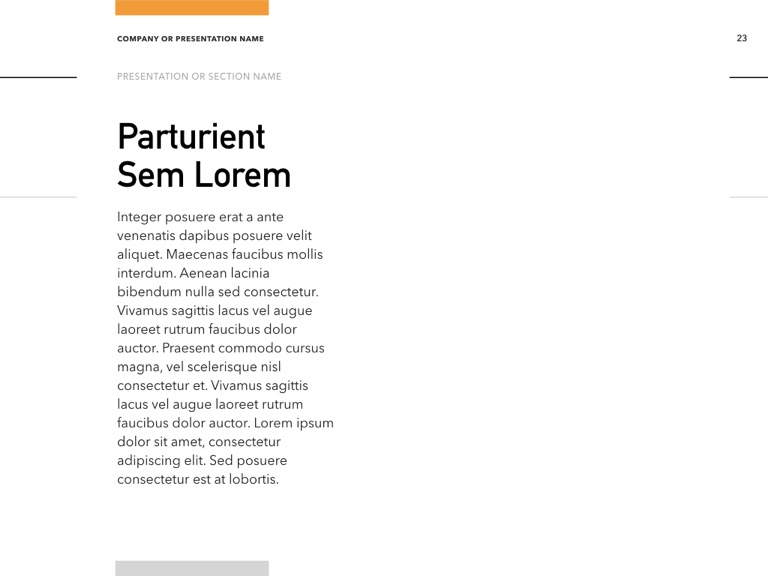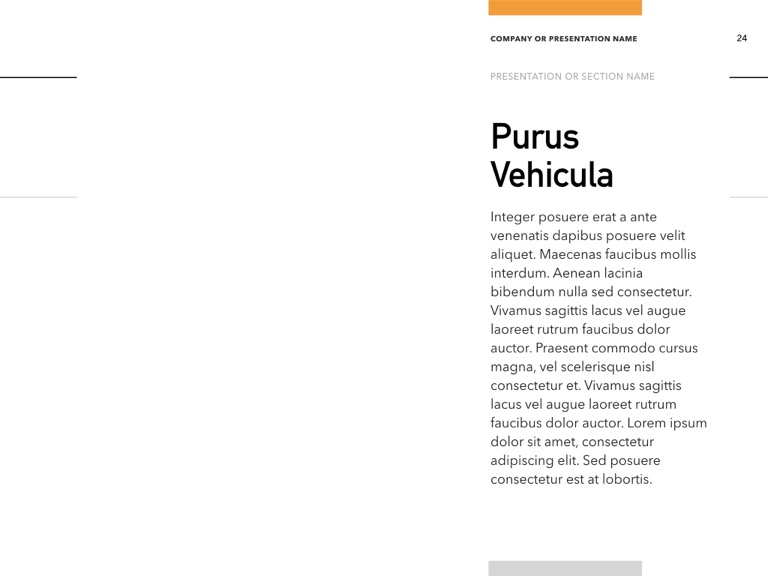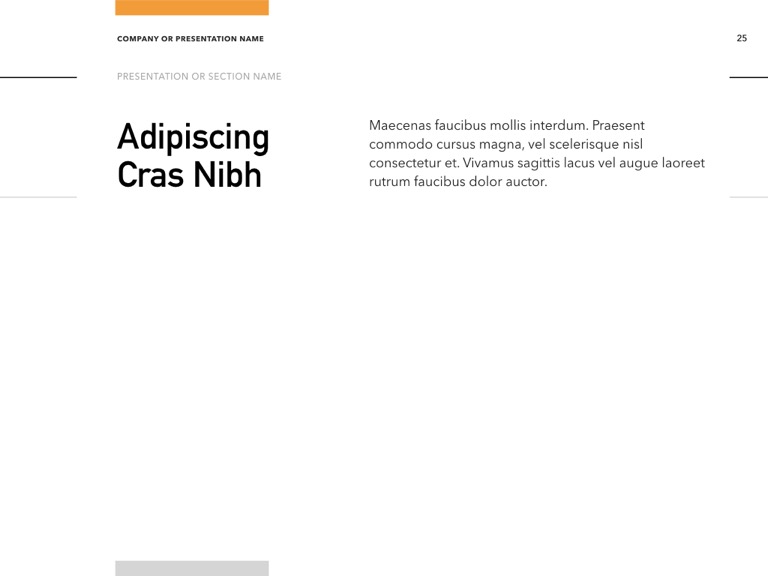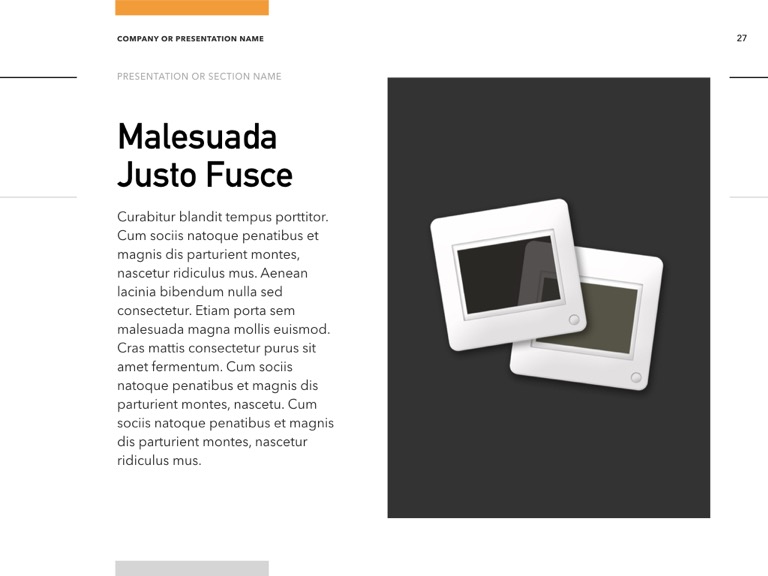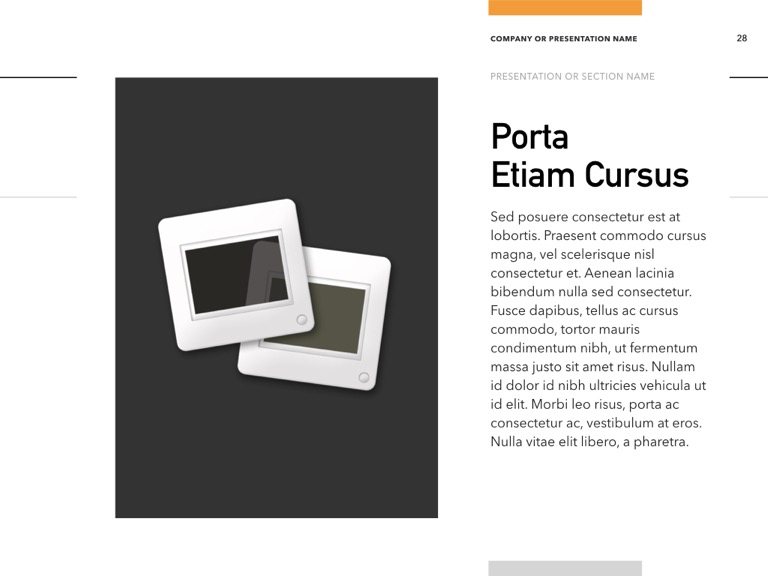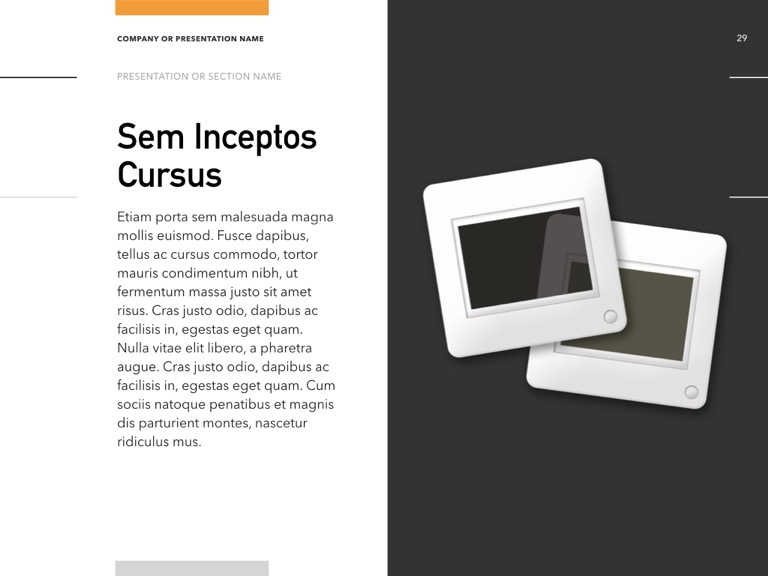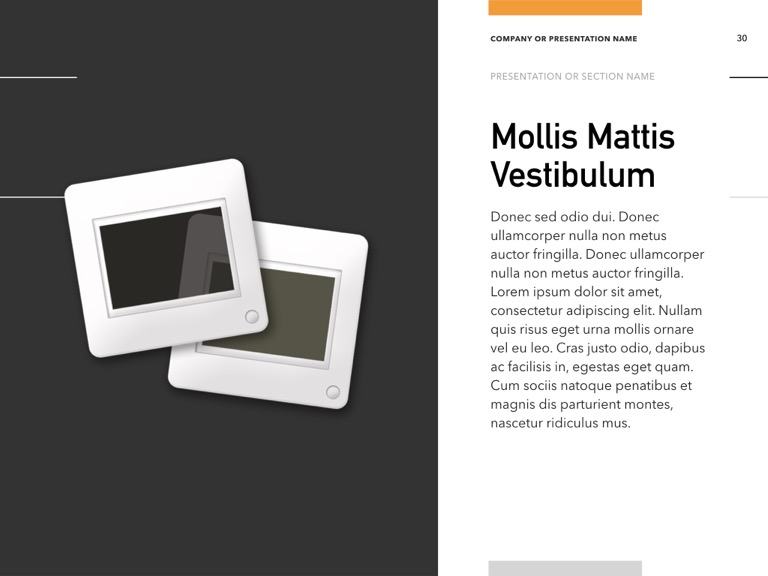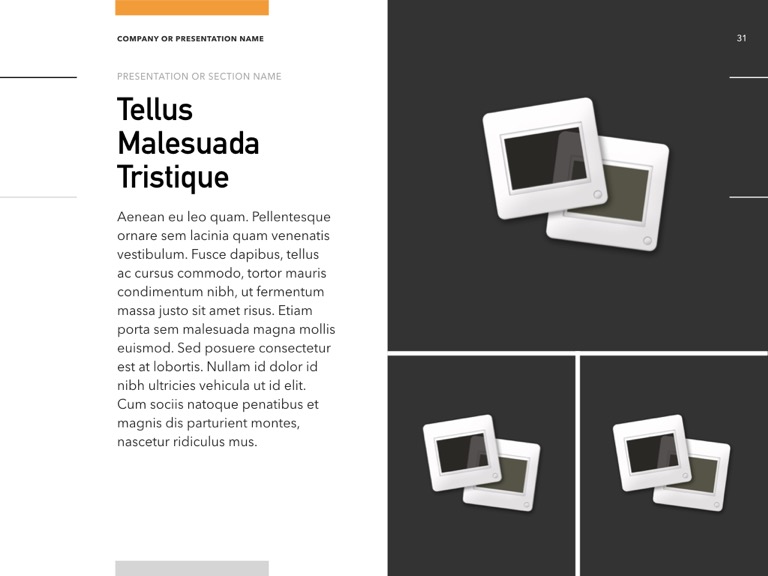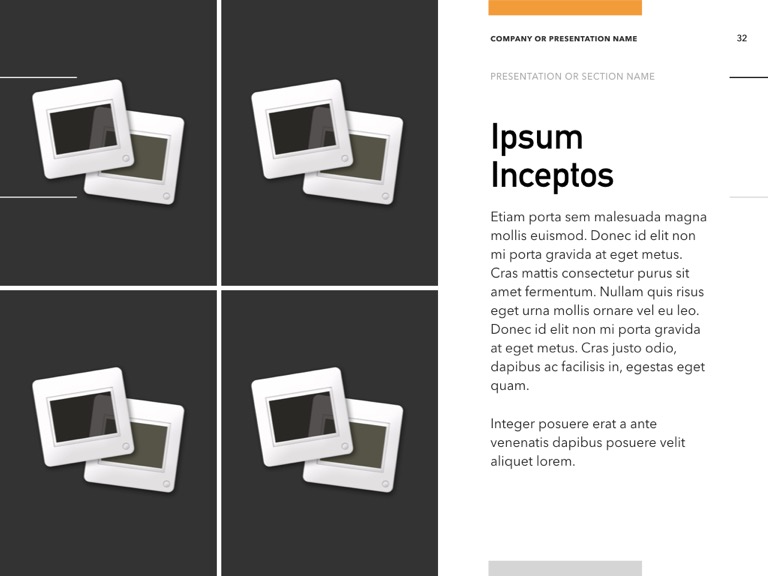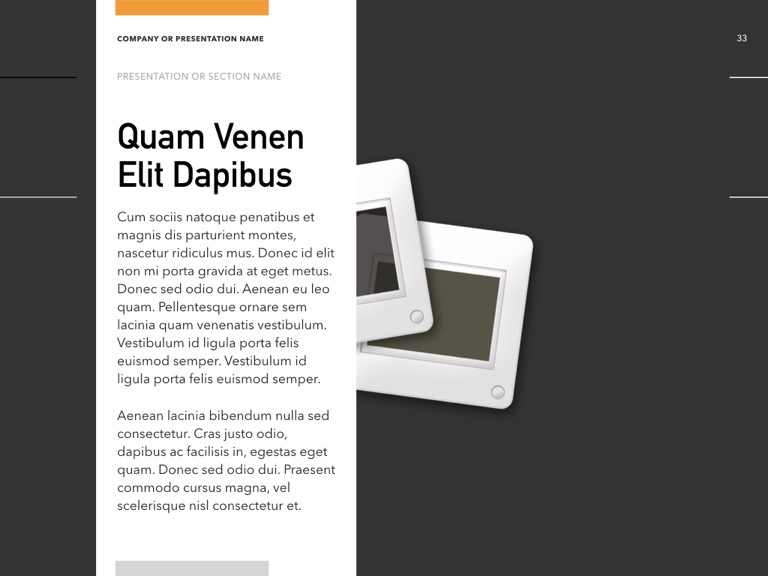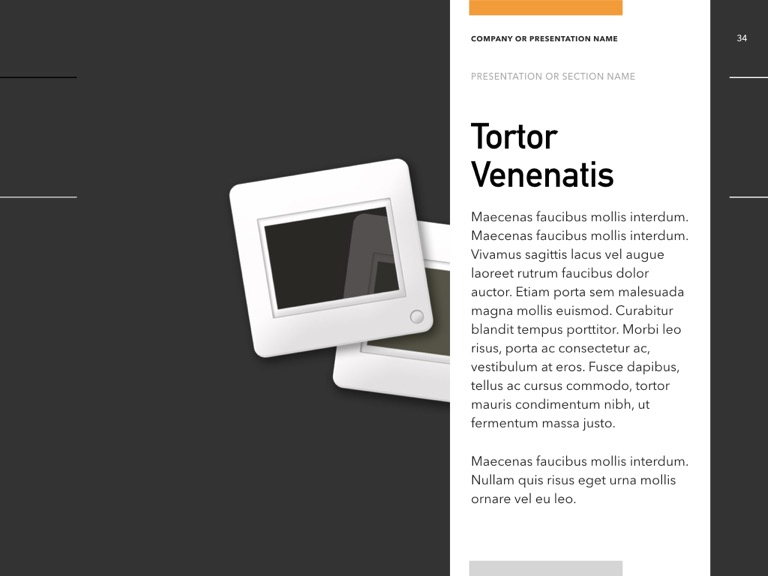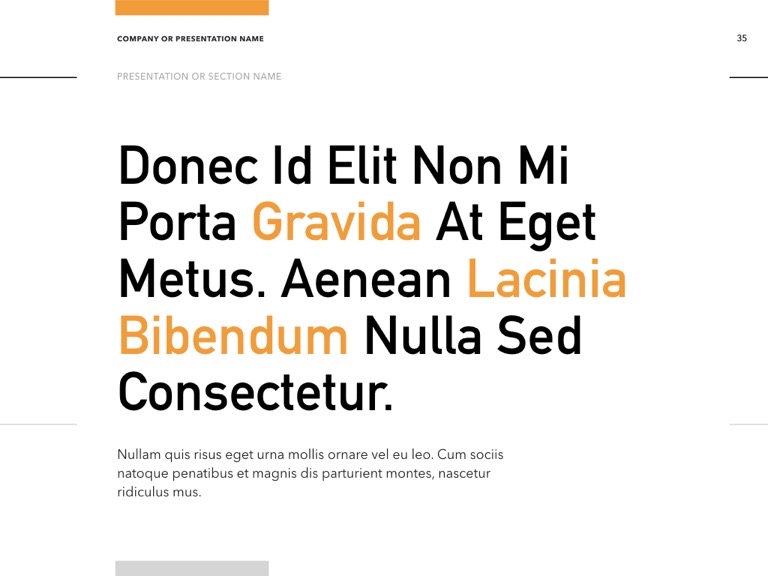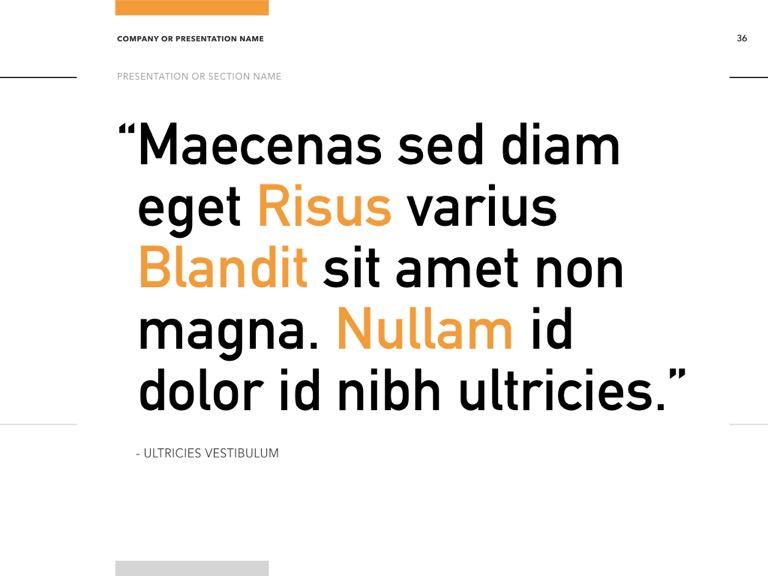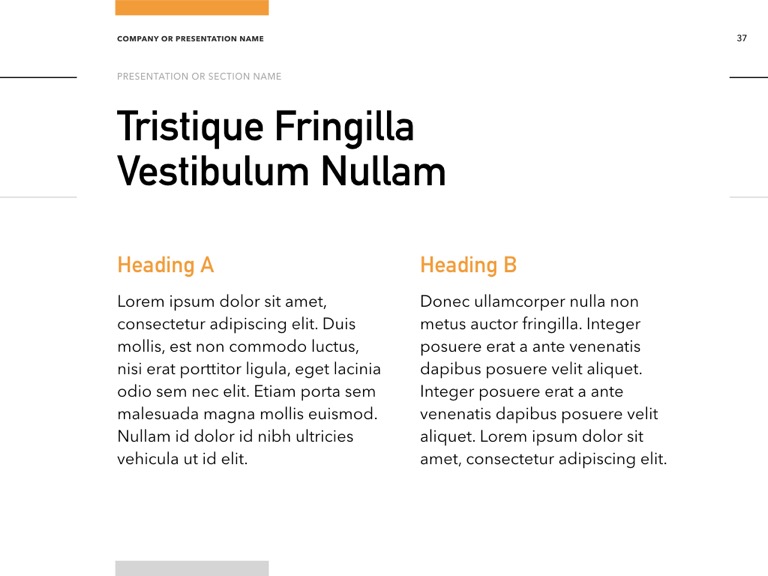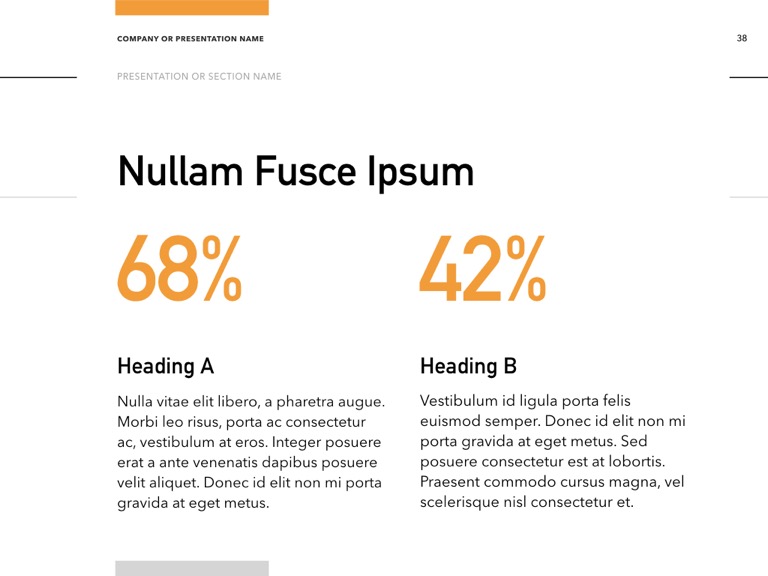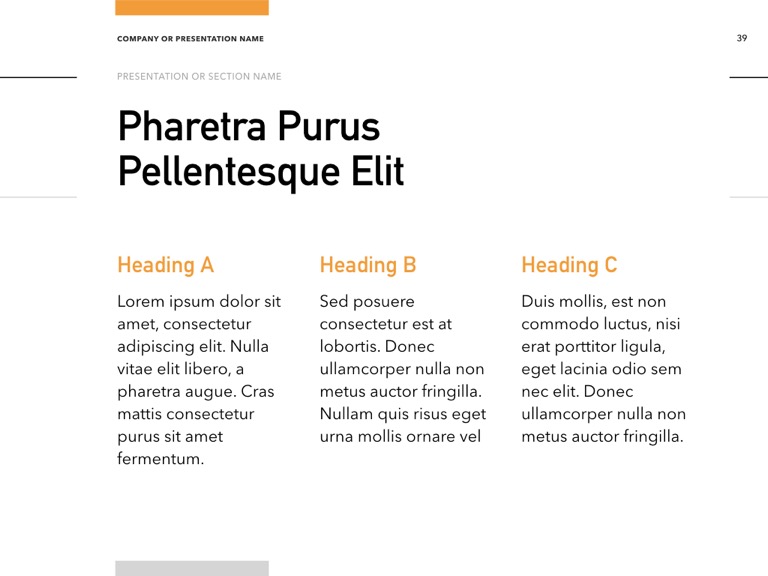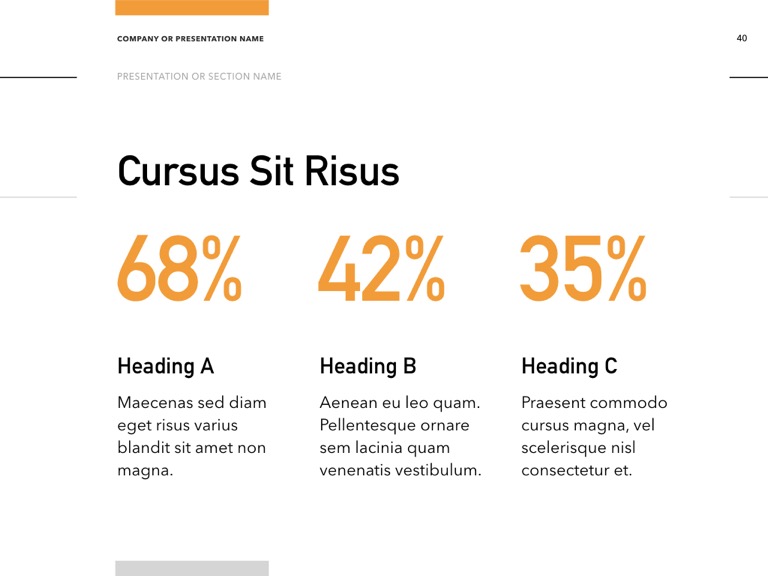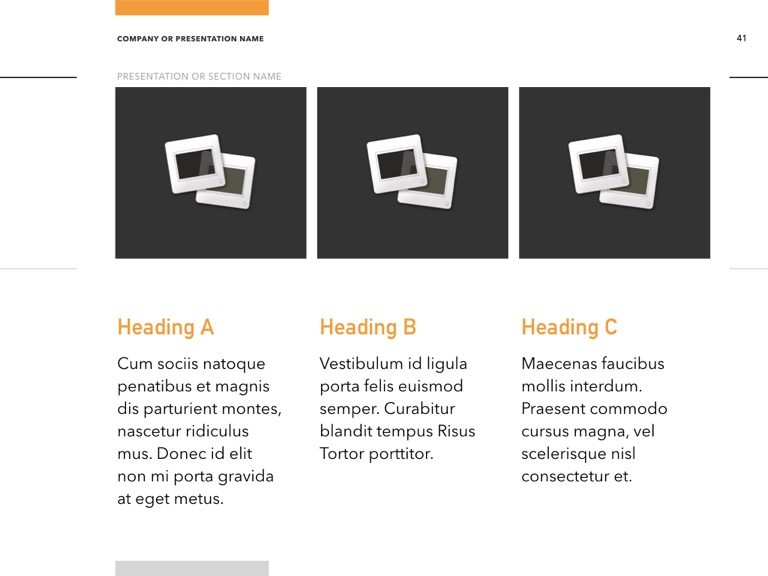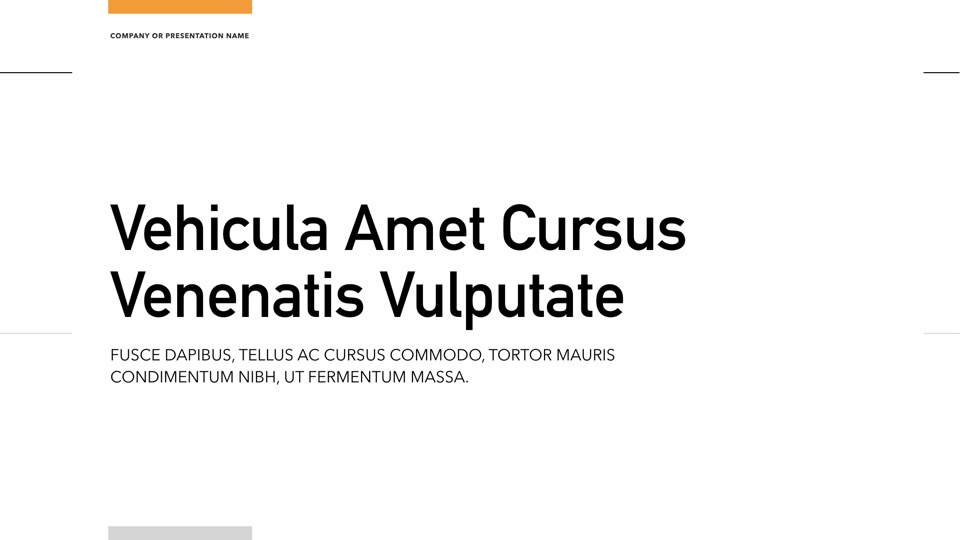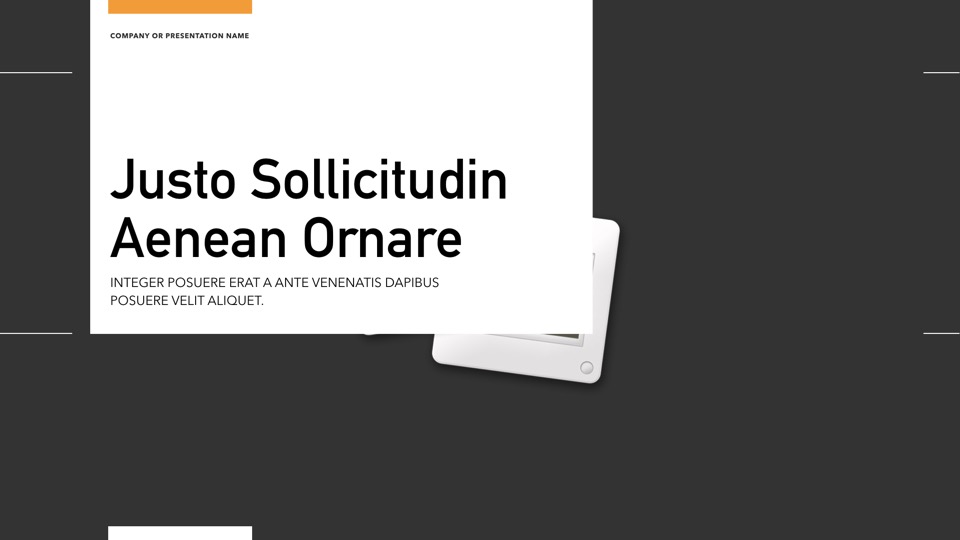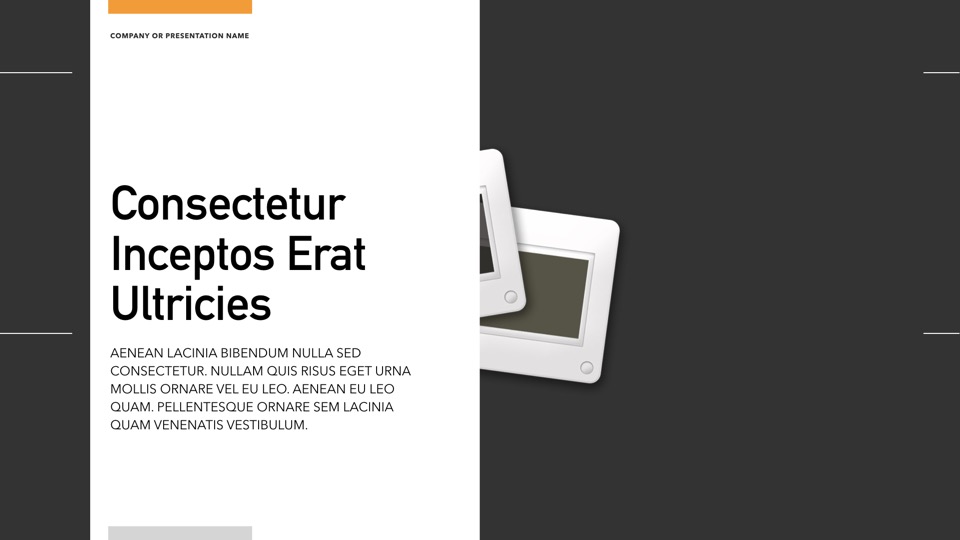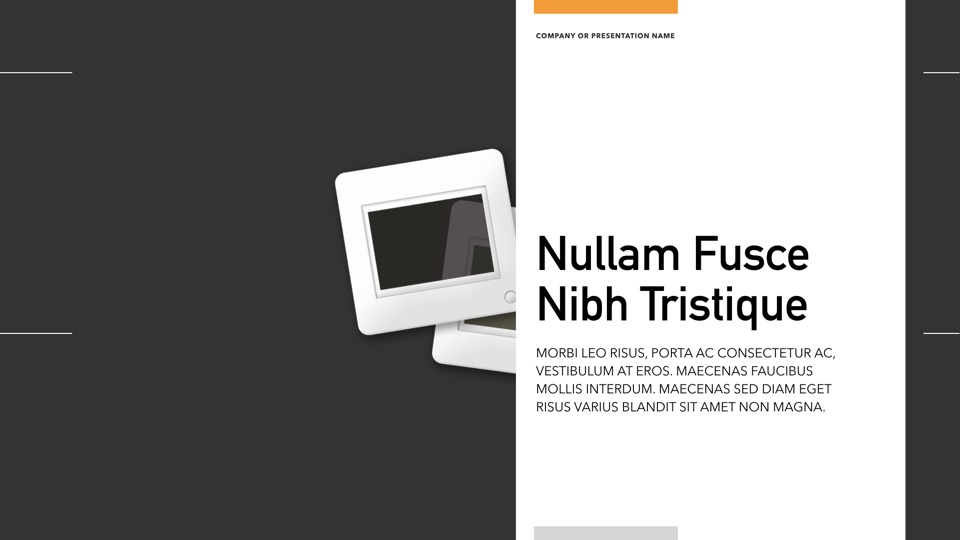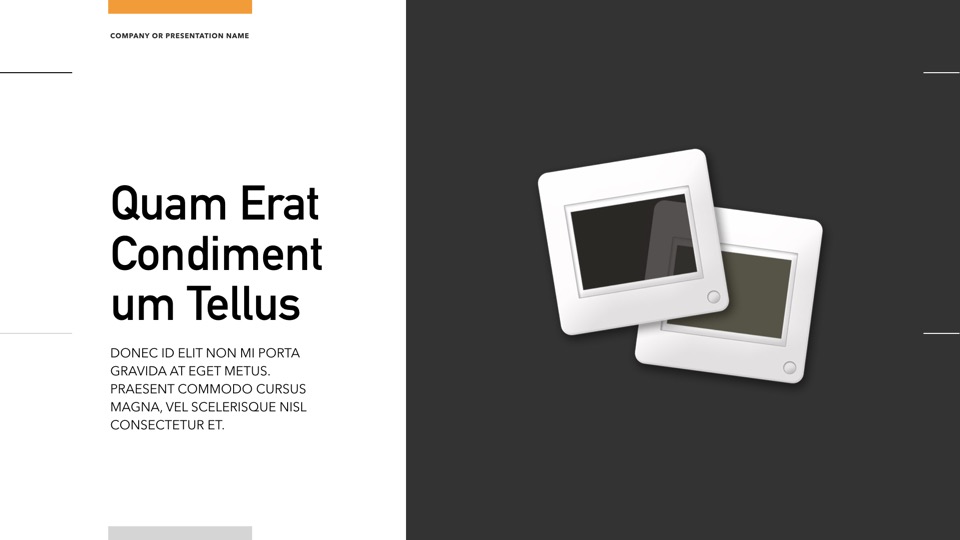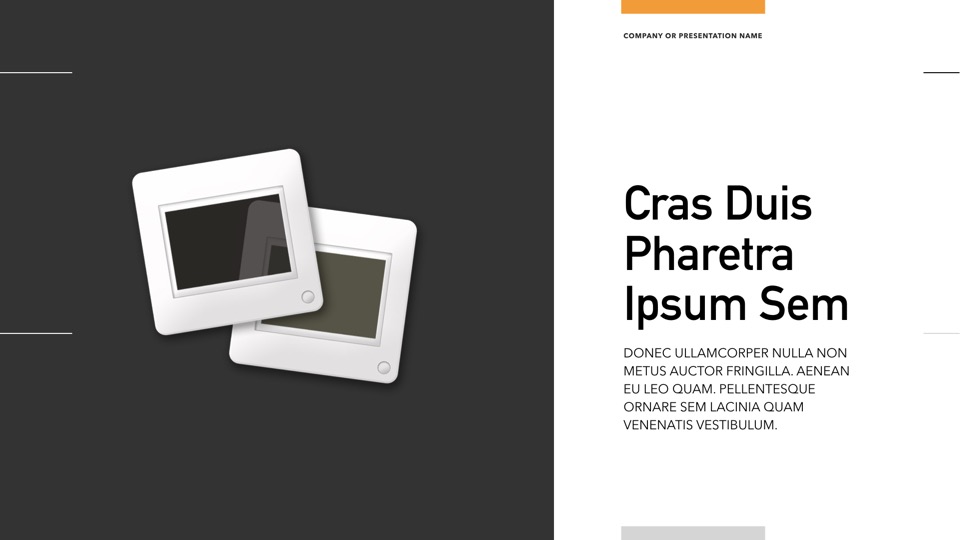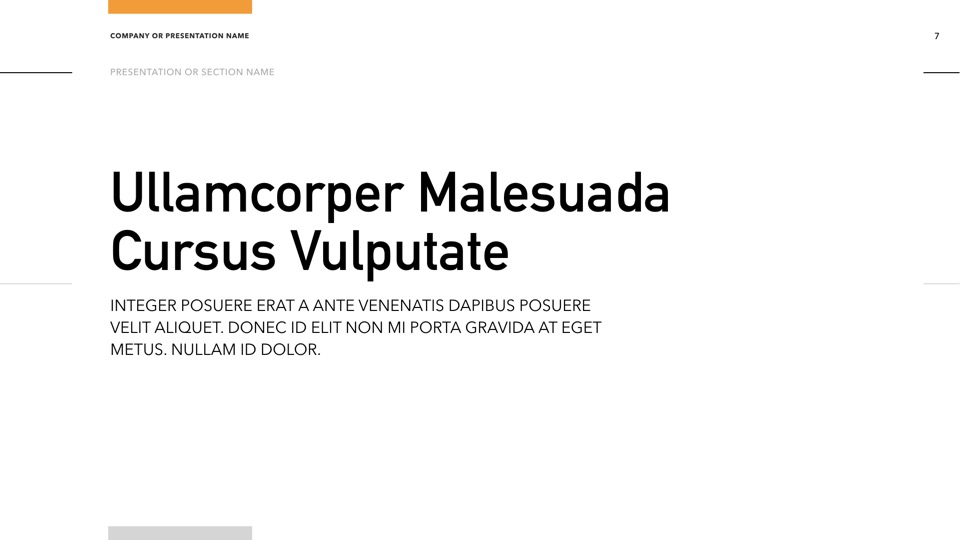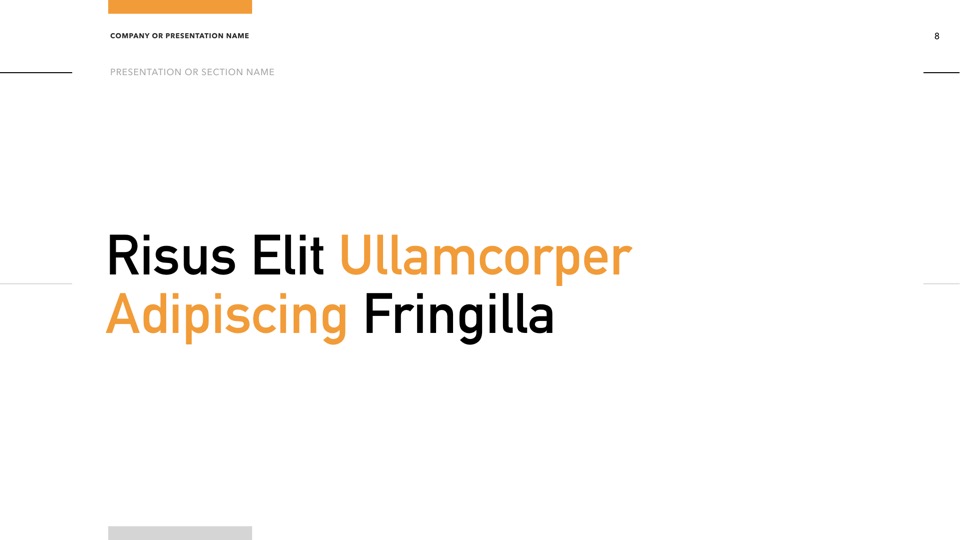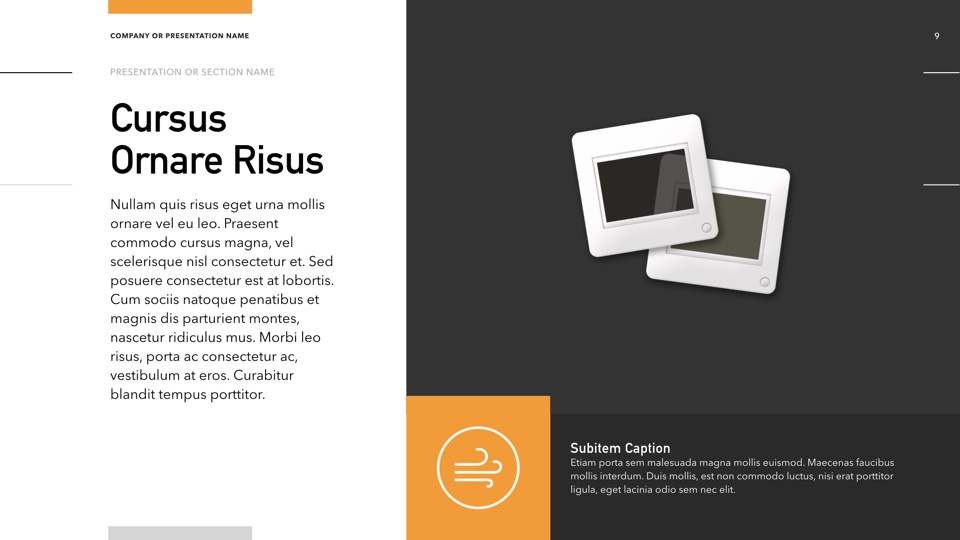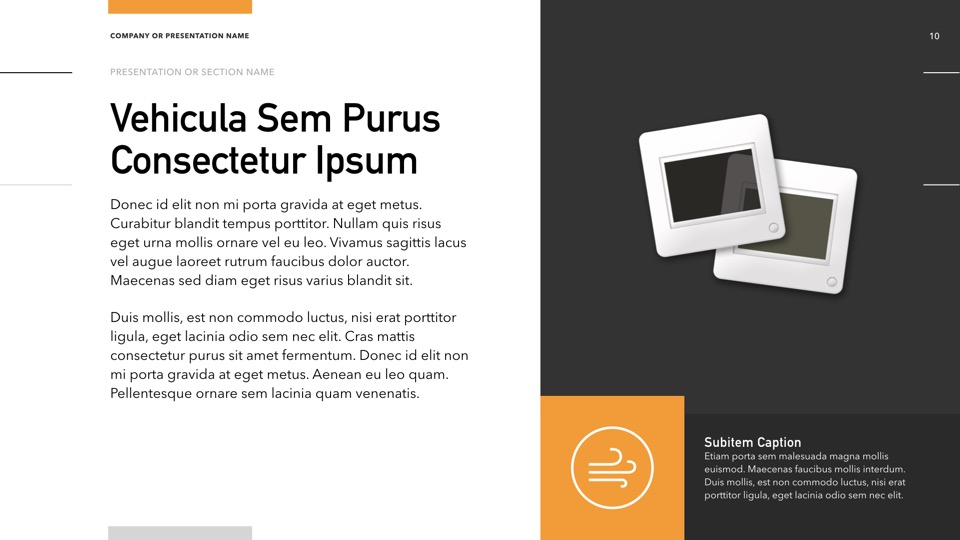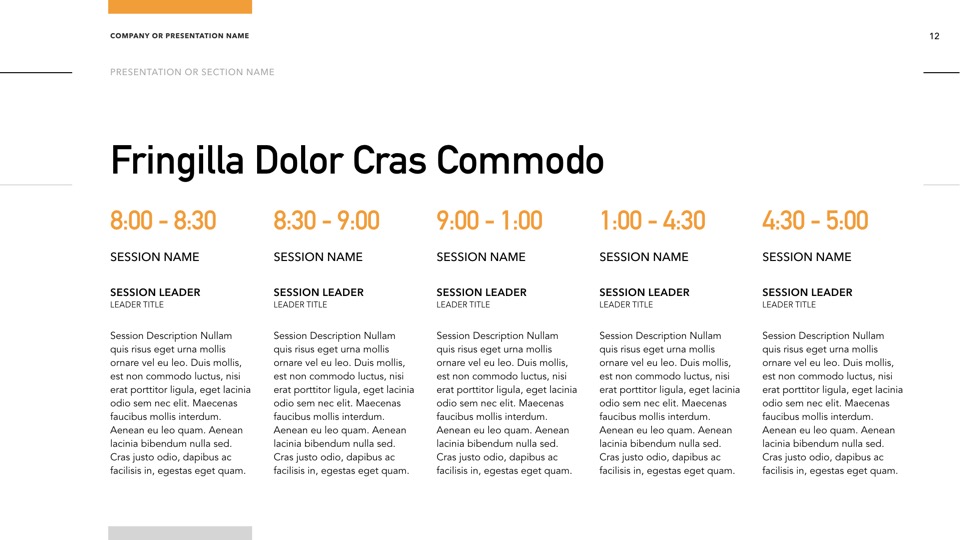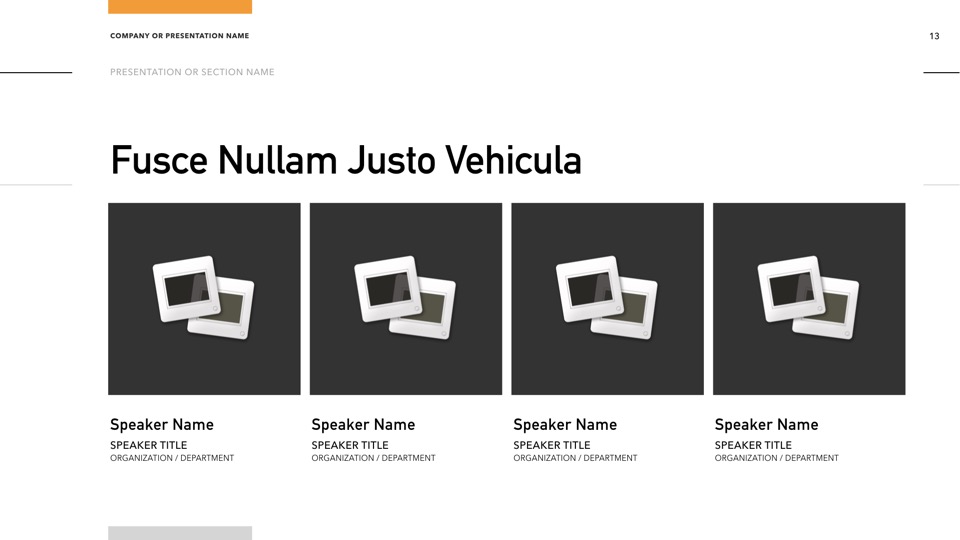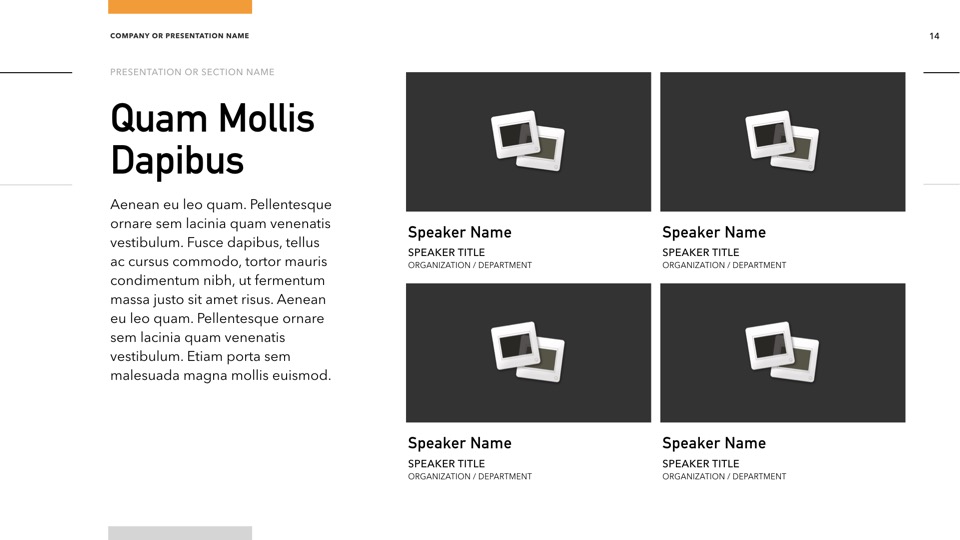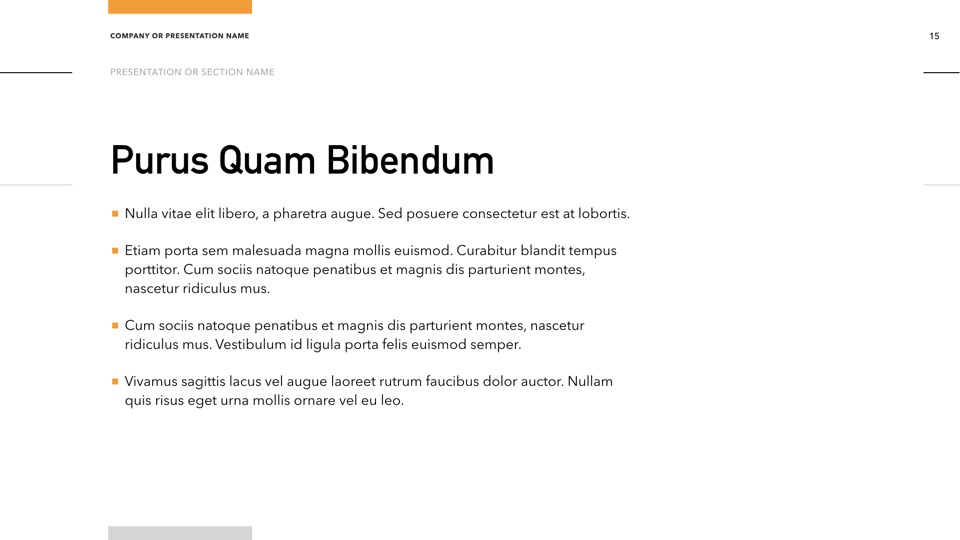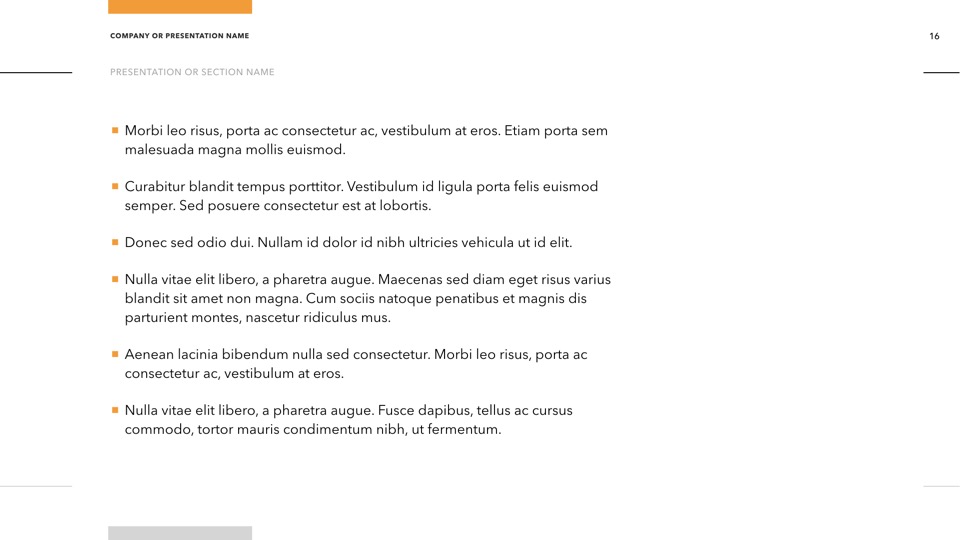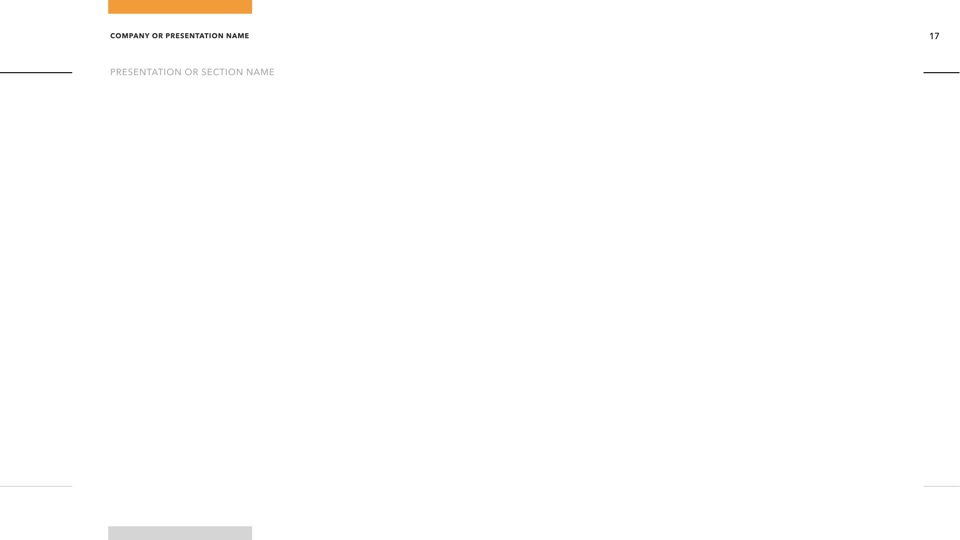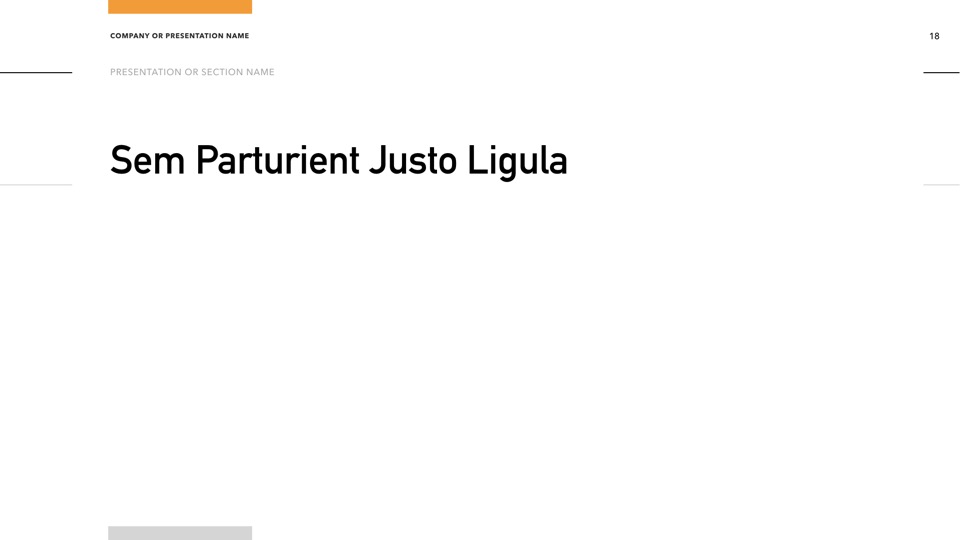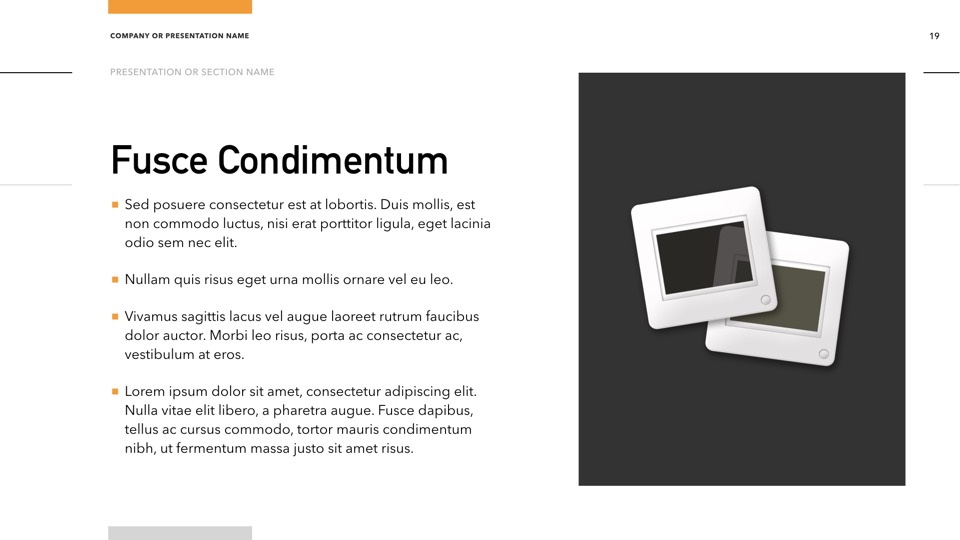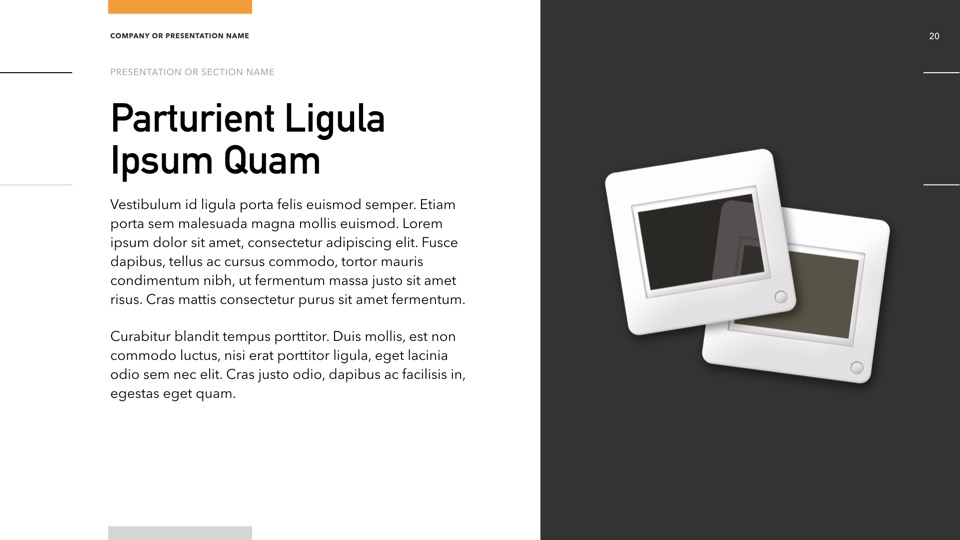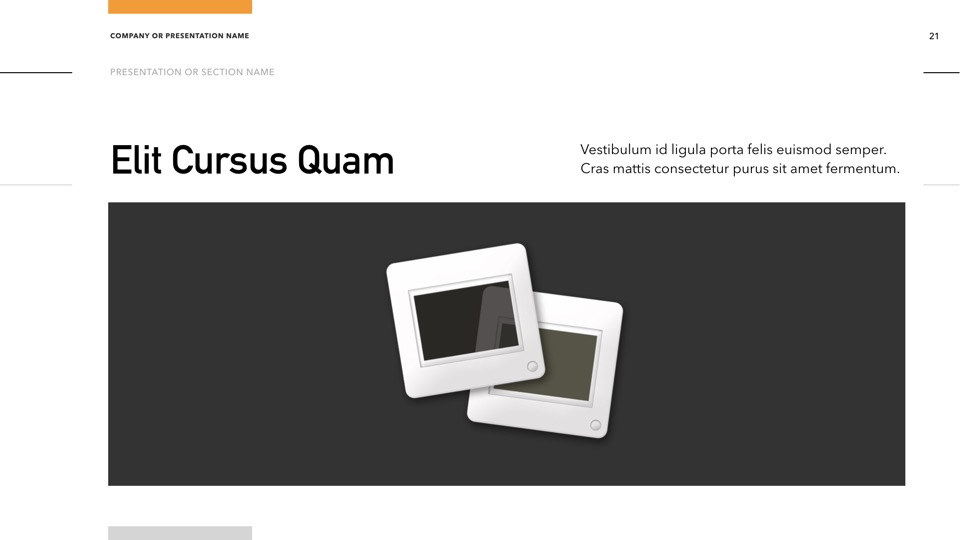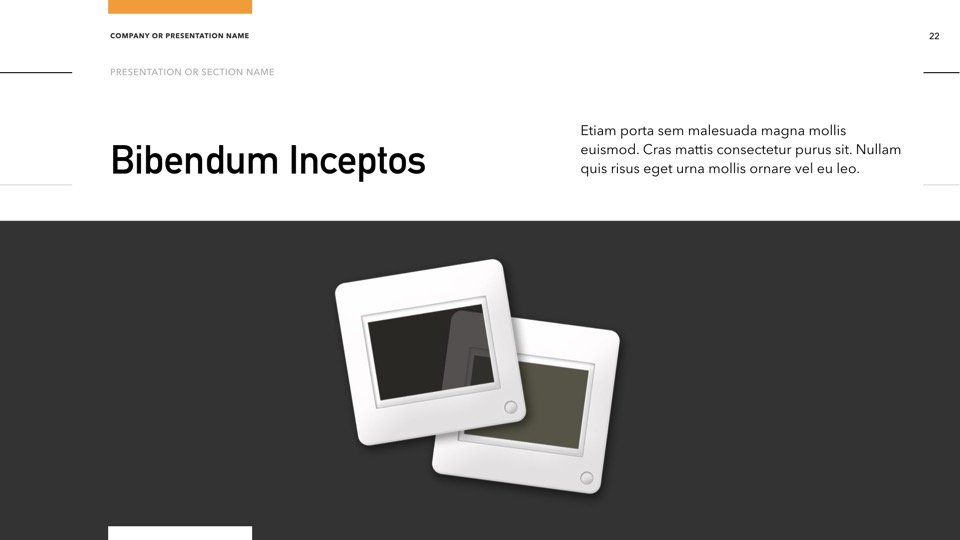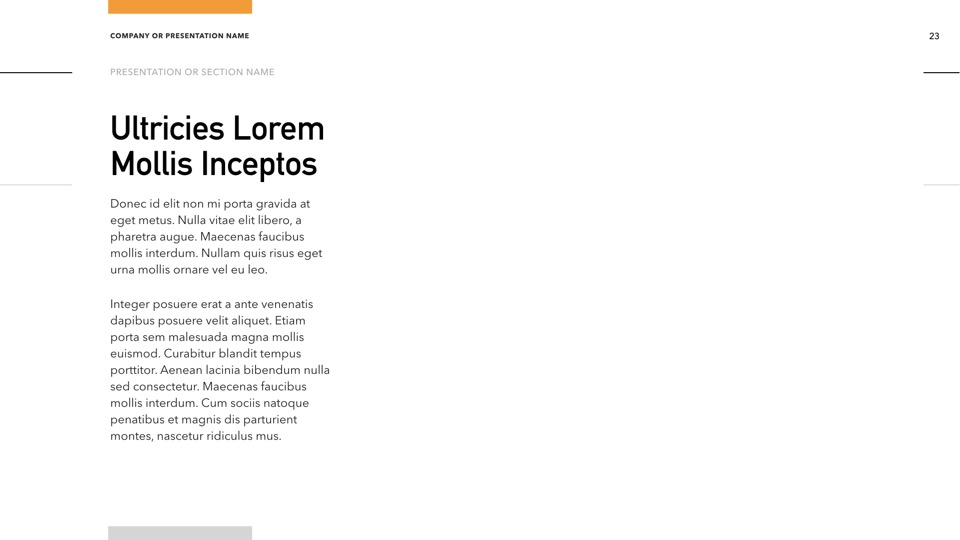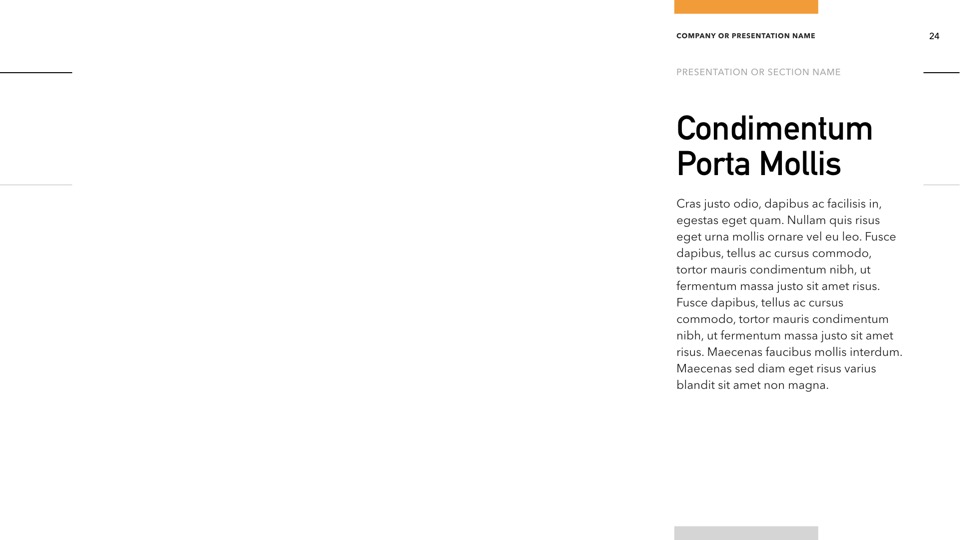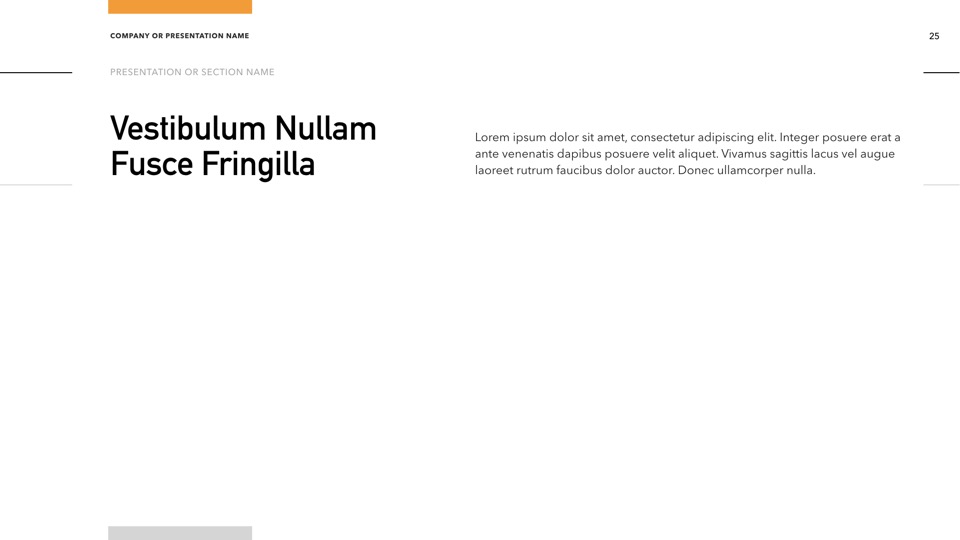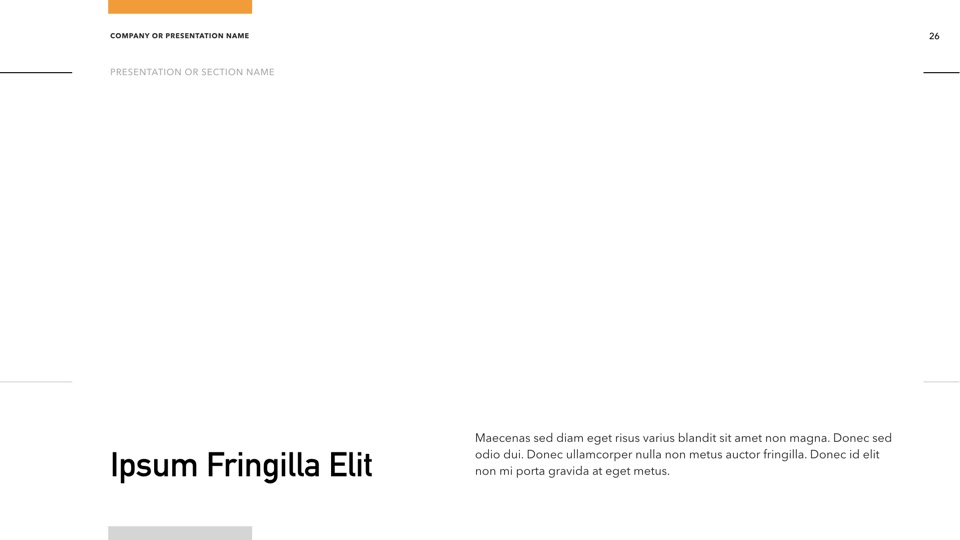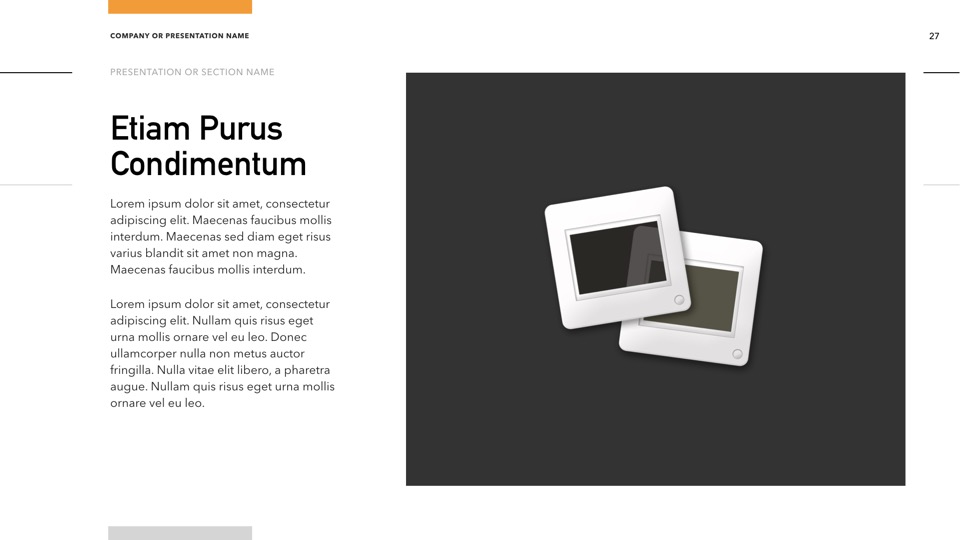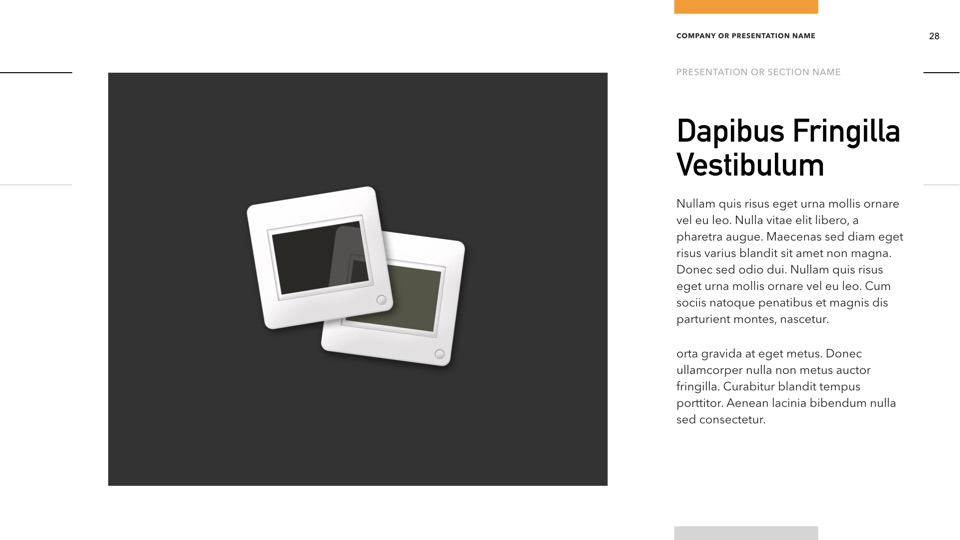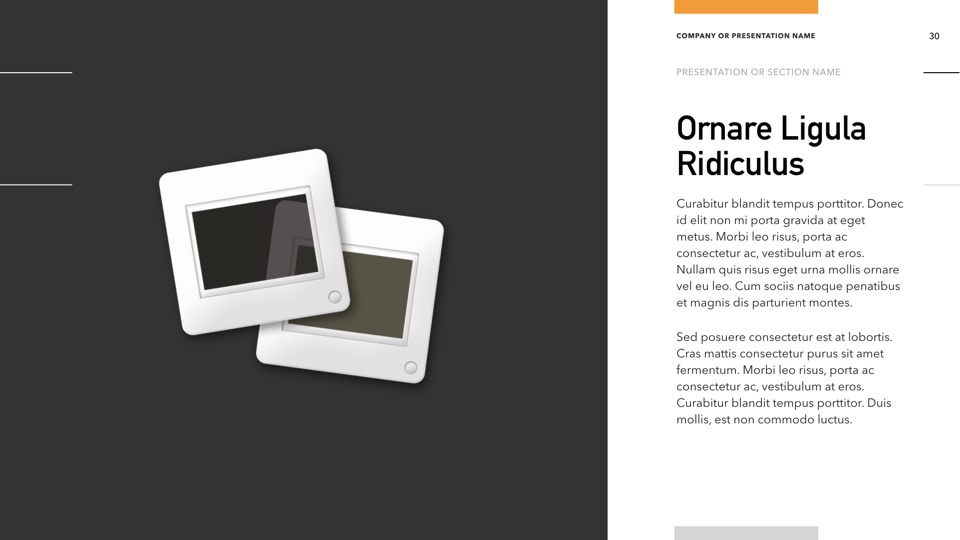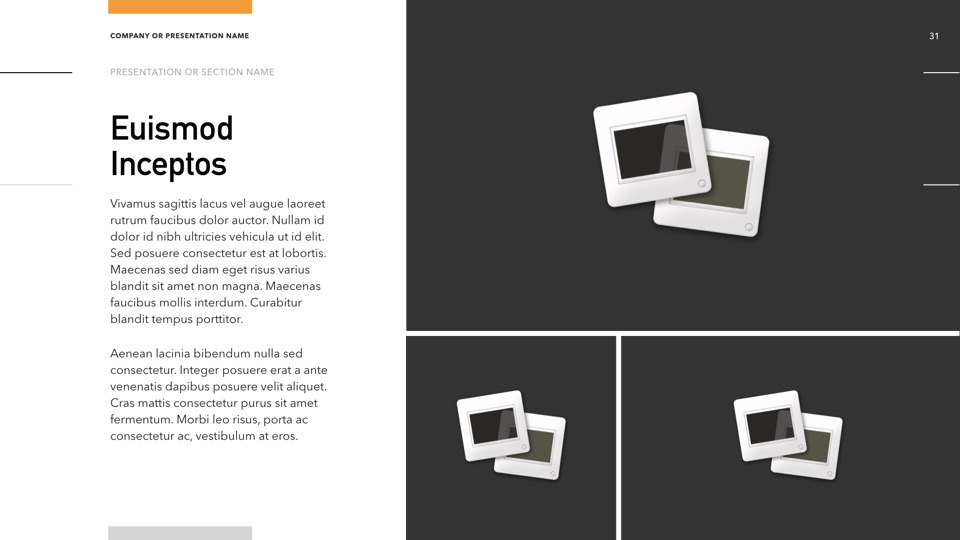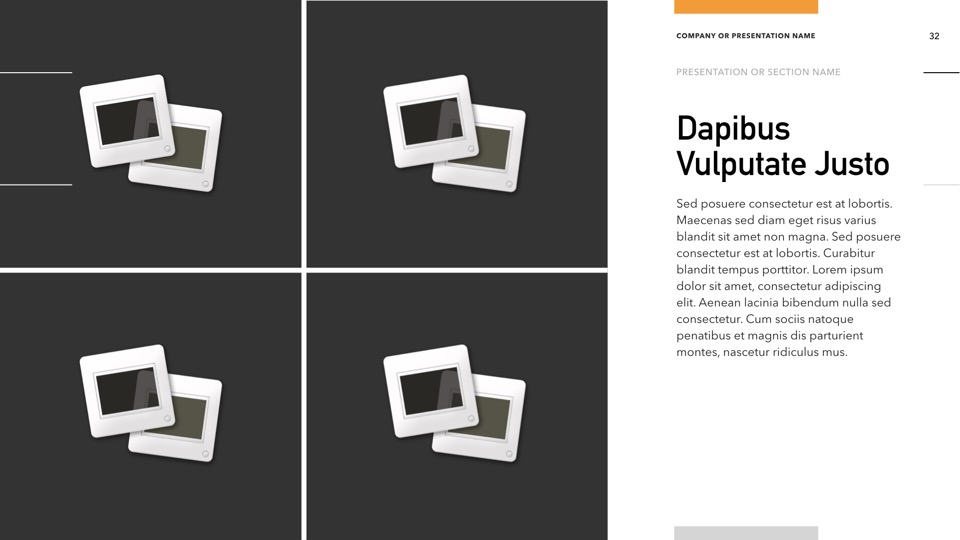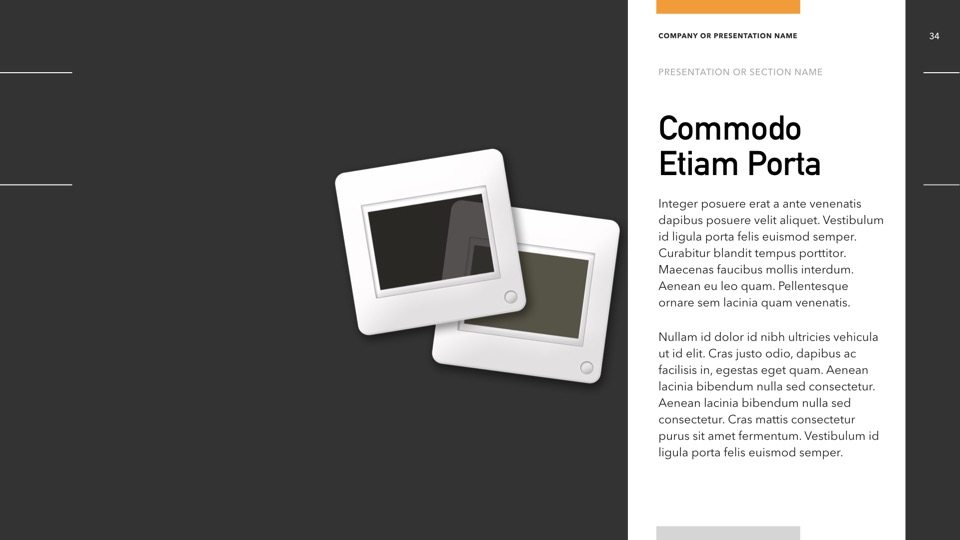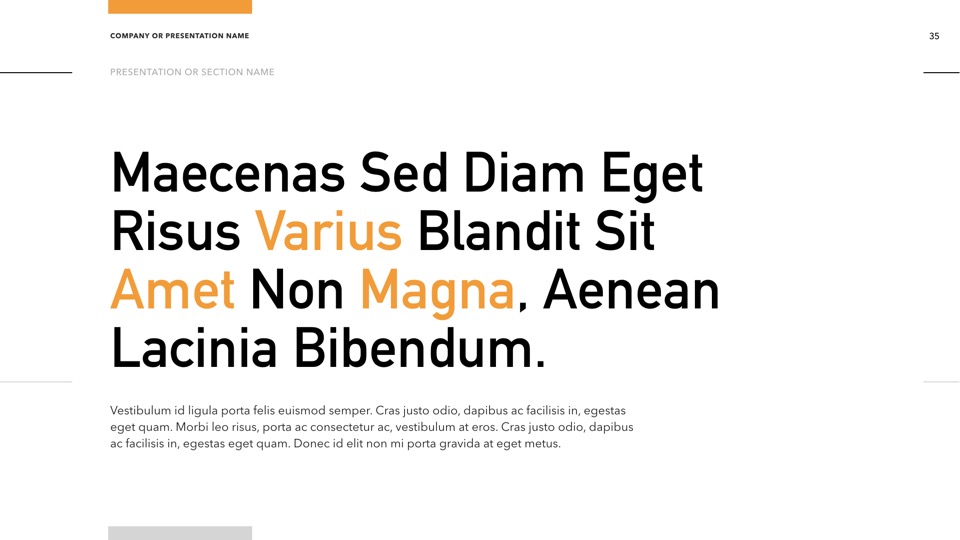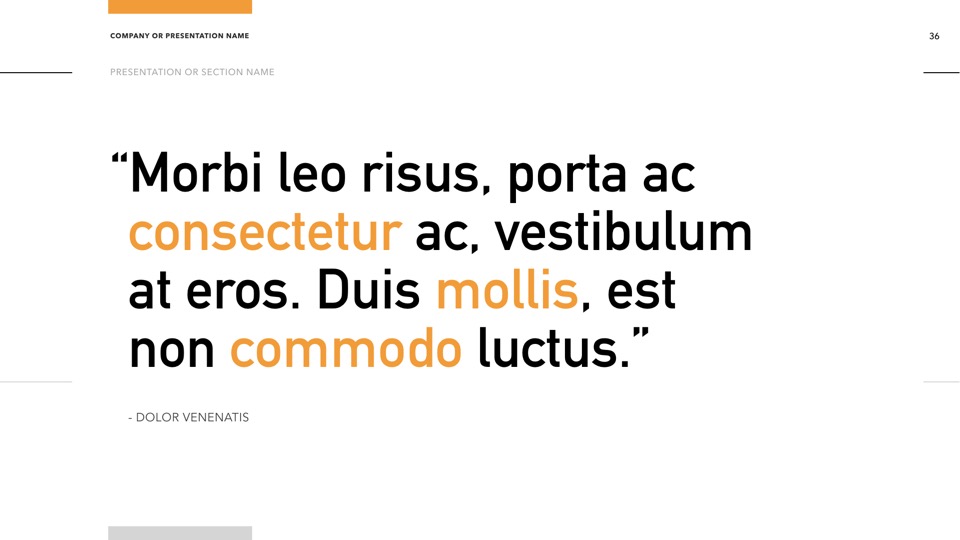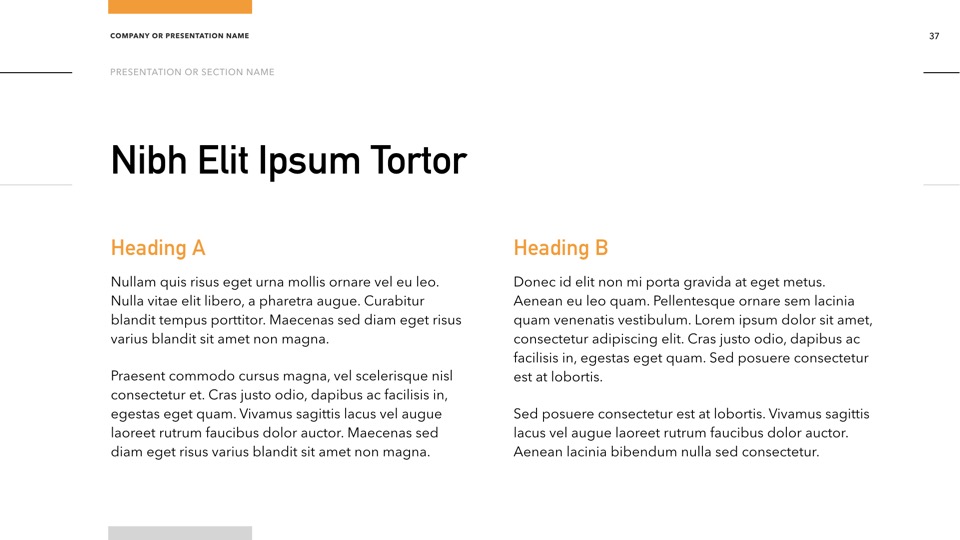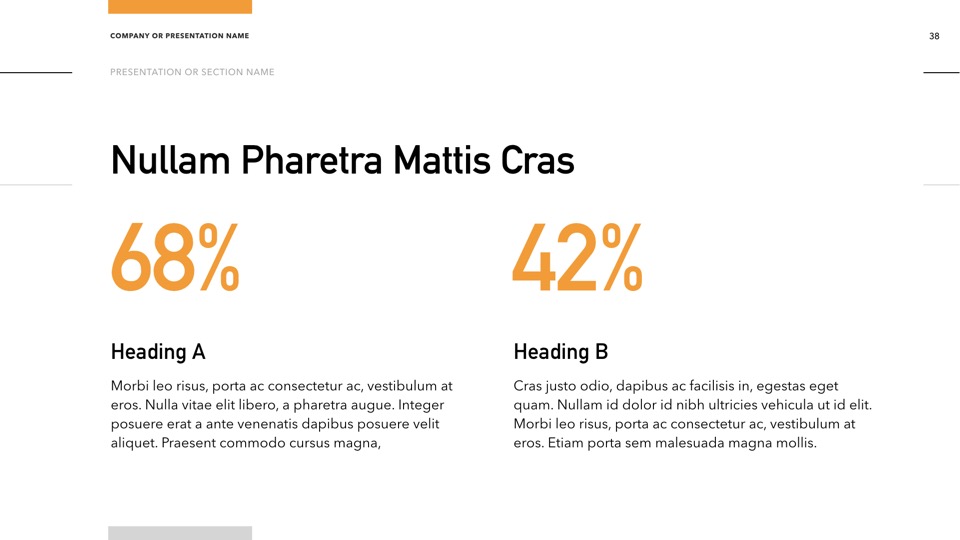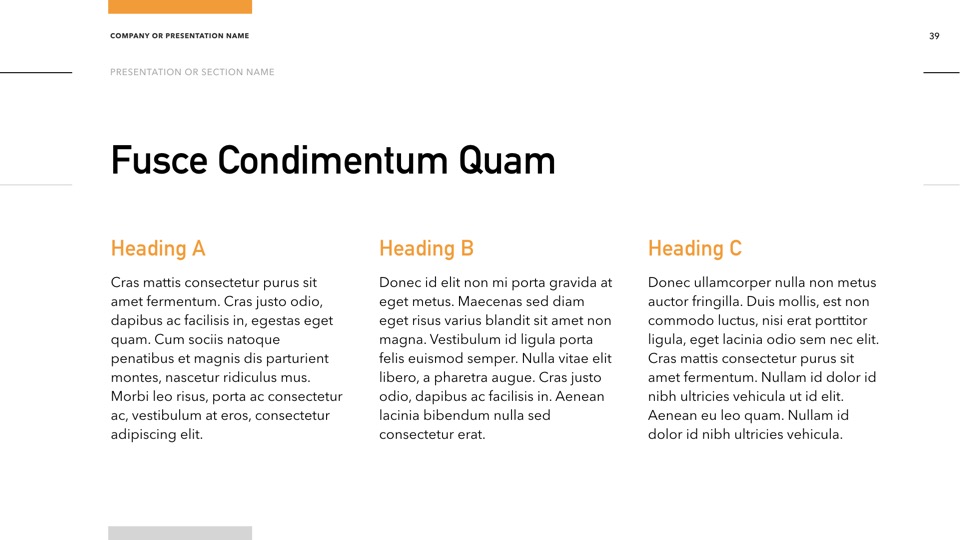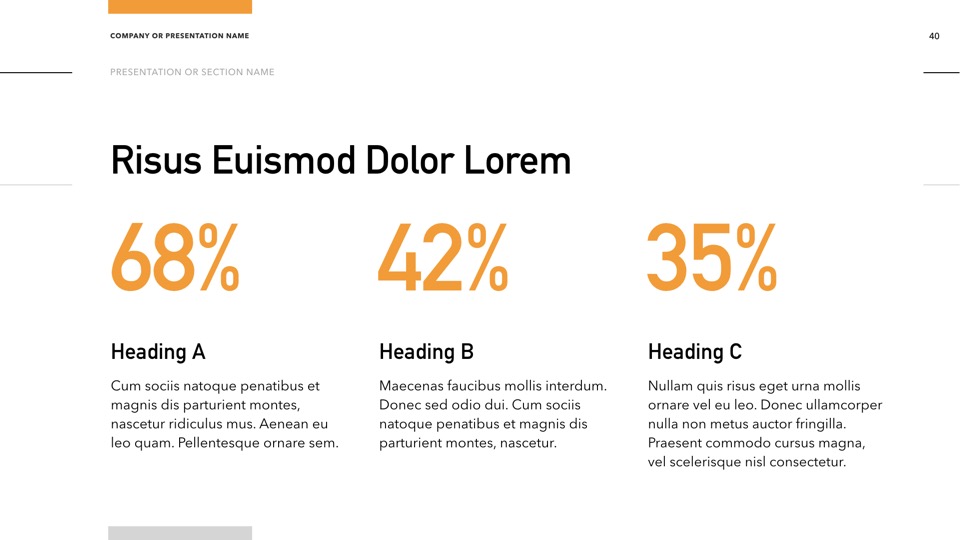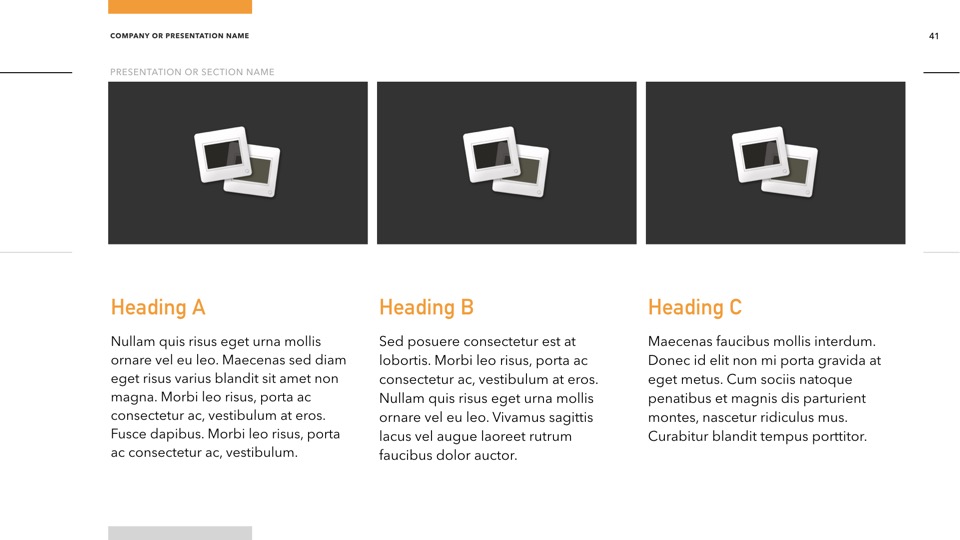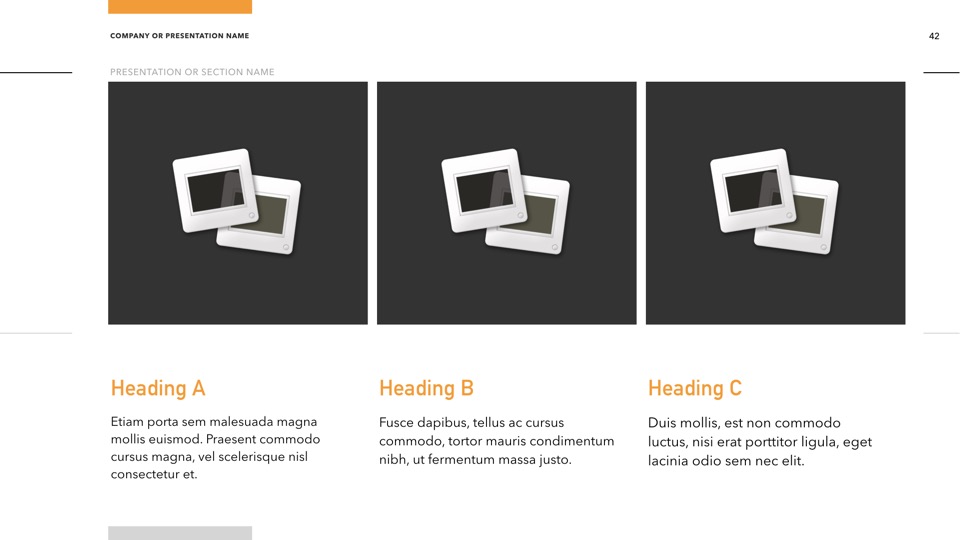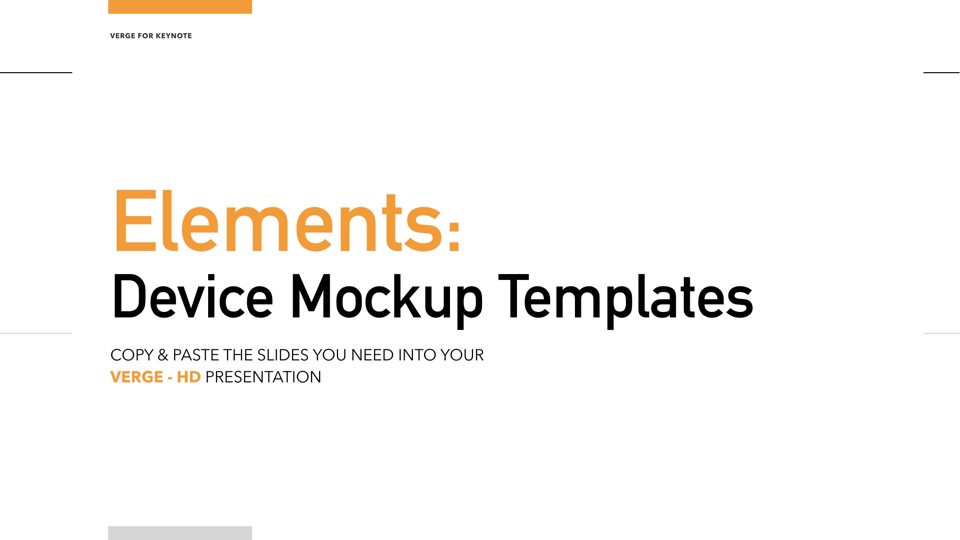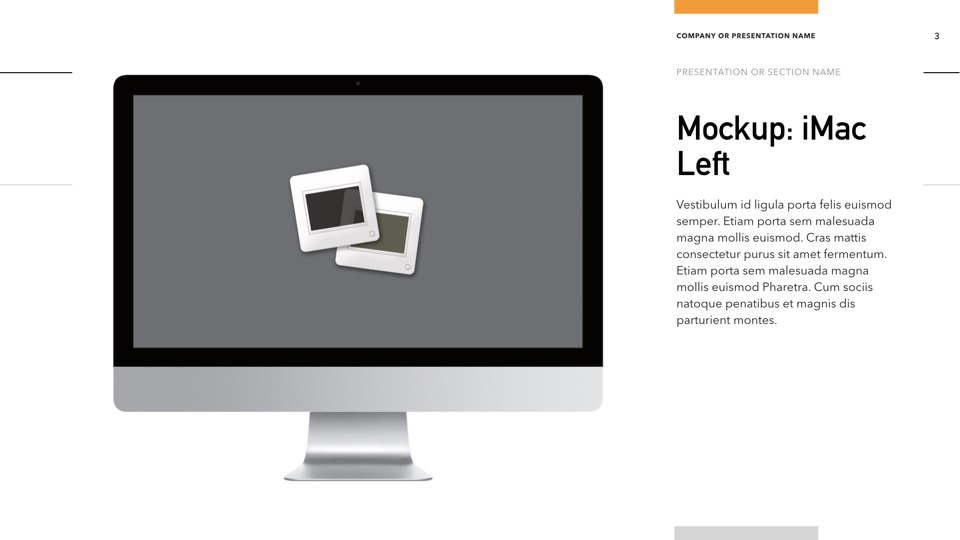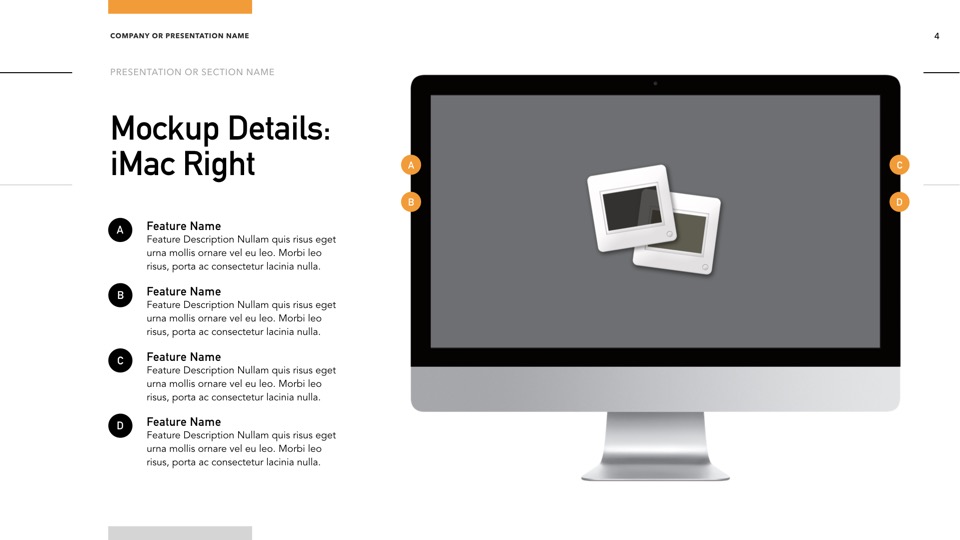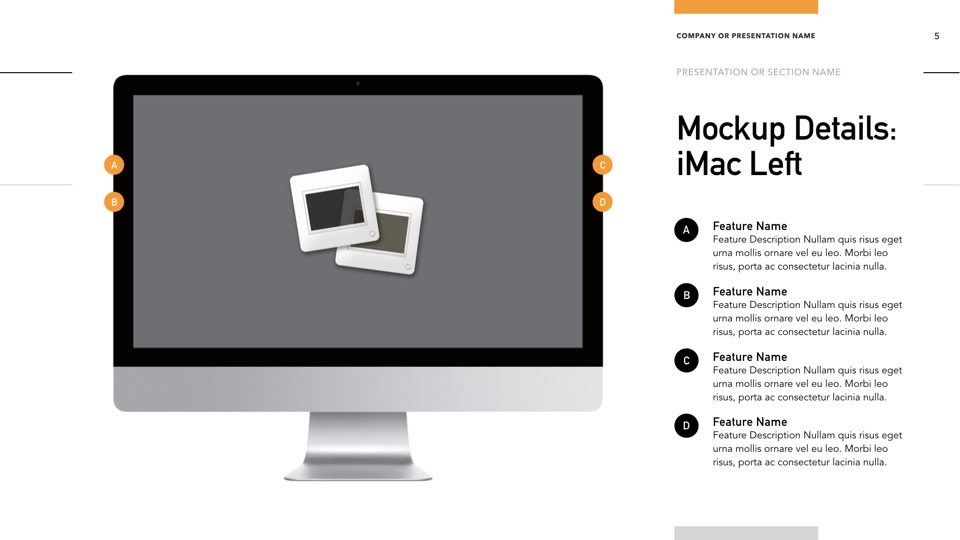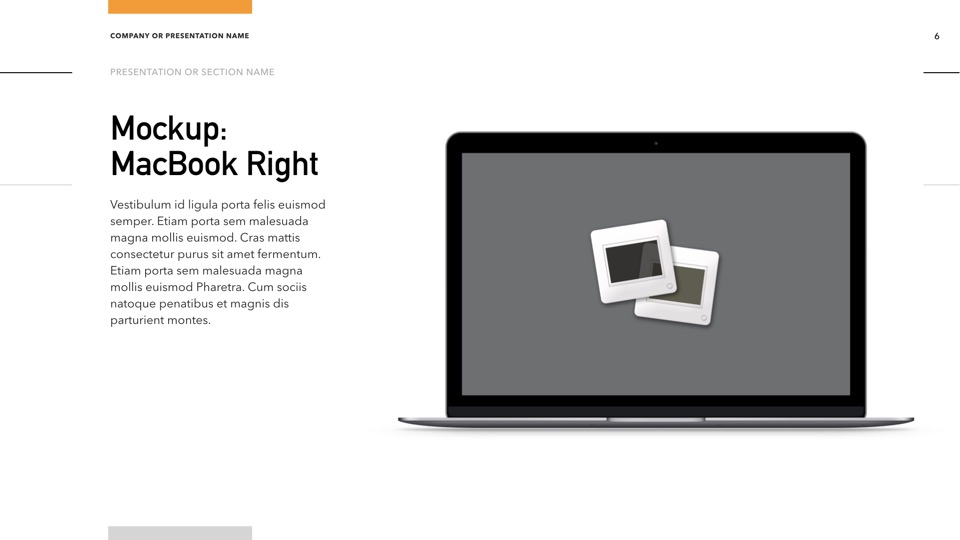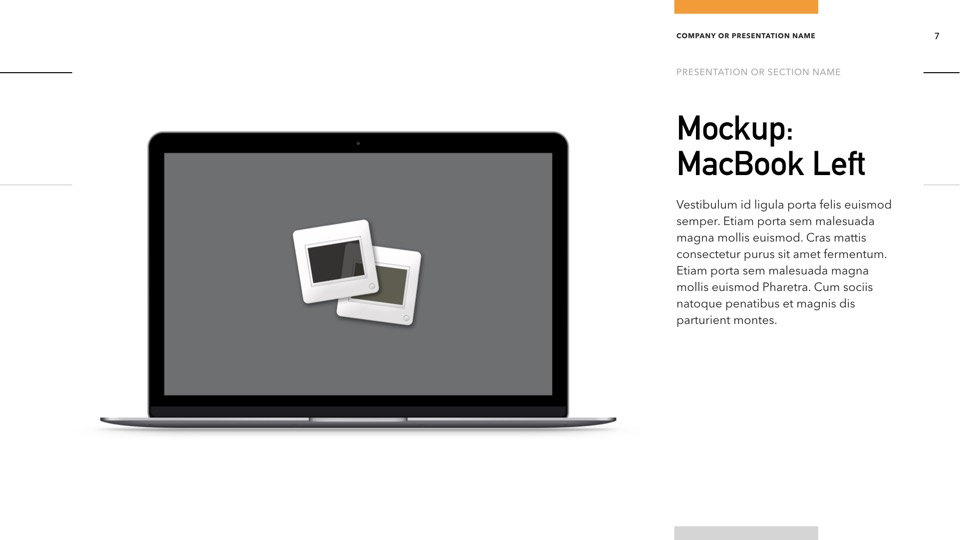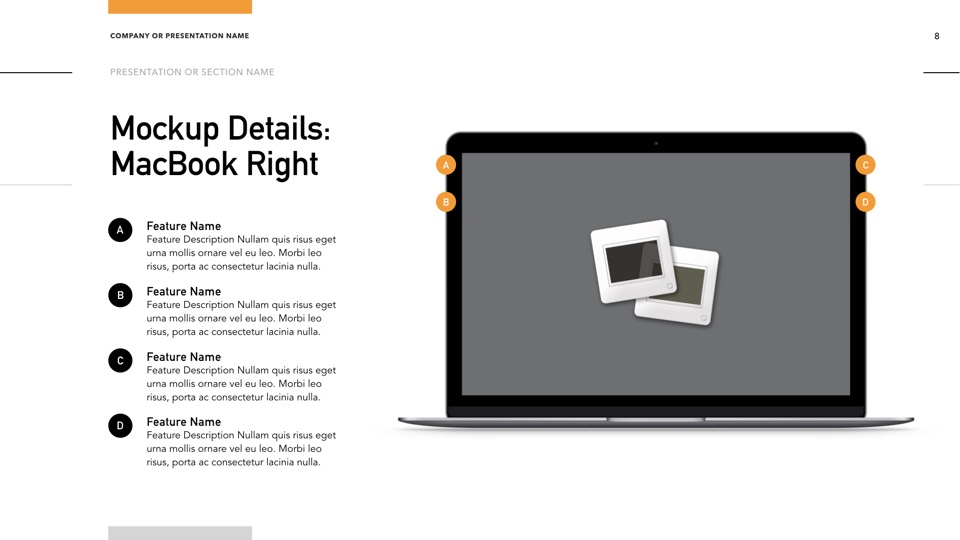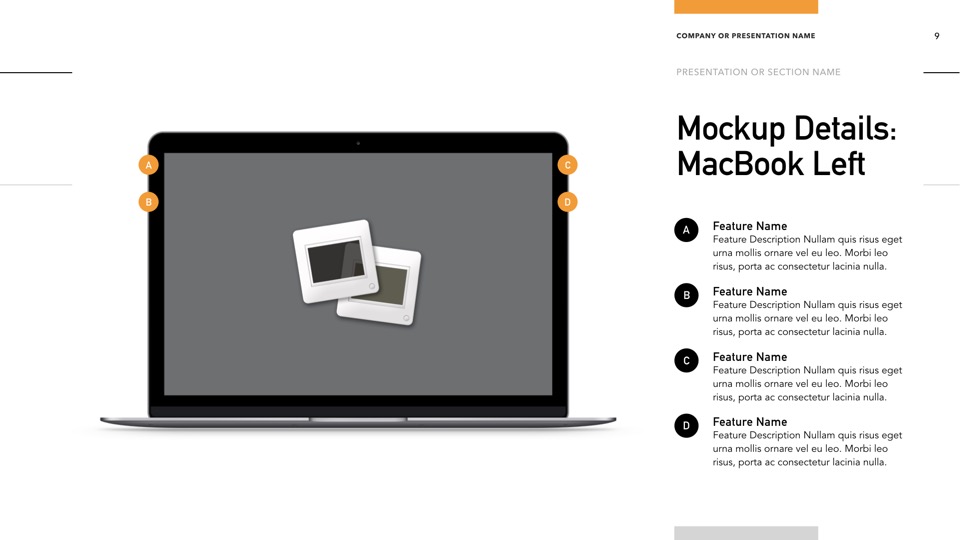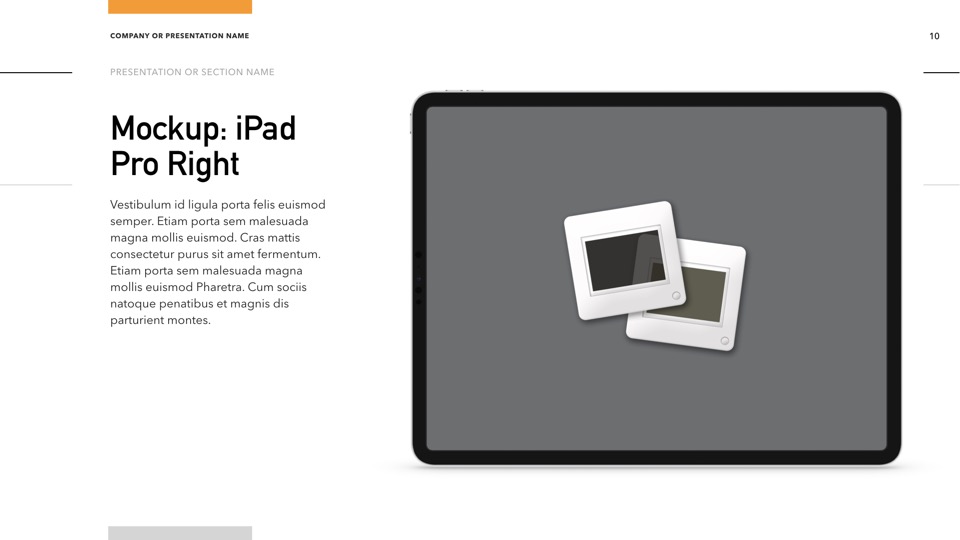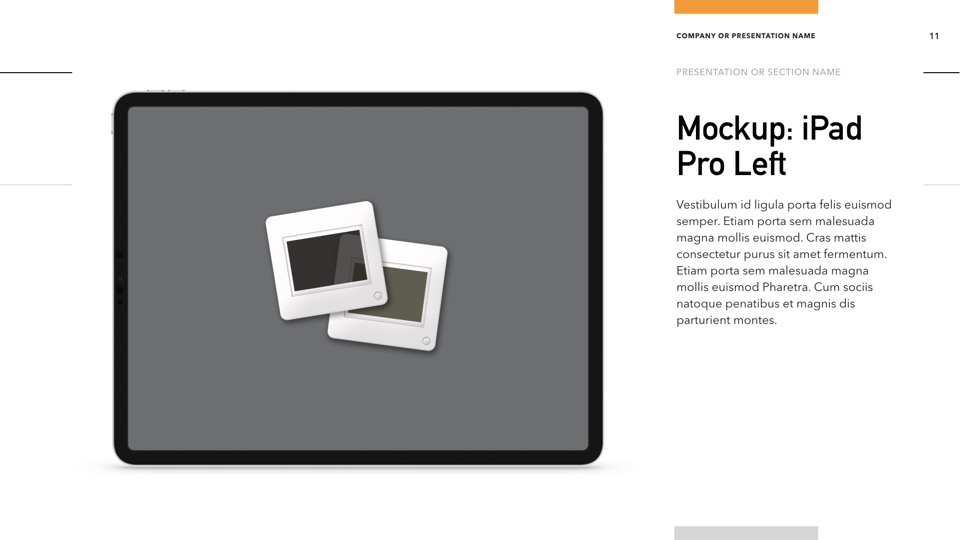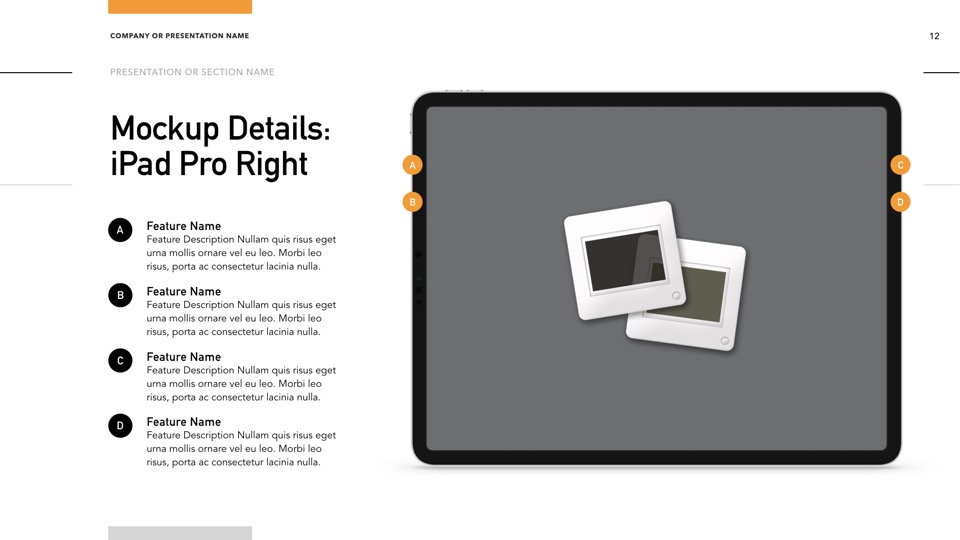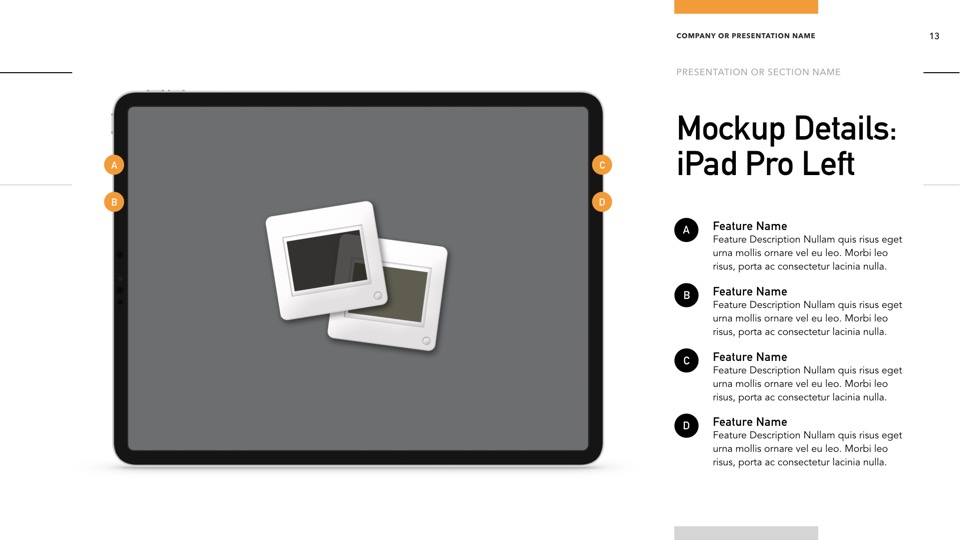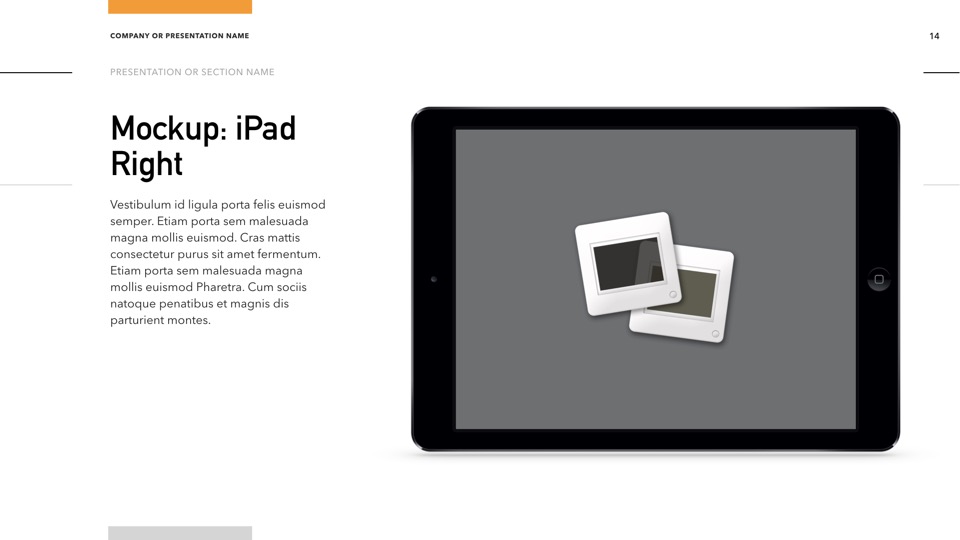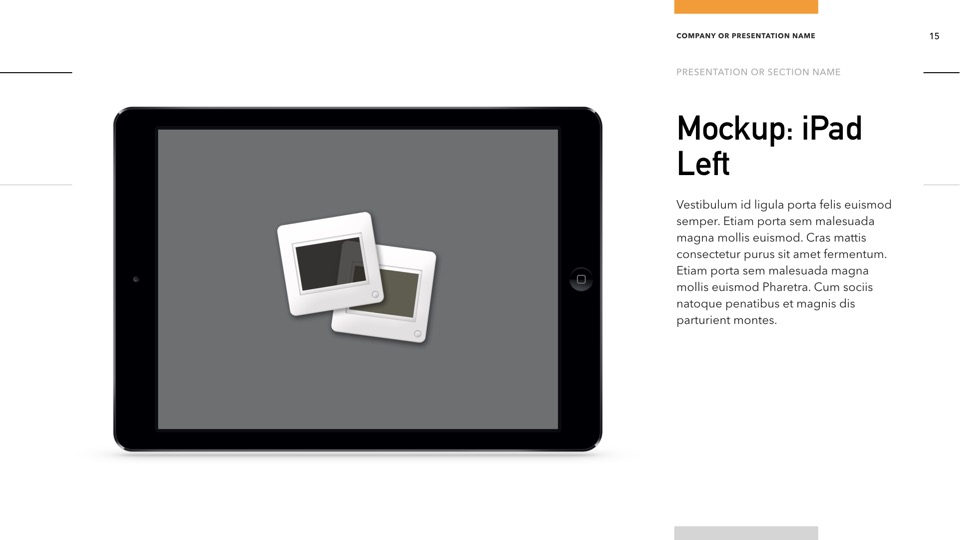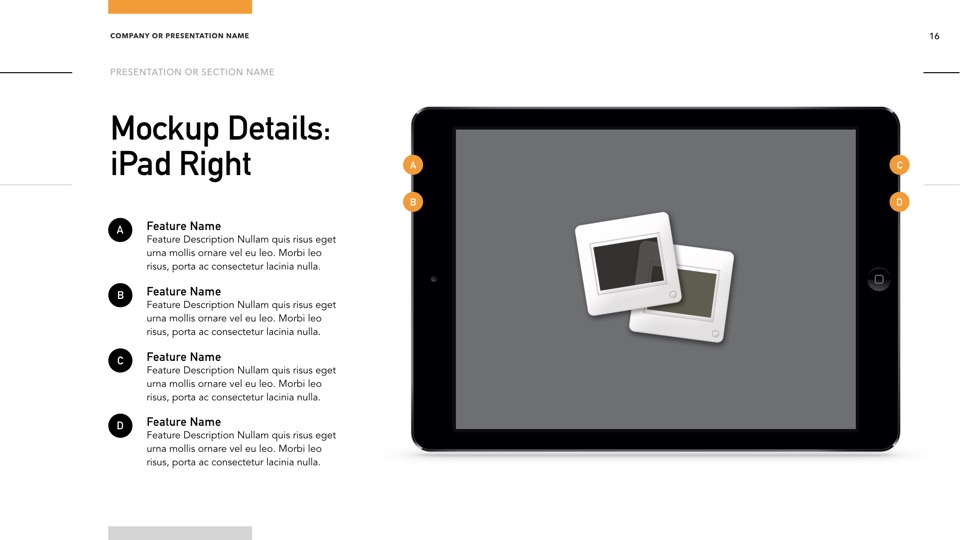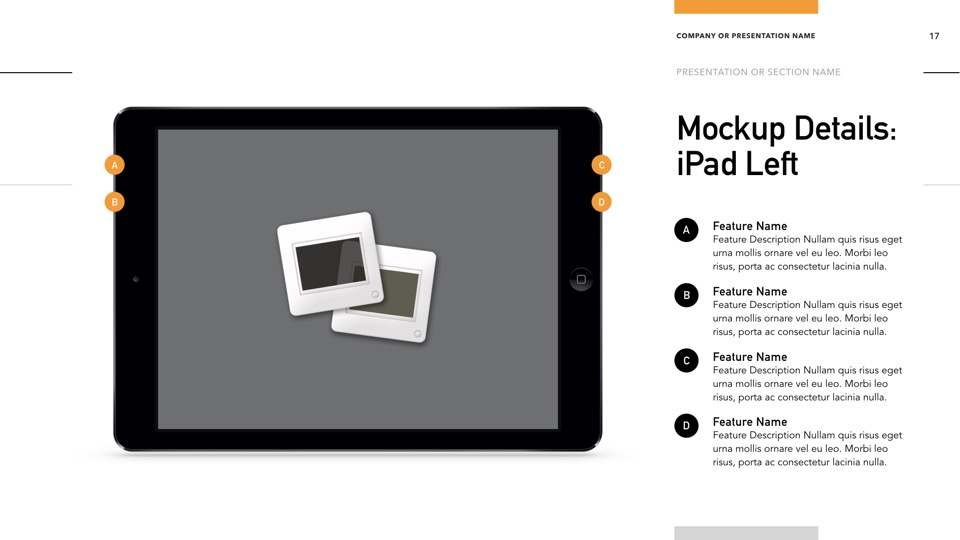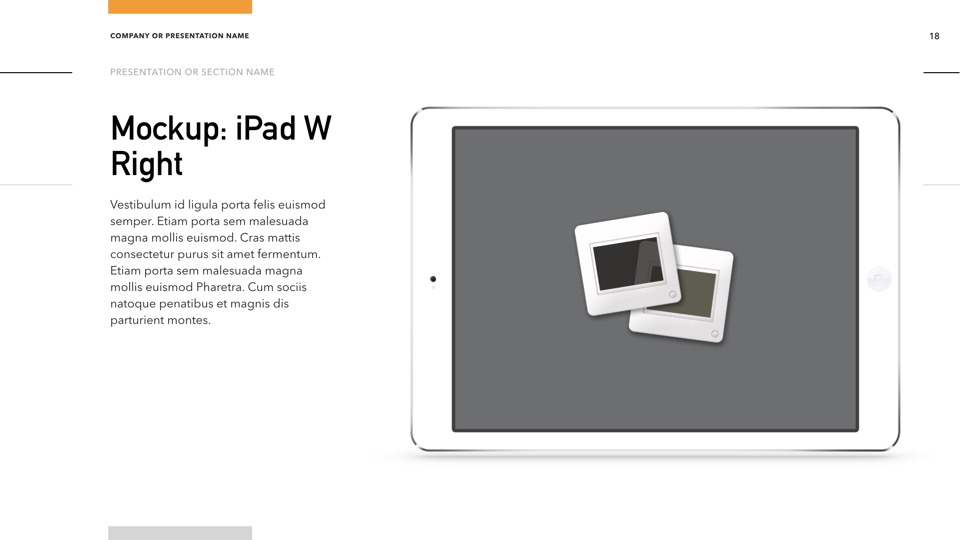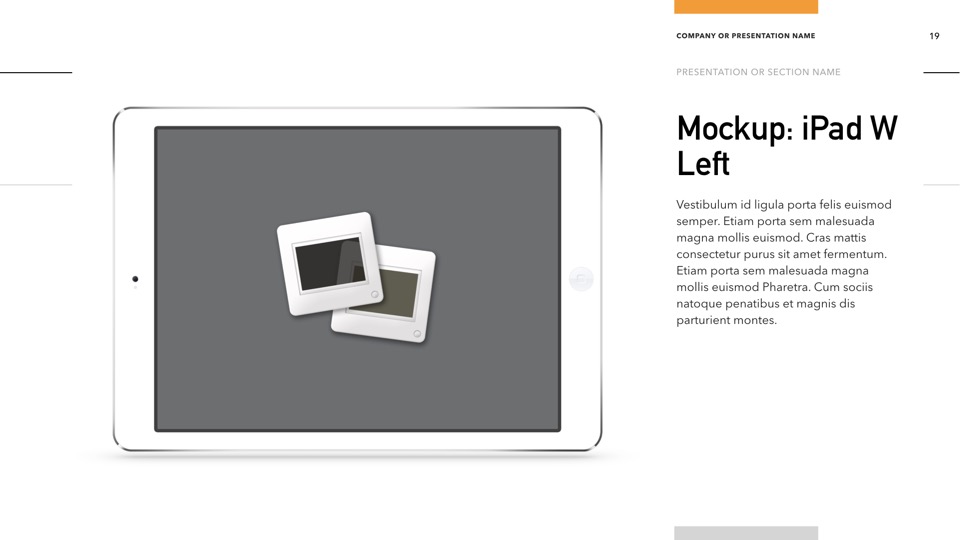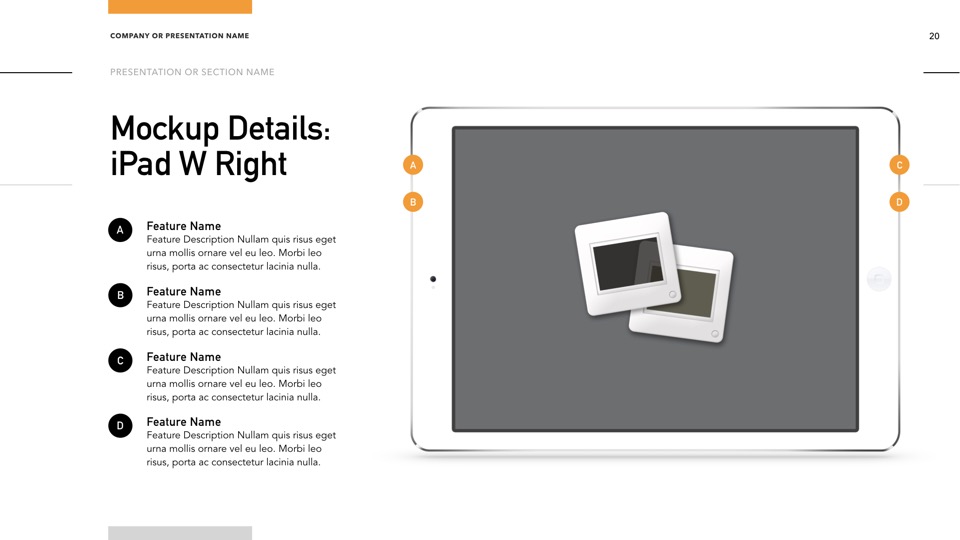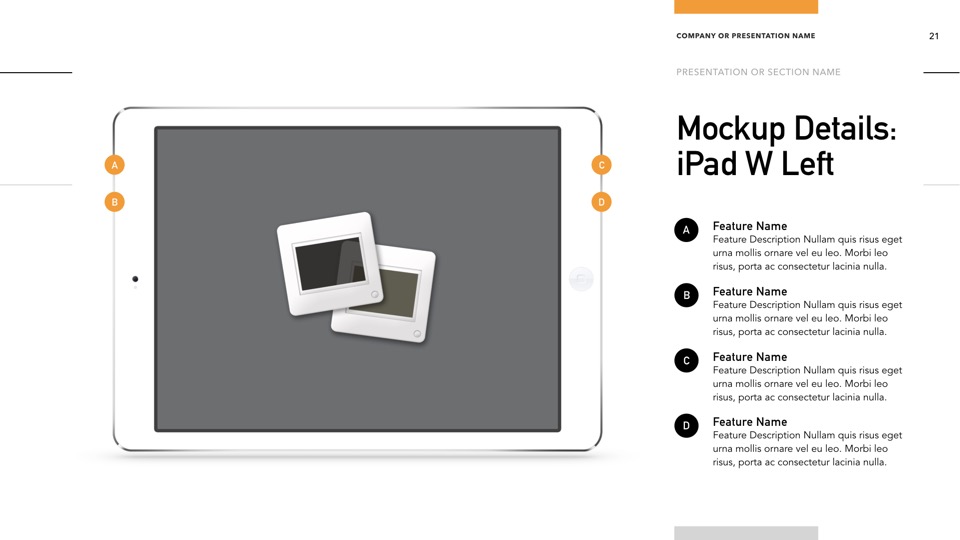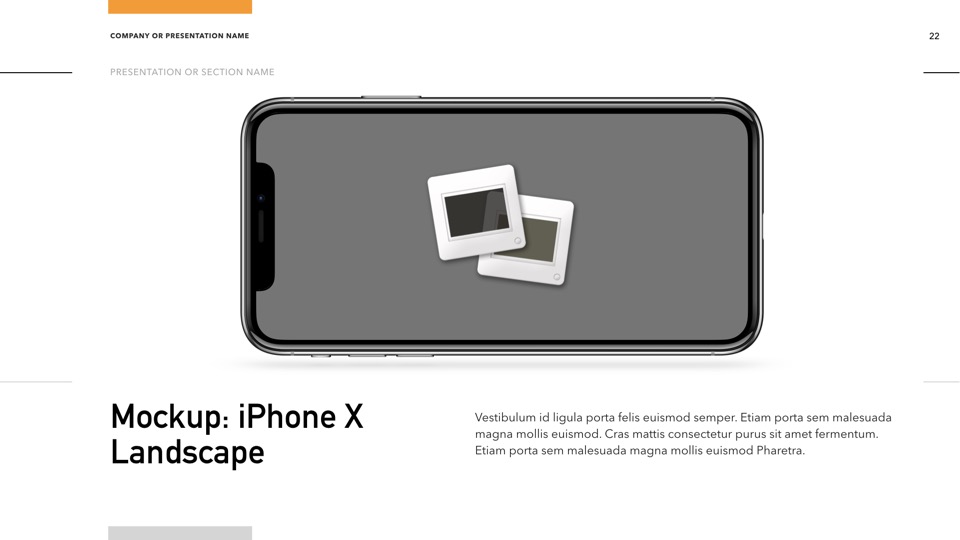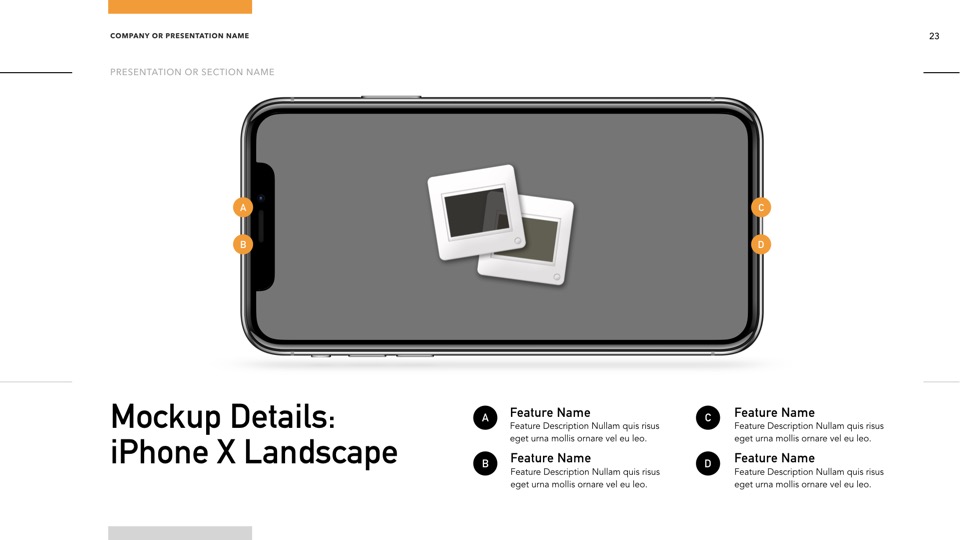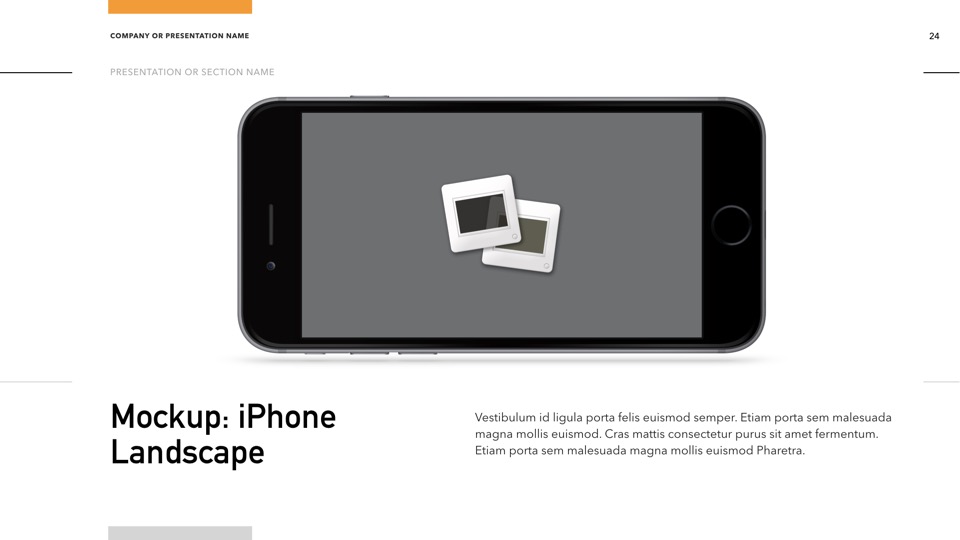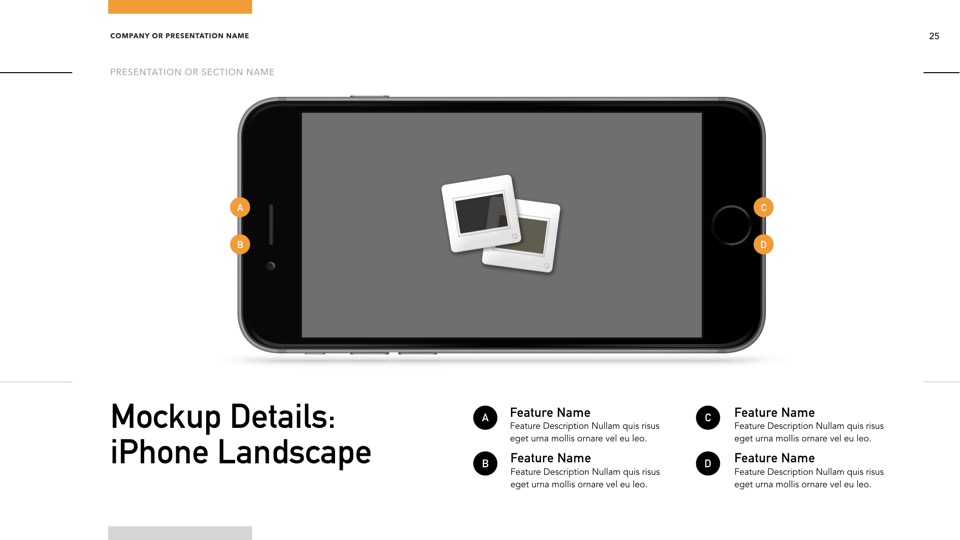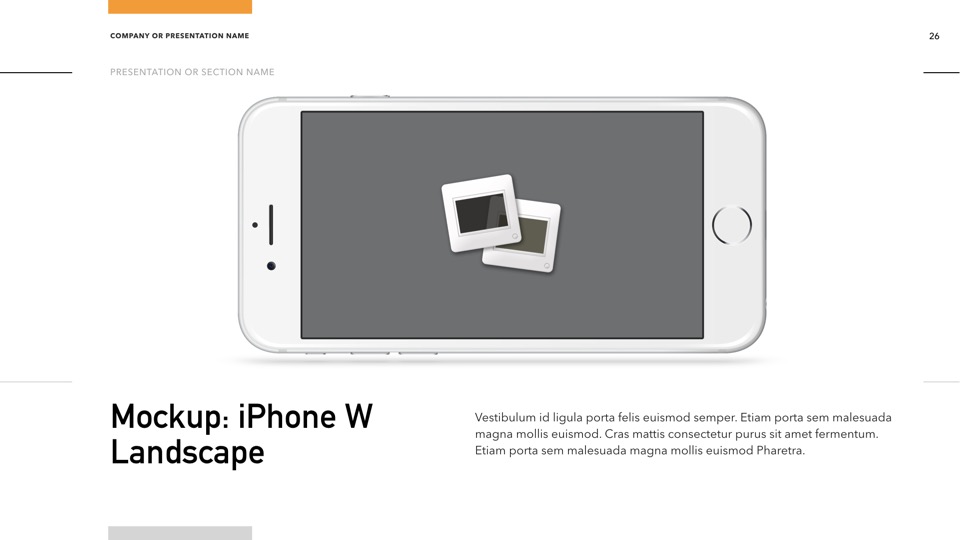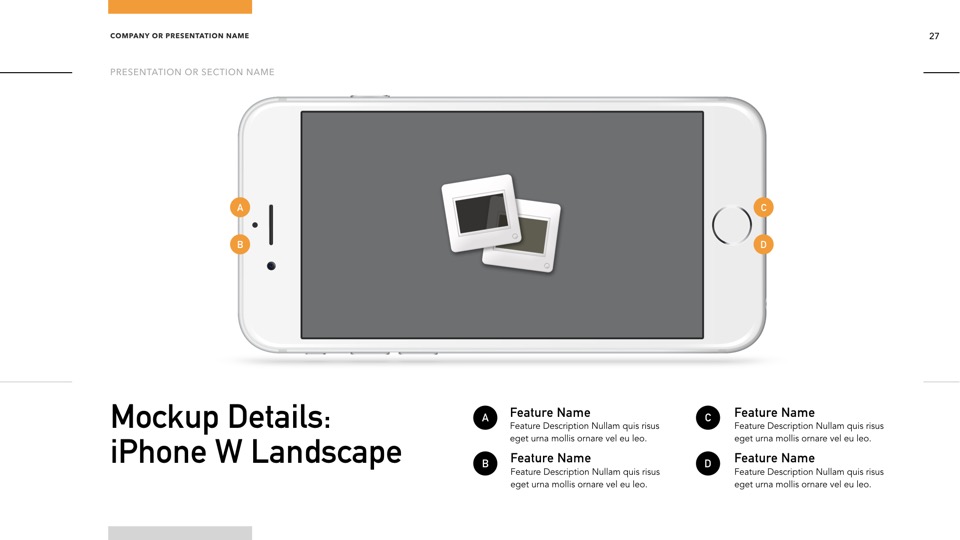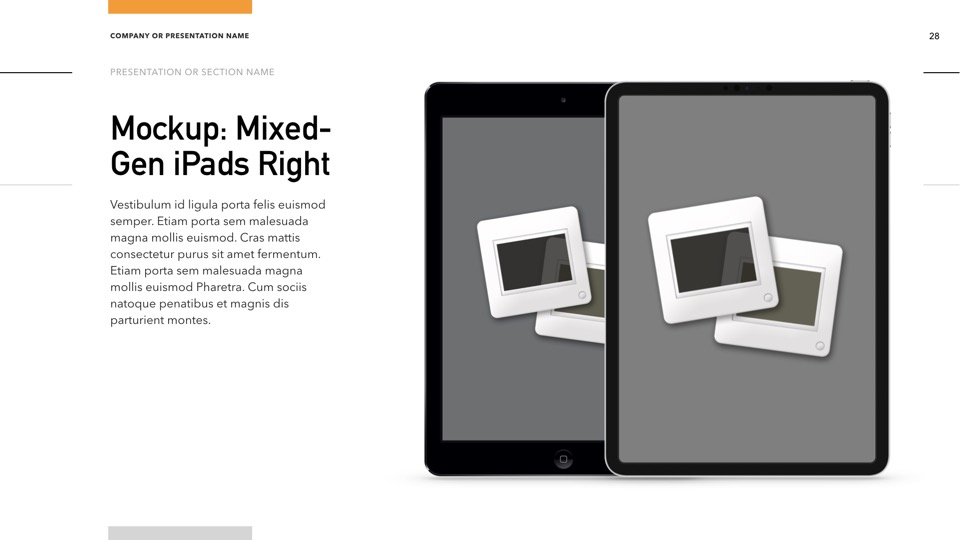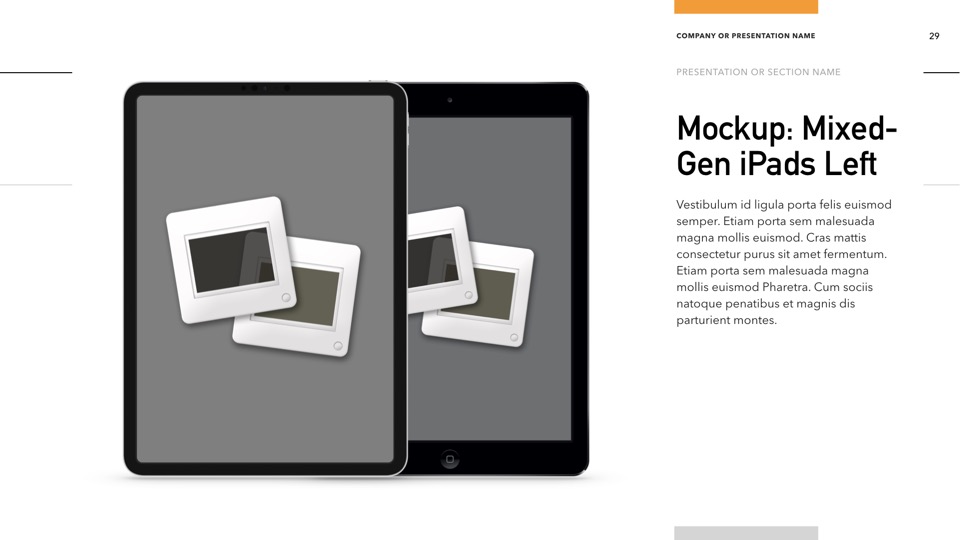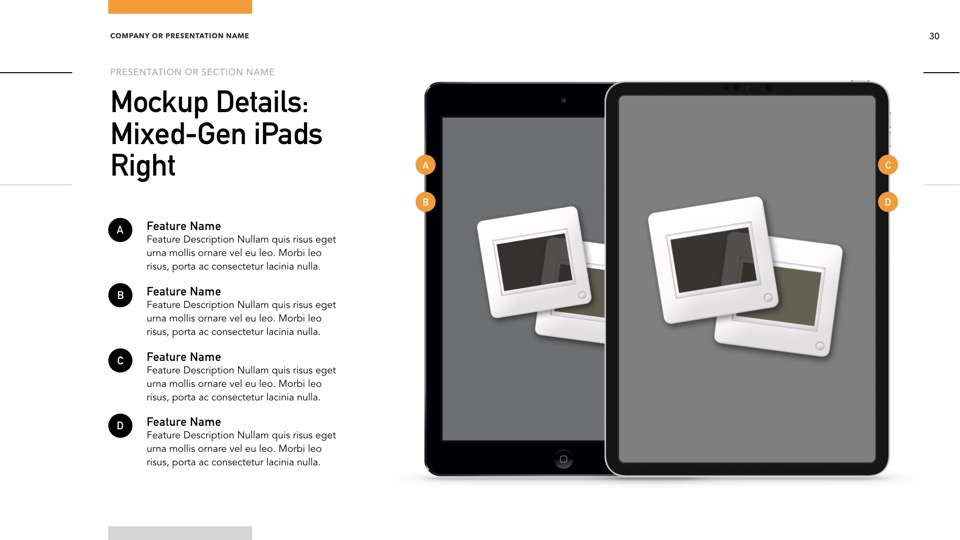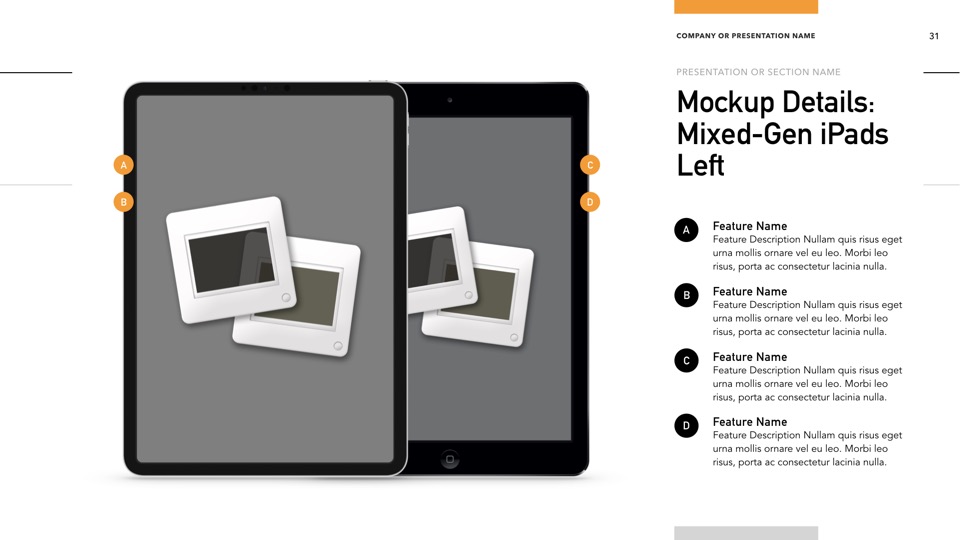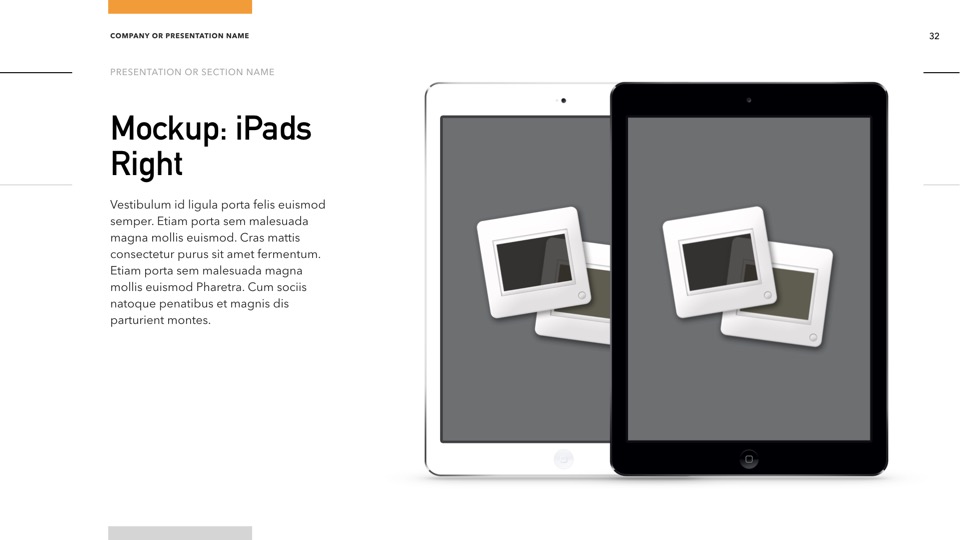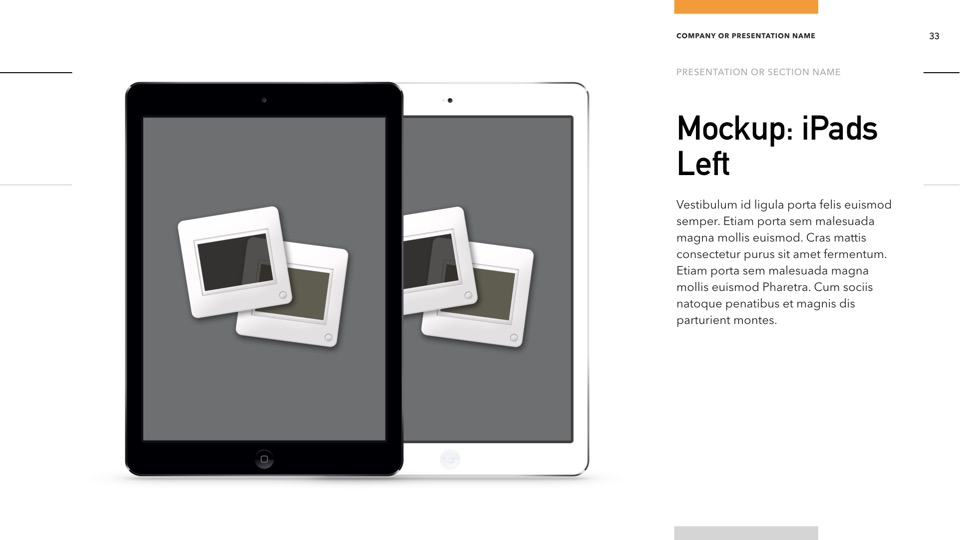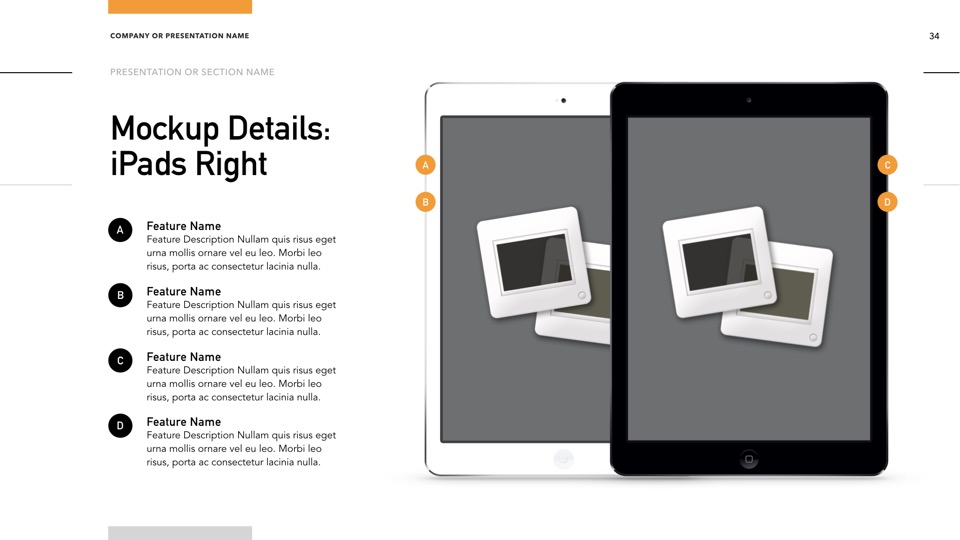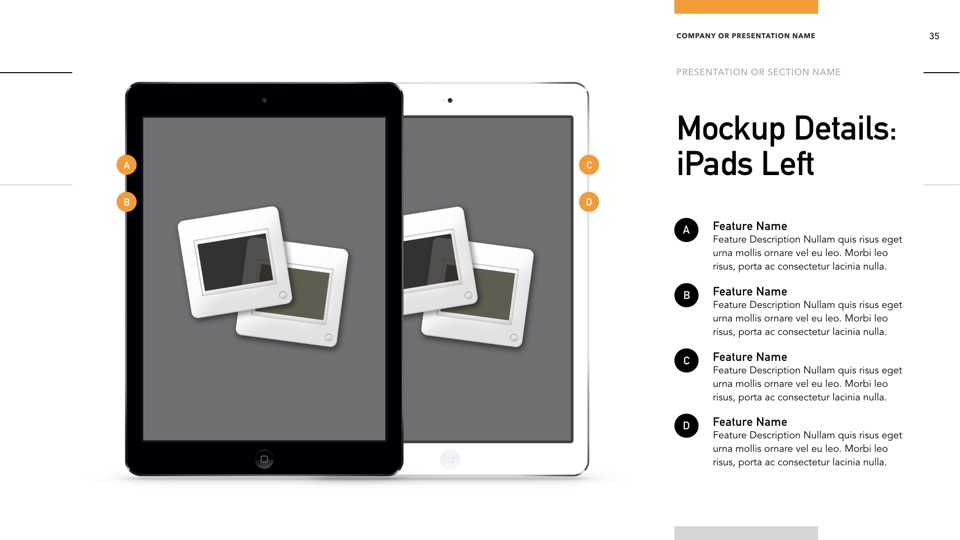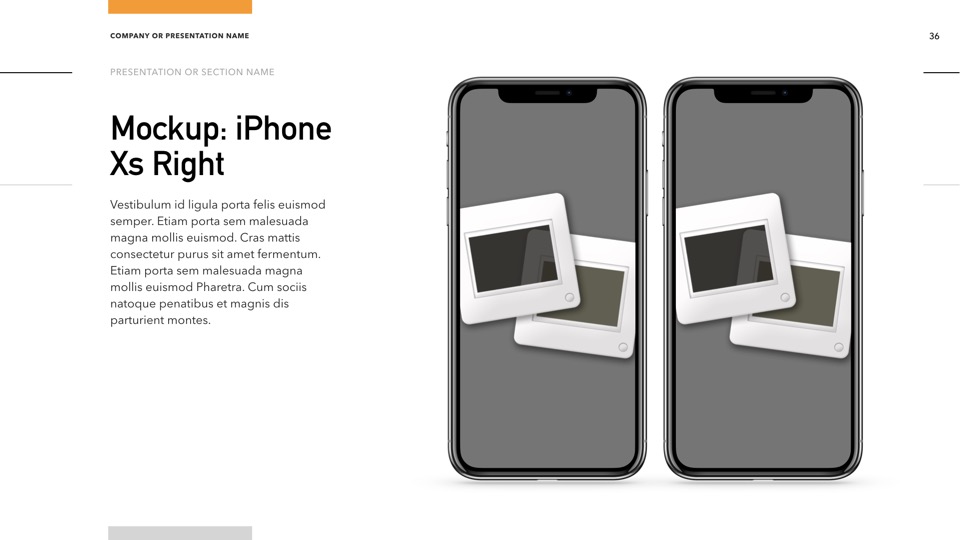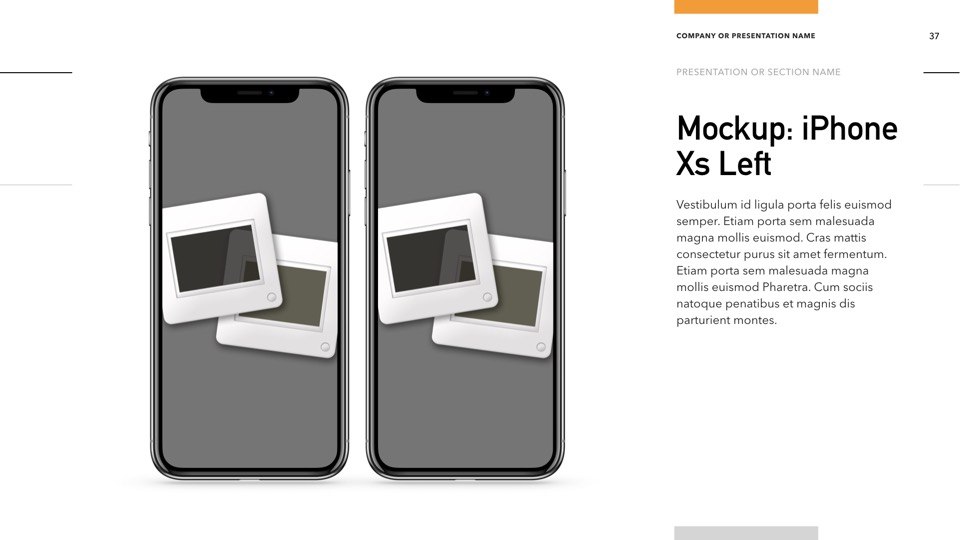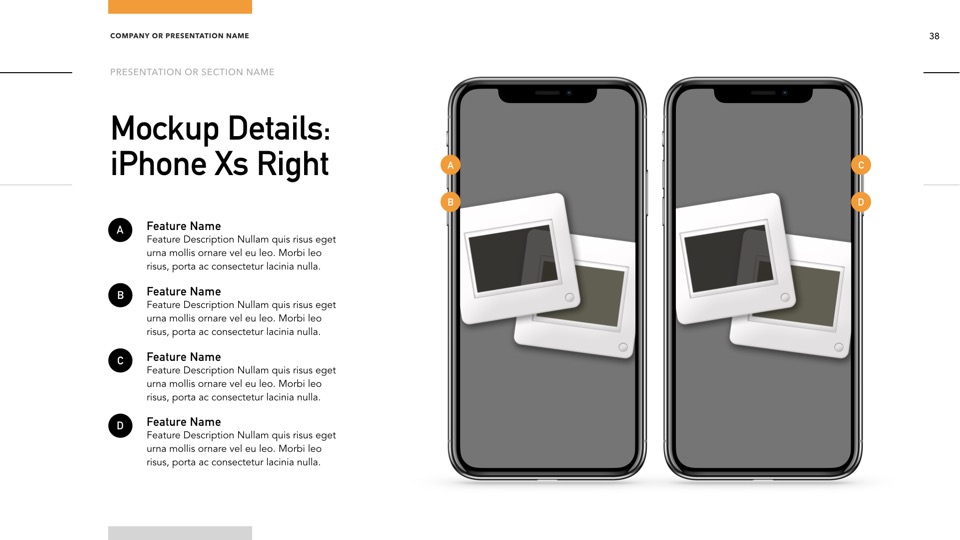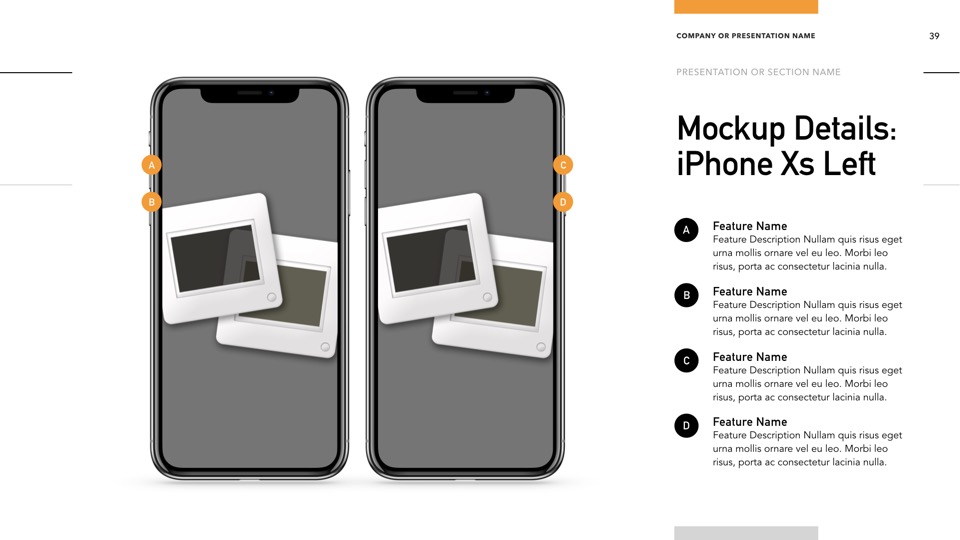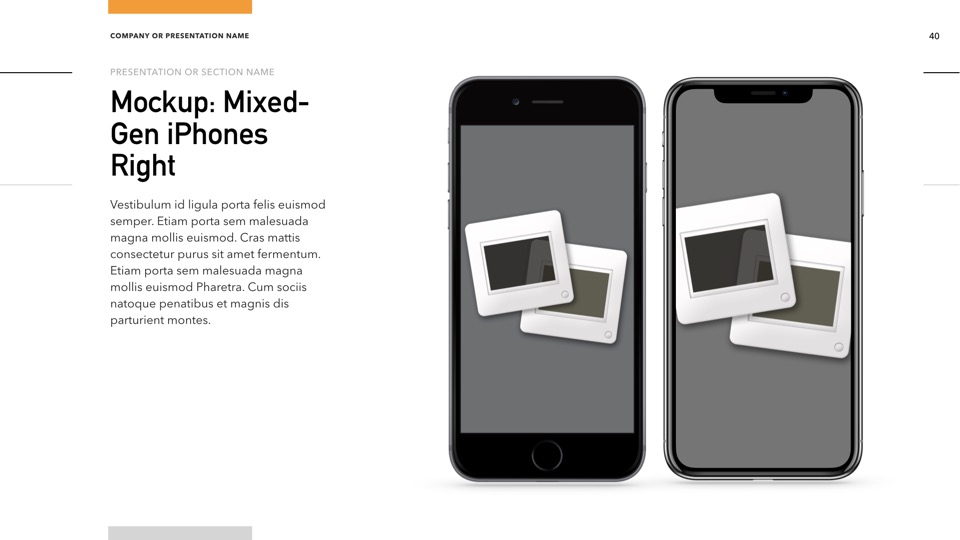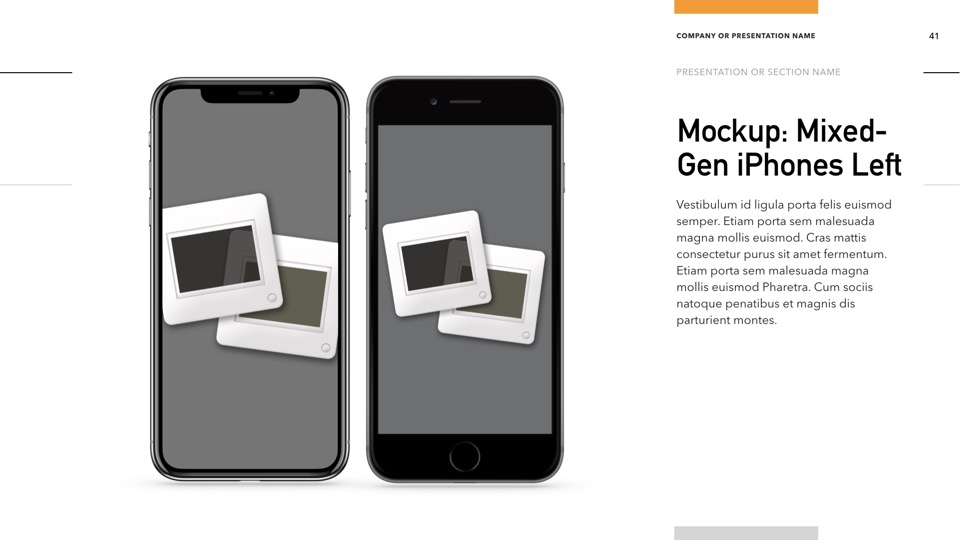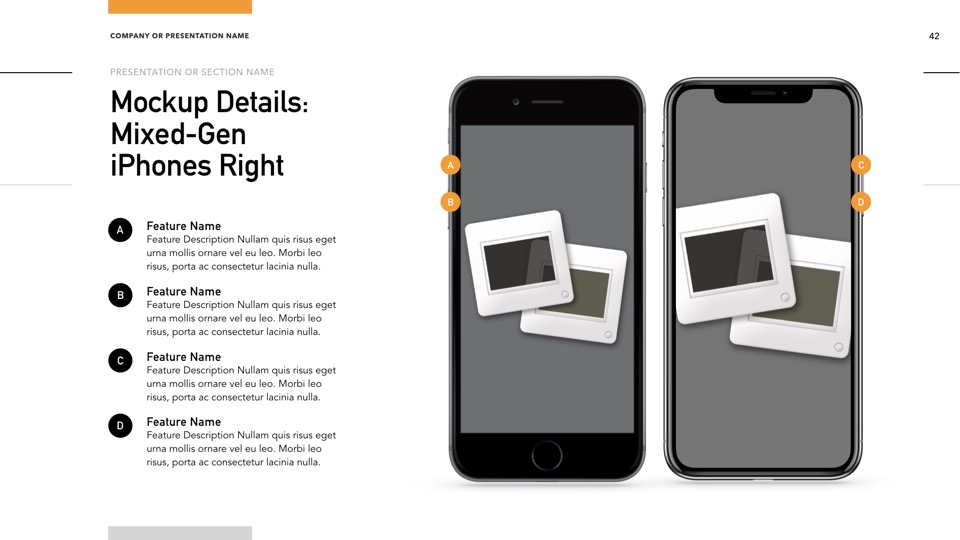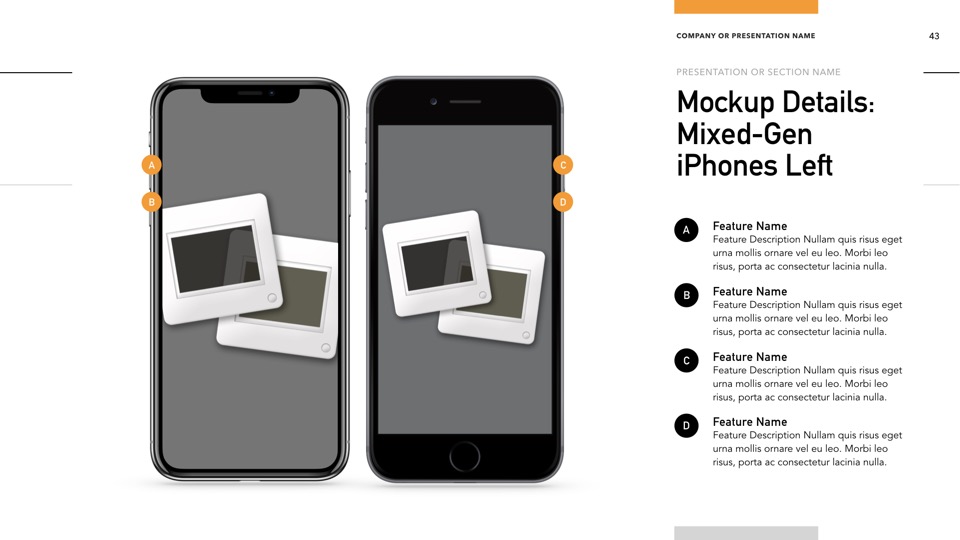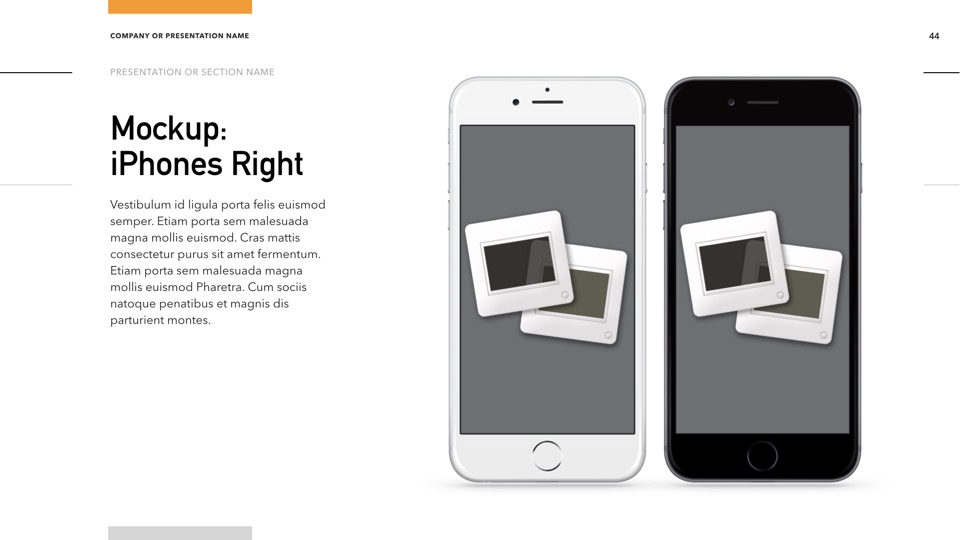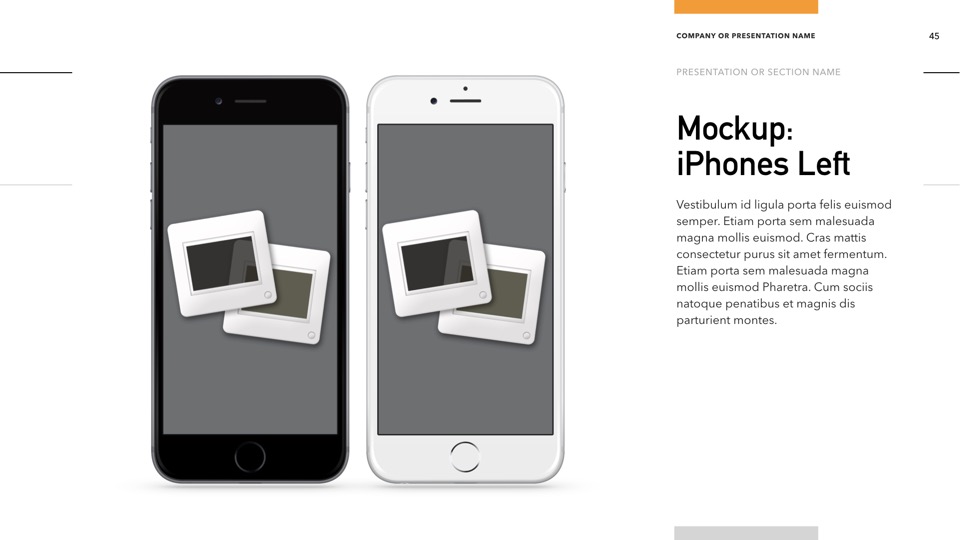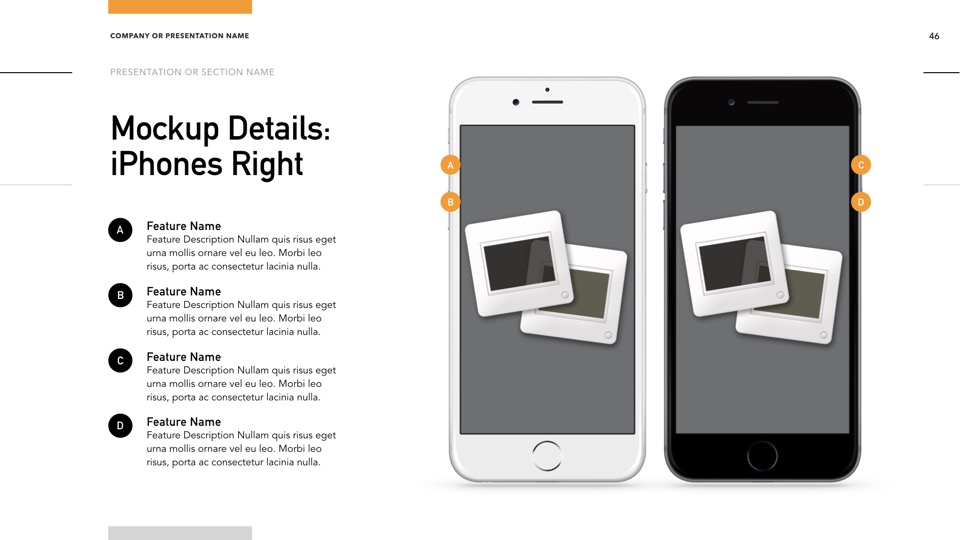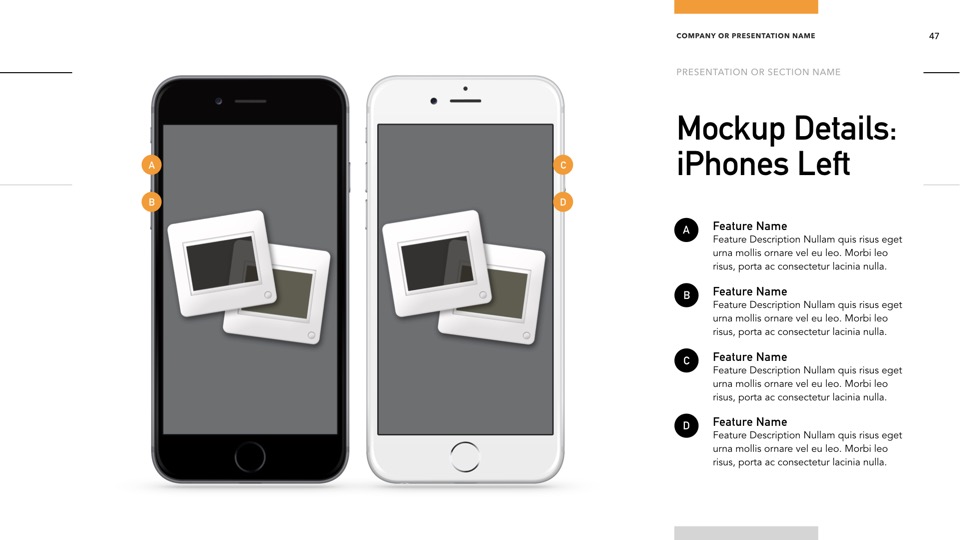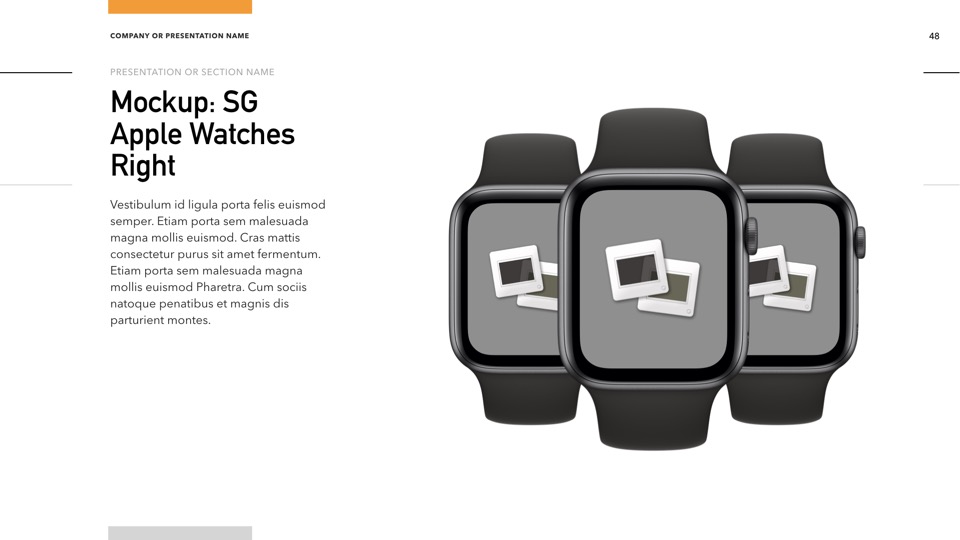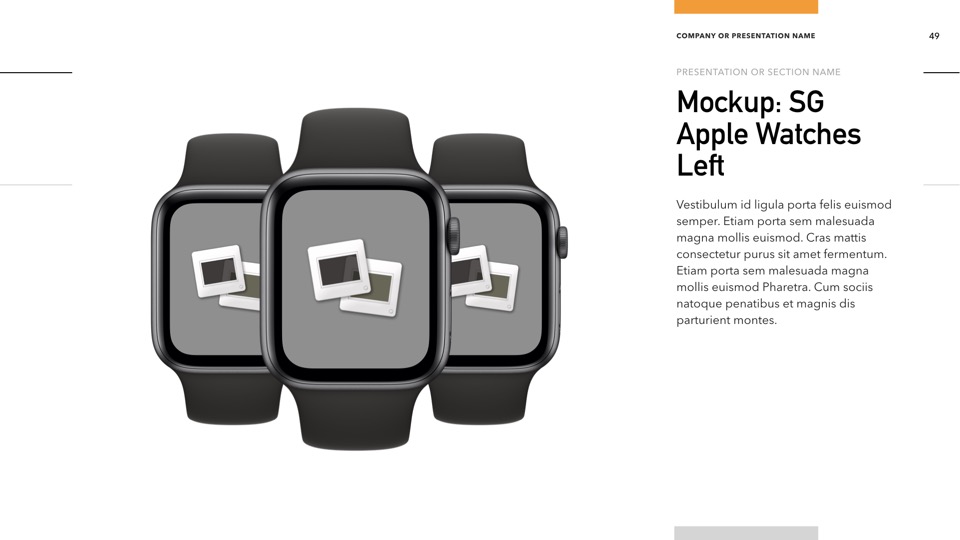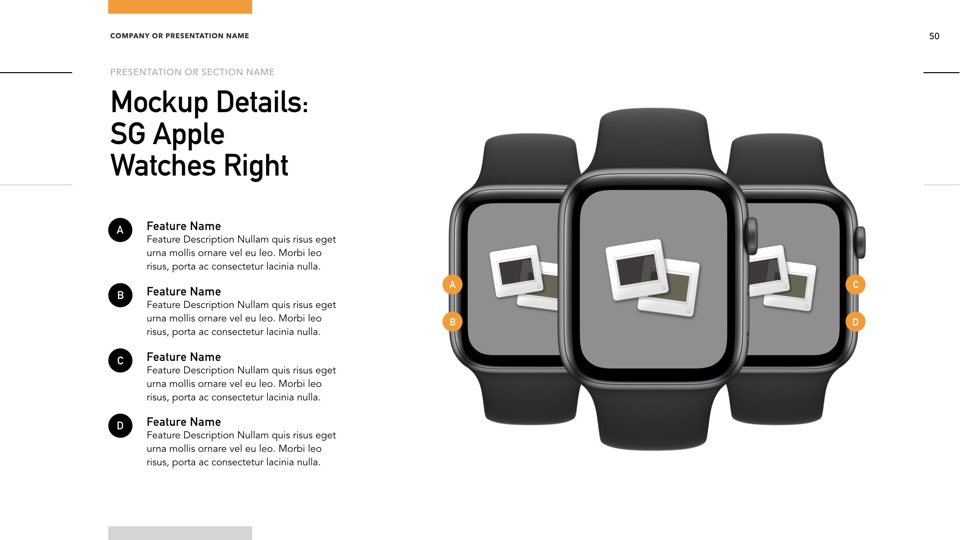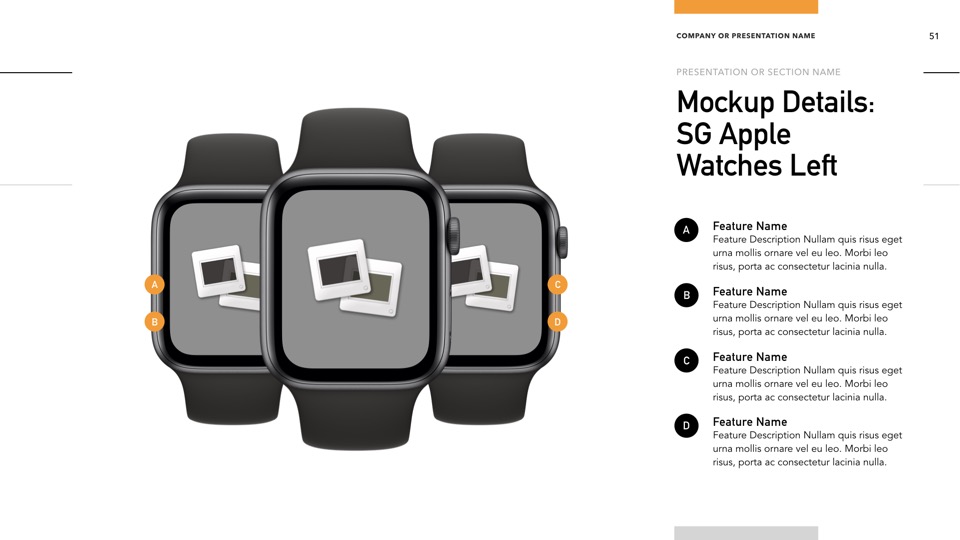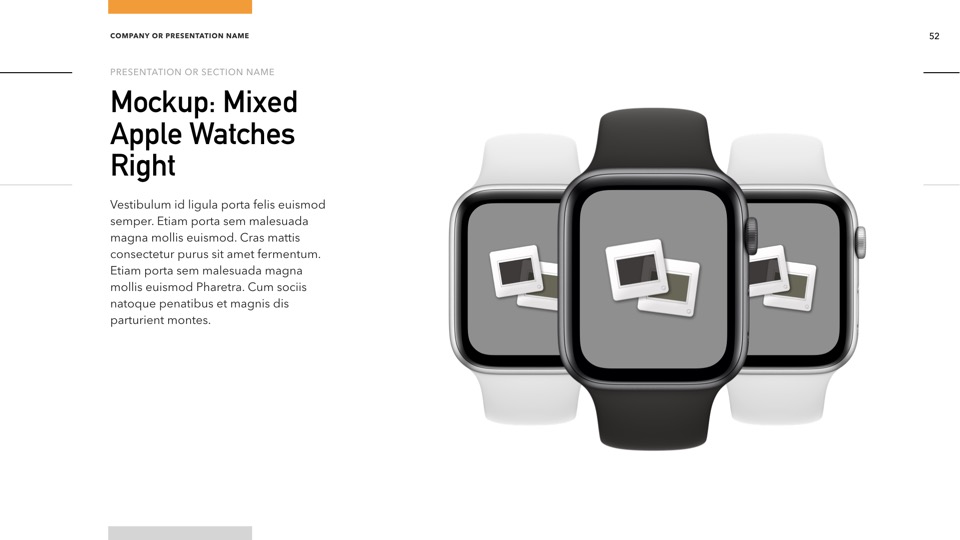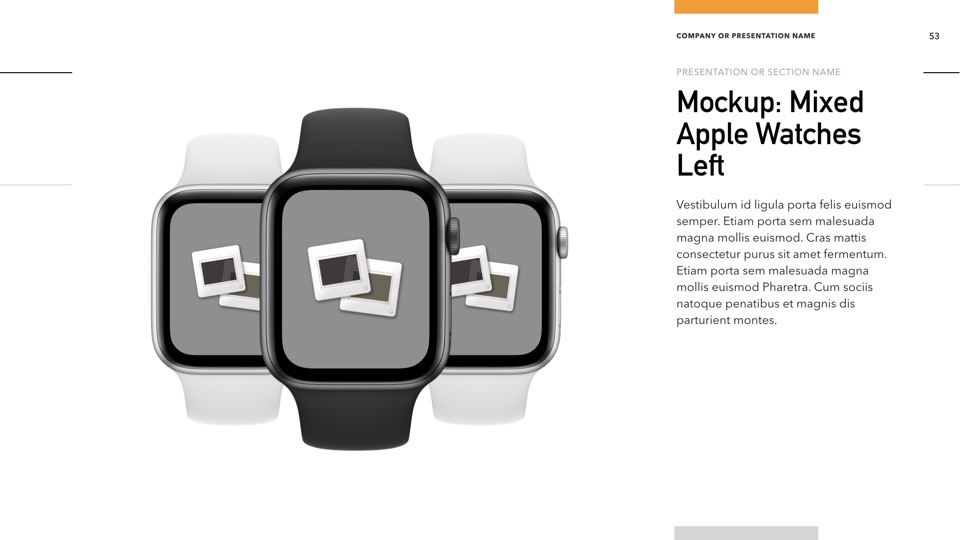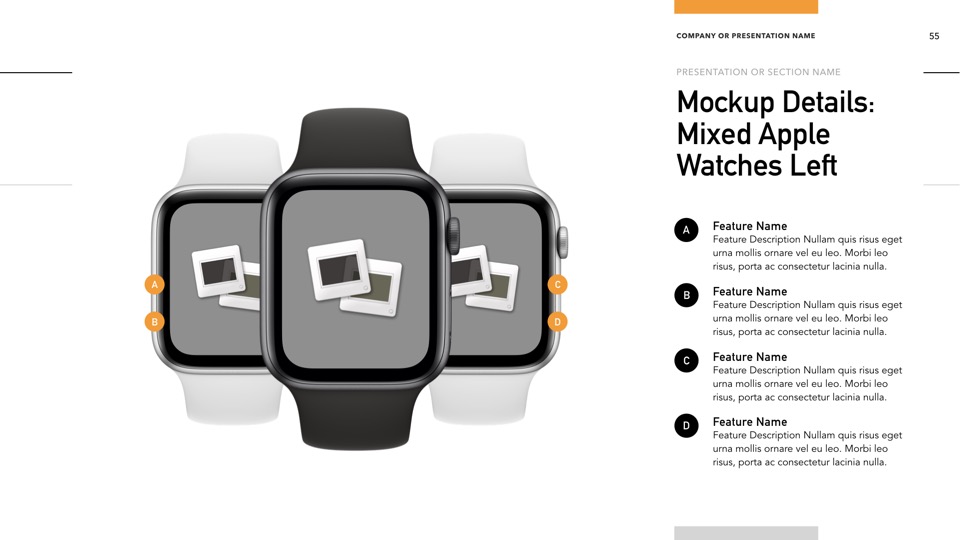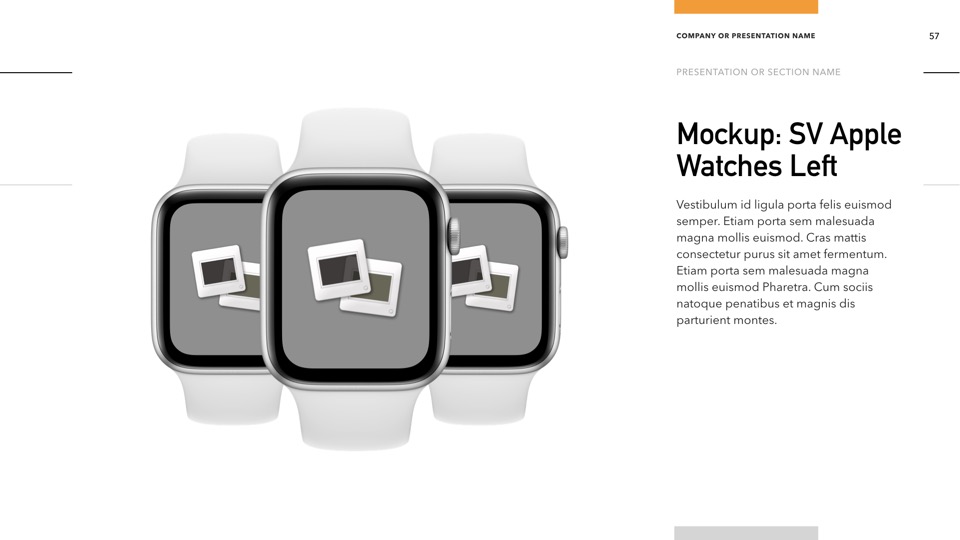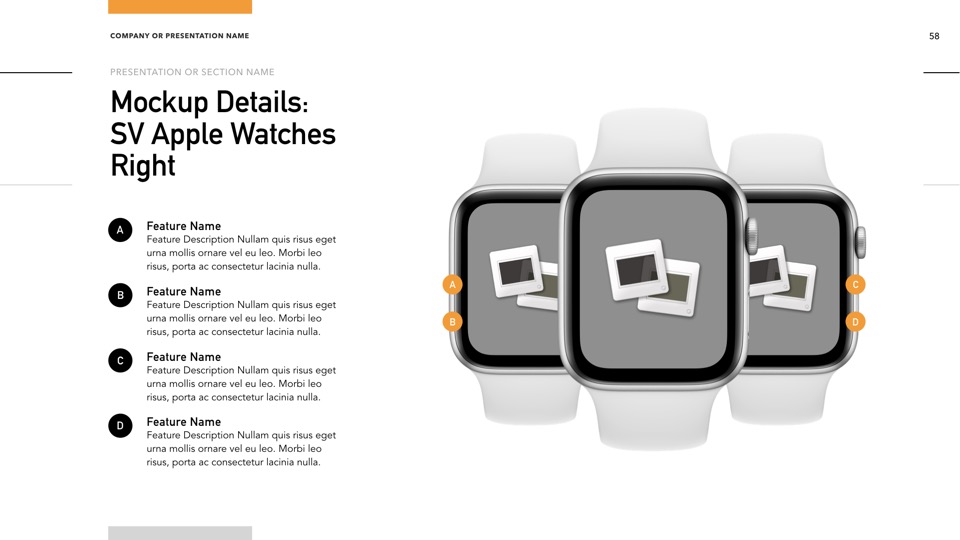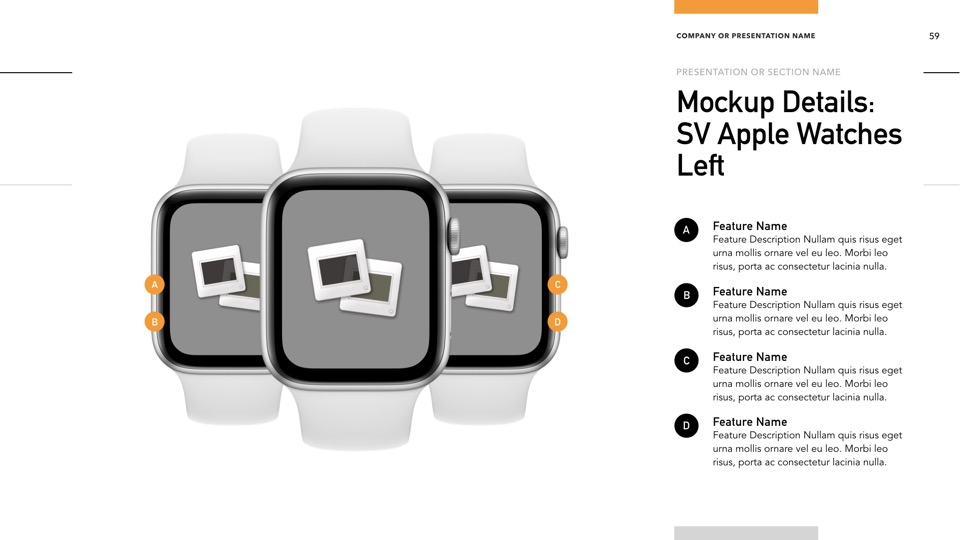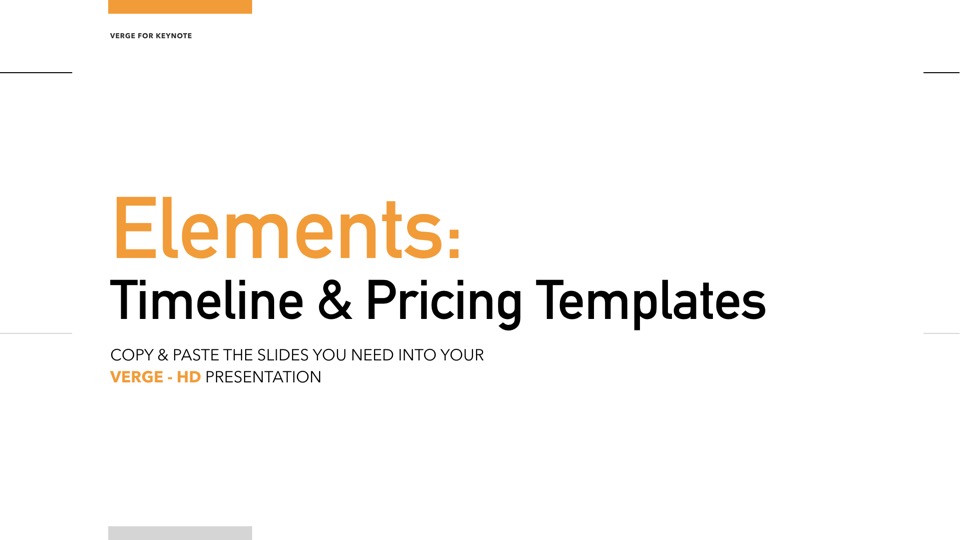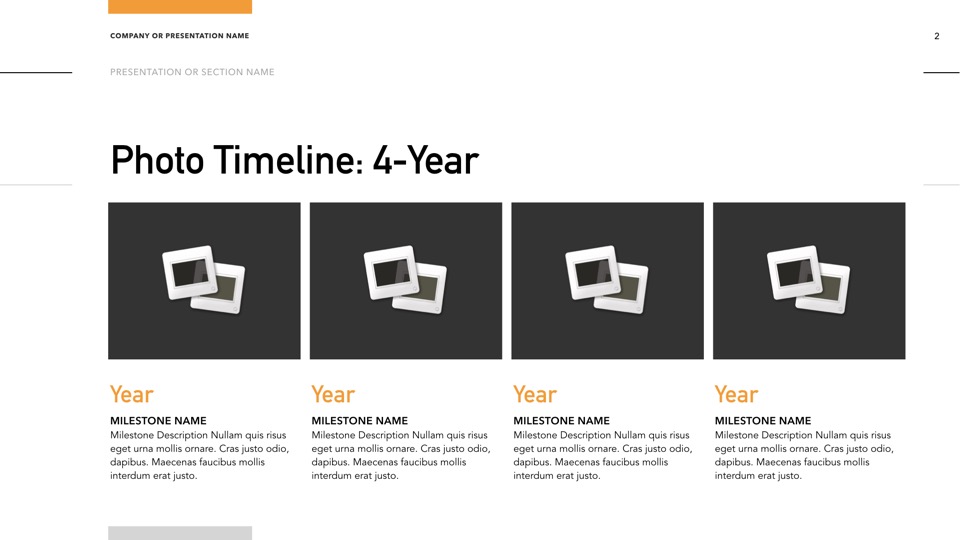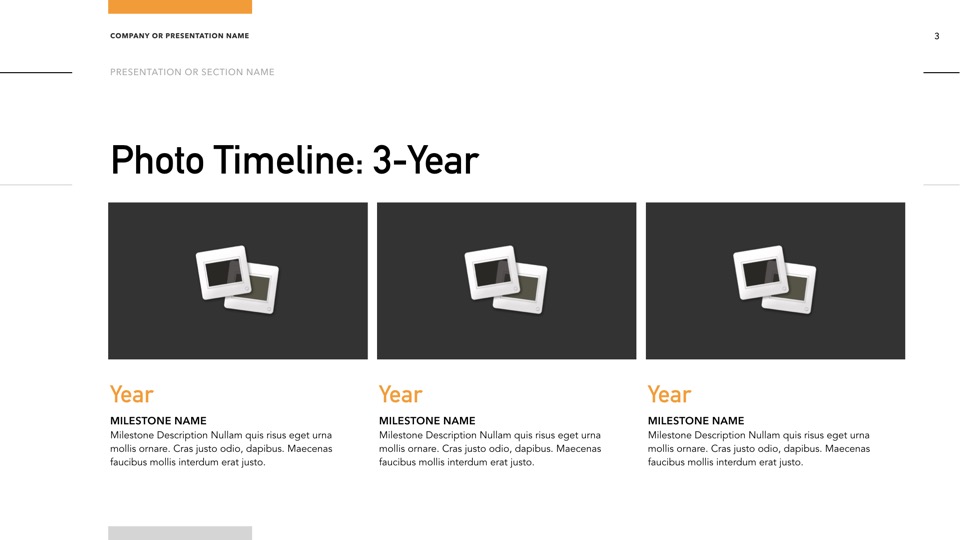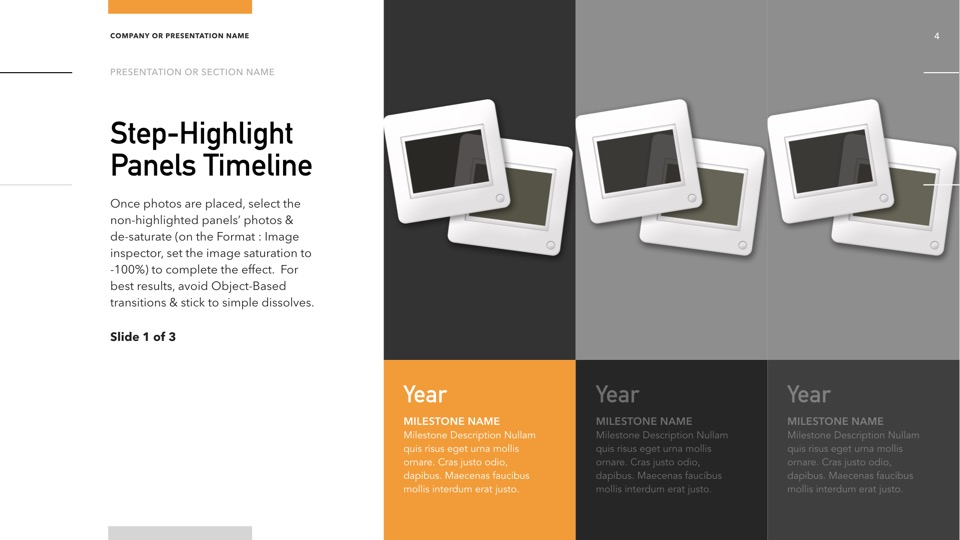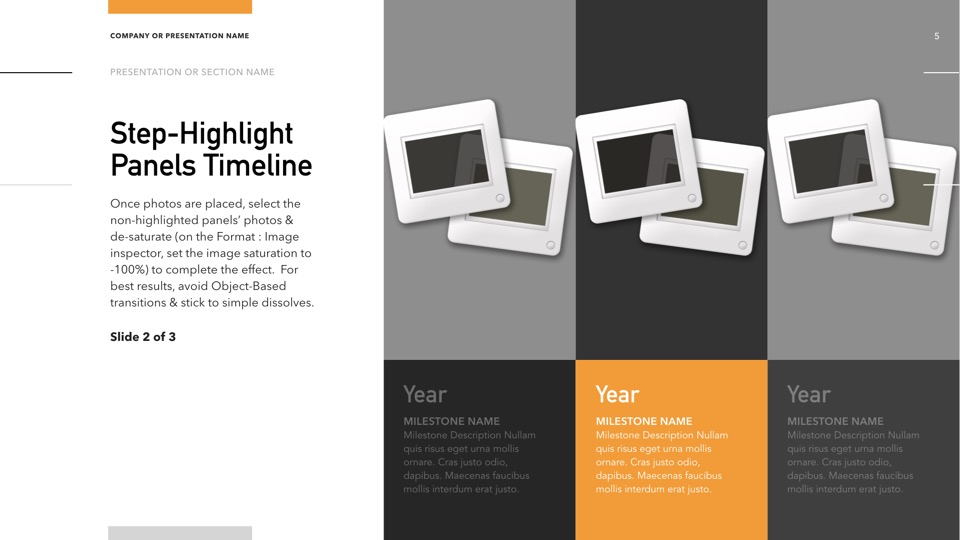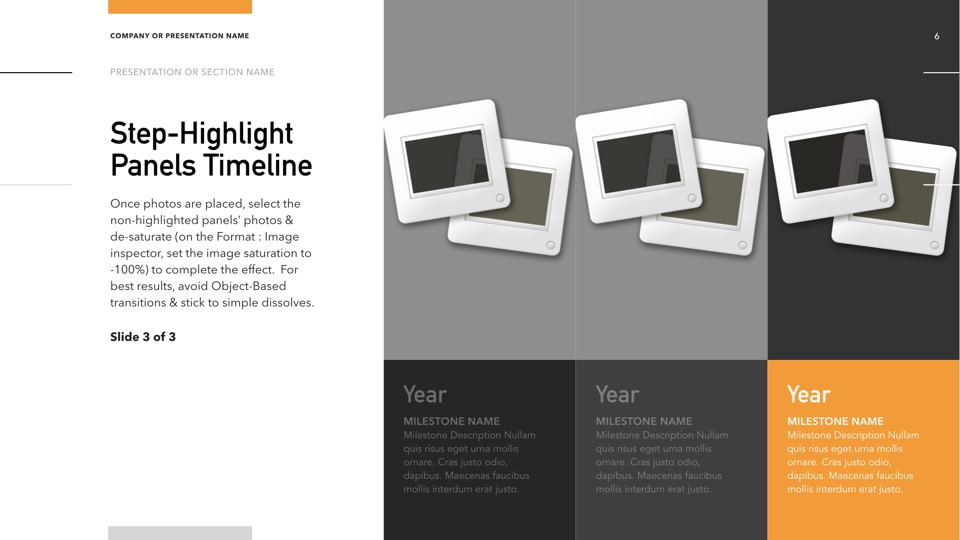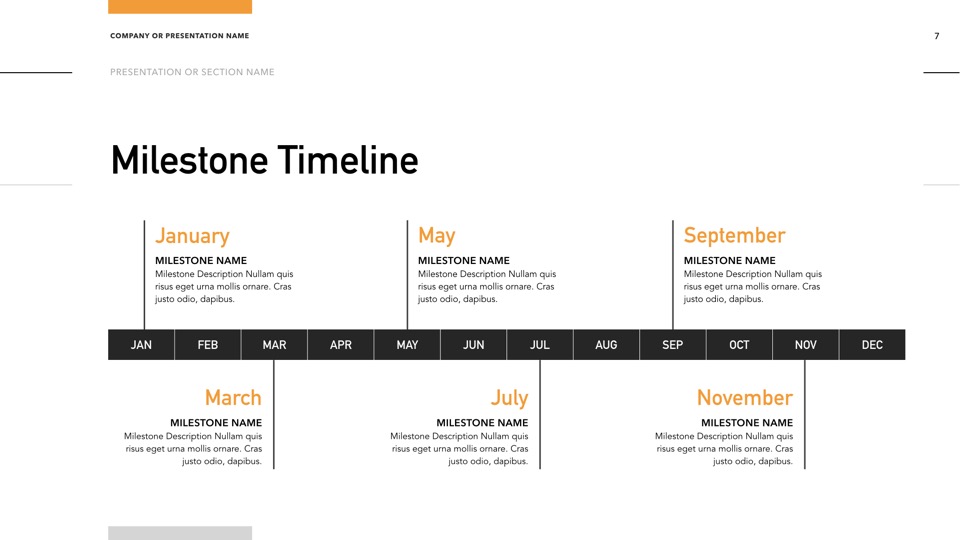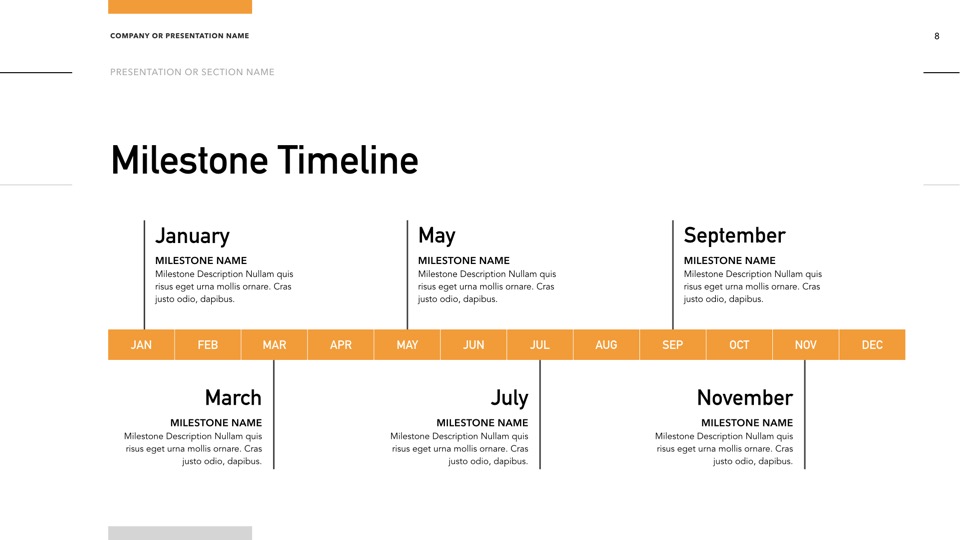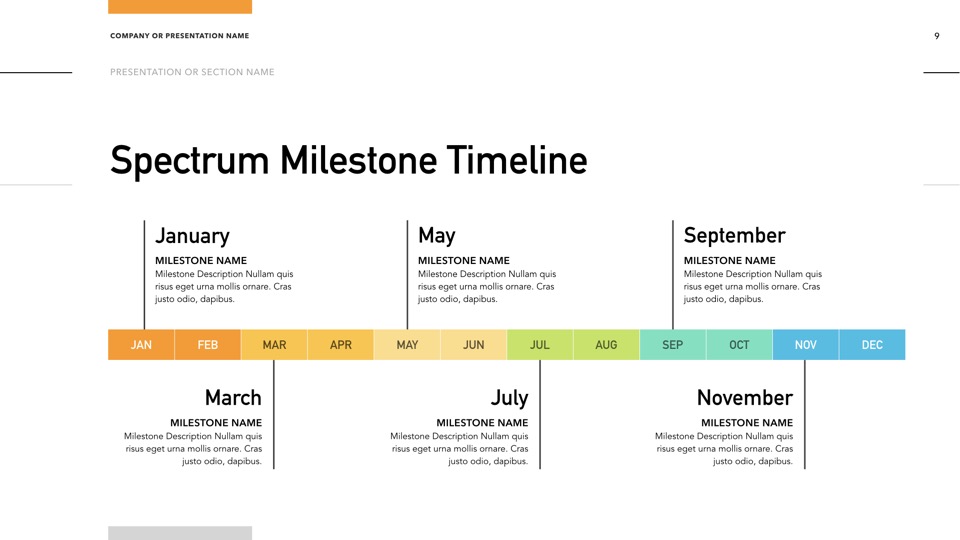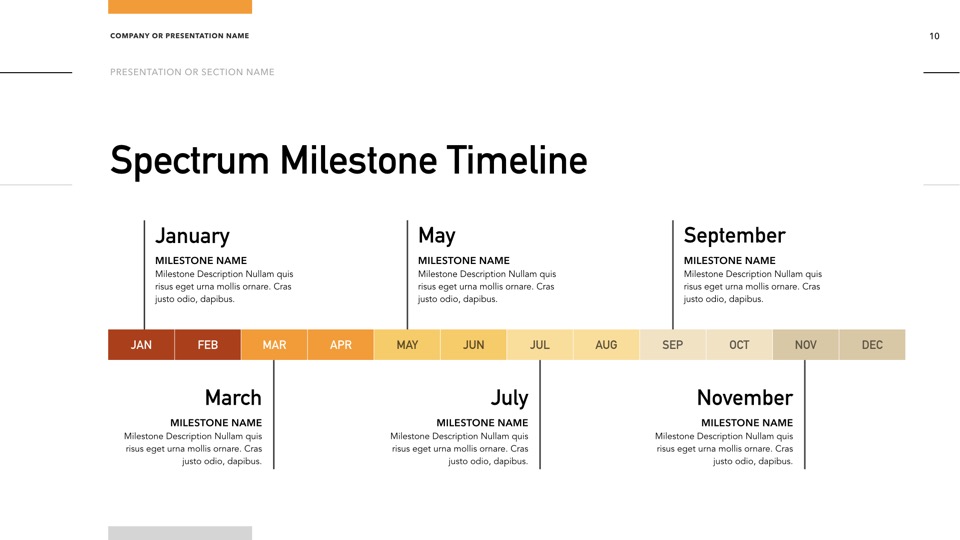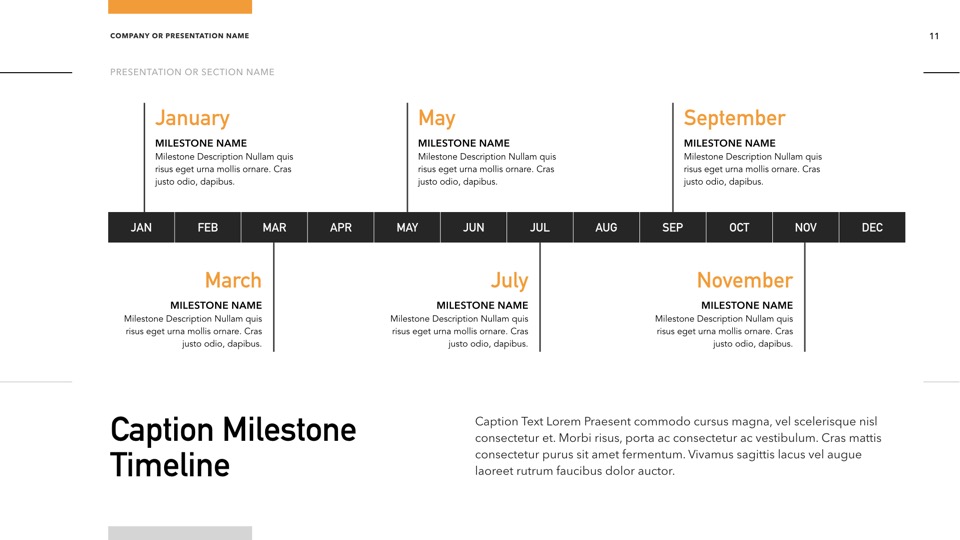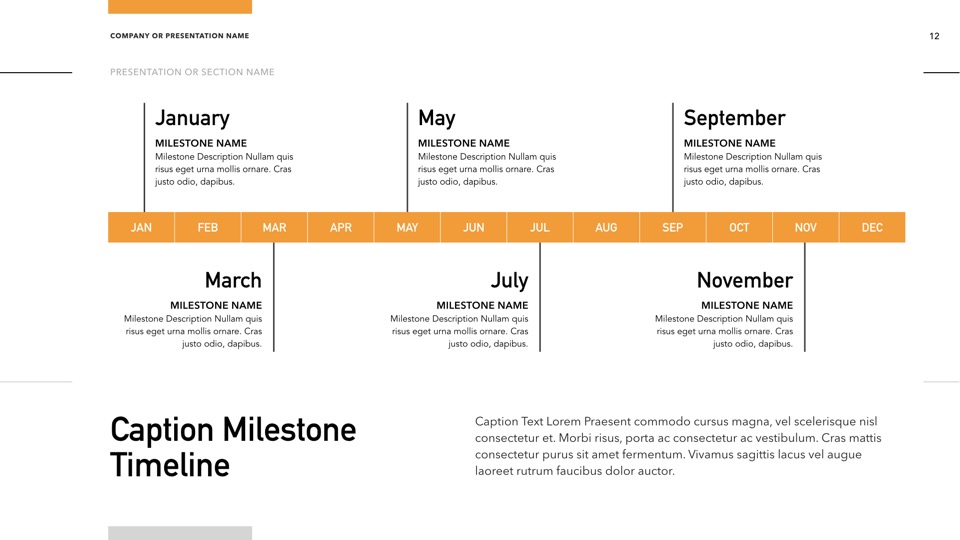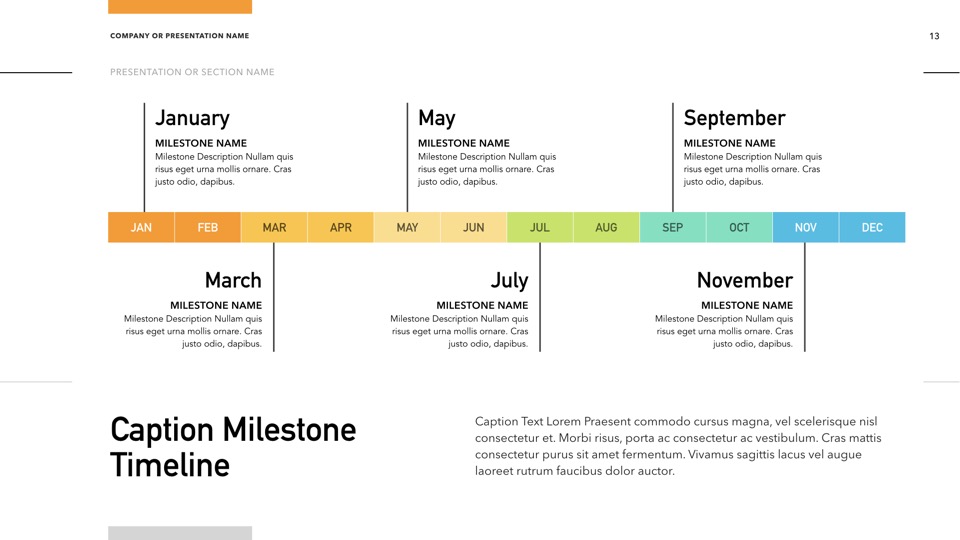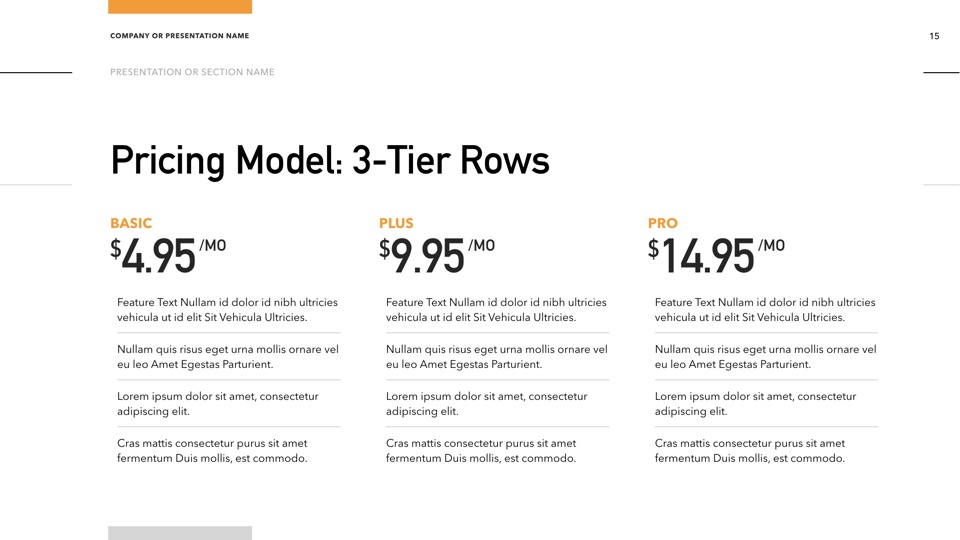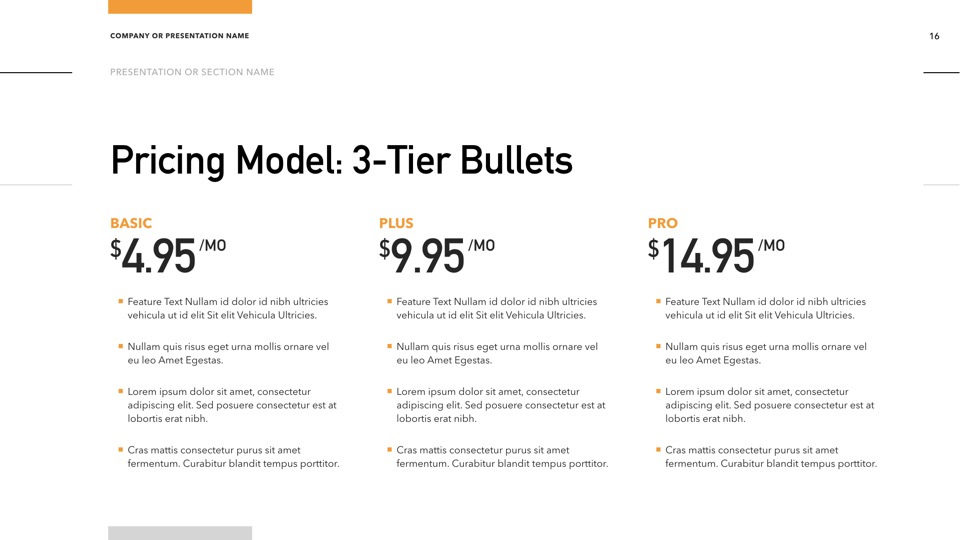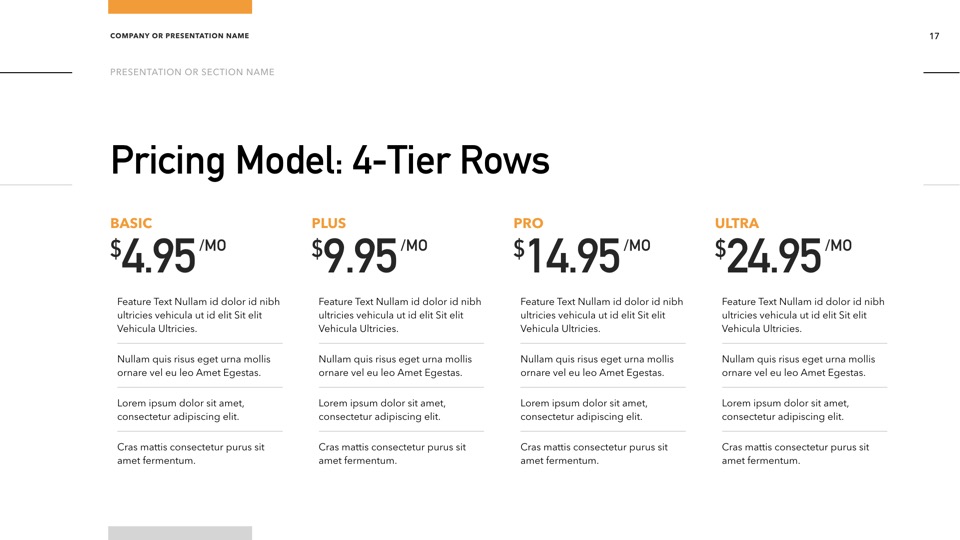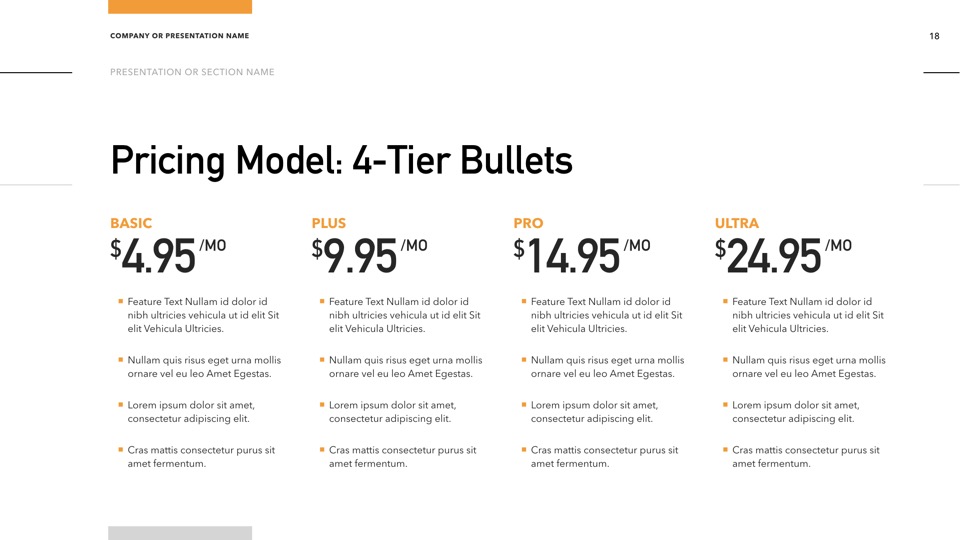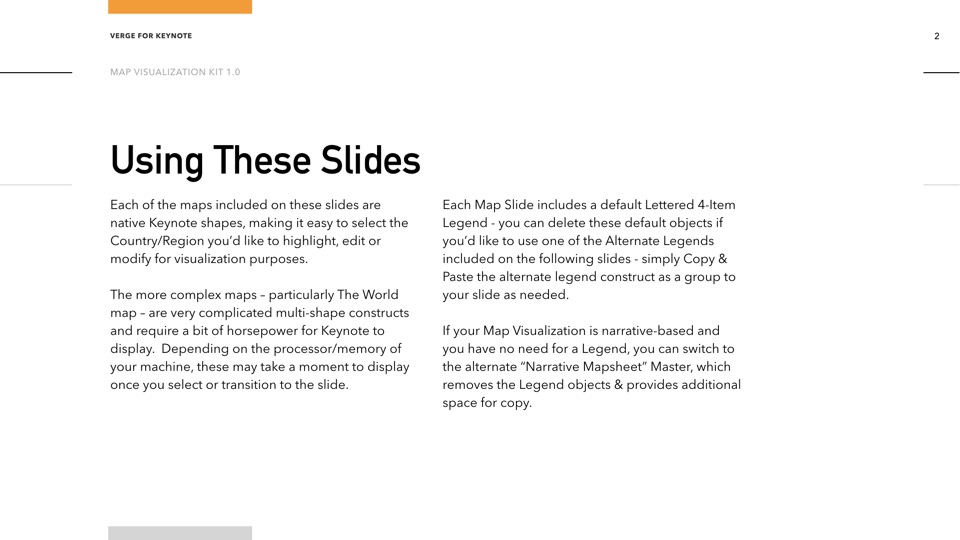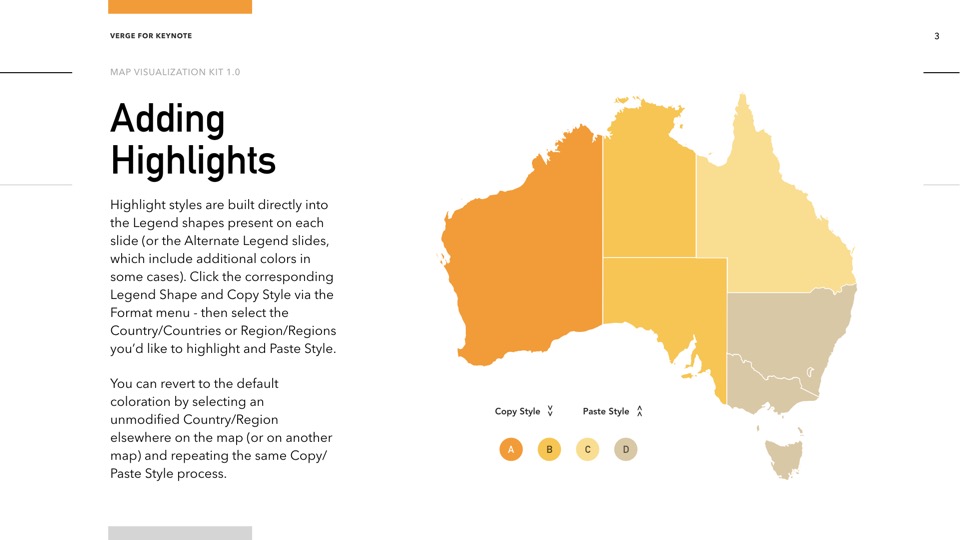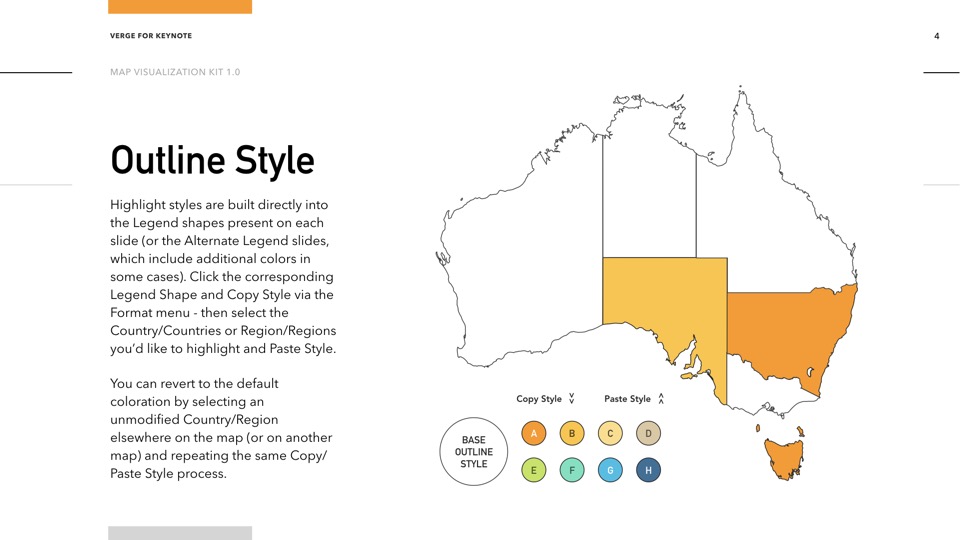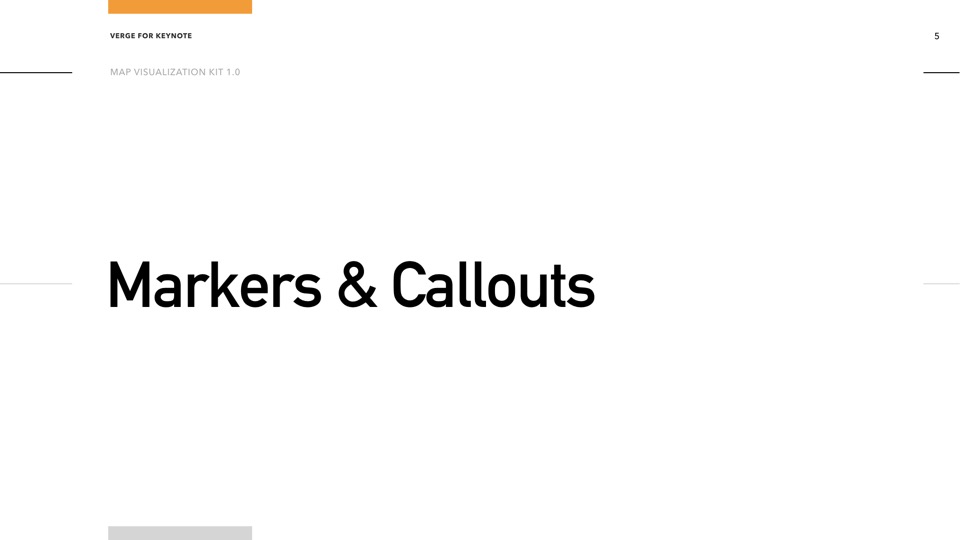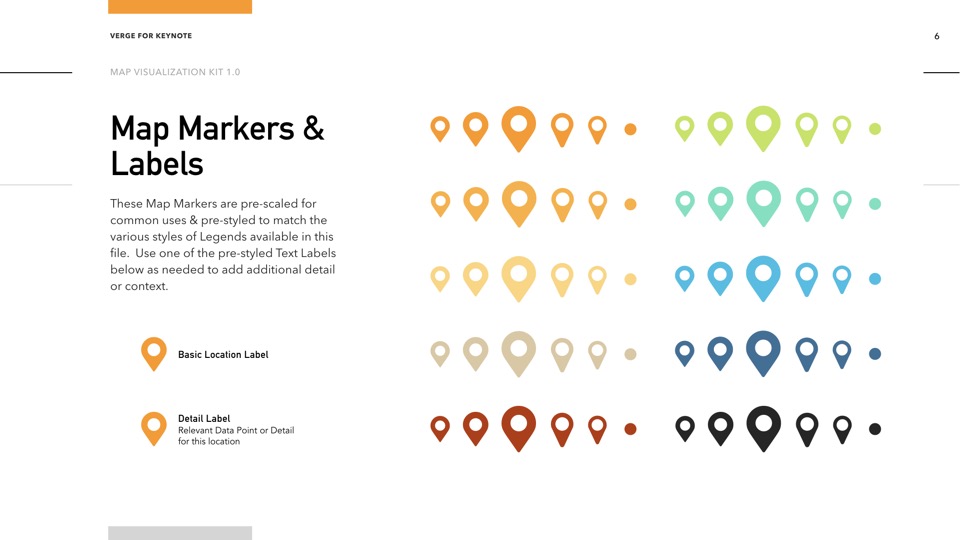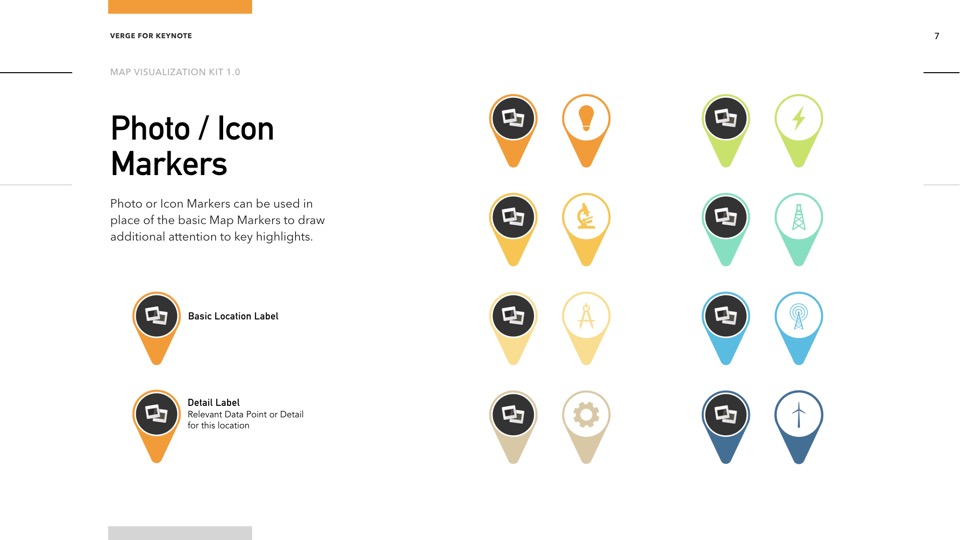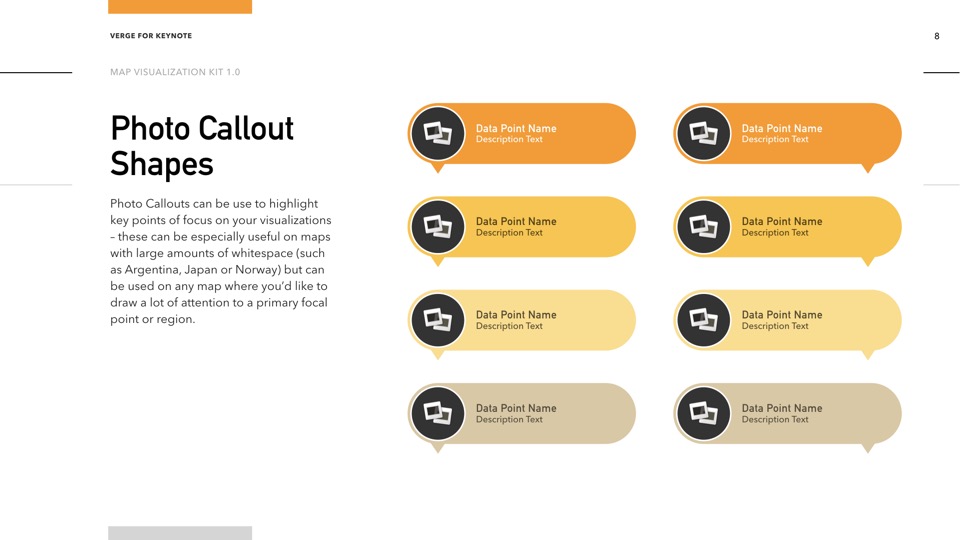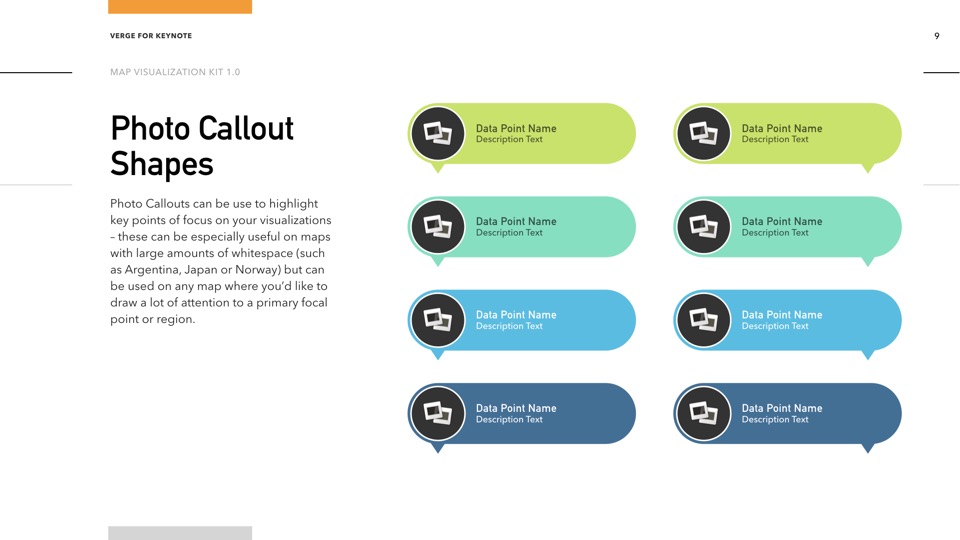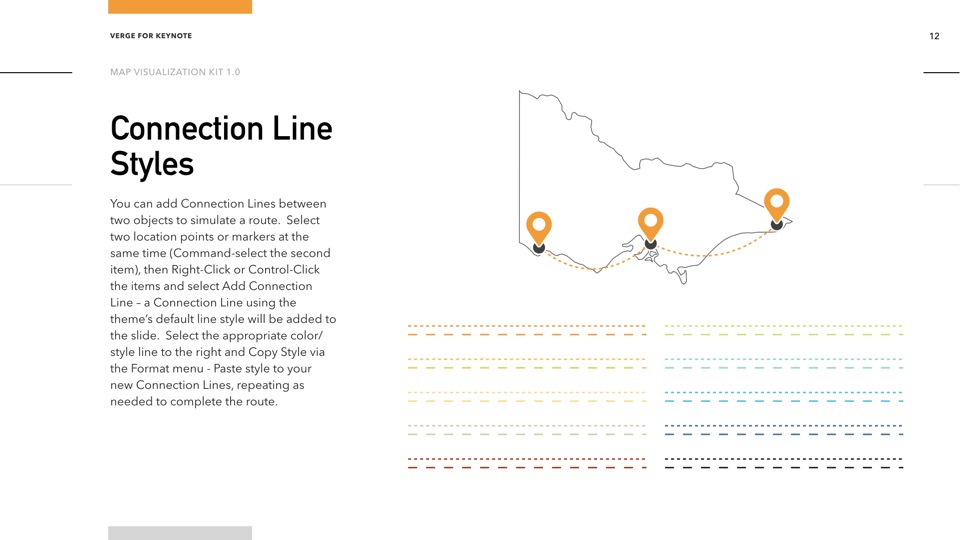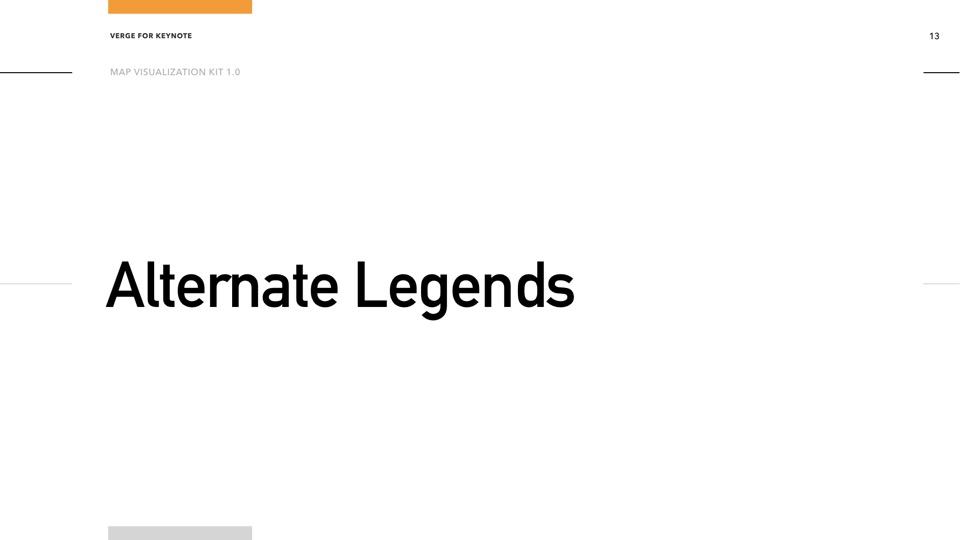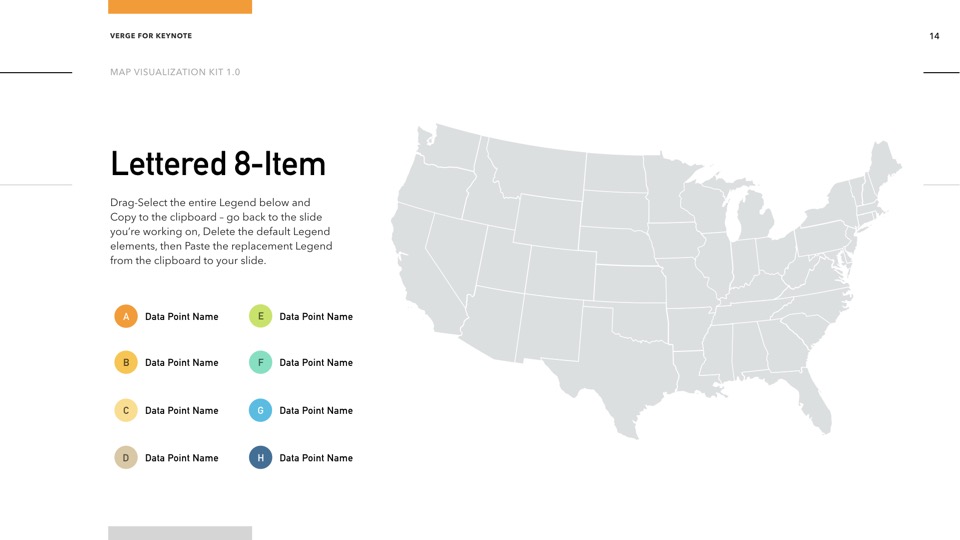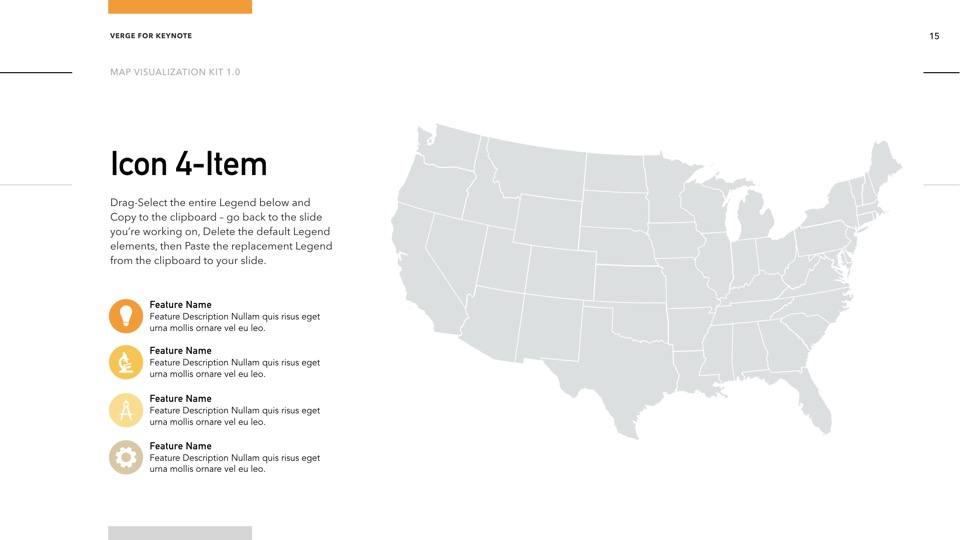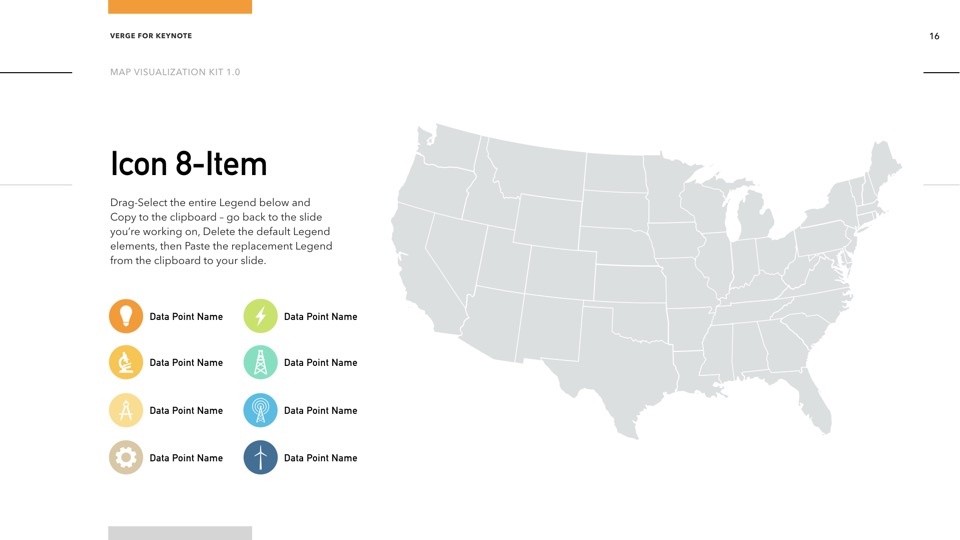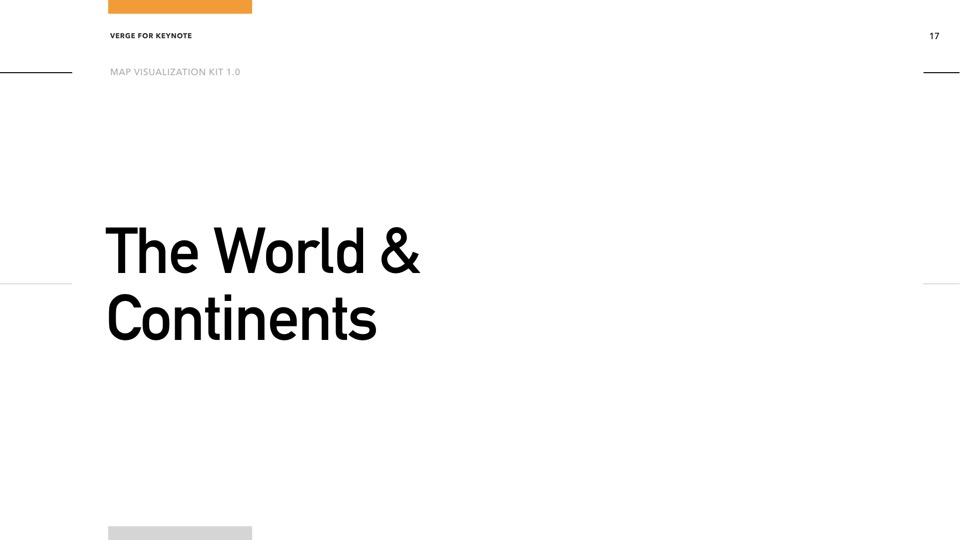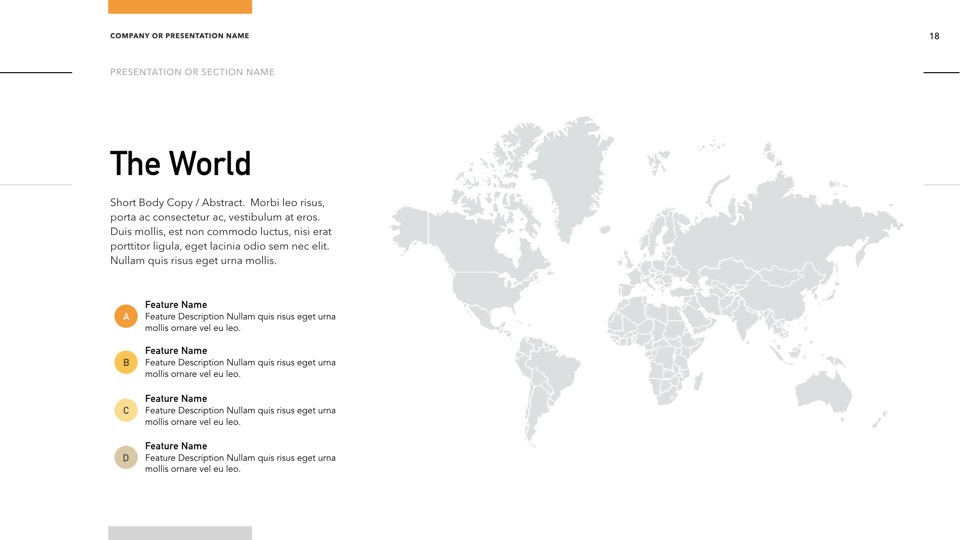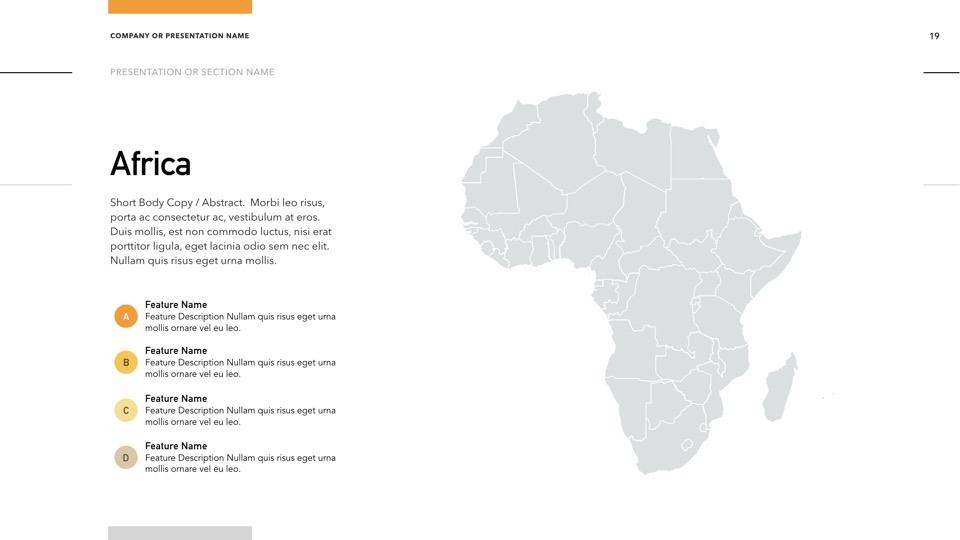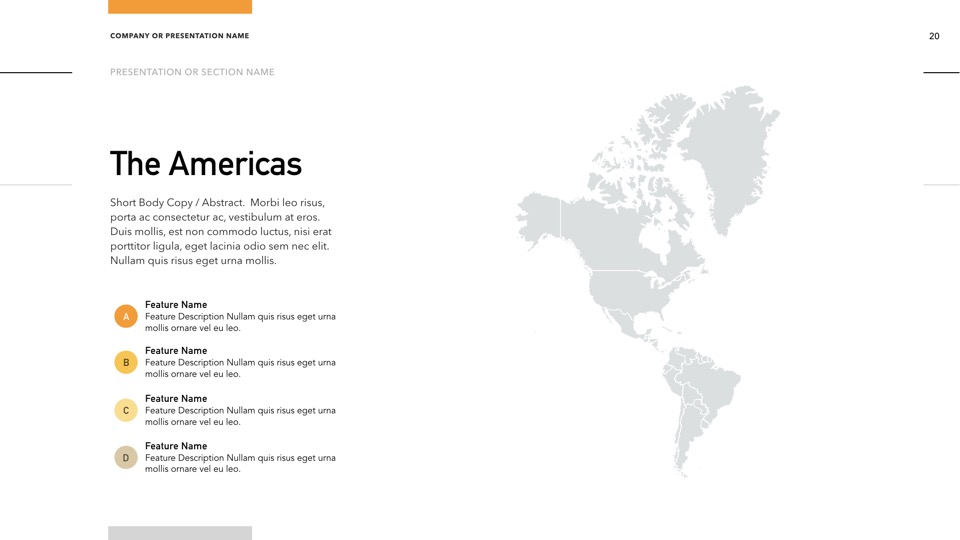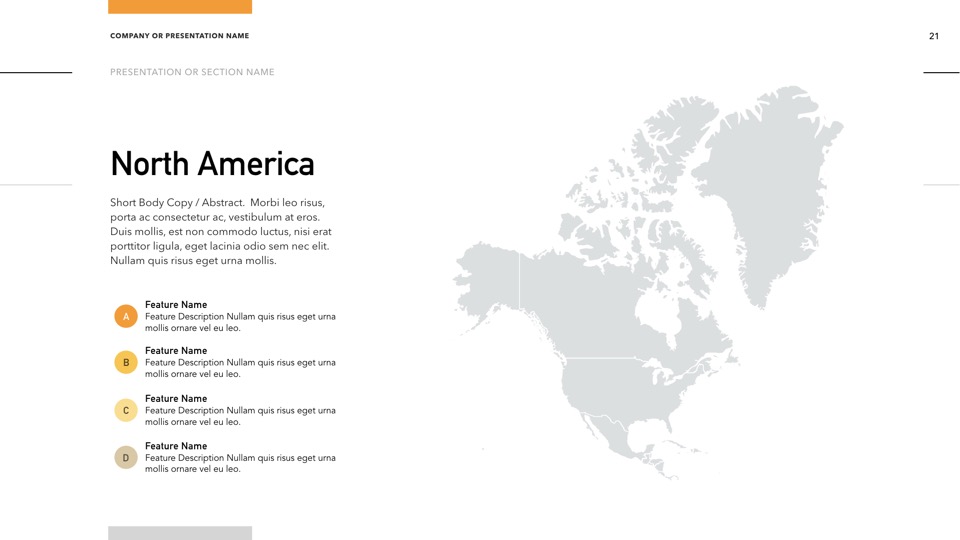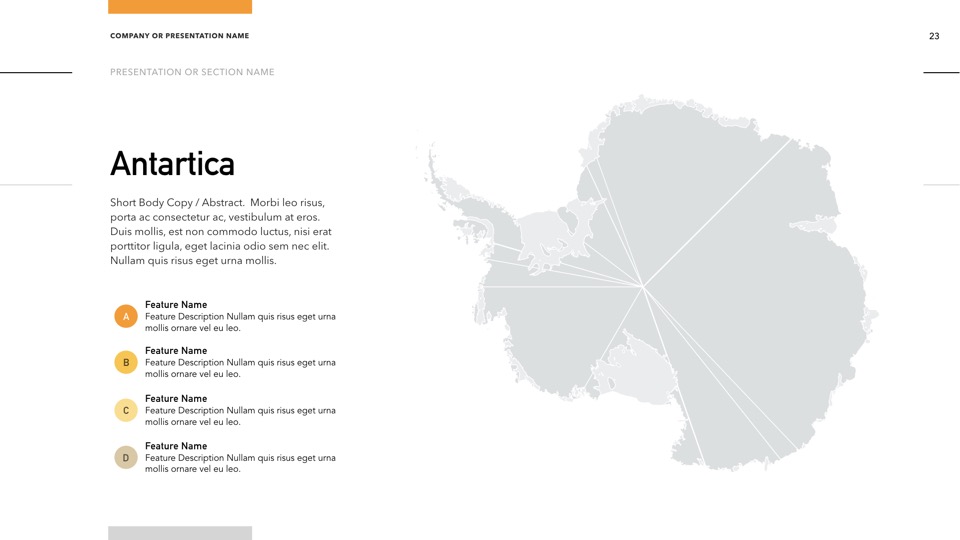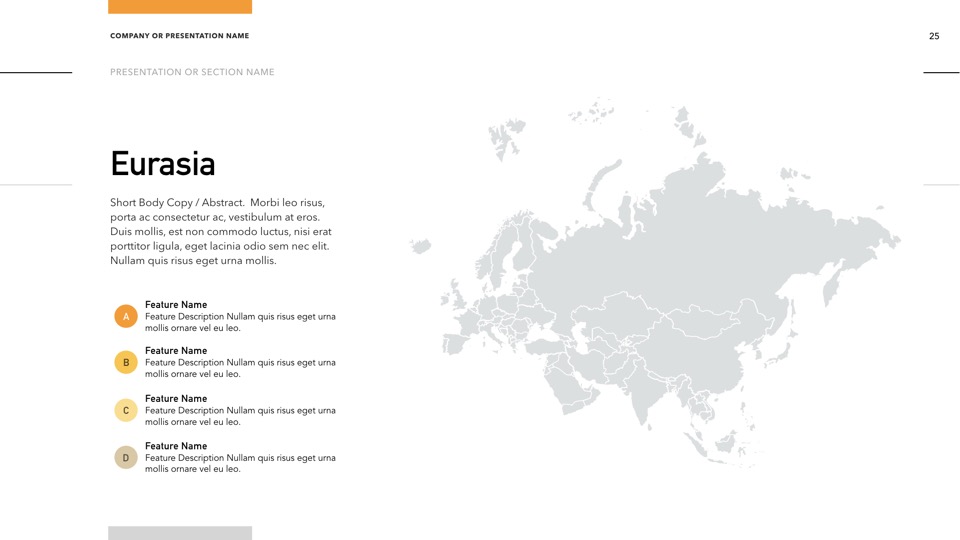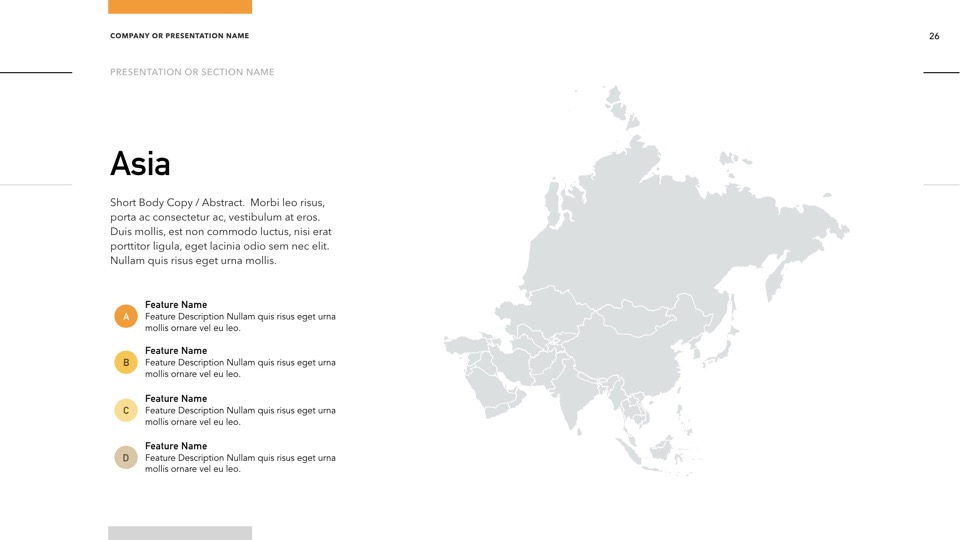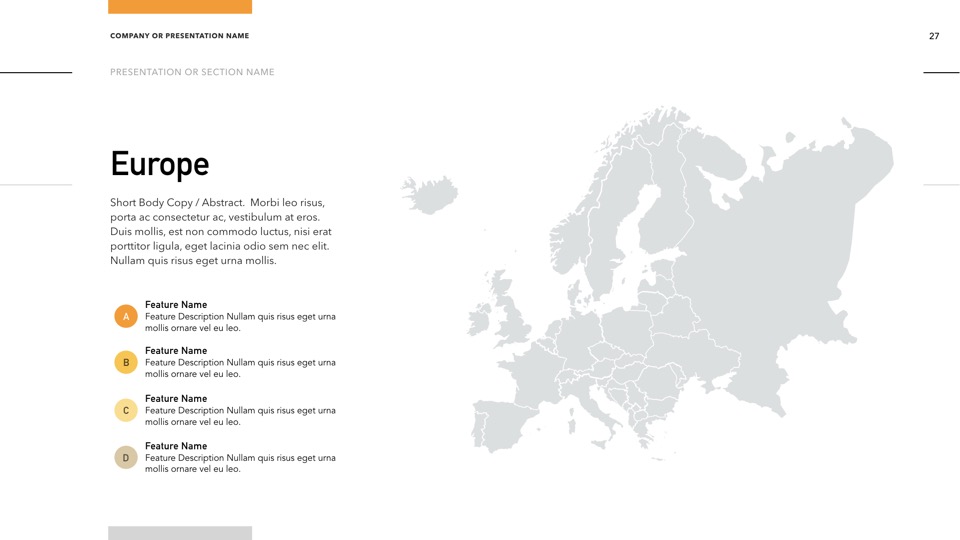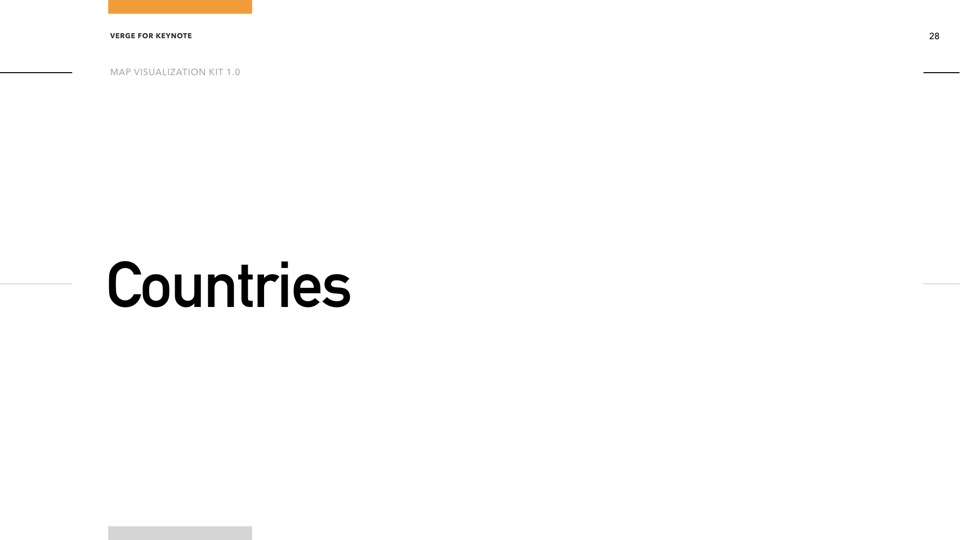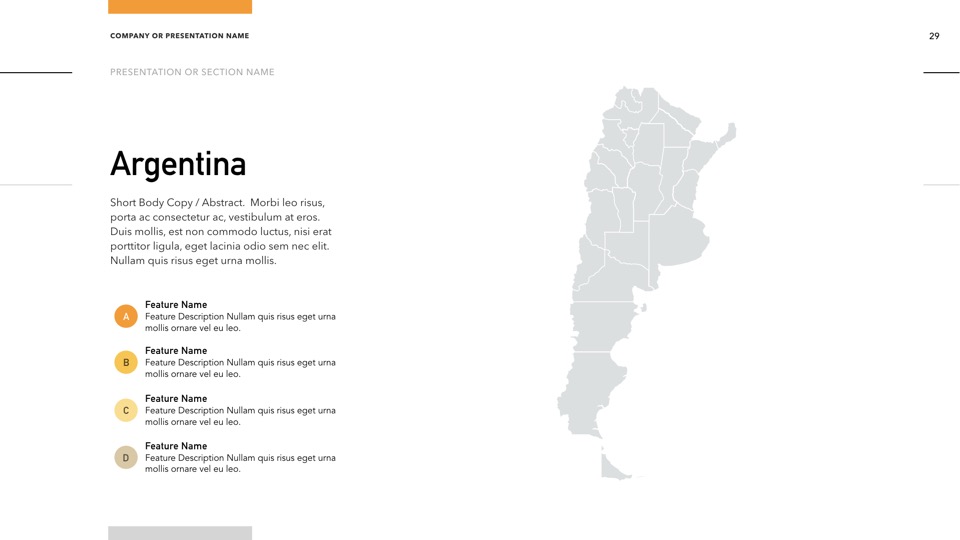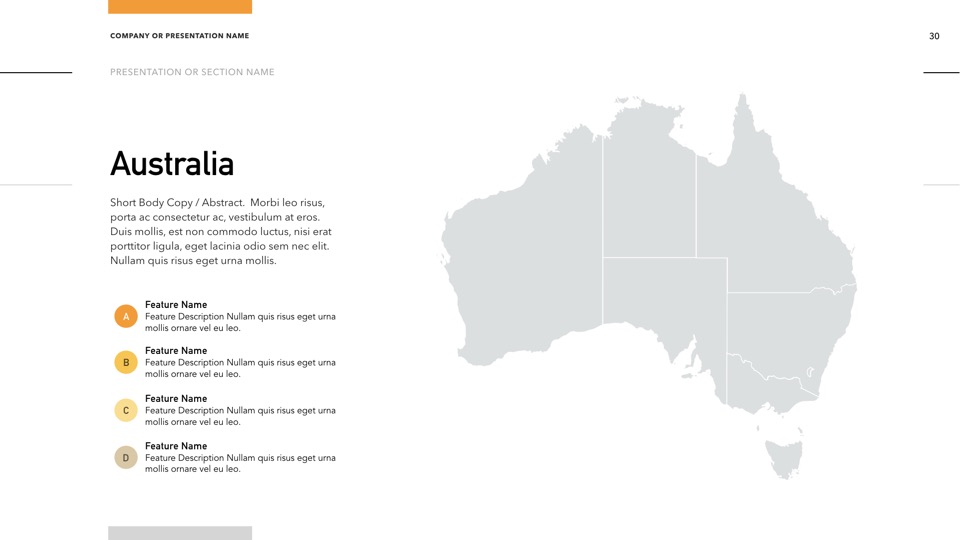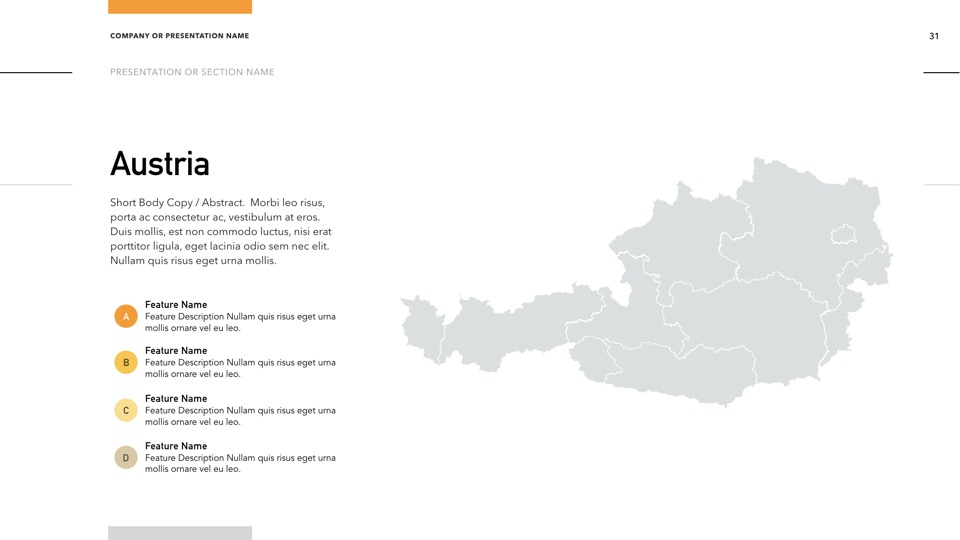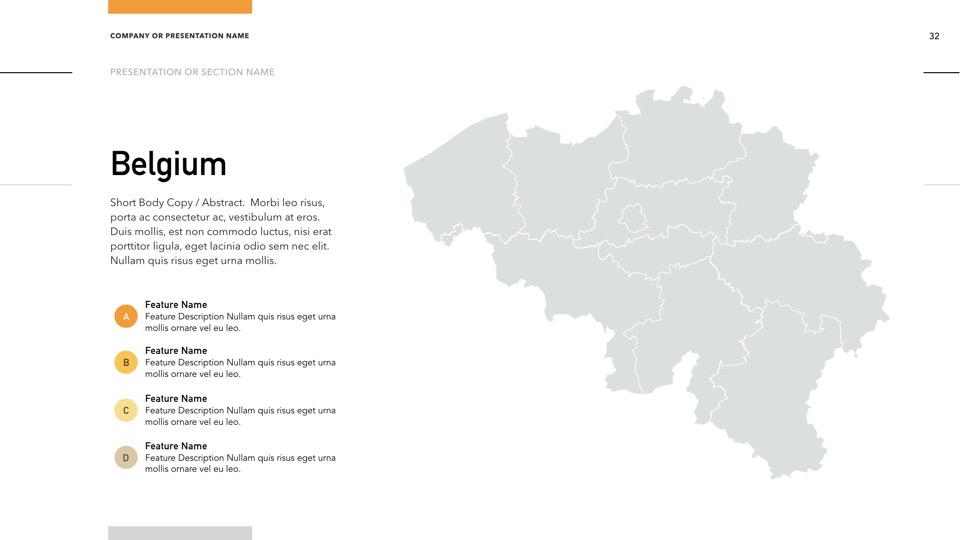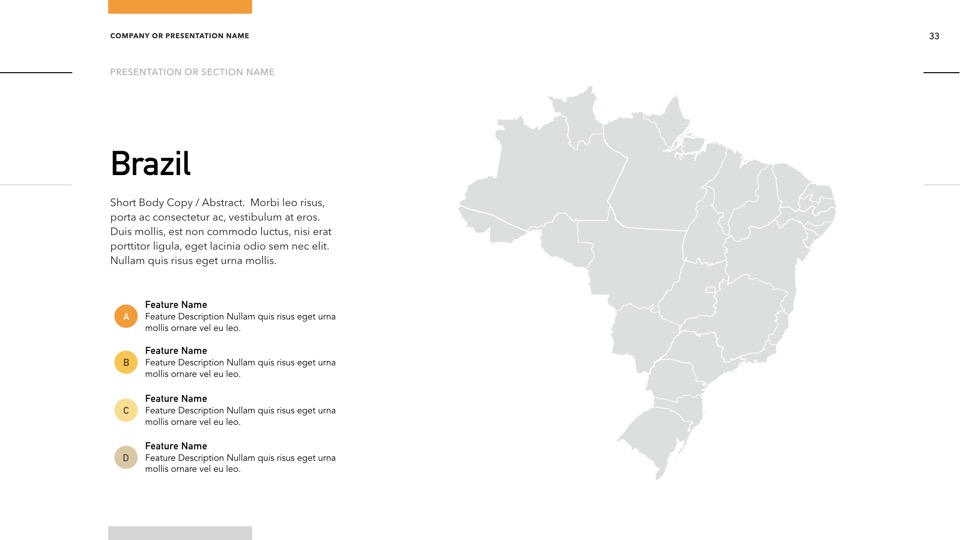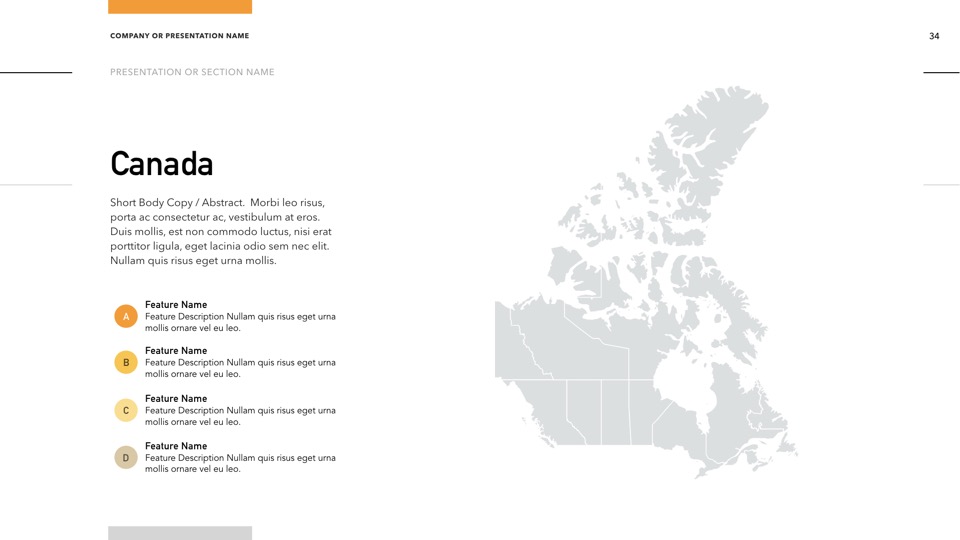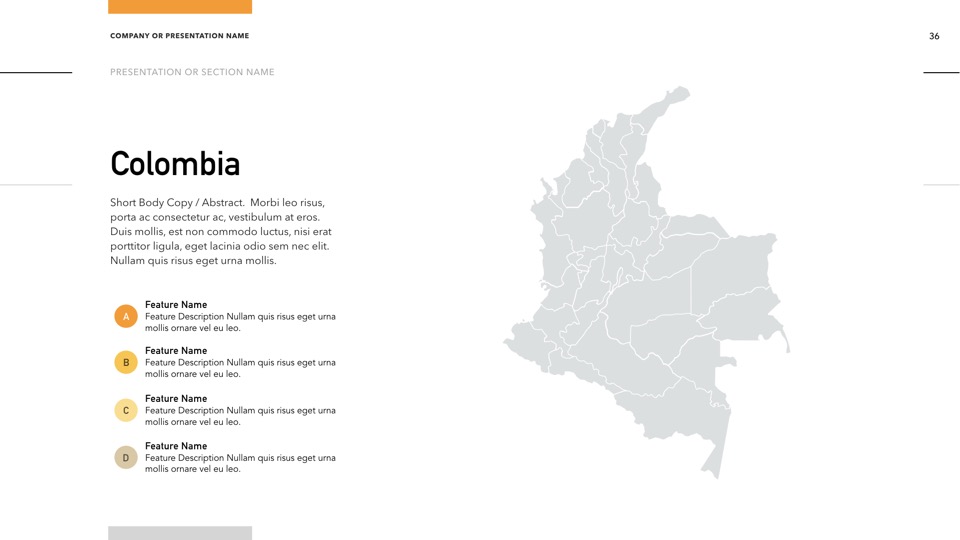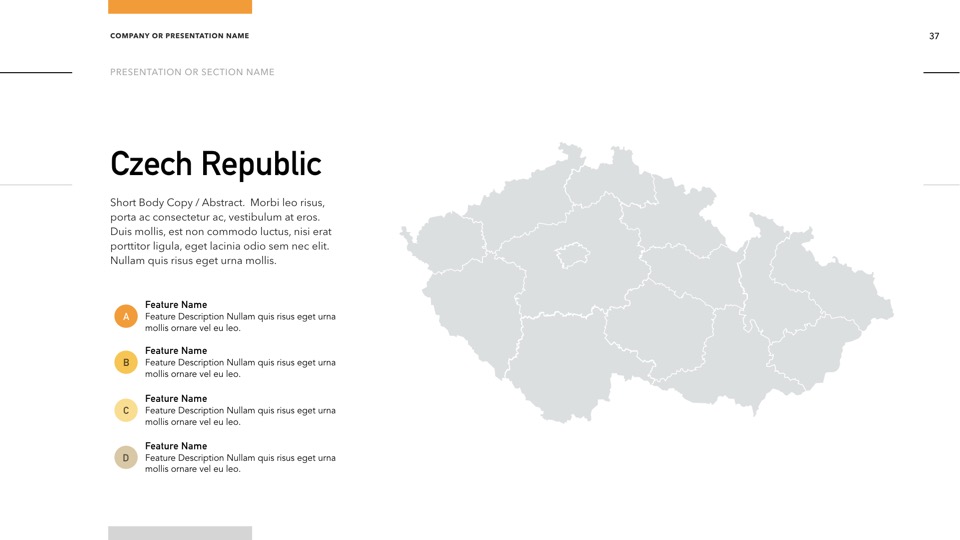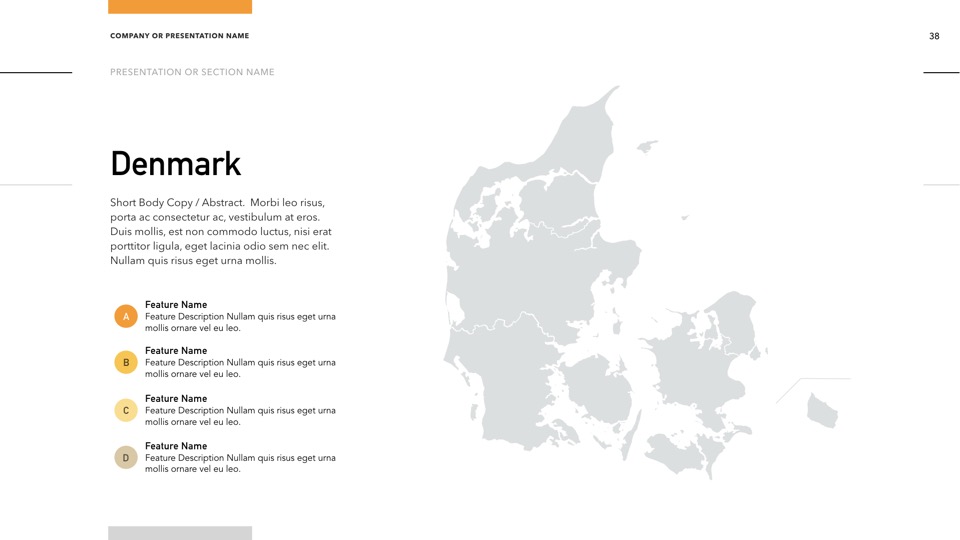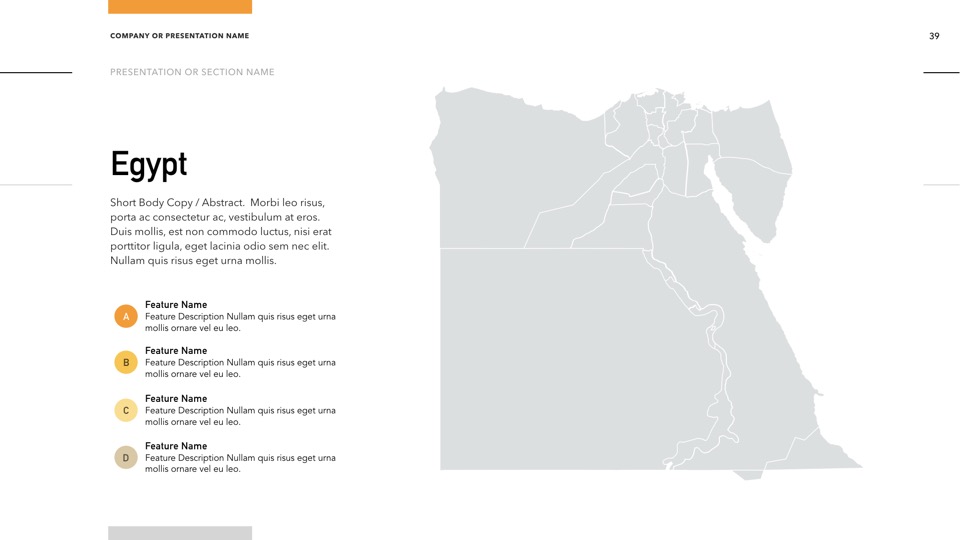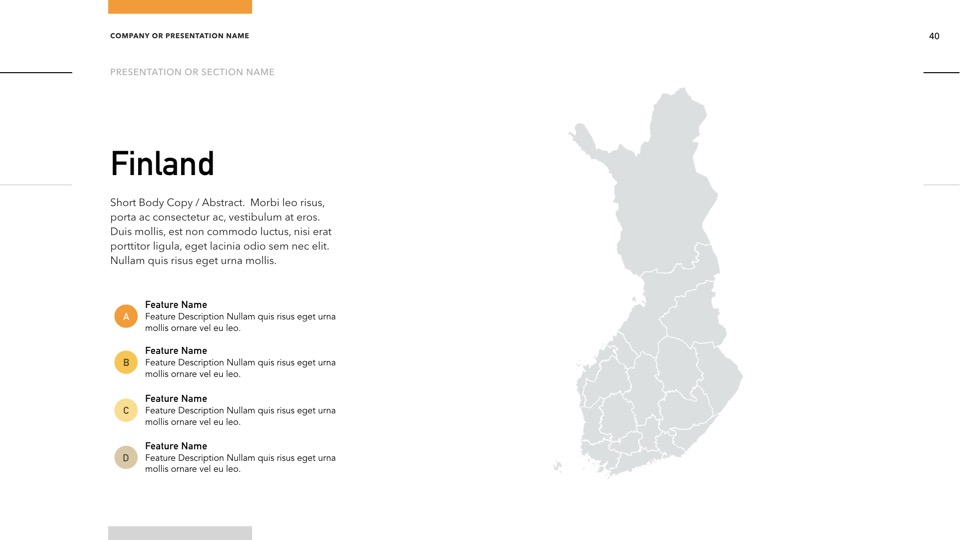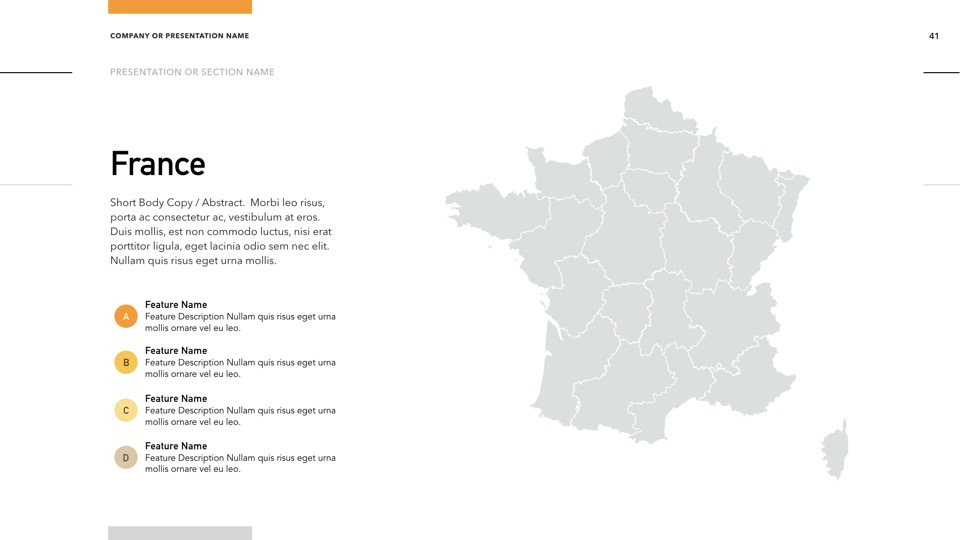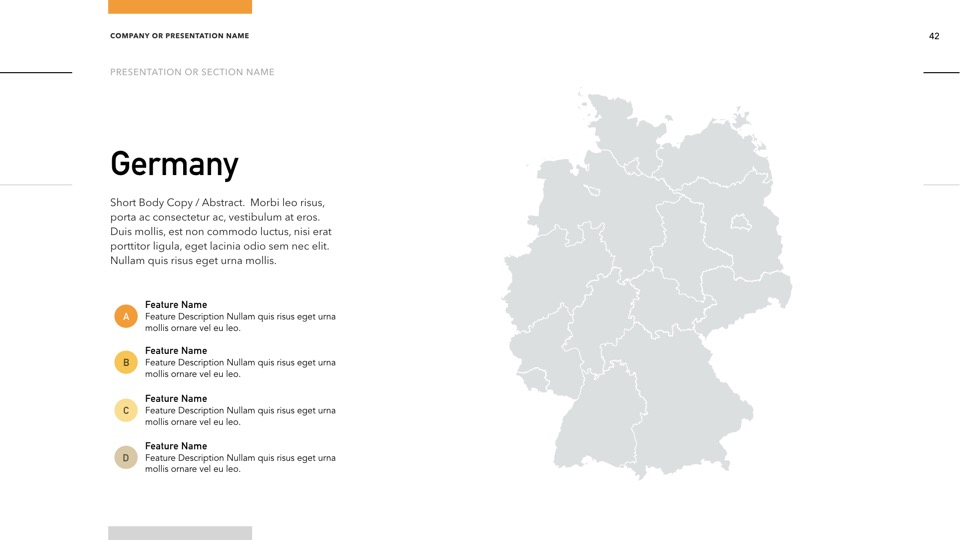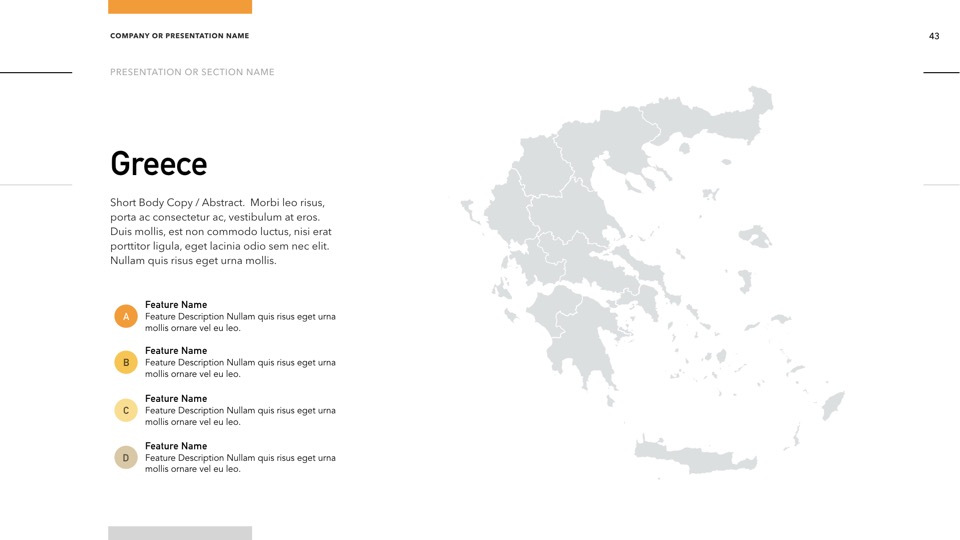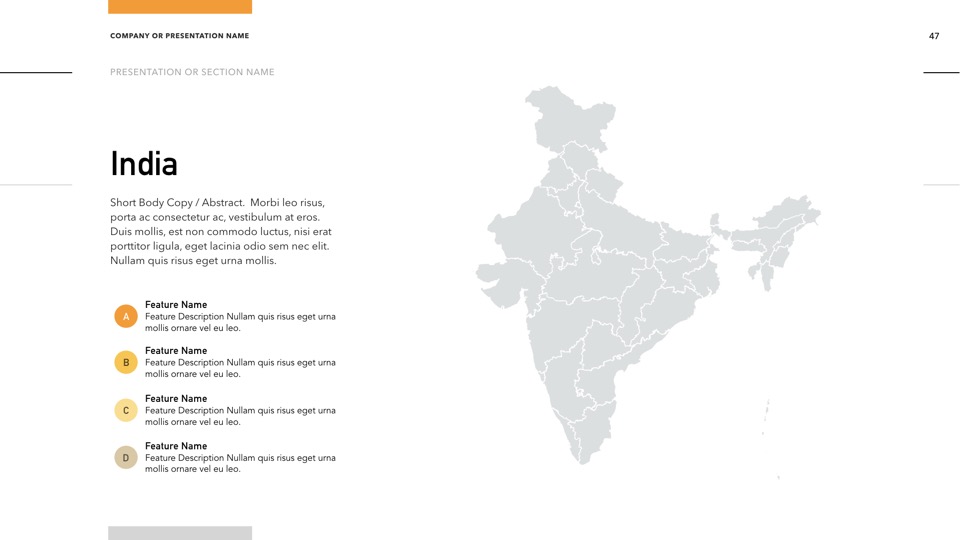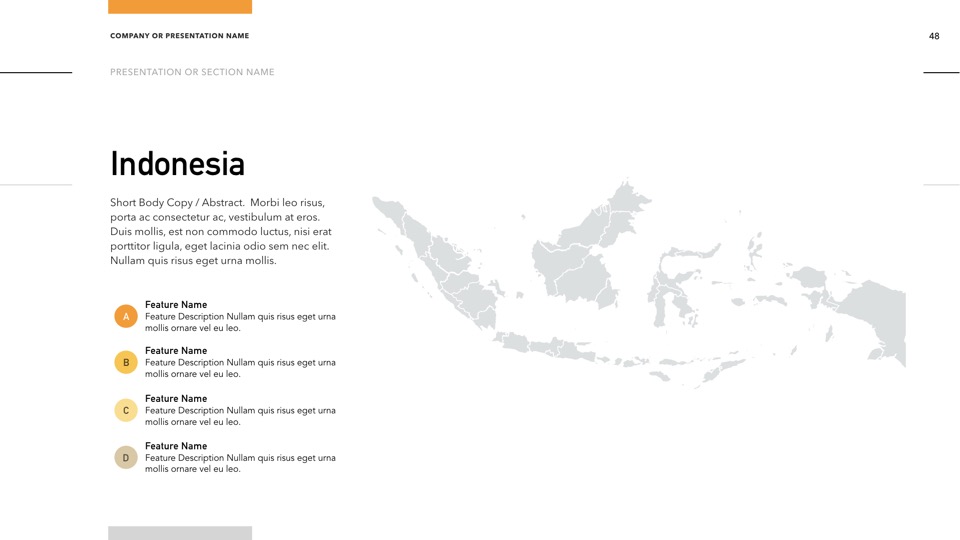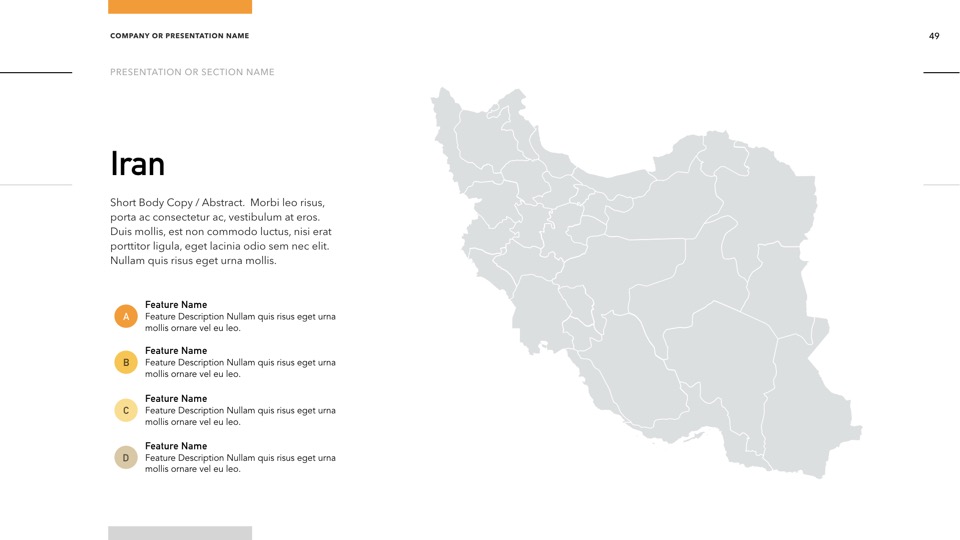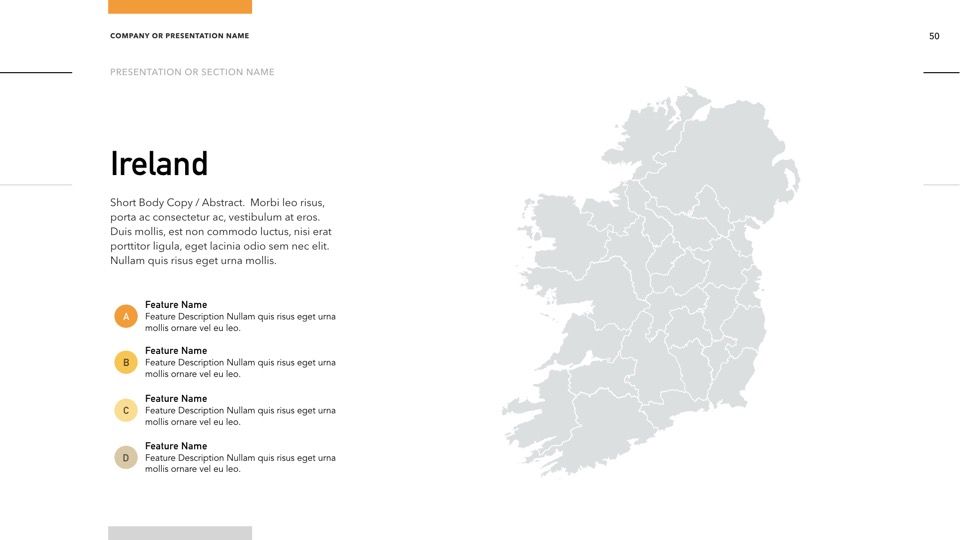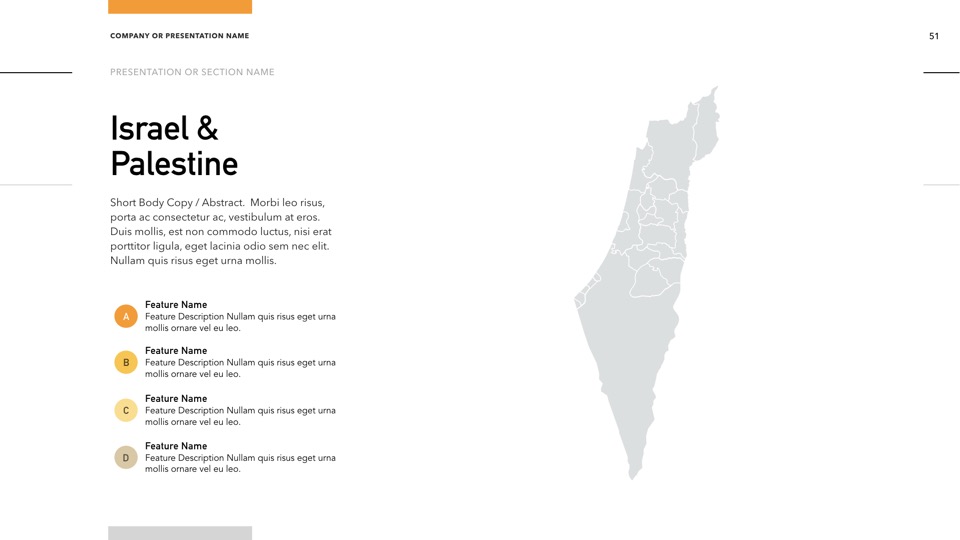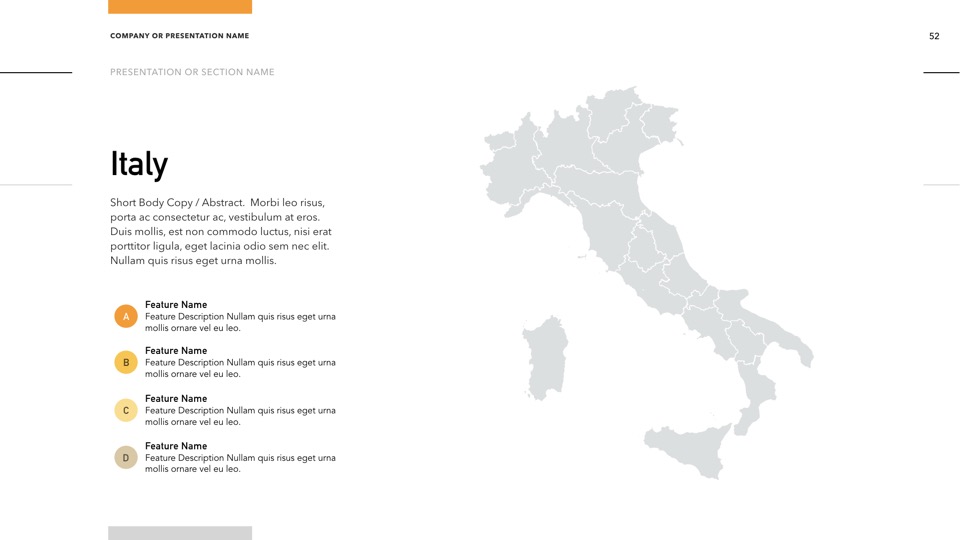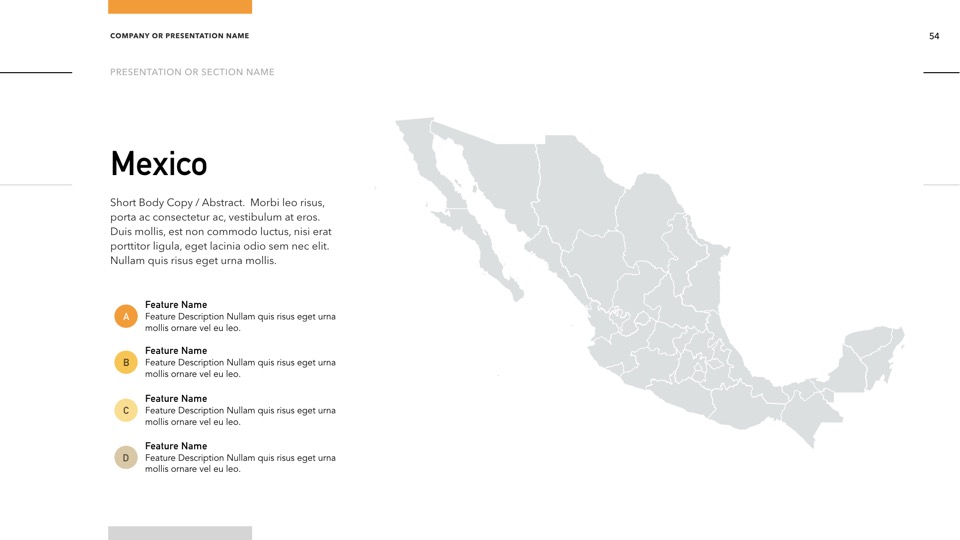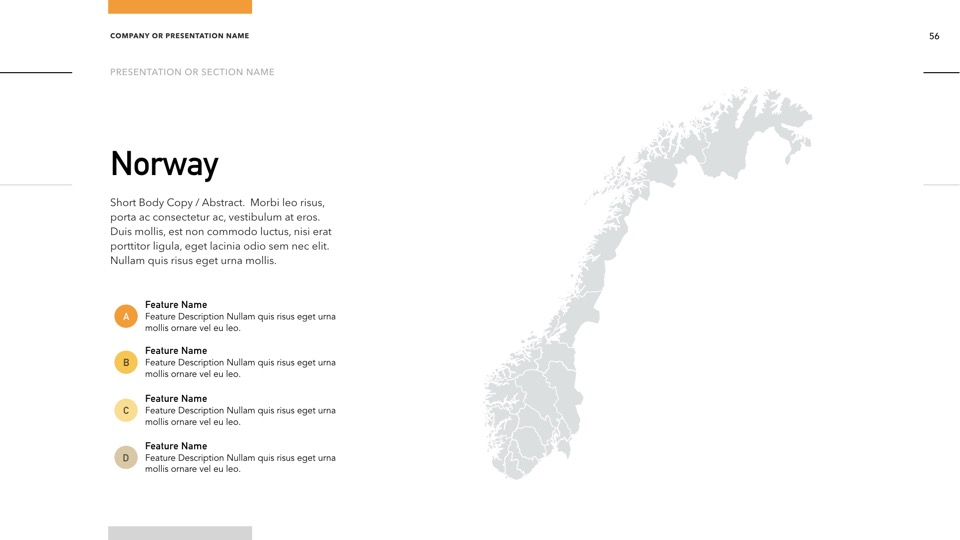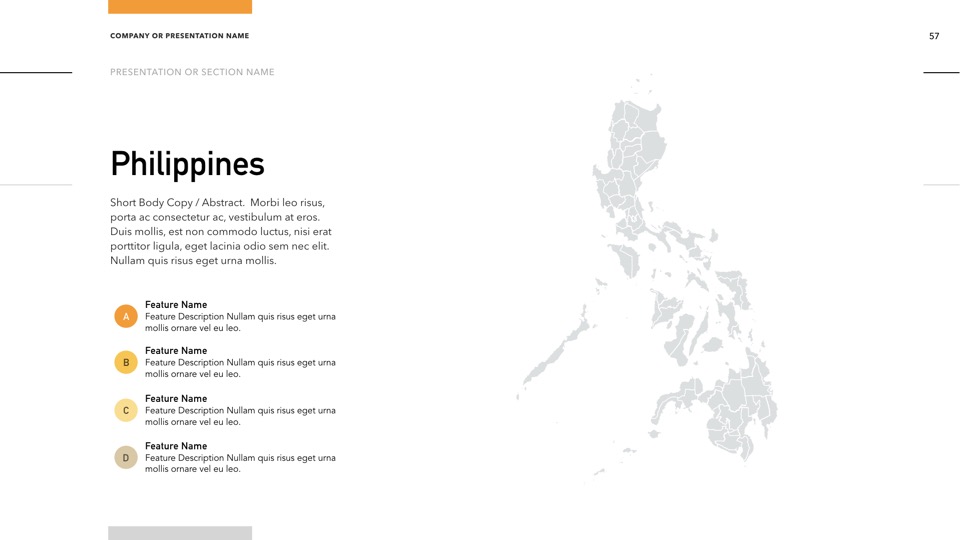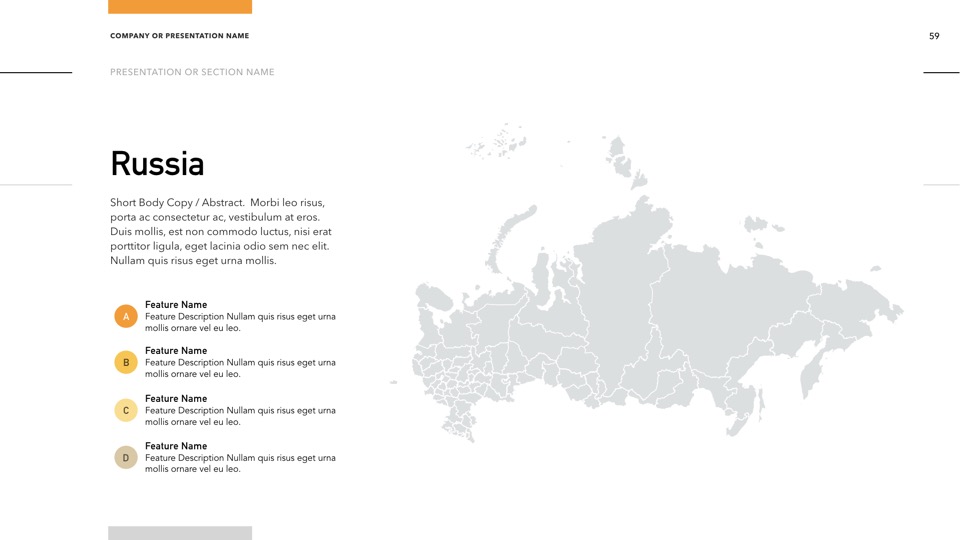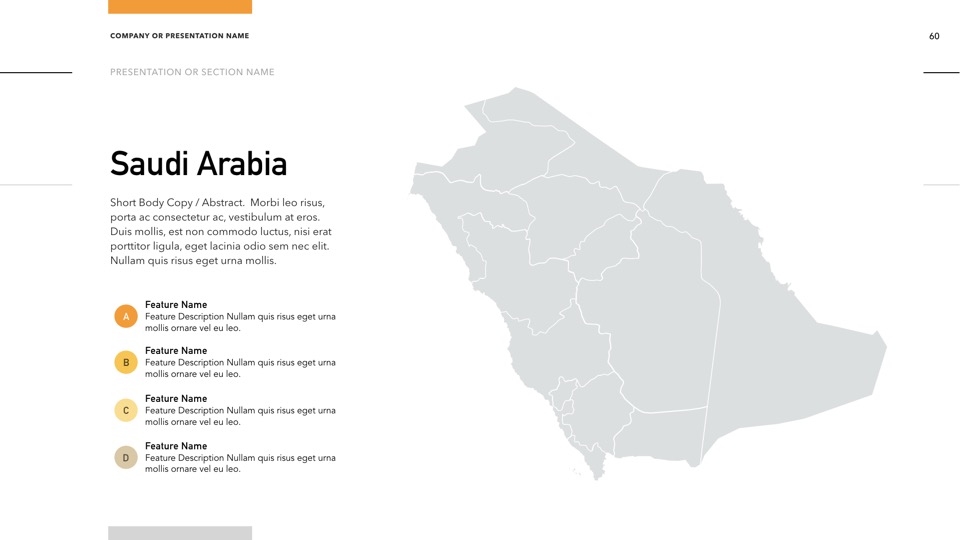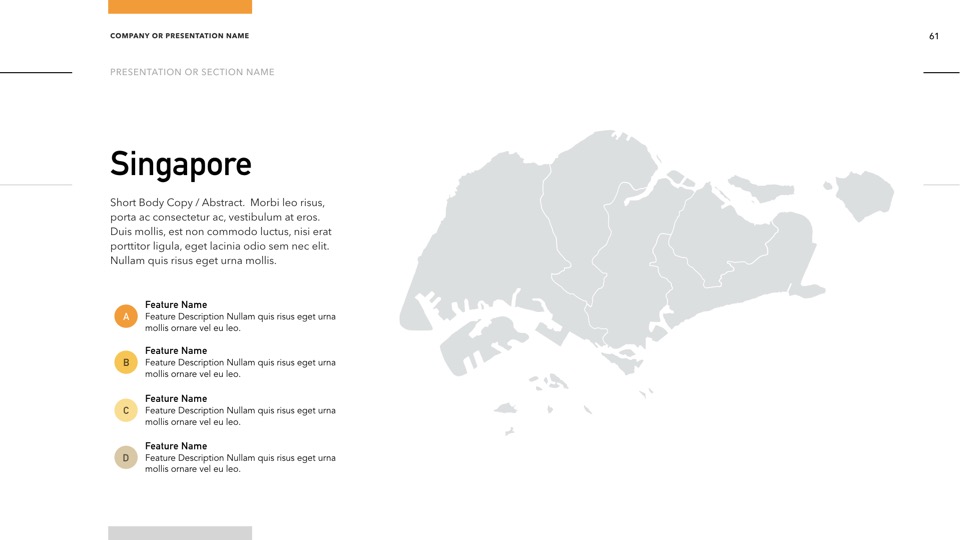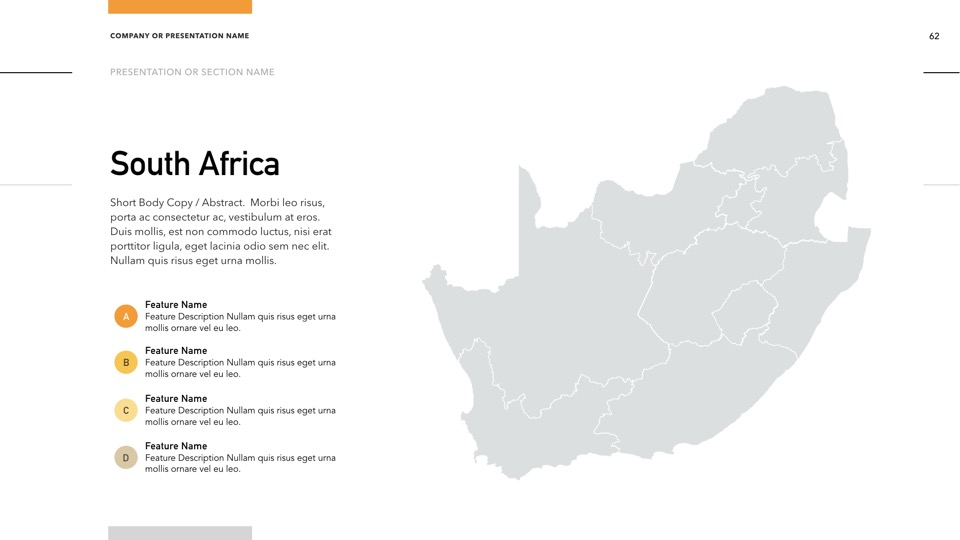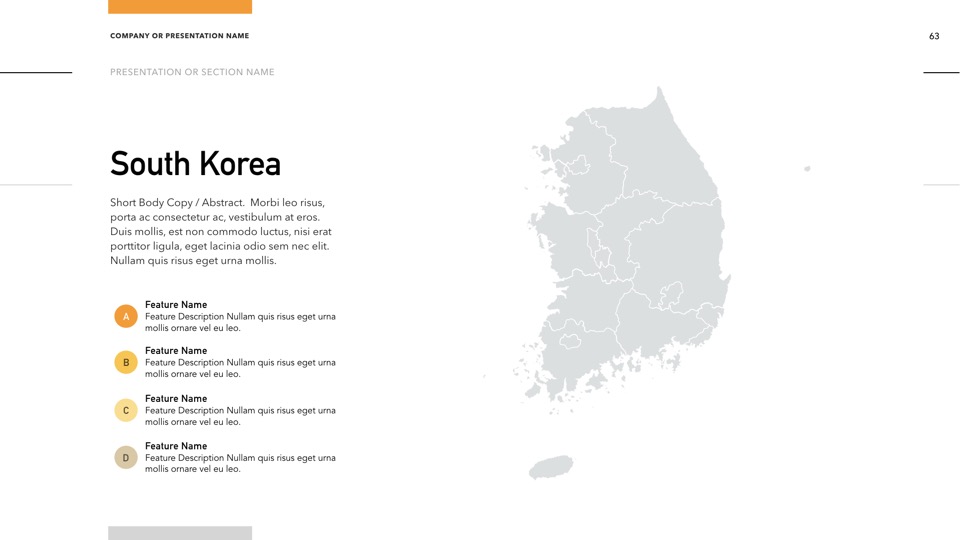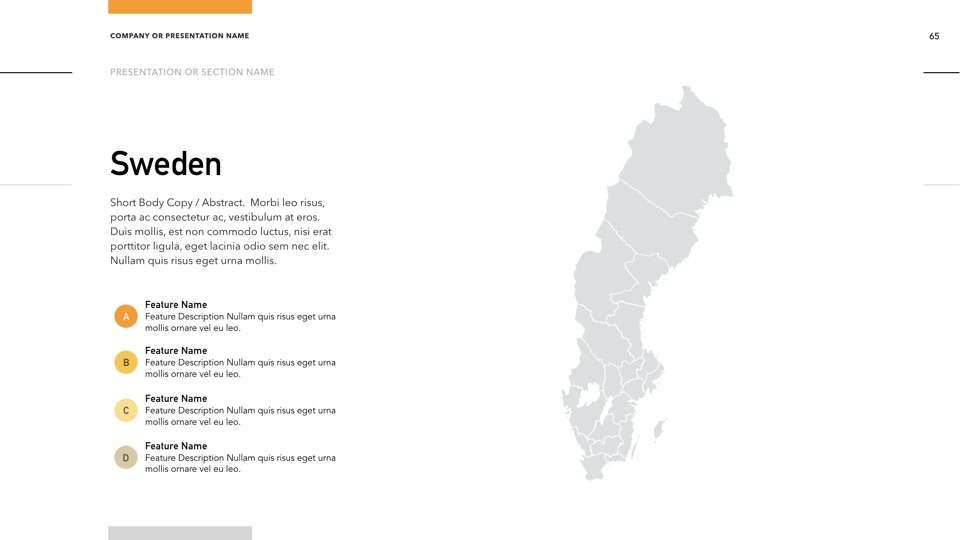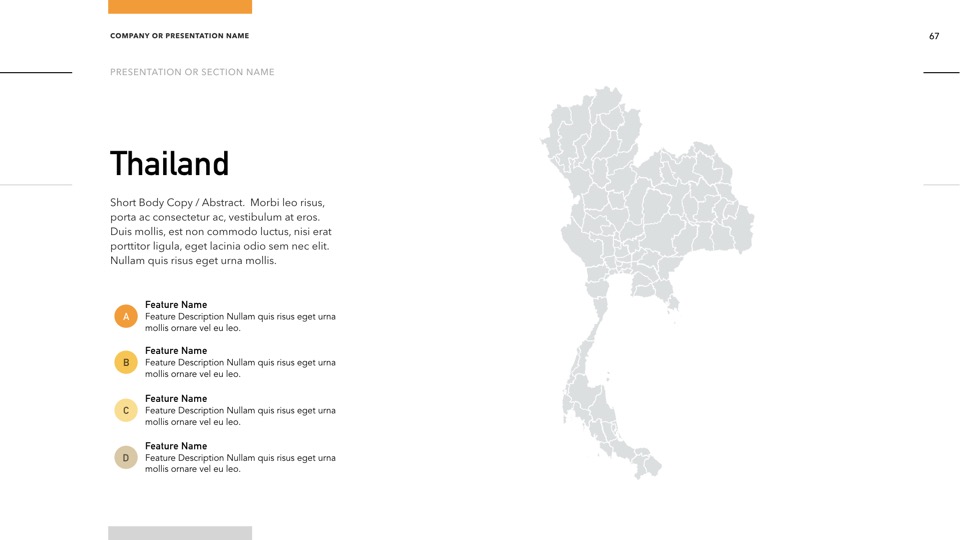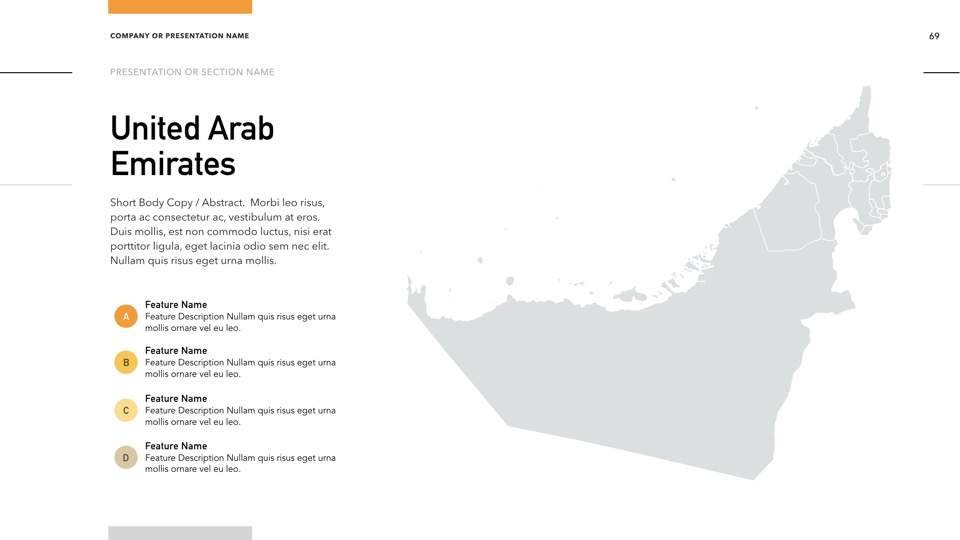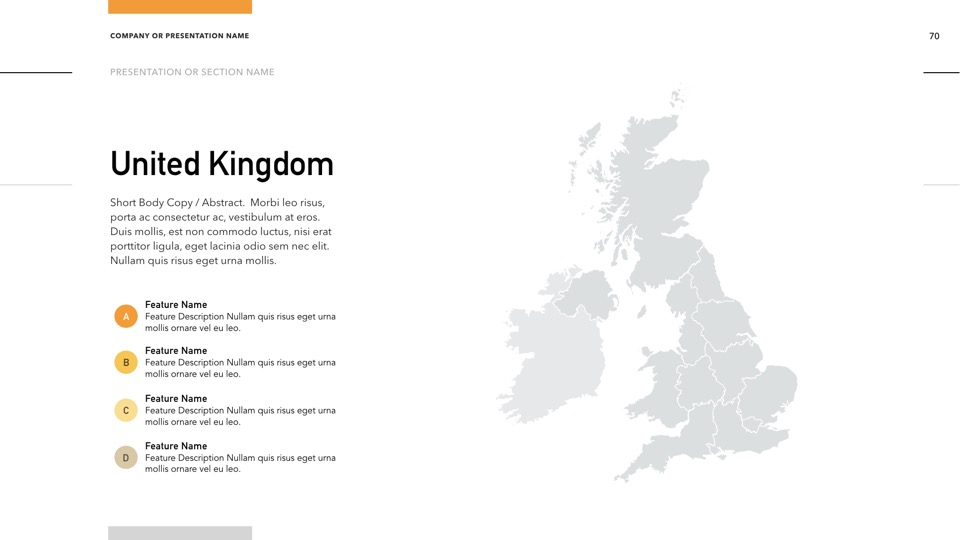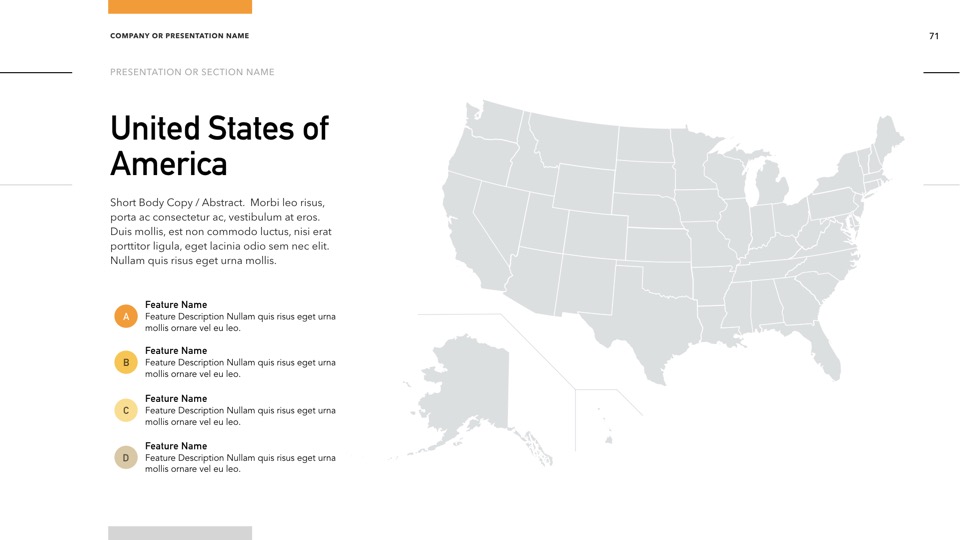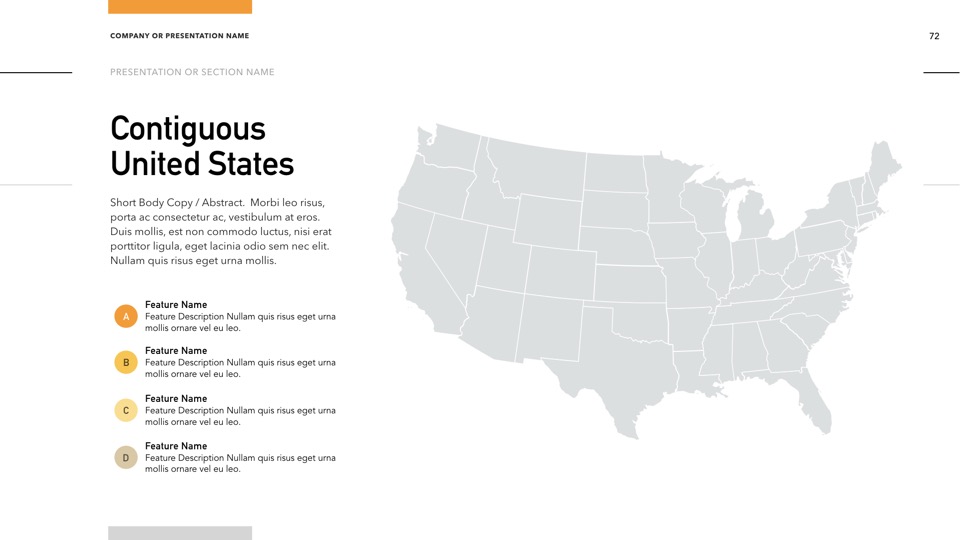Right to the Limit.

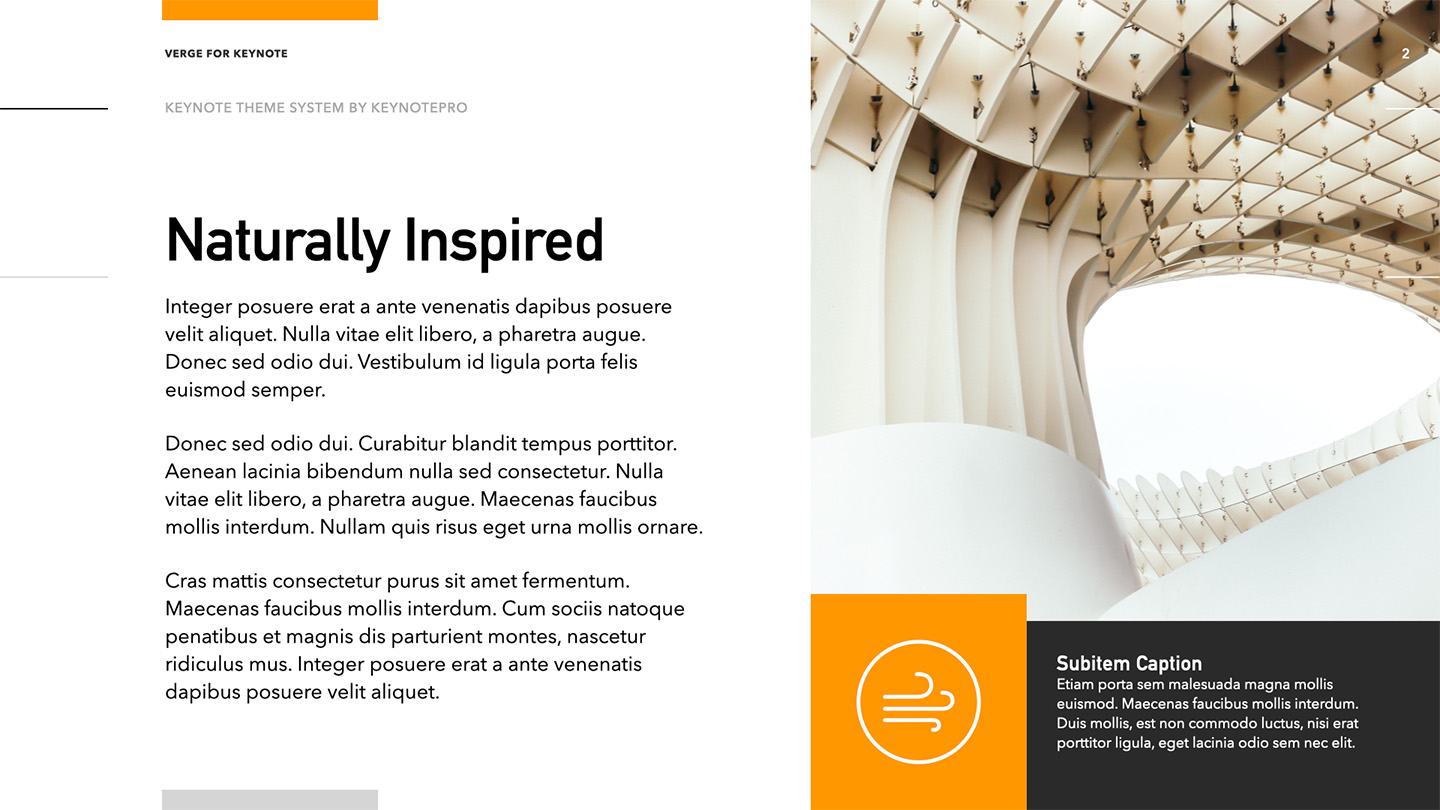
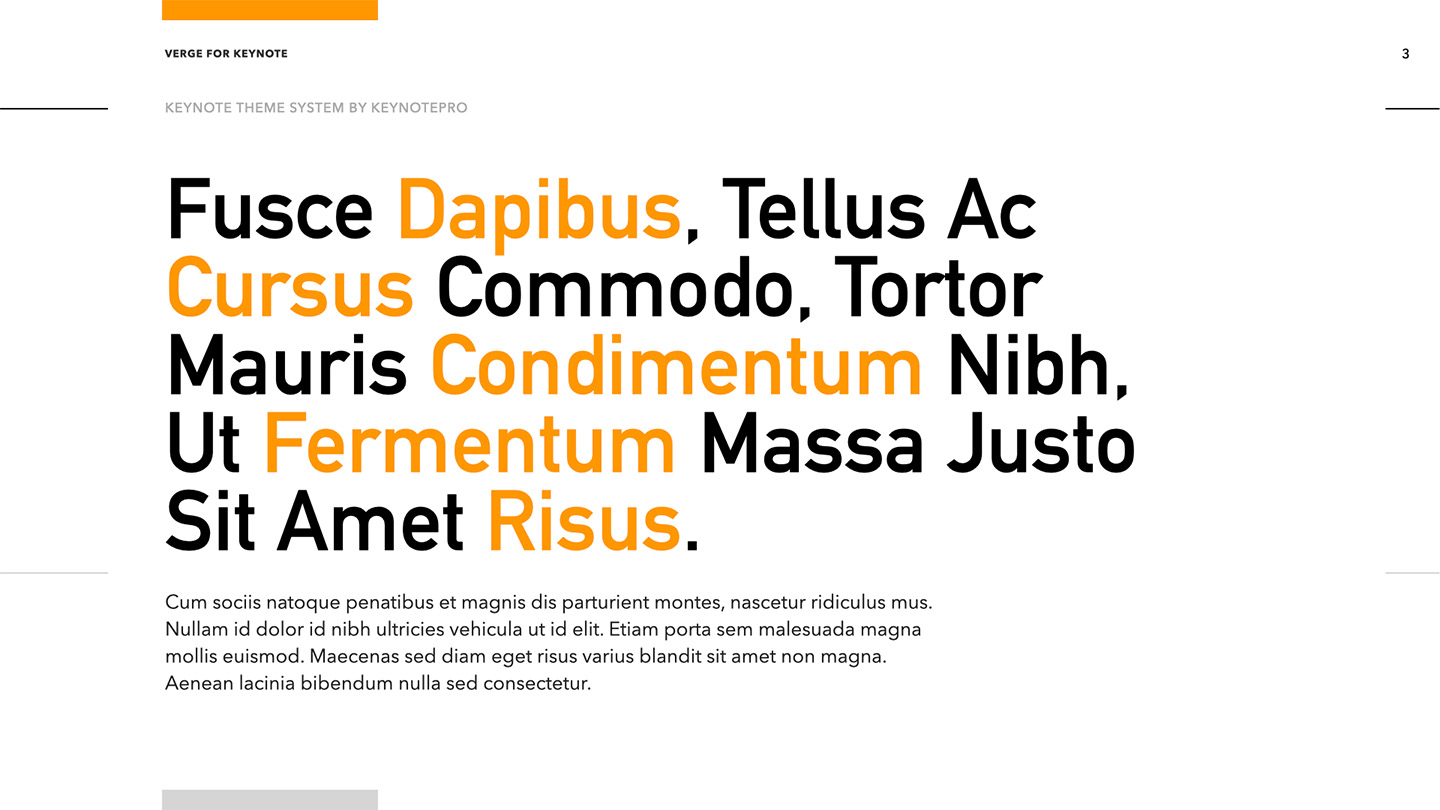
Warm hues and stylish accents bring effortlessly sophisticated style to any topic: Say Hello to the all-new Verge for Keynote.
Our new Verge themes were designed to be a flattering framework for almost any kind of content, built with adaptivity and easy customization in mind. The signature Marigold or alternate Violet accents lend a distinctive, modern feel while the externalized hierarchal accents and asymmetric grid adds variety and a pleasing sense of discordant movement. Two tiers of Running Headers are integrated throughout the theme, making it easy to add organizational cues to your narrative arcs. And the entire system is set against a classically-informed editorial grid designed to maximize clarity and minimize distraction. The Version 1.2 update adds full Targeting Support in the new Composer Engine.
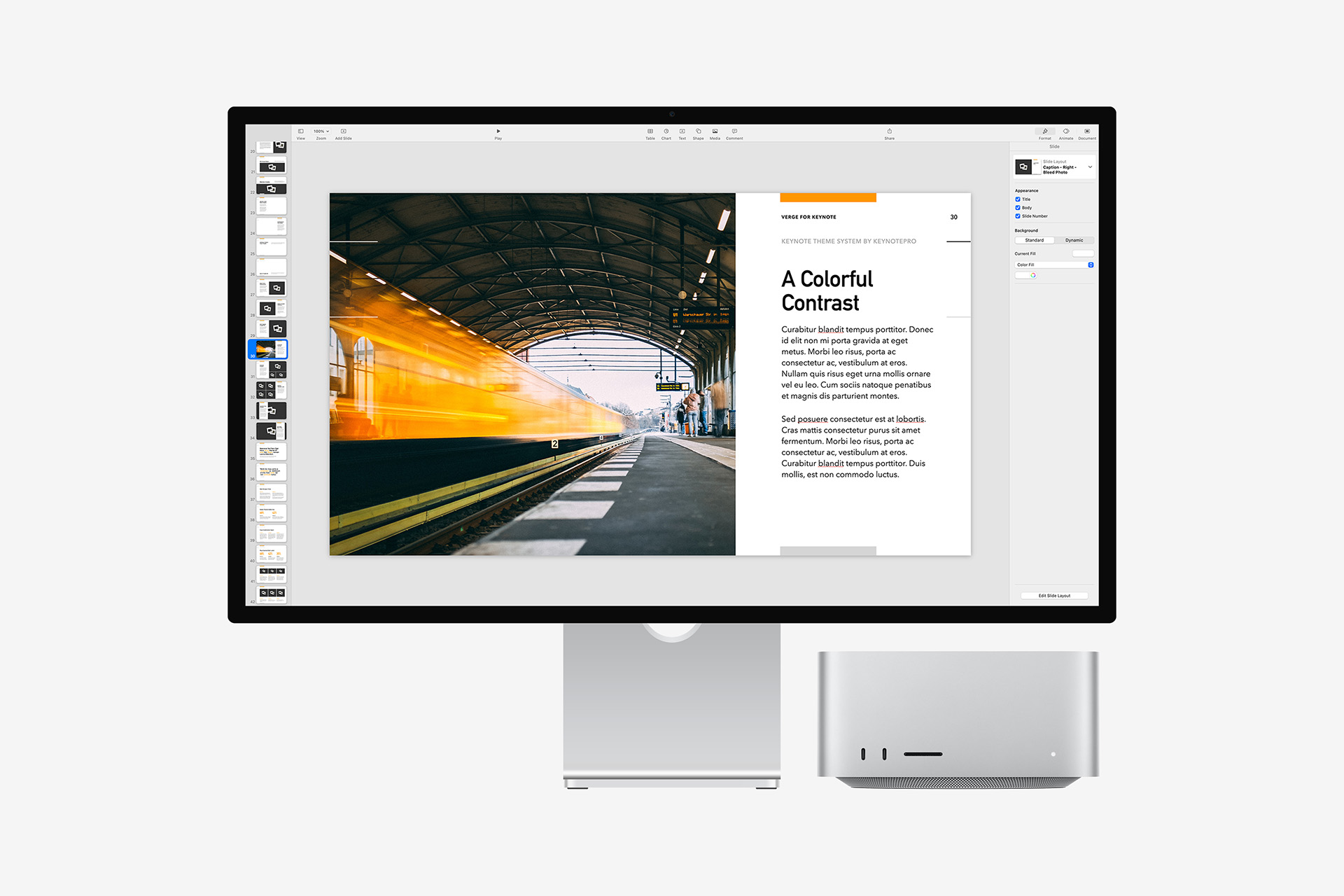

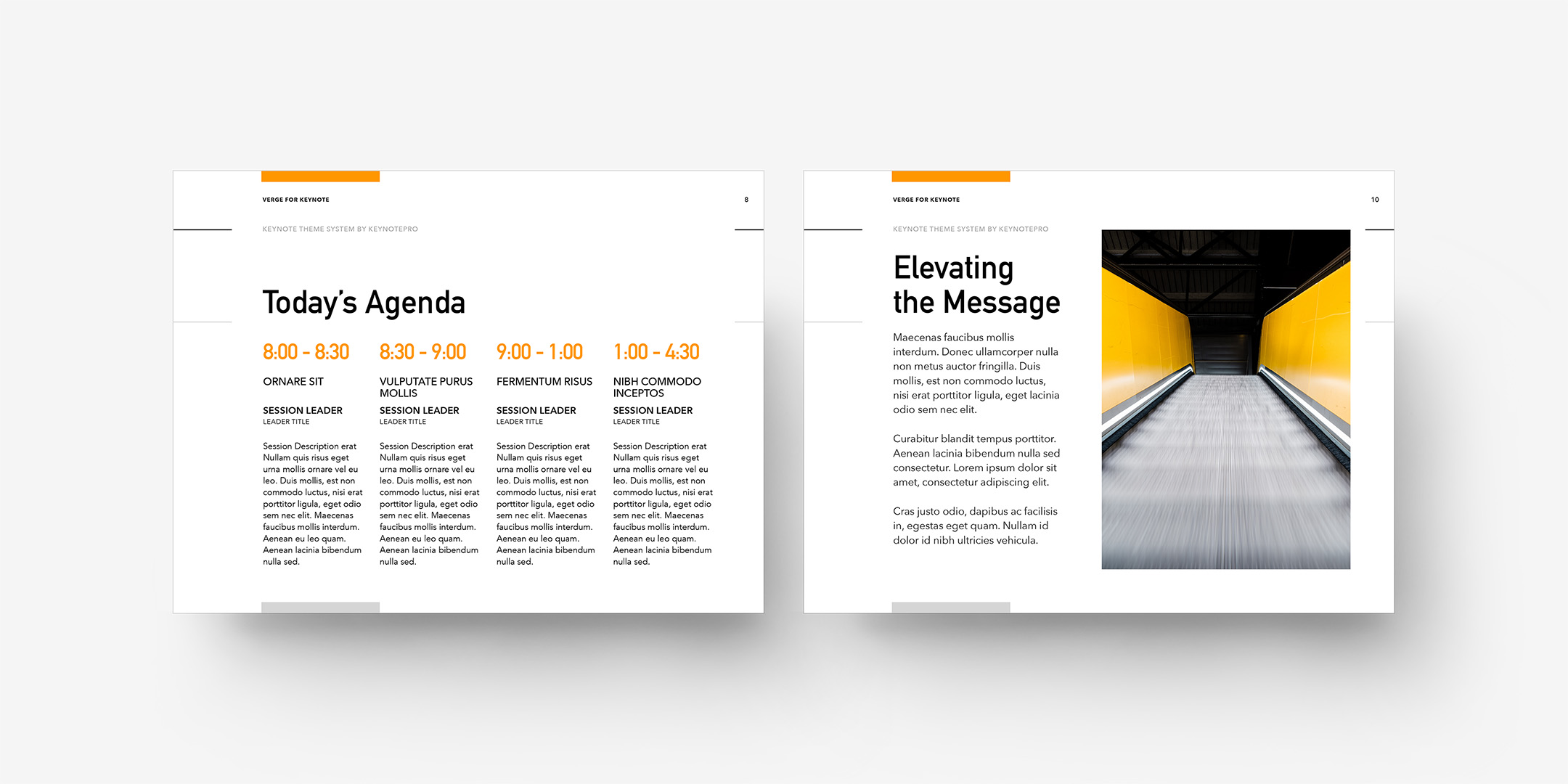
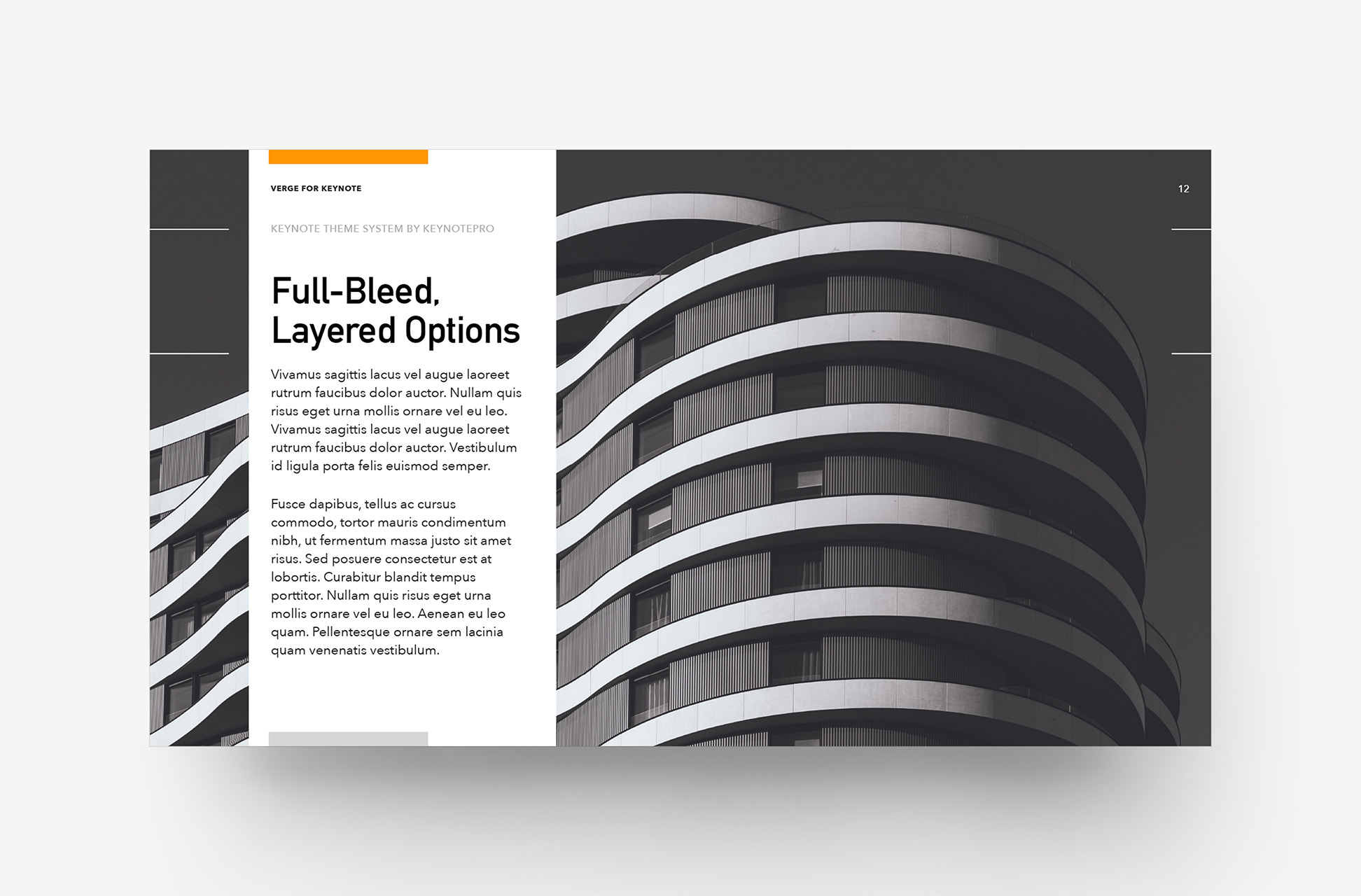
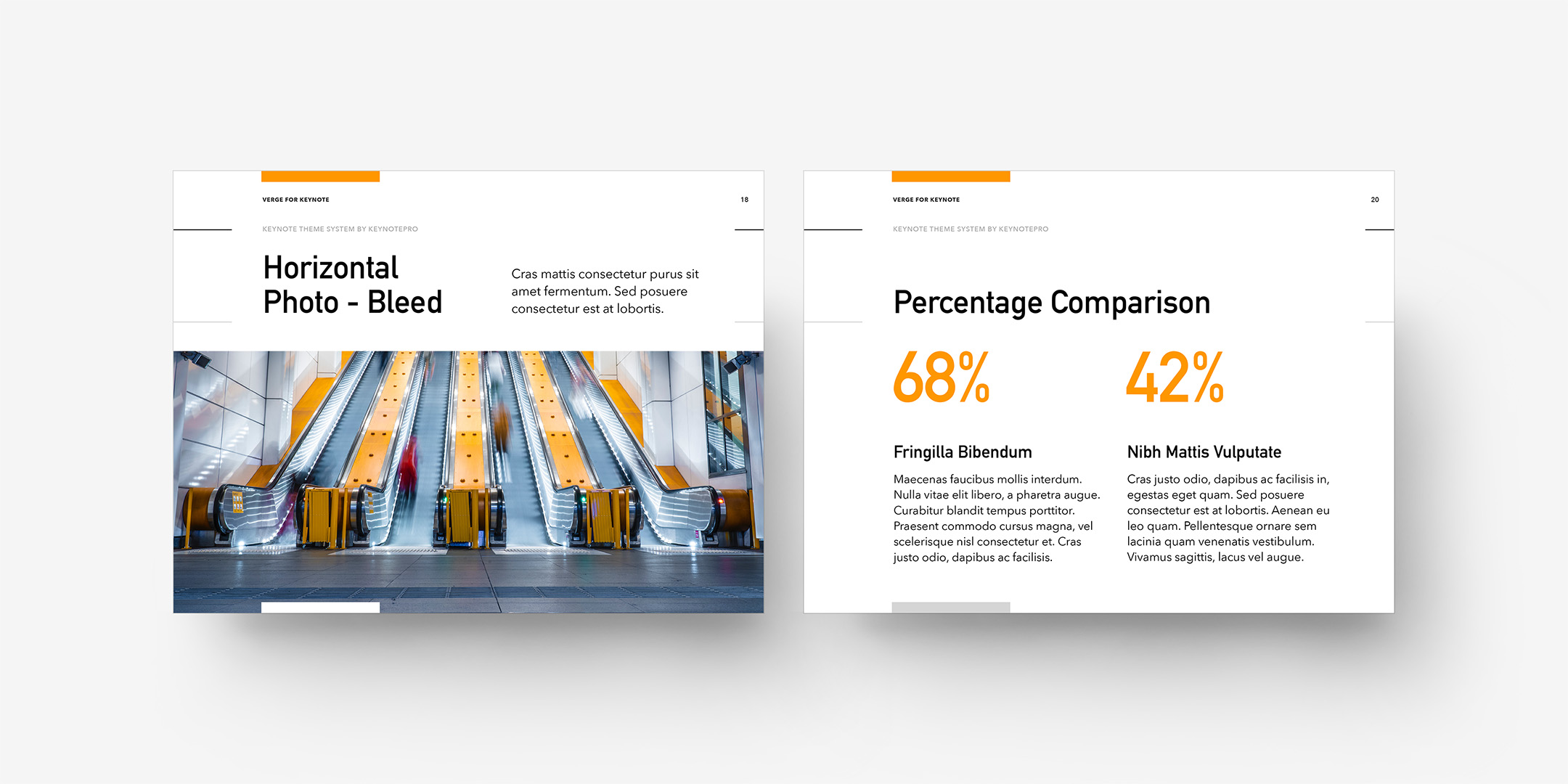
In the Extended System:
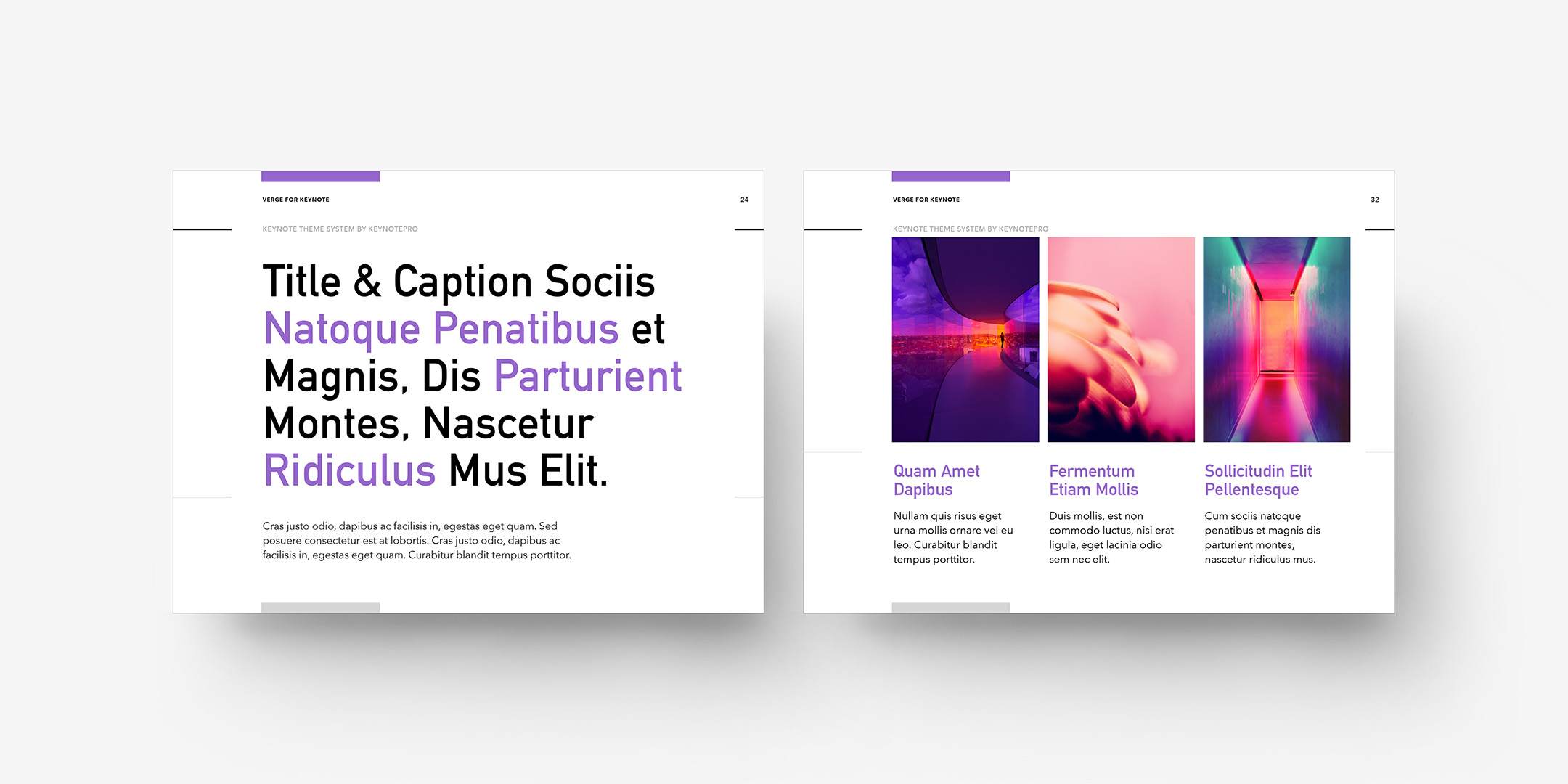

Highly-Functional Extras:
Timeline & Pricing Templates include multiple styles of Text, Photo, Milestone, and Multi-Track Timelines, along with Pricing Table slides ready to Copy & Paste into your Verge presentations.
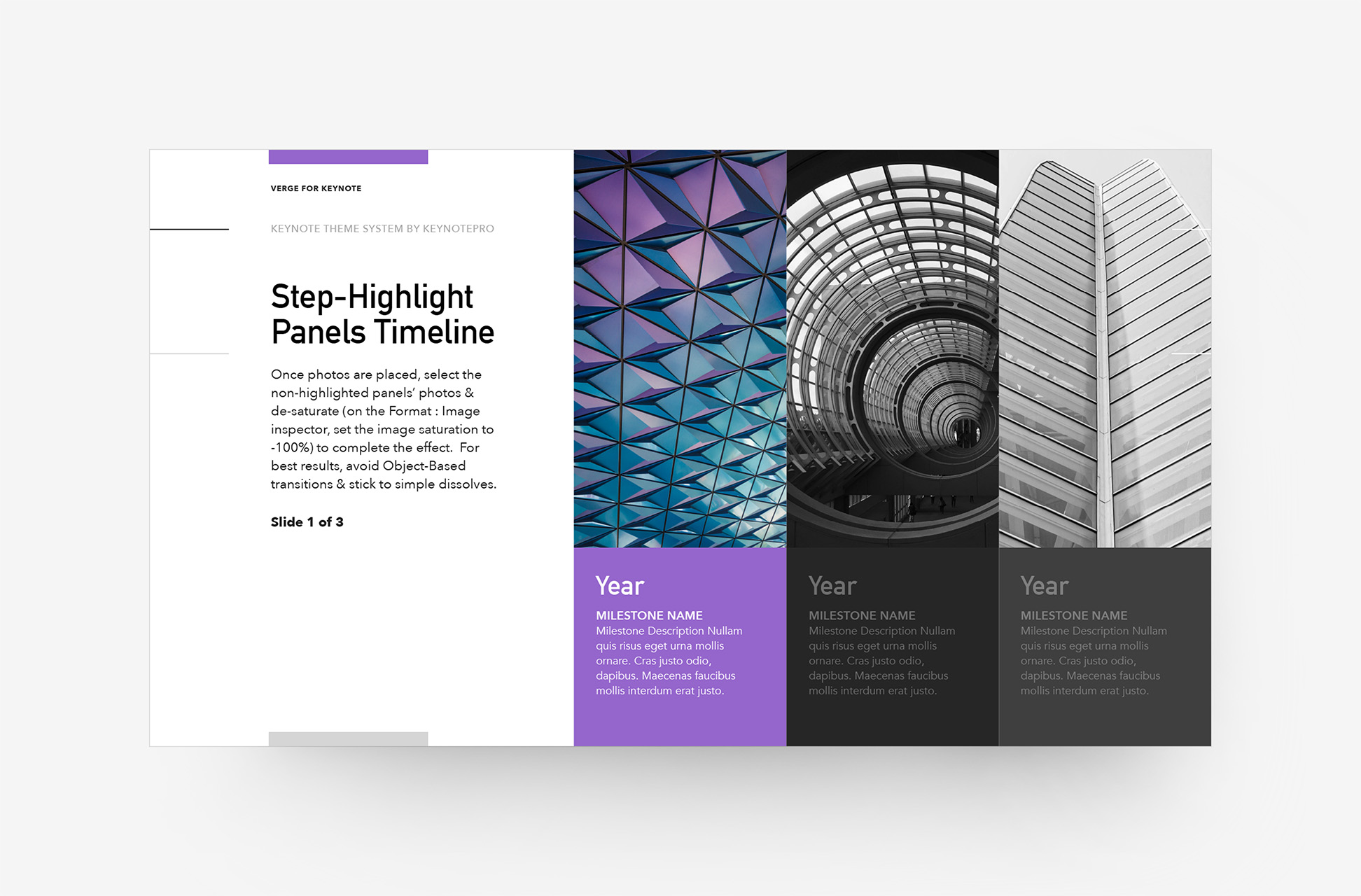
Device Mockup Templates enable you to showcase your apps, concepts, and designs on a range of familiar Apple-centric hardware – including narrative and detail layouts featuring iMacs, MacBooks, iPads, iPhones, and Apple Watches.
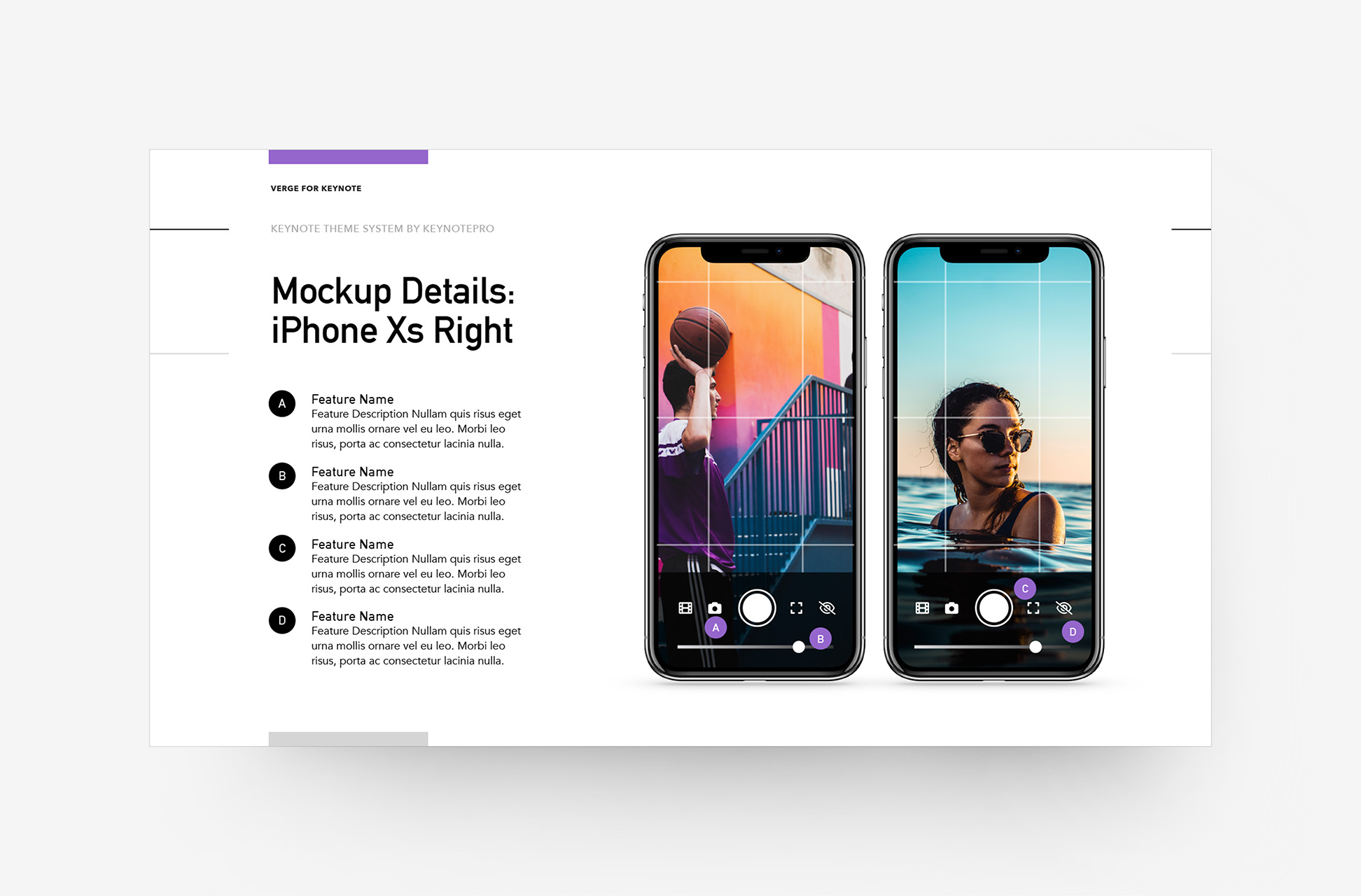
The Map Visualization Kit enables you to build map-based data visualizations with a full suite of Markers, Callouts and editable, shape-based maps spanning The World, Continents and SubContinents, and 40+ Countries.
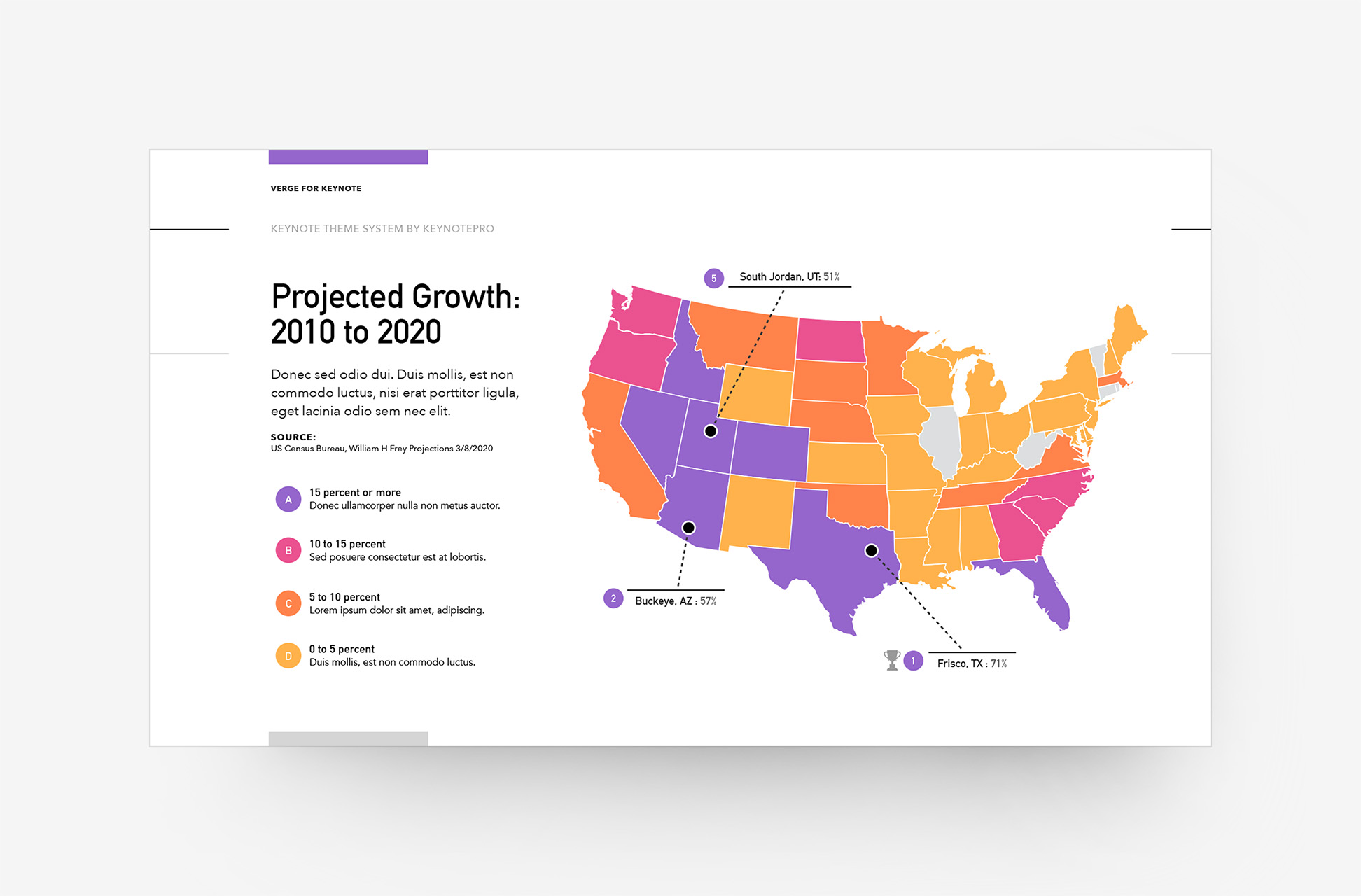
Standard Features
Multiple Chart Palettes