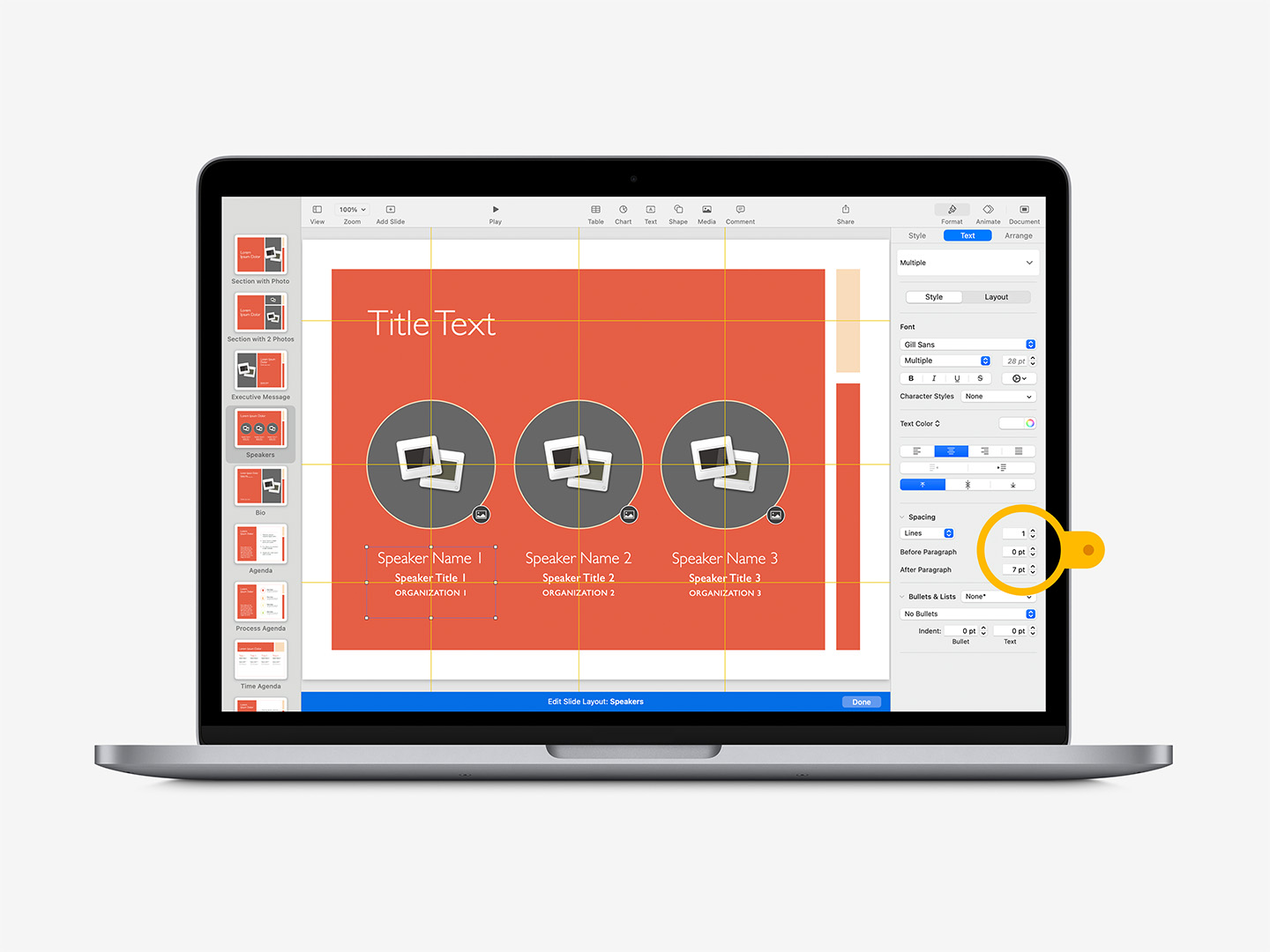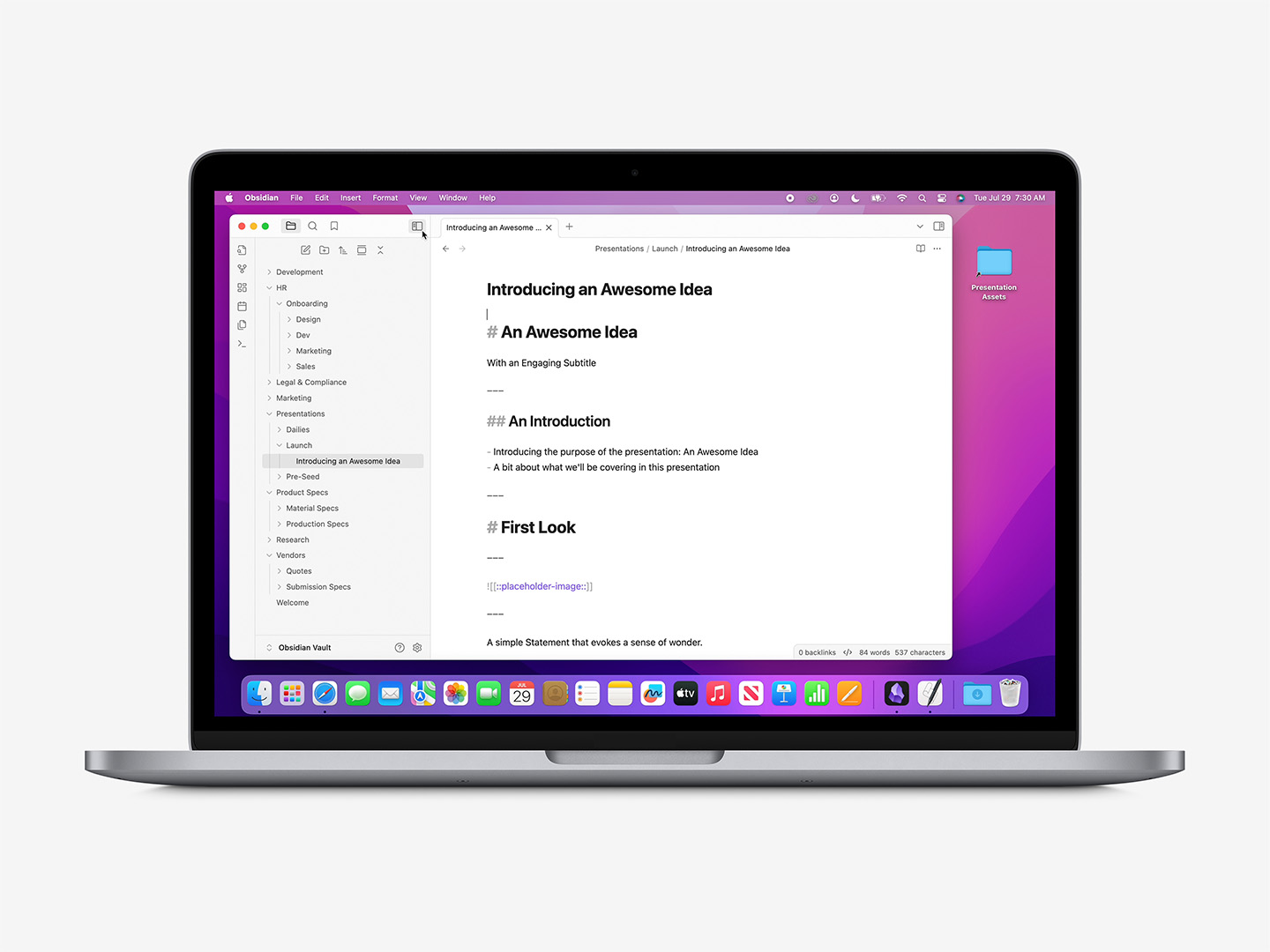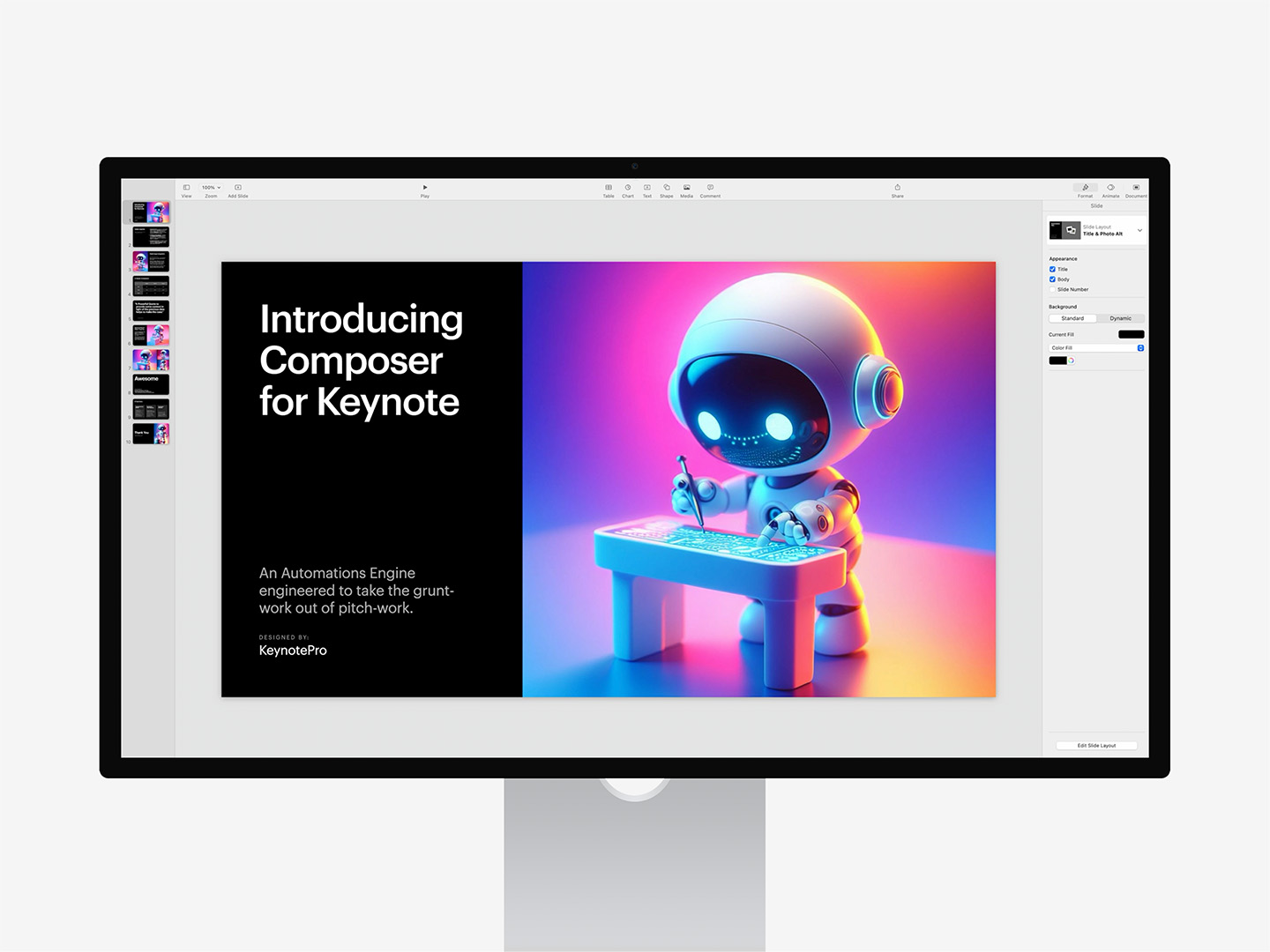New ePUB Book Templates for Pages:
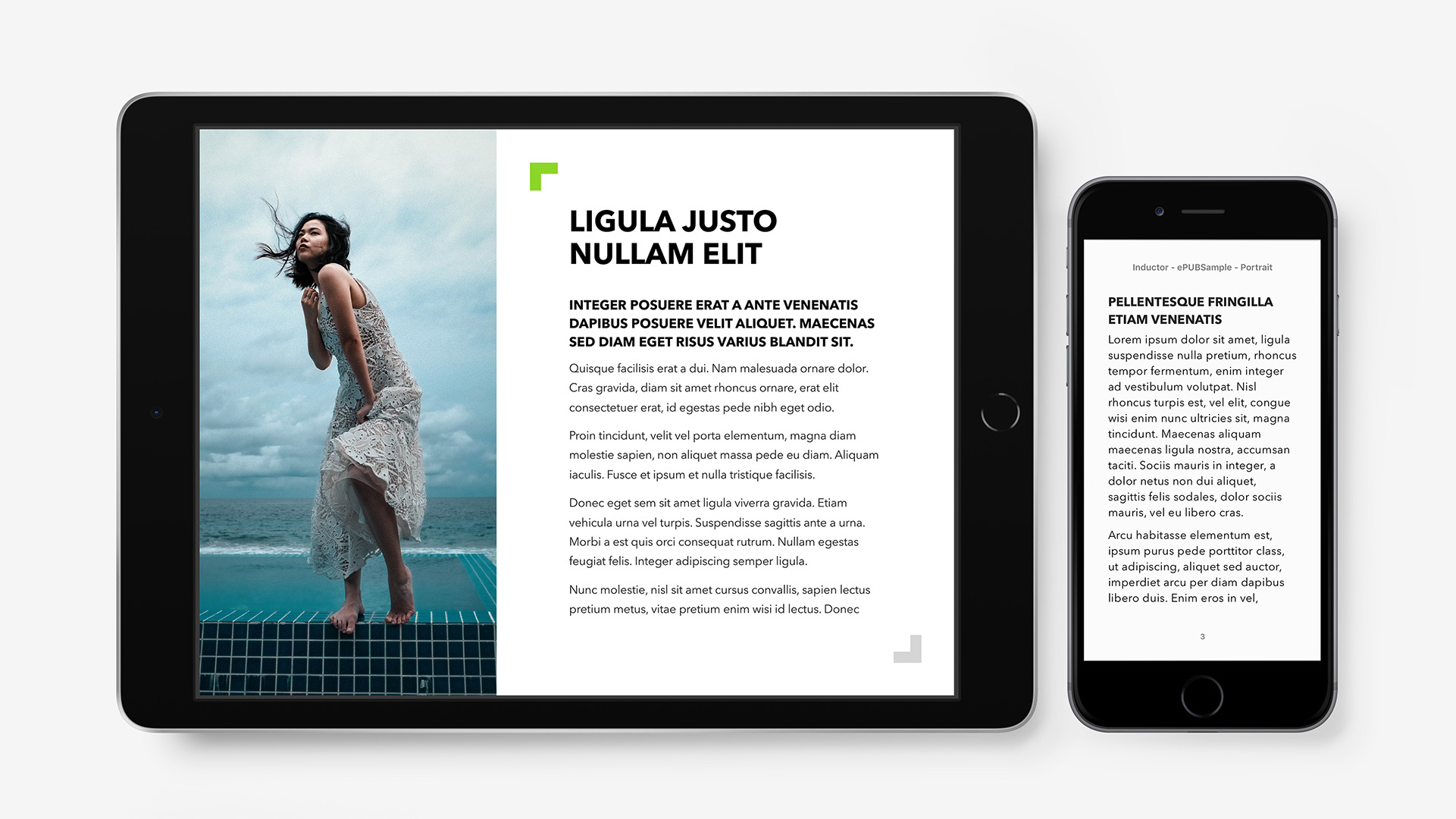
Our new ePUB Book Templates let you extend the styling of your favorite Pages Template system to multiple eBook formats in a snap.
Throughout 2019, ePUB Book Templates have been the most frequently requested addition to our Pages Templates systems. We’re pleased to announce that we’ve started to integrate new ePUB Template packs as Add-Ons to our template systems: downloads for Vienna for Pages and Inductor for Pages are available today, and additional systems will be coming online in the weeks ahead.
We’ve largely followed the approach Apple established in the Books sub-tab on the Pages template chooser – with Portrait-style templates designed for traditional, text-oriented reflow/adaptive ePUB books, as well as fixed-layout Landscape templates that provide a more ePUB-optimized variation of each system’s Horizontal Brochure template (available in the Pro Edition downloads).

Landscape and Portrait template options, Inductor for Pages
A system's various Cover styles are split across the starter options for the Portrait (reflow) templates: choose your favorite style and dive in. The fixed-layout Landscape template is a Page Layout-mode template, so those options are be applied as a factor of the selected/applied layout master.

The Landscape template is a Page Layout-mode setup, designed for Fixed-layout ePUB.
If you’re new to working with ePUB, you’ll want to have a look at Apple’s Support Article on Creating/Exporting ePUB Books in Pages for more detailed information on what is & isn’t supported in each format, along with tips on publishing your eBooks to your iCloud account or directly to the Apple Books Store.
Additional Resources
- Creating/Exporting ePUB Books in Pages (Apple.com)
- Publish your book with Pages (Apple.com)